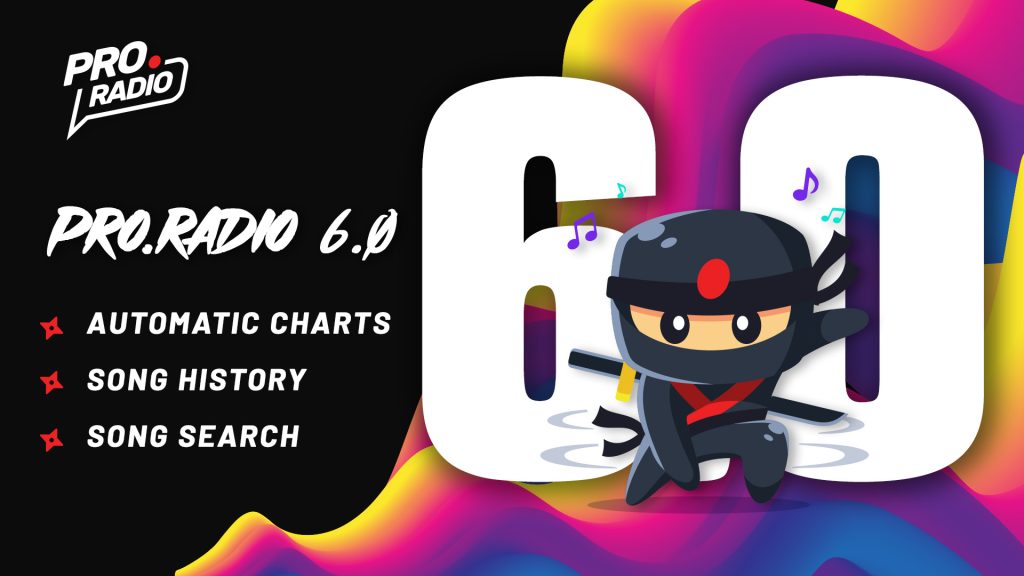Hello dear radio lovers! Here we are with a flash update for your website!!
You may have noticed that Google Fonts has been malfuncioning since a couple of days (precisely since Friday 15 march 8AM).
This malfunctioning was caused by a change in the Google Fonts API servers. We’ve found a workaround and quickly udpated Pro Radio and the Pro Radio Core plugin so you can have your site working perfectly!
How to apply the fix:
- Go to ProRadio Admin in your website
- Click “Refresh License”
- Update the theme to Pro Radio 6.1
- Click “install and udpate plugins” and update all plugins you see that need udpates
- Click on Pro Radio Admin > Clear Cache, then click Attempt Automatic Cache Cleaning
More info about the udapte procedure:
https://pro.radio/shop/knowledgebase/11/2.1-Actualizar-el-tema-y-los-complementos.html?language=english
That’s it! Google Fonts will be up and running perfectly.
Other udpates:
We’ve added a new page template called “ProRadio Empty Canvas No Header”. That’s useful in case you want to make a page without header and footer but still ahve the player working and all of the other Pro Radio functions.
A bug was also fixed for the chart tracklist in the file
in theme-function-chart-tracklist.php
How to update if your support expired
No worries, just get in touch and we will help! you can always reactivate your Support and Updates!