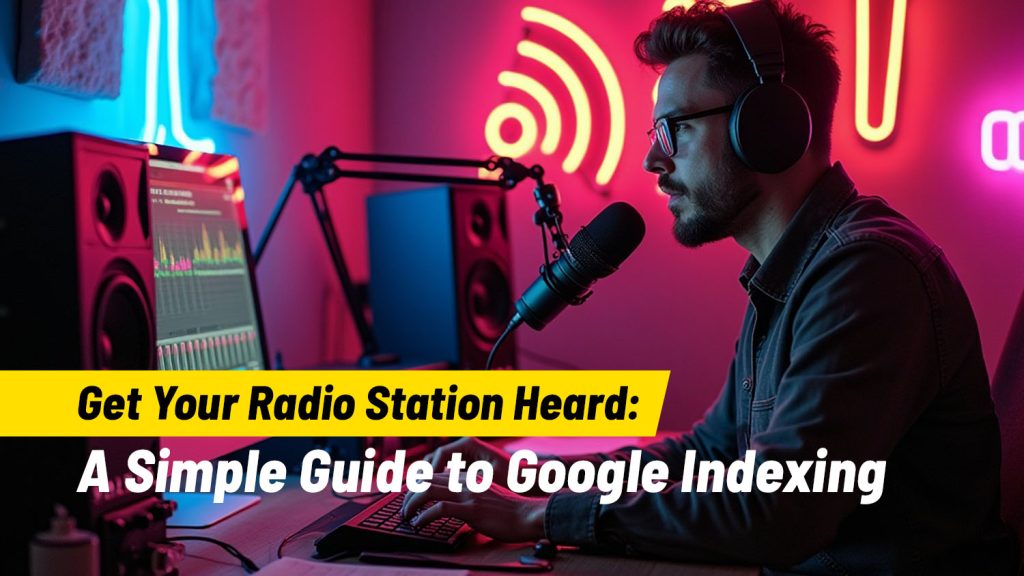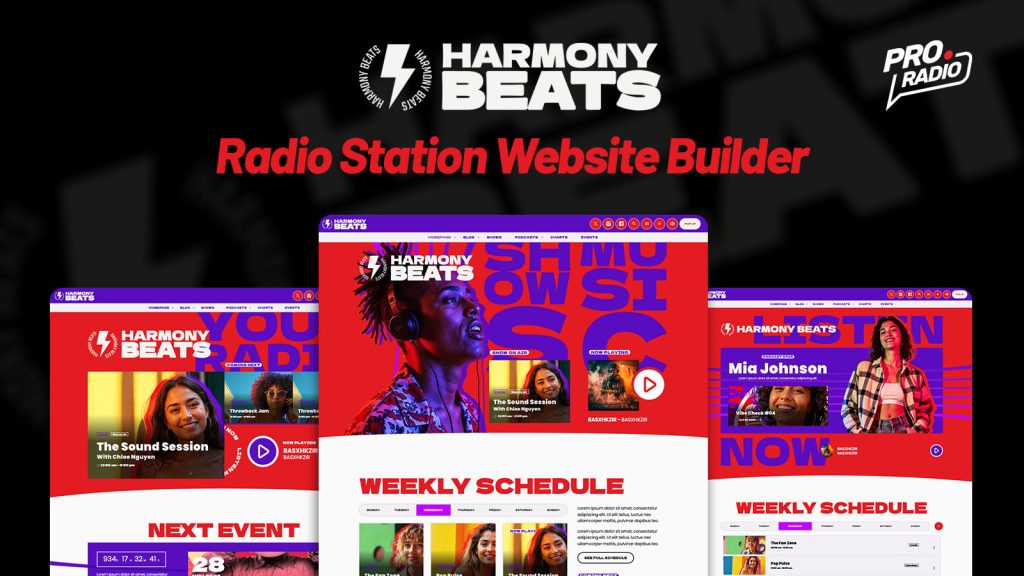Are you ready to drop the hottest beats online and build a radio station website that embodies the raw energy and streetwise style of hip-hop? Look no further than the BackBeat Radio website template!
Explore the BackBeat Radio website template and start your radio station website today!
This prebuilt demo website comes included with Pro Radio WordPress Theme!
- 1. Where Hip-Hop Culture Comes Alive
- 2. Home BackBeat Radio 01
- 3. Home BackBeat Radio 02
- 4. Home BackBeat Radio 03
- 5. Home BackBeat Radio 04
- 6. Get Your Radio On Air in Minutes: A No-Sweat Guide!
- 7. Unleash Your Station’s Powerhouse Potential: Free Tools & Savings Inside!
- 8. Launch Your Radio Station with Confidence (Free Guide)
Where Hip-Hop Culture Comes Alive
BackBeat Radio boasts a design that seamlessly blends captivating visuals with the electrifying energy of hip-hop. Imagine your listeners feeling instantly connected to the underground scene the moment they land on your site. Graffiti art explodes across the screen, creating a dynamic and immersive experience. The website becomes more than just a platform; it becomes a visual representation of the music itself.
BackBeat Radio goes beyond aesthetics. The template incorporates a user-friendly layout with clean Urbanist font that ensure easy navigation for your audience. Prominently feature upcoming DJ sets, exclusive interviews, and guest mixes, fostering deeper engagement with your listeners.
Built for Functionality: BackBeat Radio is built on the robust foundation of the Pro Radio WordPress Theme. This theme provides an arsenal of features specifically designed for radio stations. Effortlessly integrate DJ profiles, show schedules, and social media feeds, creating a dynamic website that caters to all your listeners’ needs.
Take Control of the Mic. Explore the BackBeat Radio website template today and turn your website into the ultimate destination for hip-hop and rap fans everywhere! Let BackBeat Radio be your platform to drop the hottest beats online and build your own hip-hop empire.
Home BackBeat Radio 01
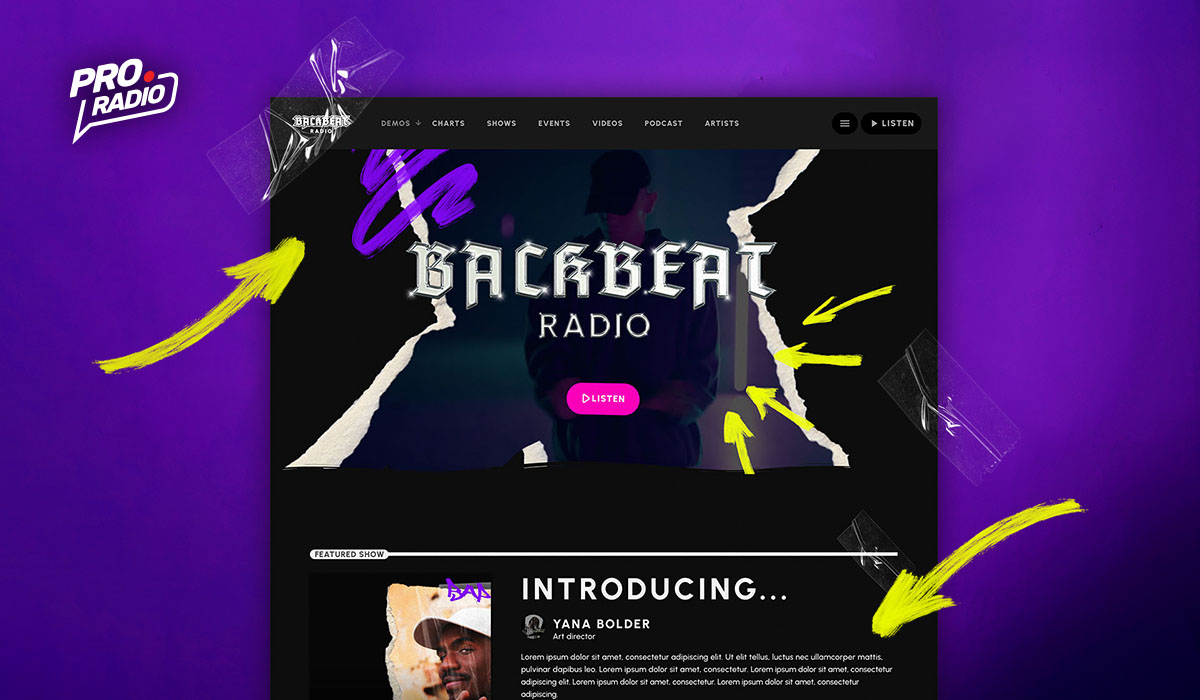
The rhythm of BackBeat Radio starts with a 3D header with 3D text and video background, introducing a featured show and its schedule. Then we find an upcoming events section to showcase the parties the radio is attending, followed by a video selection gallery, a CTA social media button section that integrates our stunning parallax background tool. Then we find a sponsorship plans section to help the radio grow, a show schedule with a show on air post hero, a top listened podcast section, a song of the week section built with our new Sidekick radio management tool, and a dedications feature section. All pages are decorated with graffiti art details and tape decorations to create a dynamic navigation through the site.
Home BackBeat Radio 02

This second home page starts with a radio presentation and social media buttons, followed by a favourite song voting section and a shows section with the current show and a weekly schedule. This is followed by a blog news section with different types of posts, a featured event section with its guest artists, a dedication form with a list of submitted dedications, an artist interview with a photo gallery, a team member grid section and a contact form.
Home BackBeat Radio 03
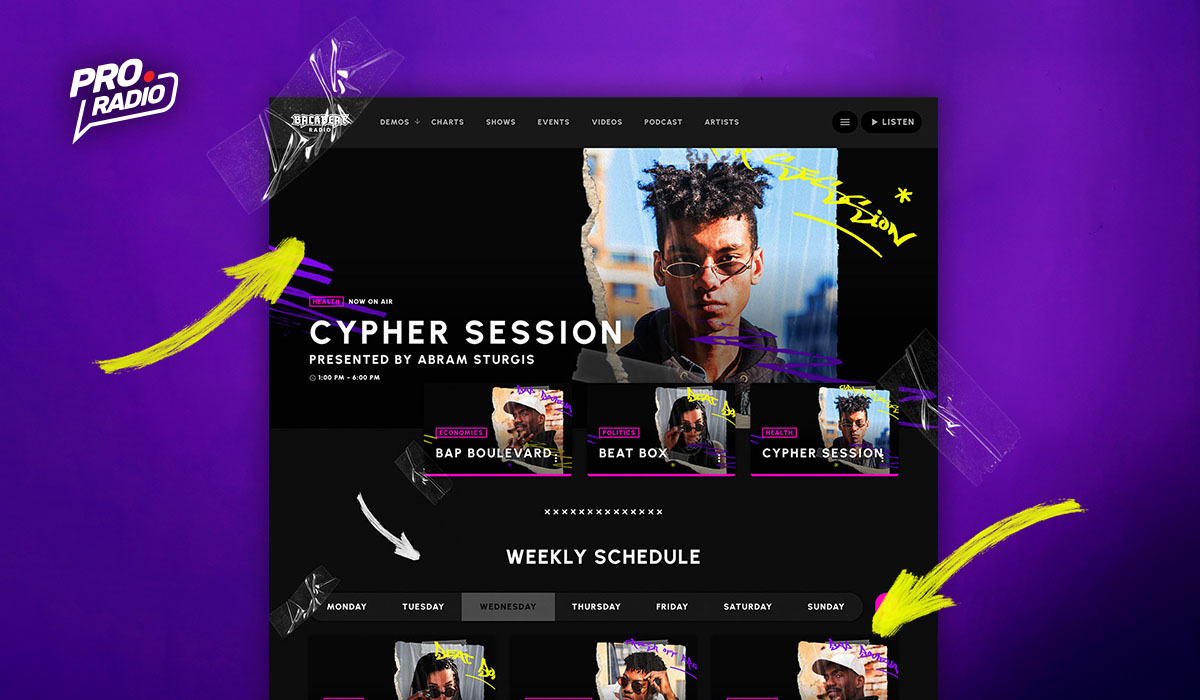
The third home template for BackBeat Radio starts with a full screen show on air section with an upcoming shows carousel, a weekly shows schedule, followed by a featured chart accompanied by a dedication list. Then we find a weekly hits section with our Sidekick tool with a video background, a live streaming section to let your listeners follow your show live, a featured host section with a short description and their featured show and social media, a podcast selection carousel, an upcoming events section and a blog news section with supporting sponsors.
Home BackBeat Radio 04

BackBeat Radio homepage 4 features a video background with an image overlay showing the logo, a play button the song and show currently playing and social media radio buttons.
Get Your Radio On Air in Minutes: A No-Sweat Guide!
- Install WordPress on your website. This is the software that powers your site behind the scenes.
- Install and activate the Pro Radio WordPress Theme. Don’t have a license yet? Get yours here!
- Head over to “Import Demo” and select Demo 28 “BackBeat Radio”, a stunning Hip-Hop music template. This will import all the beautiful design elements you see in the demo, ready to be customized with your own content.
- Once the import is complete, you’ll see a confirmation message. Your radio station website is ready to rock! Now you can add your shows, music, and personality to create a vibrant space for your listeners.
Unleash Your Station’s Powerhouse Potential: Free Tools & Savings Inside!
Sign up for our newsletter and grab stunning social media templates (FREE!) + a sweet Pro Radio discount to build your radio empire! ✨
Launch Your Radio Station with Confidence (Free Guide)
Don’t let fear stop you! Our free guide“How to Start a Radio Station”equips you with everything you need to get started. Download now!