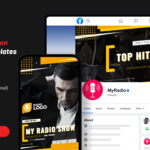- arrow_back Home
- keyboard_arrow_right Radio WordPress
The 13 Easiest Radio Streaming Integrations for WordPress You Need To Try Right Now
Radio WordPress 17 296 Pro Radio WordPress Theme April 14, 2021

UPDATED!
This article is outdated and we added support for many more radio streaming providers right now! Please find here the new article:
We just added support for new streaming providers to Pro Radio WordPress Theme v.2.0
If you have a radio stream, you may as well want to display the current song title, artist and artwork on your website. This is not always easy, and the integration can differ depending on your streaming format and provider.
In fact, there are lots of methods, and some are pretty unique. Even though there are many radio streaming players available, and many radio station WordPress themes on the market, not all of them can display any radio streaming format information correctly.
With the Pro Radio theme for WordPress, we want to integrate any popular format, allowing our customers to display the feed information without any effort and any extra cost.
For this reason, the Pro Radio player is today the WordPress plugin with the highest number of compatible providers out there. The player, included with the Pro Radio WordPress theme, can display titles and artists from 13+ different formats and software, and our documentation covers every integration with clear and simple steps.
1. Shoutcast
Shoutcast is probably one of the most popular streaming formats. Is basically an open-source software you can install on your own server, or rent services from any streaming provider offering this format.
The new options of Shoutcast settings are allowing 2 types of HTTPS URL: one based on a proxy on the port 80 or 443, and one based on HTTPS on custom ports.
With the Pro Radio theme you can integrate any type of Shoutcast server and make sure it can play the music and display the titles correctly, whatever type of URL it uses, and fetch the album artworks automatically from the iTunes open API archive.
2. Icecast
Icecast is another super popular format for a radio stream. The Icecast software is GPL and can hold up to 3 streams on the same port, making it more versatile for streamers that need to switch between auto-dj and live stream often.
Another big advantage of Icecast is that it uses mountpoints instead of ports, so your HTTP stream is always on port 80 and your HTTP stream is always on port 443.
This ensures less compatibility hassle with your website server.
The main noticeable difference between Icecast and Shoutcast is that Icecast has a built-in precaching time of about 6 seconds, which is the time you wait between the connection and the music, so after you click play, there is a little delay, while Shoutcast instead starts more instantaneously.
3. ICY Metadata
The ICY metadata are the first standard conceived for audio streaming. The stream itself contains a “header” information very similar to the ID3 tags of an MP3 file, which are meant to contain artist name, song title, and album name.
This format is very old and requires a server component to be extracted, for this reason, is not very recommended, but if you have a popular stream in Shoutcast V1, this can come in handy.
4. Radio.co
This streaming provider is one of the most hi-end providers out there, the pricing plans are not cheap, but they offer very good quality, fast support, and very reliable servers.
The integration of a radio.co stream into our player is super simple and requires 1 click.
How to display titles from Radio.co in your WordPress website
5. Airtime Pro
Airtime.pro is a very popular streaming provider used by thousands of broadcasters. it allows seamless switching between live and auto-dj, and offers advanced statistics on the listeners. This provider has a very wide array of pricing plans.
The integration with Pro Radio is seamless and doesn’t require any coding: you will simply need to open the m3u file from Airtime in a text editor, copy the URL and paste it in your Pro Radio channel page, to stream the music and show the song titles.
How to set up Airtime Pro on WordPress to display song titles
6. Radionomy
The original Radionomy provider now became Shoutcast. If you still own an old Radionomy stream, it can be integrated seamlessly by copying and pasting a URL, containing your API key and channel ID, in your radio channel settings of WordPress.
New accounts cannot be opened anymore on Radionomy, as the company is now merged with Shoutcast.com
How to display titles from Radionomy on your radio website
7. Live365
Live365.com is a very popular radio streaming provider in the United States and Canada, and it has a unique feature that is interesting for any broadcaster who requires to embrace the geolocation restrictions about copyright and licensing rules. The stream, in fact, is geographically restricted, and you can’t listen from a connection outside of the territory defined by your streaming settings.
Our radio player is compatible with this format and allows as well to include the song titles and artworks from the API of this provider.
How to show the song titles from a Live365 feed
8. Plain text titles
The plain text format is very simple, easy to achieve, and common to many self-hosted streaming providers. Due to its simplicity, is extremely easy to be created from any live stream.
Opening a plain text song feed will show a blank page without any formatting, containing only a string made by “Artist – Title”.
Our player is automatically integrated with this type of format, and can display title and artist automatically.
How to show a text feed on the radio player in WordPress
9. RadioKing
RadioKing is a popular streaming provider in Europe, stable in the market since a few years already. It’s solid, fast and easy to integrate on your Pro Radio website made with WordPress: after choosing the Radio King server type, the only thing to do is paste your radio ID in a text field, and you’re ready to go!
How to add a RadioKing streaming channel to your website using WordPress and Pro Radio theme for WP
10. Azuracast
Azuracast is a free, open-source and well-tested software to create a self-hosted streaming service. It allows live streaming and auto-dj.
If you run your own server, Azuracast is a good solution to host your own streaming service.
It supports both Icecast and Shoutcast formats and can as well be used as a “relay” to restream an external source.
The integration with the Pro Radio theme is easy: Azuracast in fact has its own API endpoint, and you need to simply add /api/nowplaying to the URL of the Azuracast installation to obtain the feed URL, and display the song titles in your website.
Integrating Azuracast in your WordPress website using the Pro Radio theme
11. RadioJar
RadioJar is a popular provider for cloud-hosted streaming services. The service has a middle-high pricing rance with different scalagle solutions, and is targeted for a semi-professional or professional type of radio channel.
Integrating a RadioJar channel on your Pro Radio powered website is very easy: you need to simply copy your API url in the proper text field, and the song details will be displayed immediately in your website.
How to configure a Radiojar stream in the WordPress player with Pro Radio
12. MaxCast
Maxcast is a very popular provider for streaming services in Latin America. The servers are solid and fast. To integrate a stream from maxcast in your website made with WordPress and Pro Radio, you need to compy the json URL in the text field for the maxcast status.
The title, the artist and the album artwork are imported directly from the maxcast json, and will appear instantly in your website. No coding, no hassle! So, once again, Pro Radio is the perfect choice for you, even with a Maxcast account!
How to display titles from a Maxcast stream on your WordPress website
13. RadioBoss
RadioBoss is another popular streaming provider. Its stream by the way is based on a custom API format, so it requires a custom code integration on the player.
Using the WordPress theme “Pro Radio”, anyway, is extremely easy to display the song titles and the album artwork from any RadioBoss stream, because our player does already anything for you.
The only thing to do is to modify your stream link to obtain the API url, and paste it in a text field. The song titles and artworks for your radio website will be fetched instantly!
Displaying song titles from a RadioBoss radio stream
Conclusions
While there are tons of radio plugins out there for WordPress, Pro Radio is the one with the widest array of compatible providers and format, to ensure everybody a seamless integration with the website. The non-stop music player allows to listen to the music and display titles, artists, and album artworks automatically, without coding and with a simple setup process.
The titles can be added easily to any part of the website using Elementor or the other Pro Radio customization settings.
No other player out there has this large compatibility and all of those features. if you’re looking to build a professional radio station website, this is the right choice for you!
Create today your radio station website!
Do you want to create your own radio station website? We have what you need! Pro Radio is the most advanced – yet easy to use – radio station theme for WordPress.
With Elementor support, over 30 custom widgets including schedule, radio player, current and upcoming shows, speakers archives, events, and MUCH MORE!
Start today, with the coupon code APRILSFOOLS and receive an immediate 10% discount on your order! Click here and get start today!
Stay up to date
To receive future updates about streaming and web radios, subscribe to our mailing list: you’ll have free access to our downloadable resources!
You may also like
Copyright 2019-2026 ProRadio® Qantum Themes SL® All Rights Reserved