To modify the height, colors, and other details of the headers visit:
Appearance > customize > Layout and Design > Page Header
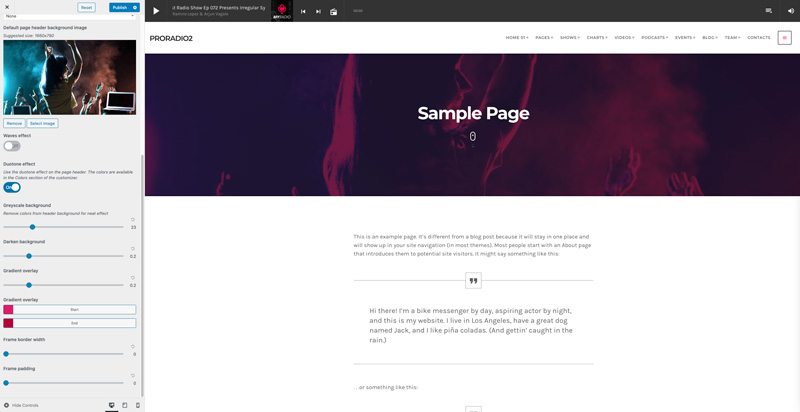
In this section you can manage the global options for the page headers, such as background, colors, decorations and visual effects.
- Page header parallax: add scrolling effect to the background image
- Padding top and bottom: space from the menu and the text
- Padding mobile: set the header spaces for the mobile devices
- Mouse icon: display a clickable mouse icon
- Header decoration: display or hide a title decoration
- Custom image: suggested 1900x1080px. It's replaced by the featured image for the specific pages, if provided
- Waves effect: display an animated waves animation. The colors are based on the Paper and Accent colors of the Color section
- Frame border width: optionally enable a frame for the headers
- Frame padding: space between frame and contents
Note: This documentation is related to the radio WordPress theme "Pro Radio"
Please find here our ebook on How to Start a Radio Station - The Ultimate Guide



























