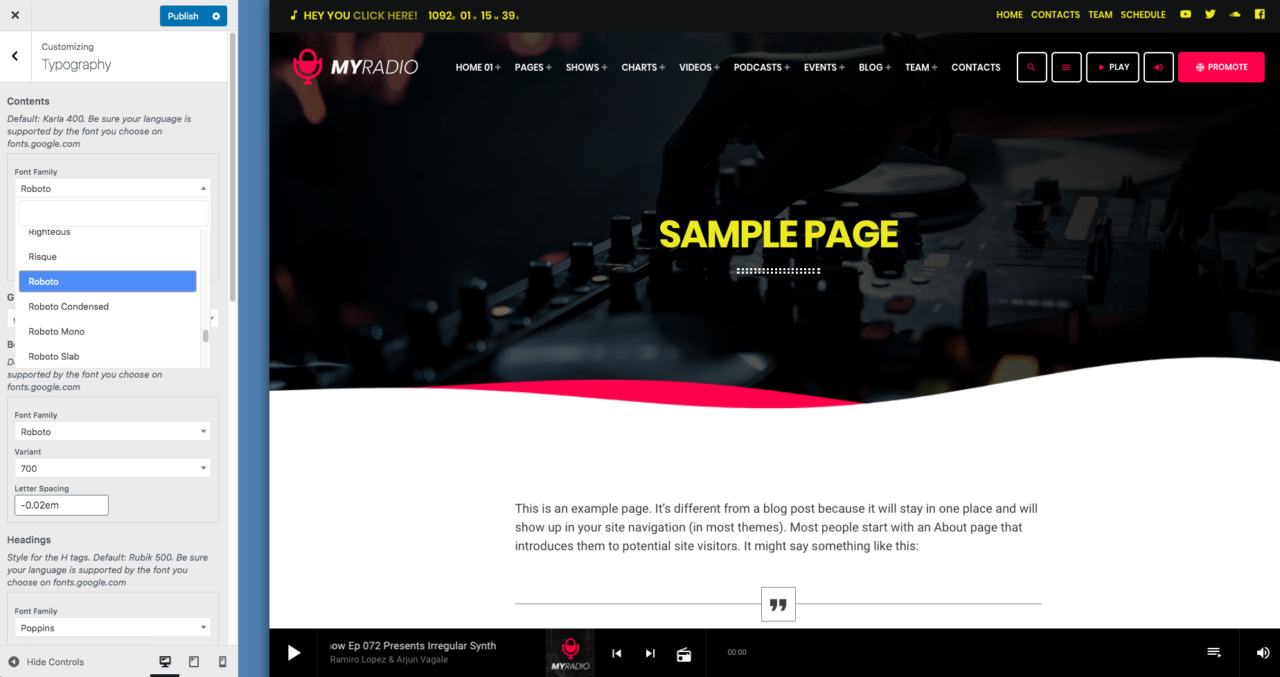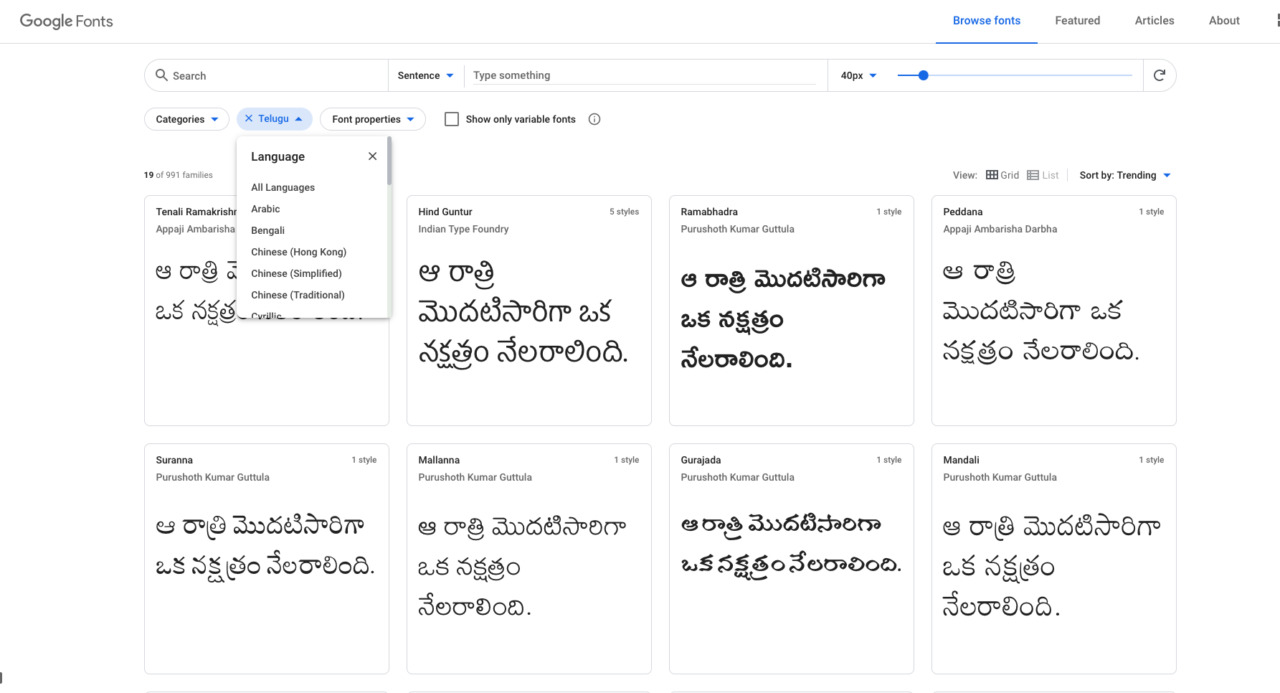You can choose up to 6 different font families in your website, for each specific part of the content. the font selector is based on the Google Fonts API.
To disable the Google Fonts loading (for any privacy, gdpr or language motivation) you can use the standard Poedit method: you have to make a translation of the theme in your desired language, and set Google Fonts to OFF in the translation parameter.
How to disable Google Fonts completely:
- Find the .pot file in the /languages folder and make a translation file for your own language (if using the default english, you need to make a translation to en_US, otherwise use your own language code).
- Follow the translations instructions provided in the relative area of this documentation
- Translate the streing "Google font: on or off" to "off"
- Click Save and click File > Export to .MO
- Upload the translation files, .po and .mo, to the /languages folder of the theme, on your server.
Once done, the theme will not load any google font by default, if not differently set in the customizer (if you set the fonts to OFF and then choose a font family in the customizer, it will override the .po file directive).
Choosing custom fonts
To choose custom fonts for your website, in the Typography settings, use the Dropdown and select the font you want to add.
Languages compatibility
Some languages require specific fonts to work properly, for instance French requires Latin Extended, Russian requires Cyrillic, Japanese requires Kanji, and so on.
Not every font family contains the letters for every specific language.
Using a font family that doesn't support our specific language will result in funny letters substitutions, where for example you may see question marks instead of certain symbols, or accent letters replaced by other letters, od some characters replaced by empty squared.
To know which font families you can use for your specific language, you can select the language from the dropdown menu available here
https://fonts.google.com/
Once identified which font families you can use, you can go back to your WordPress customizer, and set the desired families.
Note: This documentation is about radio WordPress theme "Pro Radio"
Please find here our ebook on How to Start a Radio Station - The Ultimate Guide