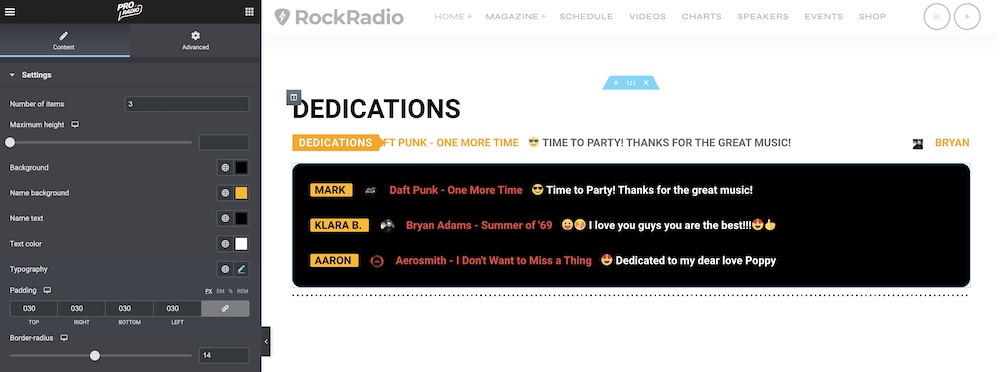You can display dedications in 2 areas:
1) In the secondary header bar
2) In a page, using Elementor
How to display dedications in the Secondary header bar
- Go to Appearance > customize > logo and menu bar > secondary menu
- Make sure the Secondary header is turned on ( Enable secondary header )
- In the dropdown "custom text type" choose "dedications"
- Save
The accent color is used from the main Colors palette of the customizer.

How to display dedications in a page
- Edit the page using Elementor
- Search for the widget "Dedications"
- Drag and drop "dedications scroller" or "dedication list"
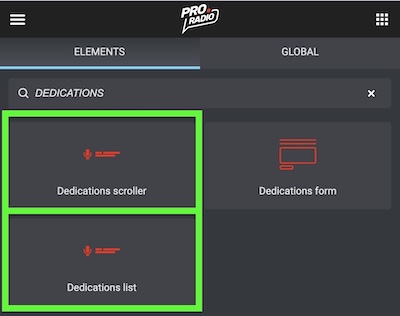
- Customize the appearance throught the Elementor settings