Some features are only available with the Premium license.
To access the plugin settings click on Dedications > Settings
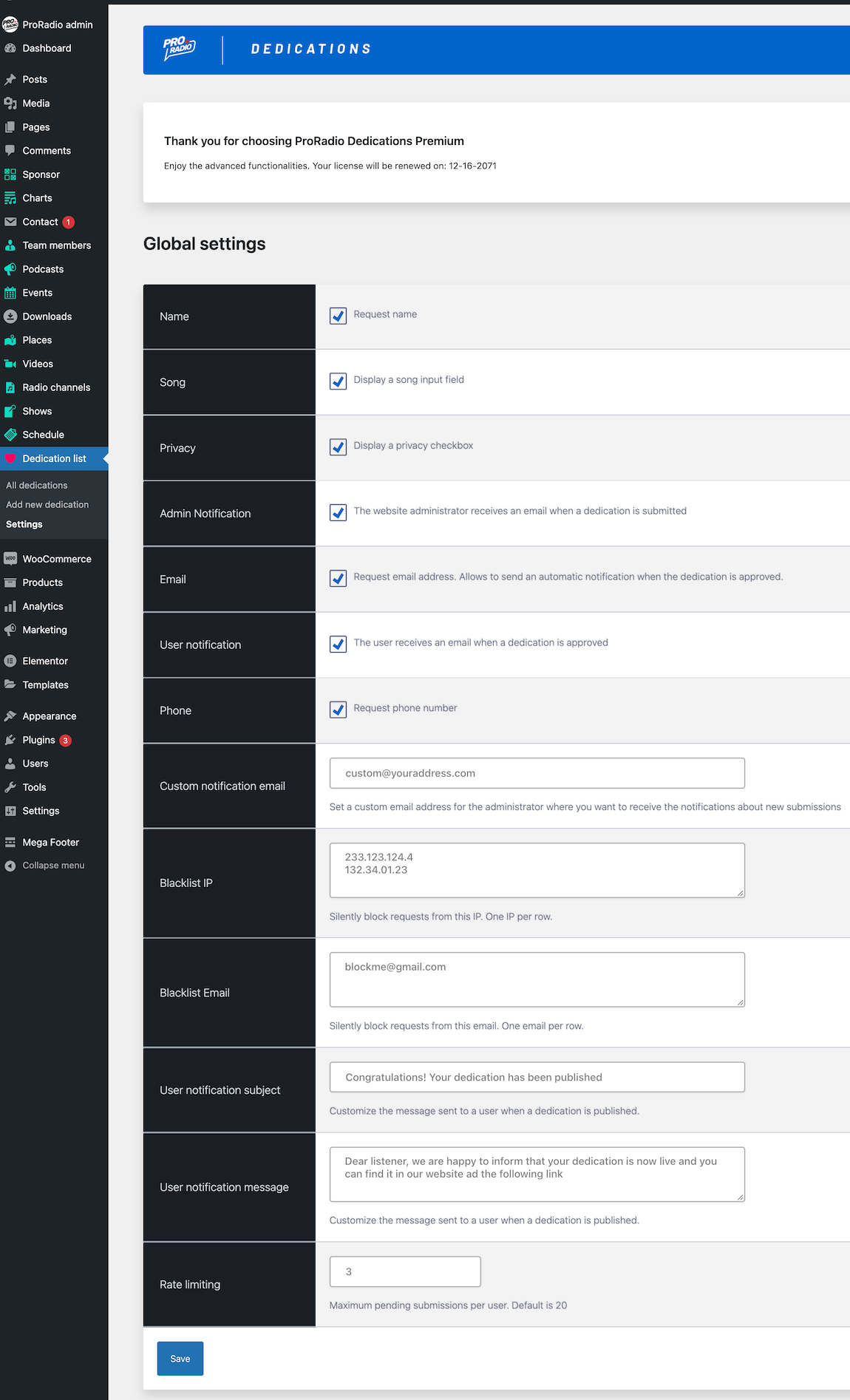
Full list of settings (default and premium):
- Name:
display a name field in the submission form - Song:
Display a song title input field with optional search from iTunes - Privacy:
Display a mandatary privacy checkbox - Admin notification: [premium]
Send an email to the website administrator when a dedication is submitted. The email contains a link to approve or delete the submission - Email [premium] :
Display a mandatary email input field in the dedication form - User notification [premium]:
Automatically notify a user when his dedication is approved and public - Phone [premium]:
Display an optional telephone field that the radio can use to contact the listener - Custom notification email [premium] :
Set a custom address instead of the default website administrator - Blacklist IP [premium]:
Fight spammers by blacklisting users by IP. - Blacklist Email [premium]:
Fight spammers by blacklisting users by email - User notification subject [premium]:
Set a custom subject for the notification sent to the users on approval - User notification message [premium]:
Set a custom content for the mail sent to the users on approval - Rate limiting [premium]:
set the maximum amount of pending dedications that a user can submit. Based on IP address. Default: 20



























