- Go to the Add-Ons page here
- In "Pro Radio Dedications Premium" choose the license linked to the website where you want to use the plugin.
Attention: it will be active only on the website linked to this license.
If you have multiple licenses, you can go to your WordPress admin, click Pro Radio Admin, and scroll to find your license.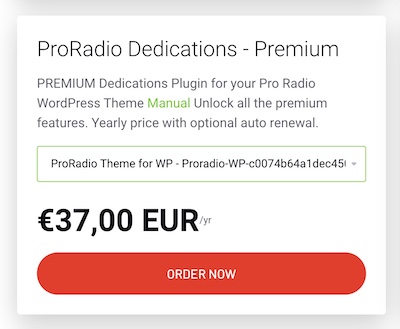
- Click "ORDER NOW"
Activate the premium features
Step 1 - In your website go to "Pro Radio Admin"
Step 2 - Click "Refresh"
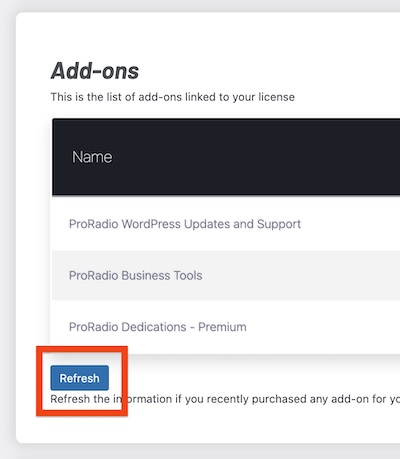
Step 3 - From the left menu go to Dedications > Settings and you should see the premium features available
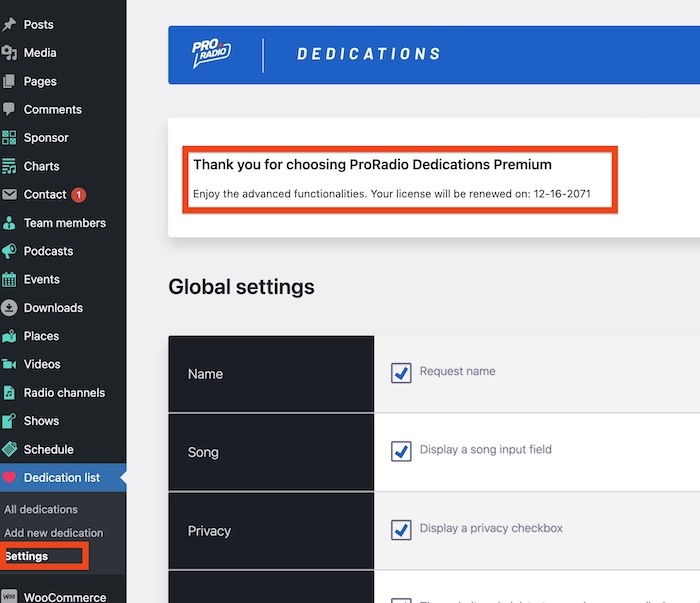
In case of any issue with the activation or with the usage of our software, please feel free to contact us via helpdesk.
IMPORTANT
This plugin requires Pro Radio WordPress Theme version 3.0 or higher and an active Support and Updates service for your website.
Why is there a Premium version and are not included in the Pro Radio WordPress theme license?
Dedications are a function mostly used by the biggest radio stations and this feature was never meant to be part of the Pro Radio theme itself, so its development and price is not including this plugin in the full form.
We still wanted to allow smaller radios to display dedications on their website, so we have put an extra effort in order to include a basic version along with the standard Pro Radio license, at no extra costs.
This allows Pro Radio to keep the theme price low, while bigger radios can access premium functions at a small etra cost.
Premium features are including:
- Email notification to the website administrator (you can click a link from the email to approve a dedication and don't need to check the website to know when a submission is created)
- Custom email address for the administrator notification (override the website admin address)
- Automatic notification for the user
- Custom title and content of the user notification
- Optional email field for the user (can be used to contact back the visitor and to send the automatic notification)
- Optional phone field so the radio can call back the user for an interview or anything else
- Antispam features: blacklist a user by IP or email address
- Custom rate limiting (this feature is already enabled in the free version with a number of 20 but with the premium version you can set a custom value)



























