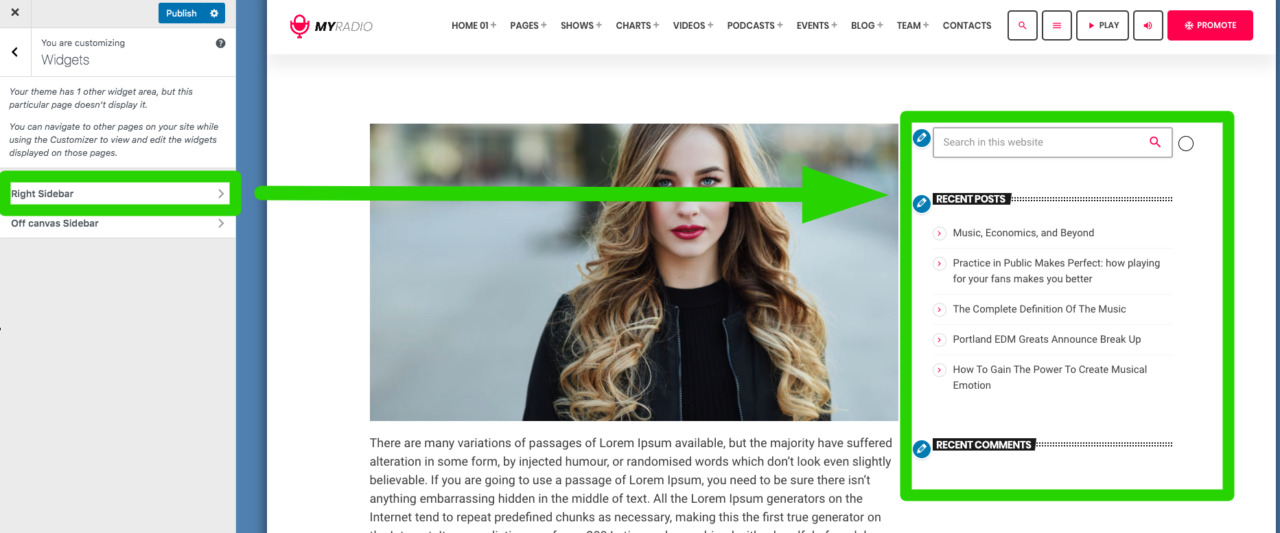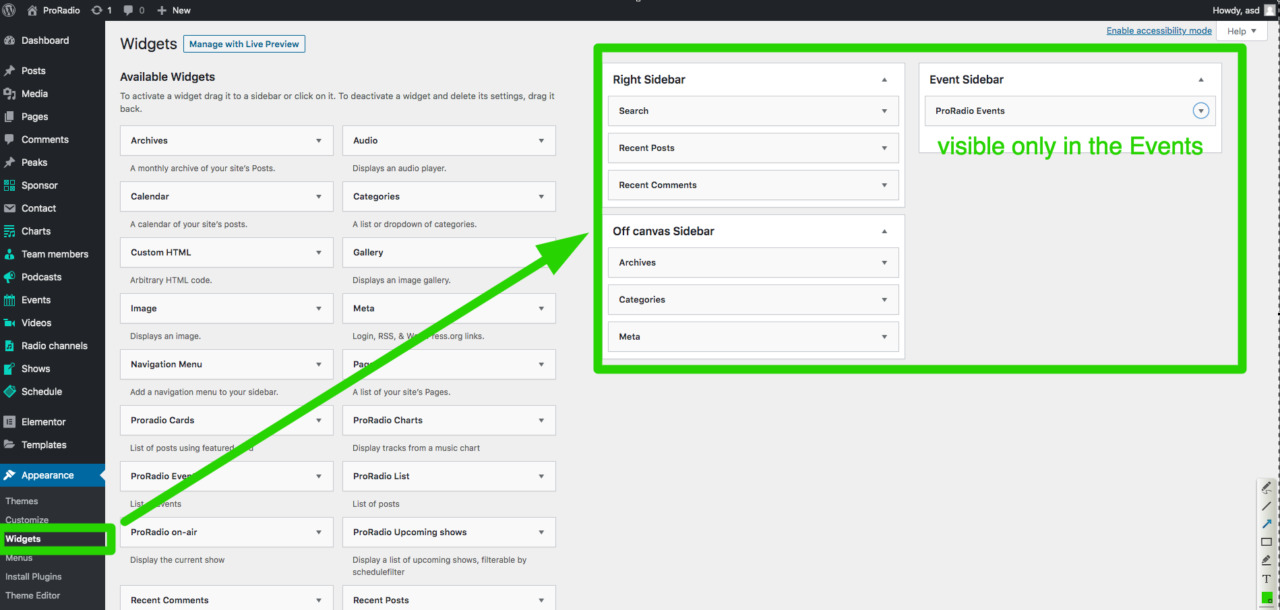Our recommended place to manage the widgets is from Appearance > Widgets, but you can also set them from the Customizer.
IMPORTANT:
Please remember that, while managing the widgets from the Customizer, you can set only the sidebars visible in the specific page you are customizing. So, to add widgets to a blog archive, you need to have that specific page open.
Sidebars
The theme has 3 sidebars: the Off Canvas sidebar, Right Sidebar and Events sidebar (visible only in the Events page for extra control).
The Off Canvas sidebar is available in any page, and accessible clicking on the Burger menu icon.
If you are display a page without sidebar, only the Off-Canvas sidebar will be visible in the options.
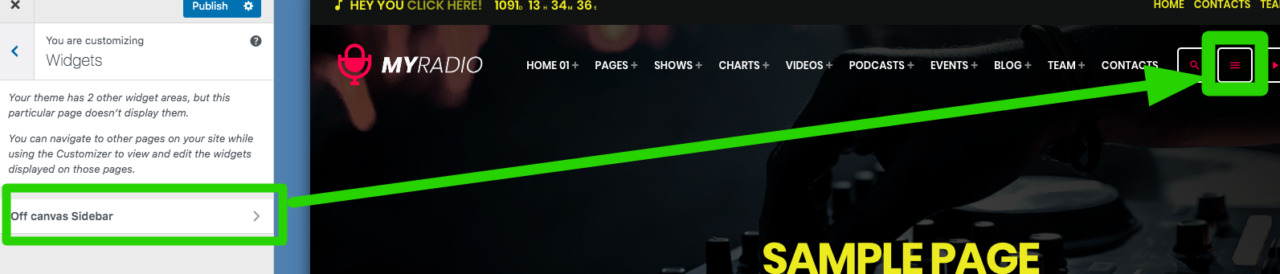
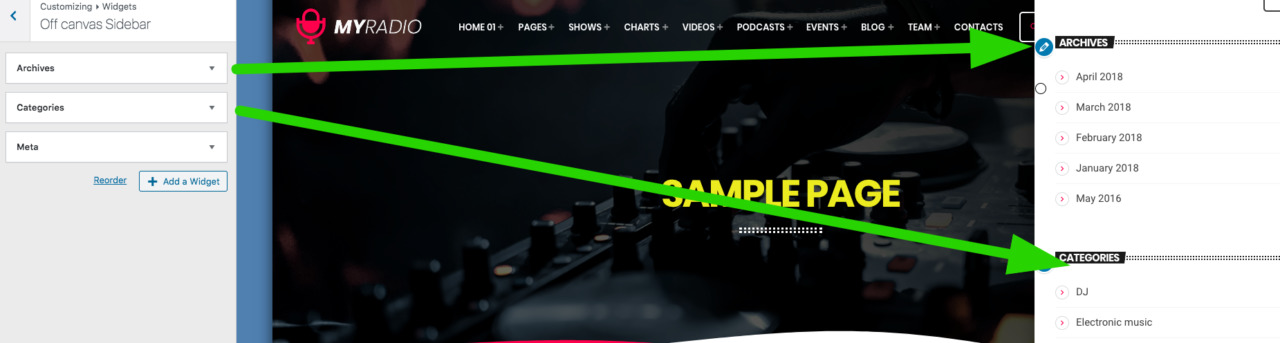 To manage the sidebar within the main content, you have to open the customizer from a page containing the sidebar.
To manage the sidebar within the main content, you have to open the customizer from a page containing the sidebar.
Managing every sidebar at a time
To manage the widgets acros every sidebar, you can go to Appearance > Widgets.
From this page, every sidebar is available. The downside is the lack of a visual preview.
Note: This documentation is about radio WordPress theme "Pro Radio"
Please find here our ebook on How to Start a Radio Station - The Ultimate Guide