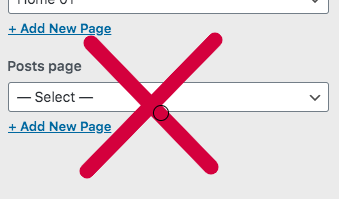From this section you can set the home page. Make sure to enable the selector on "A static page". This will enable the dropdown menu.
From the dropdown, choose the home page you want to use.
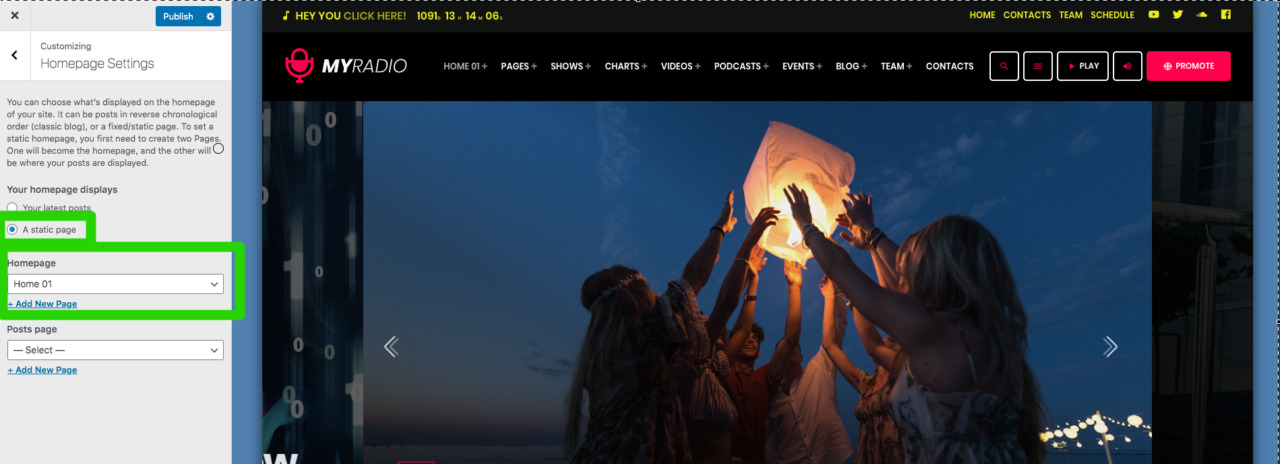 Important: do not set your posts page.
Important: do not set your posts page.
If you set your Blog archive as posts page, it will no longer recognize the custom settings as: chosen page template, featured image and title.
Why you shouldn't set it:
while setting a custom page that you carefully created as Blog as "Posts Page" in the reading settings, WordPress will treat this page as a default archive.
A default archive ignores the specific page attributes and uses instead default options. This will prevent custom settings as title, featured image and other specific page settings to work correctly.
This is why you should leave this setting disabled.
Alternative page
You can set your homepage also from Settings > Reading.
Note: This documentation is about radio WordPress theme "Pro Radio"
Please find here our ebook on How to Start a Radio Station - The Ultimate Guide