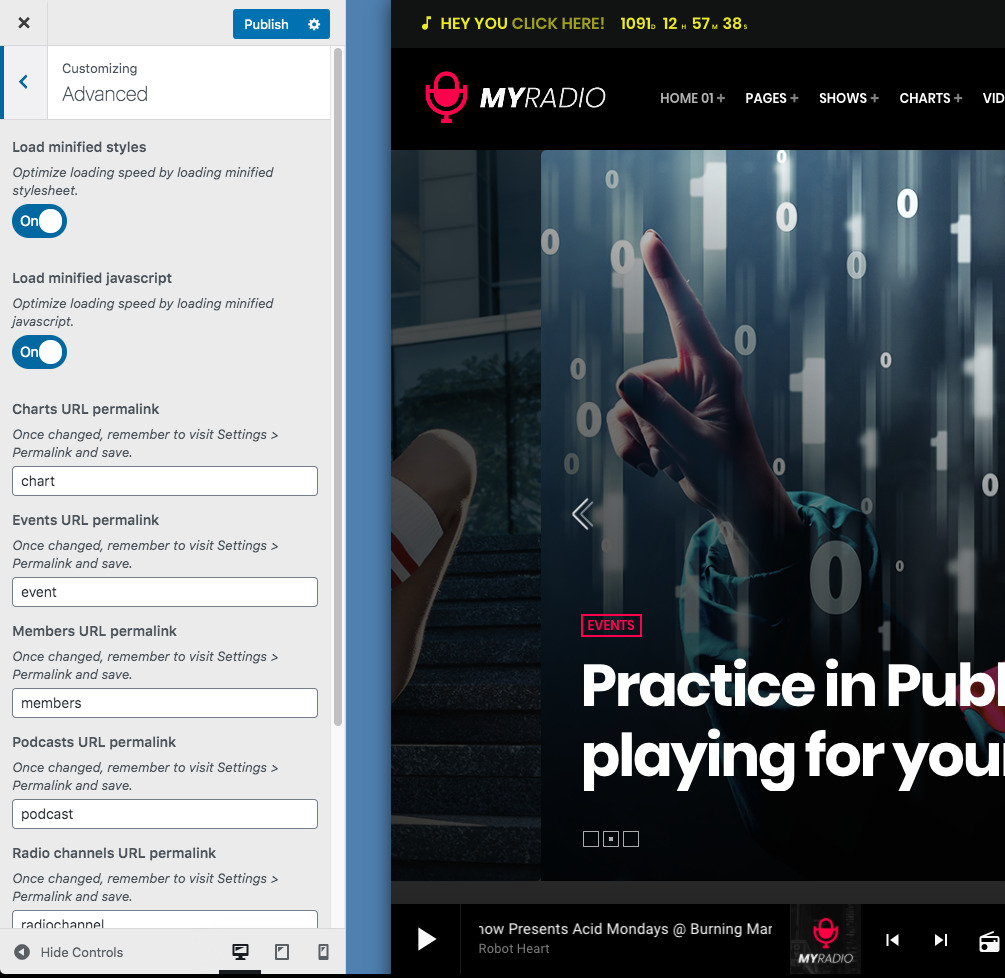 In the advanced settings panel there are a few useful options for advanced users and uncommon requests.
In the advanced settings panel there are a few useful options for advanced users and uncommon requests.
Load minified styles
The theme provides a normal unminified CSS stylesheet
proradio/css/main.css
and a minified version
proradio/css/main-min.css
By default you should never edit the source files of the theme, but professional studios and developers may want to access a tidy CSS version, so the unminified version is loaded by default.
This allows a quicker inspection to edit (or better, copy to the child theme and edit) the styles.
While, normally, for a great performance improvement you should enable the Minified styles option, to load a much smaller file and allow faster page rendering.
SCSS provided
The theme's css is generated via SCSS, so if you are a developer you can create a custom styling by starting from our modular SCSS files located in
proradio/sass
Please note that this aspect is not part of the support, and any change done to the source file, SCSS compiling or similar actions are not part of the supportnor of the documentation, so you should be very well aware of wha tyou are doing here, as we can't help with this.
Load minified javascript
Please note that every change done to the javascript file will automatically invalidate our support for your website. This theme relies heavily on Javascript, therefore any customization to the main javascfipt files or any custom javascript added to the site will prevent us from being able to provide support.
Only themes using the default javascript version provided by Pro.Radio are eligible for support.
That said, the theme provides 2 javascript versions:
- The default javascript
- The minified javascript
Compared to CSS, there is a major difference: the minified Javascript version contains inside a serie of required libraries, and loads a single file instead of many files.
So, enabling the Minified javascript, you will load every required library in a single file, for a great performance improvement.
Anyway, if you plan on changing anything on the files, you may want to load the Unminified version of the javascript file.
The unminified javascript is
proradio/js/qtt-main.js
The minified havascript is
proradio/js/qtt-main-min.js
Once again, please remember that any issue caused by customized javascript versions will prevent us from providing proper support: we can't help you with issues caused by your own code customizations, so you can change the code but you are on your own.
Permalinks customization
This theme allows to edit the permalinks, but you may want to be extremely sure about what you are doing here.
Bad settings can jam your site and making it unreachable.
You can change the "slug" (the portion of the URL for a specific content) to match your specific requirements, but it needs to satisfy certain requirements:
- Only numbers, letters, underscore and dashes.
- No other symbols
- No accent letters
- Only ltain characters are allowed
- It needs to be unique
- You cannot use "system" slugs like "post" or "wp-admin" or similar.
- You cannot have other pages using the same slug
After changing the slug for a specific post type, remember to visit the page Settings > Permalink and click "save", otherwise your contents will lead to a 404 errors page.
Note: This documentation is about radio WordPress theme "Pro Radio"
Please find here our ebook on How to Start a Radio Station - The Ultimate Guide



























