How to Create Chart Content Using Pro Radio Sidekick AI
Each user has a limited amount of monthly credits. We are analyzing statistics from the beta testing phase to better understand how the service is being used and determine the appropriate amount of credits to allocate.
To use Sidekick AI, ensure that you update your theme and plugins. If your Updates service has expired, contact us for reactivation.
STEP 1. Enable Sidekick AI
Go to the Sidekick Settings and enable Pro Radio Sidekick AI. Note that the service is in beta. By using it, you agree to the additional Terms of Service.
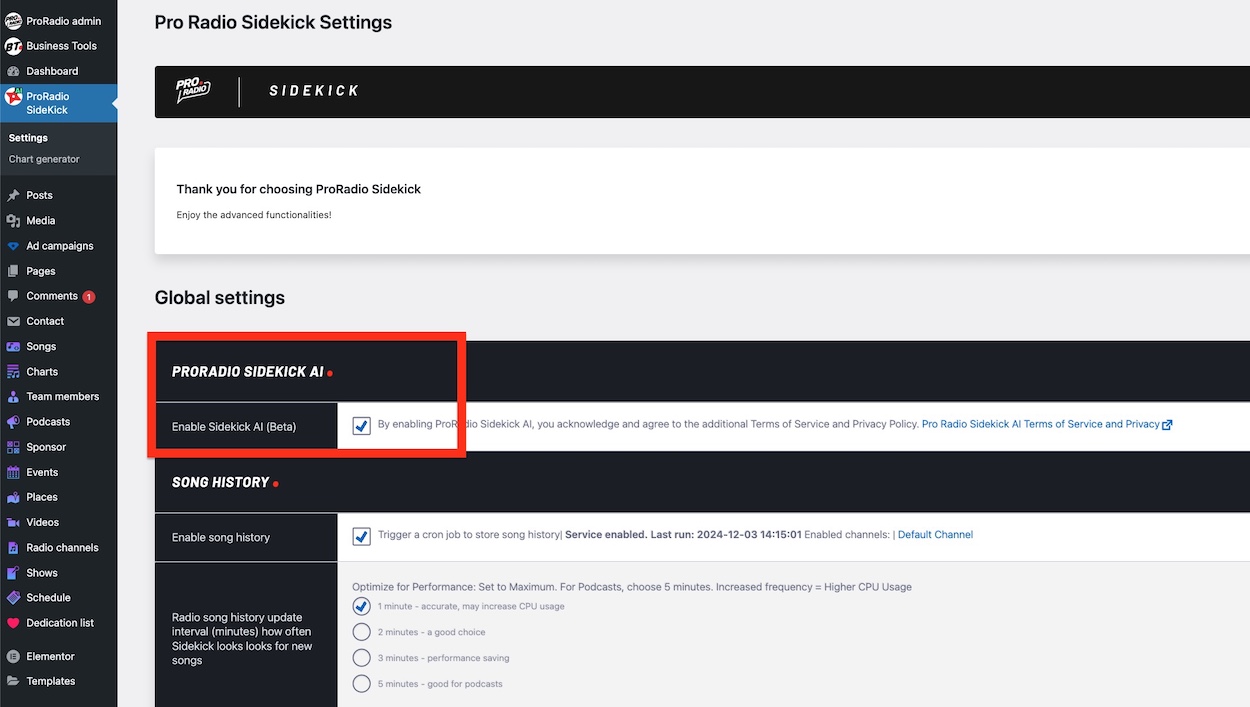
STEP 2. Create a Chart
The content is based on your existing music chart.
Ensure you have at least three songs in the chart, and save the post as a draft or edit any previously published music chart.
You can create the chart manually, automatically using the Sidekick Chart Generator, or with the Sidekick Auto-Suggest.
Save the chart as a draft or publish it to consolidate the tracklist before using the AI generator.

STEP 3. Edit the Chart
Edit the chart using the classic editor and click the Generate Content button in the Sidekick AI Content Writer.
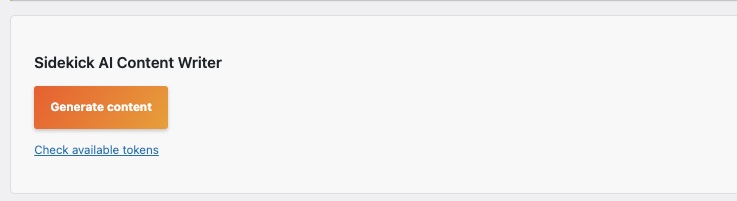
STEP 4. Enter a Custom Prompt
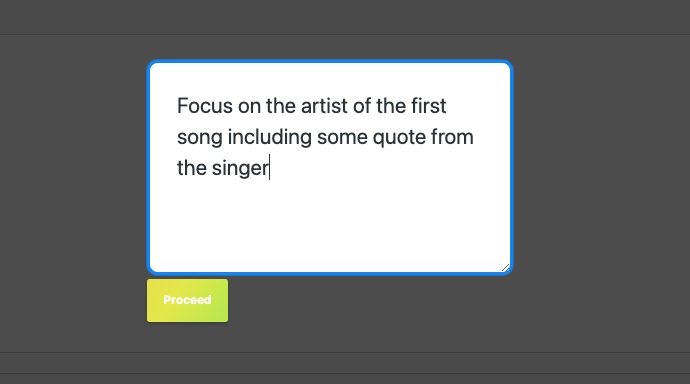
Add a custom prompt to make the content unique. For example:
- "Open with a funny joke about Bill Cosby."
- "Open with a fun fact about the singer of the first song."
- "Use short and easy-to-read sentences."
- "Use a high and cultured linguistic style."
- "Write for a young audience of country music lovers."
STEP 5. Start the Generator
Confirm your prompt and start the generator. Important: your content and title will be replaced by the new content!
STEP 6. Save the Changes
Review the results, then publish or or update the content.
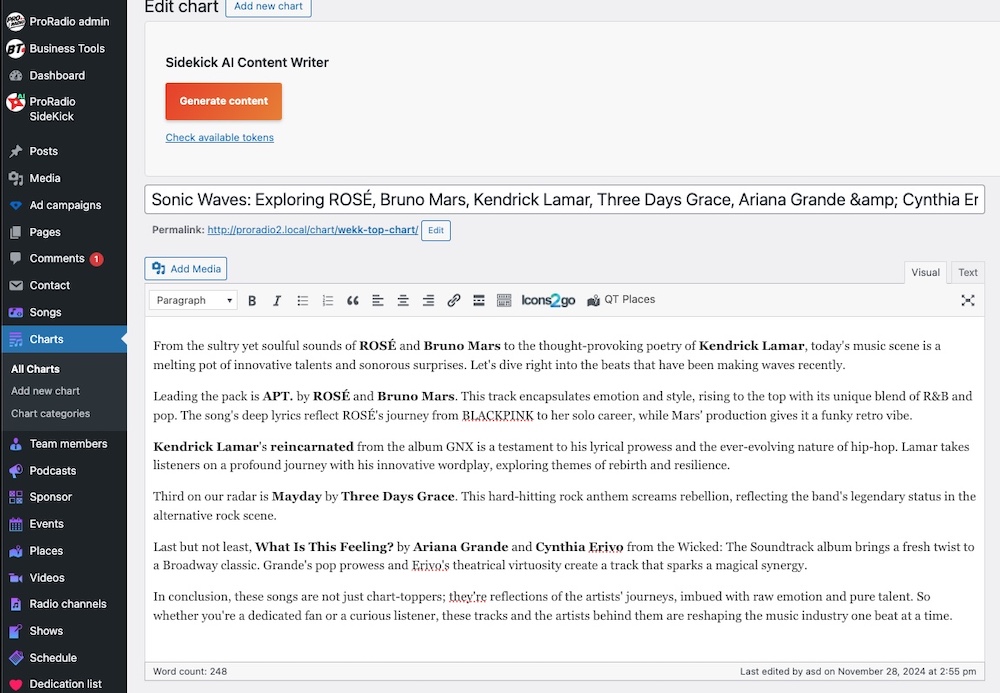
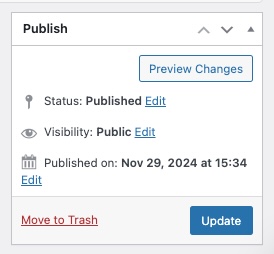
Important
Please note that this service is provided without warranty. You are responsible for reading and verifying the text before publishing it.
We strive to provide high-quality content, but AI can sometimes be unpredictable. You are solely responsible for the published content.



























