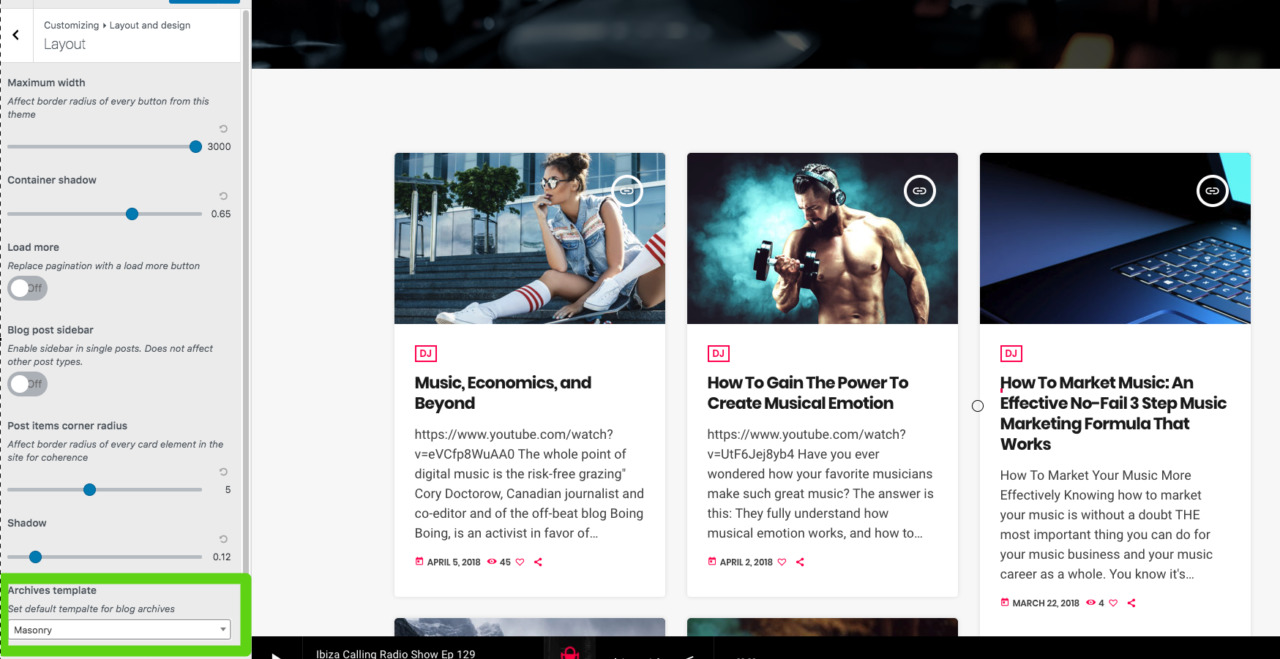You can change the default template used for the blog archive pages in the Customizer.
To change how your default blog and category archives look like, follow these steps:
Step 1: Log in to your admin page
Step 2: visti a cateogry page (Post > Categories and click View for a category containing some posts)
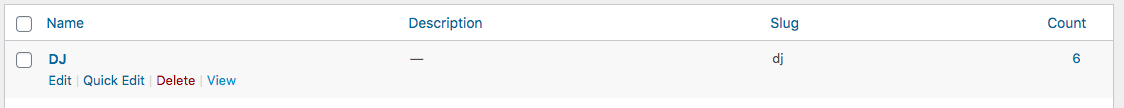 Step 3: Once in your category page, click Customize
Step 3: Once in your category page, click Customize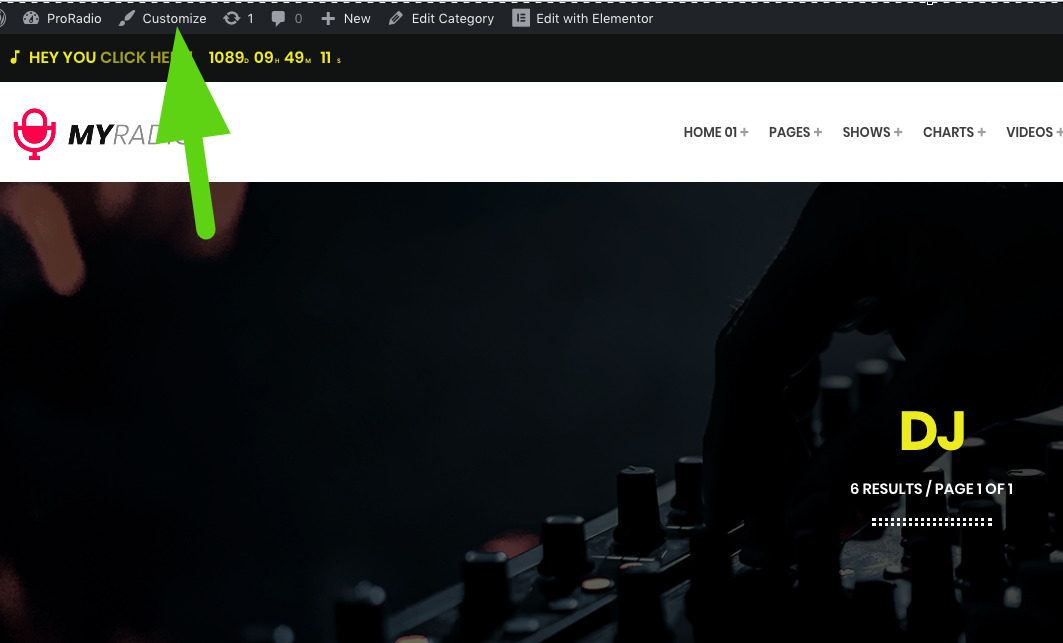 Step 4: Now click layout and Design > Layout
Step 4: Now click layout and Design > Layout
Step 5: Scroll until Archives Template, and switch the selection in the Dropdown. You will see the change in real time.
This setting will affect any default archive (categories, tags, automatic blog archives).
This template will not affect any custom post type archive (podcasts, events, team members and similar will still use their own custom design, as it displays custom attributes for those specifc post types).