Please make sure your server meets the system requirements and that you start from a fresh WordPress installation, without any plugin(s). If updating from OnAir2, please check the updating page and make sure to uninstall any previous plugin first.
Where to download the theme
In your client area, click Services, and click on the ProRadio theme license.
From this page, download the product package: Attention!! This is not the theme alone, is a zip containing multiple files. Do not upload it as a theme, instead, unzip it locally.
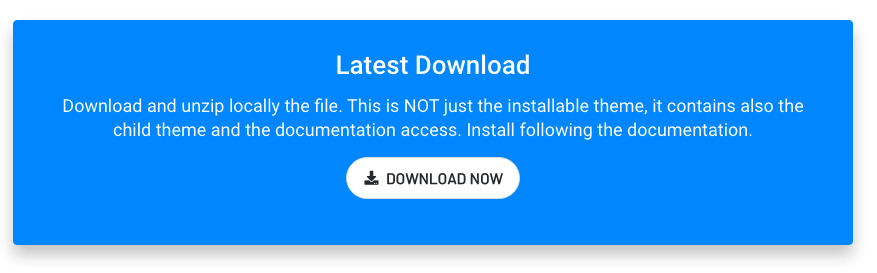
How to install the theme
- Login to your website in /wp-admin
- Go to Appearance > Themes
- Click Install Themes and then Upload
- Click on the “Browse” button and select the zipped folder of the theme from your computer.
- Upload the theme called proradio.zip but DO NOT ACTIVATE IT
- Once done click on “Return to themes”
- Upload the child theme called proradio-child.zip and ACTIVATE it
- Click Appearance > Proradio Activation
- Copy the Software License from the client area and paste it in the Activation screenof your WordPress Admin
- Install the required plugins (next manual chapter)
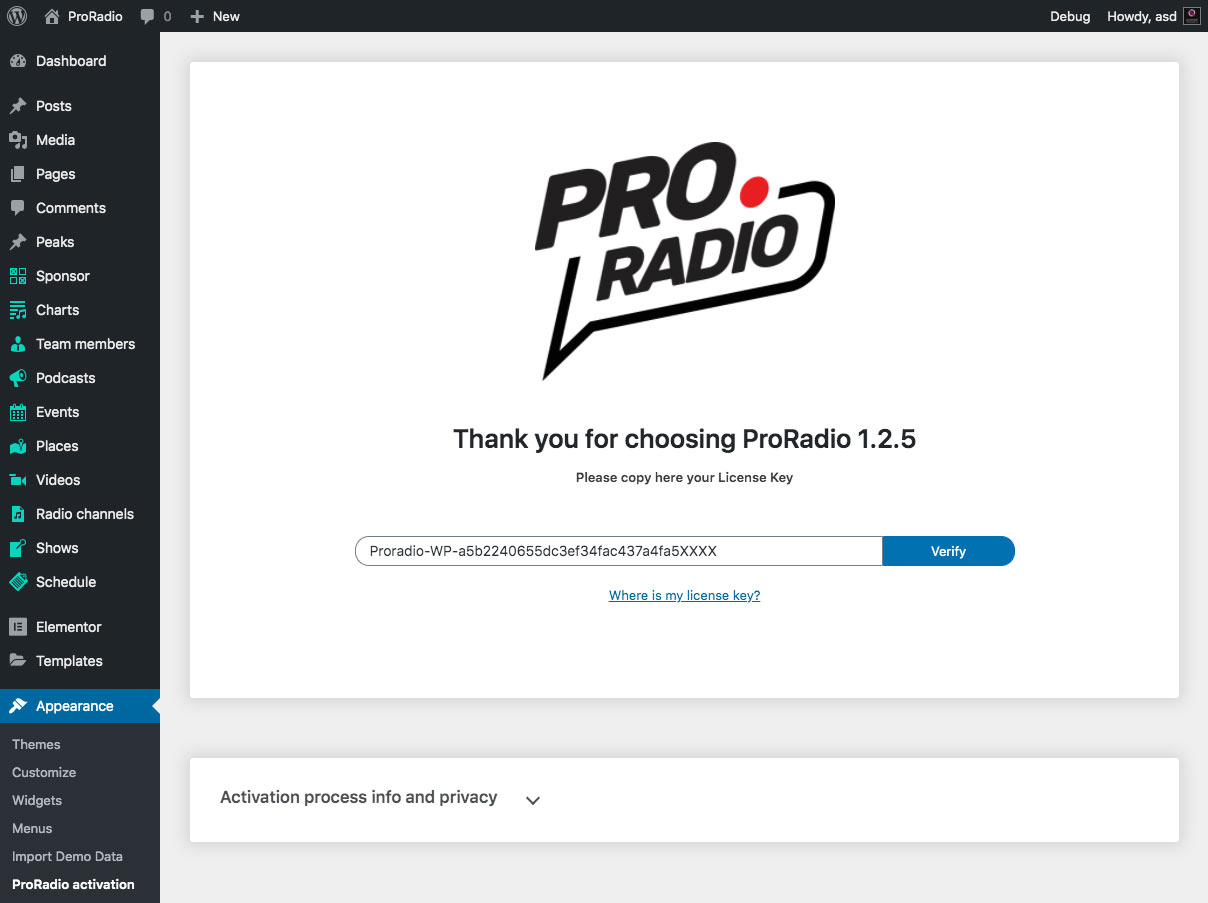
What is a child theme and why should I use it?
A WordPress child theme is a theme that inherits the styling and functionalities of another theme (which is called "parent" theme) and is the recommended way to apply code customizations without editing the original theme files.
Sometimes you may want to add or delete parts of content from the code of the theme, but editing the parent theme is a very bad idea, as when updating your changes will be lost.
By using the child theme, you can copy a file to customize in the child theme folder, and it will be loaded instead of the parent file. You can also add custom CSS in the child theme's CSS style file, or add custom templates and javascript.
SUPPORT: Please note that, by definition, any code customization is not part of the support service. The product is provided under the GPL license definition so you are free to customize the source code of the product and create your own variation but you can't request the support service for modified templates or customized source files, custom styling or any type of functionality or design change that is not available through the theme customizations.
Troubleshooting:
Error: The theme is missing the style.css stylesheet
If you see this error, it means that you are trying to upload the entire product package instead of the simple theme zip file. Please unzip the product folder in your computer and upload only the theme zip file and the child theme’s zip file.
Error: Are you sure you want to do this?
Please check the "system requirements" chapter.
WRONG THEME INSTALLATION
Do NOT upload the zipped file via FTP/CPANEL and unzip the theme folder directly on the server, as this will cause the unzipped files and folders to have wrong file permissions, and cause problems like missing files and fonts.
Note: This documentation is related to the WordPress radio station theme Pro Radio



























