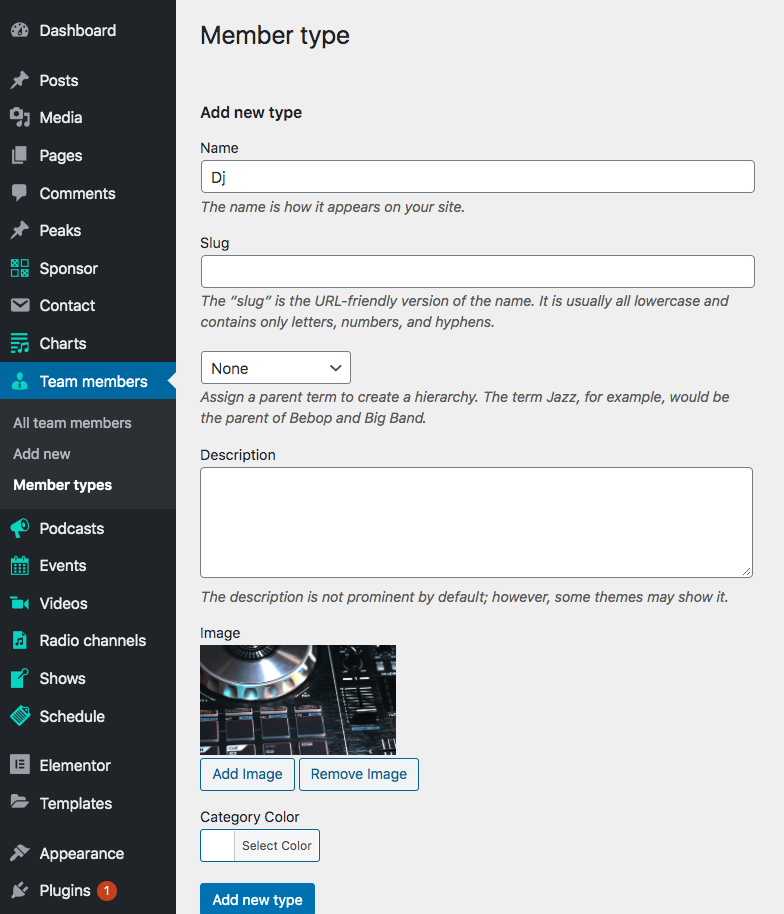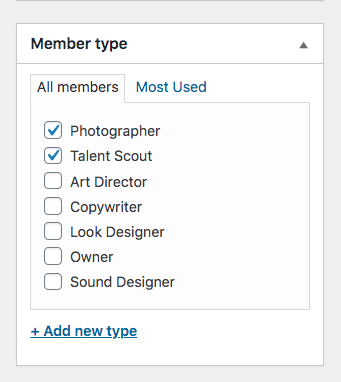The custom taxonomy Member Type is dedicated to team members. It allows to display filtered results in member archive pages and can be used to filter the results for the Elementor widgets.
To create a team member type:
Step 1: in your WordPress admin, navigate to Team Members > Member types
Step 2: compile the name and optionally add an Image, which will appear as header background for this taxonomy archive.
The color is not actually in use, but will be eventually part of a future update of the theme functionalities.
Slug: the slug is the part of the URL that leads to this specific category archive. Make sure it is unique and doesn't overlap with existing taxonomies or pages. If you experience issues as different pages opening instead of this archive, try changing the slug.
Step 3: save by clicking Add new type
To associate a Member type with the team member, edit the team member and select the Member Type from the page Attributes.