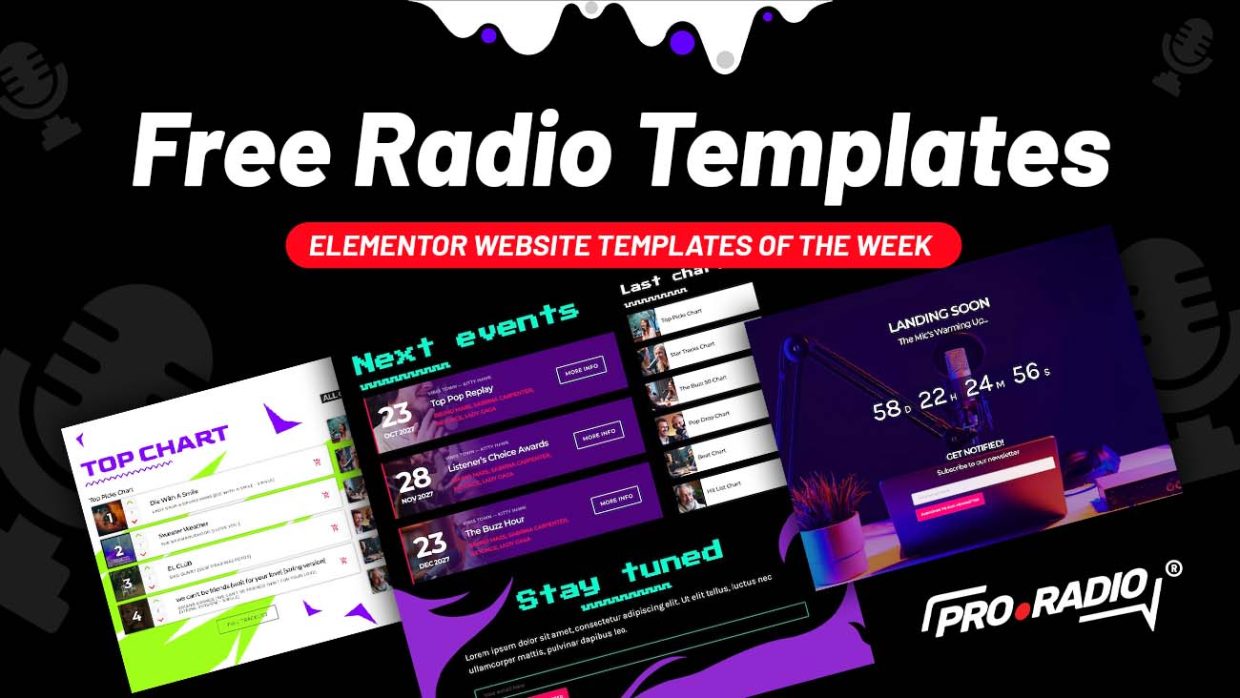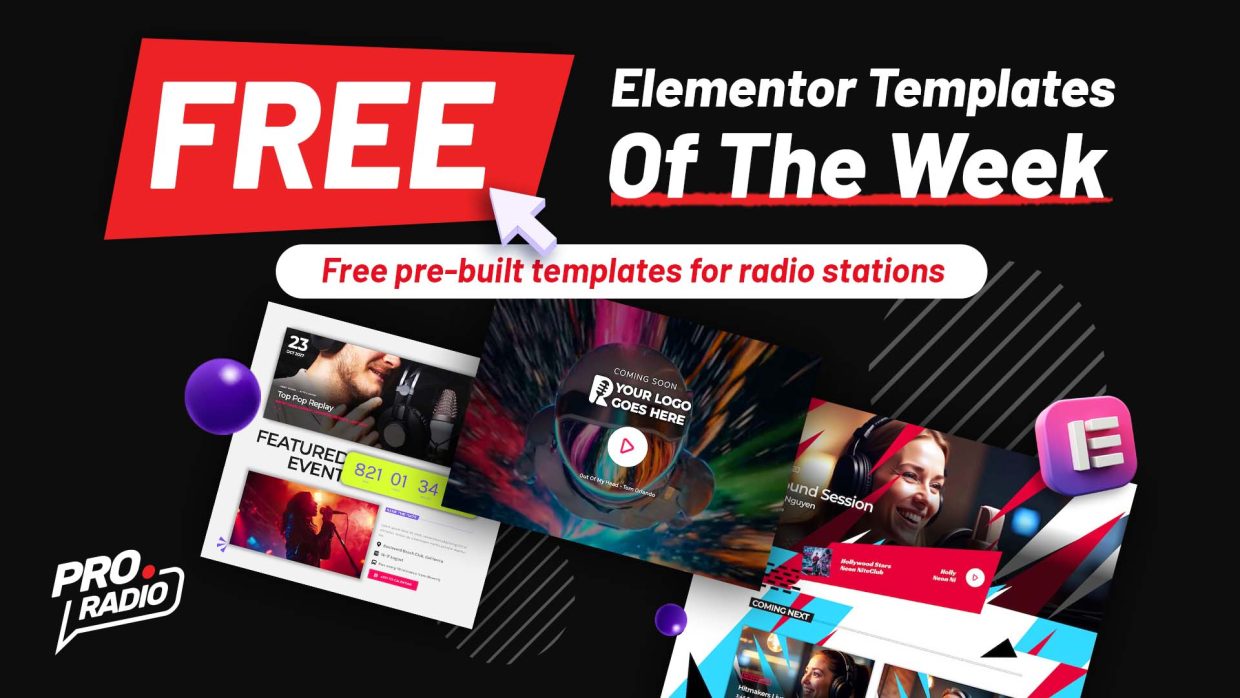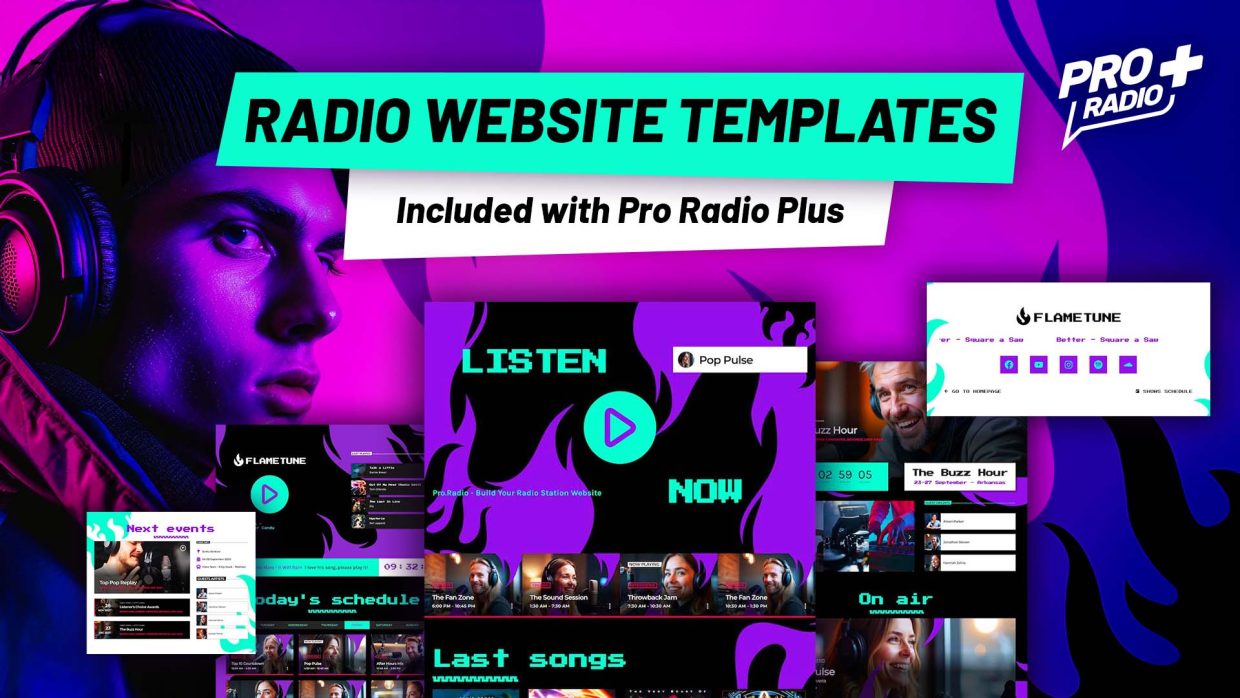Free Radio Website Templates: Fresh Elementor Sections for Modern Broadcasting
Fresh New Free Templates for Your Pro Radio Website A new pack of Free Radio Templates are back, and this week we’re bringing you 3 Elementor radio website templates designed to boost engagement, promote your content, and keep your audience coming back for more. These templates are available for all Pro Radio users and can be installed on top of any existing Pro Radio website. No redesign needed, no risk, just instant upgrades for your radio station website. Whether you run a local FM station, a growing webradio, or an internet radio with podcasting and live shows, these templates are built to work seamlessly with your broadcasting workflow. What’s Included in This Free Radio Website Template Pack This week’s free pack includes three high-impact Elementor sections, crafted specifically for radio stations, DJs, and broadcasters. Music Charts Section – Showcase What’s Hot […]