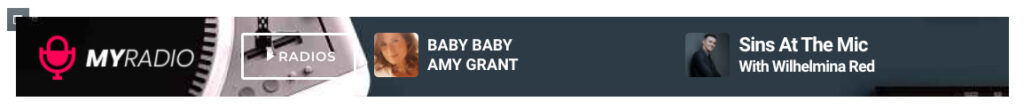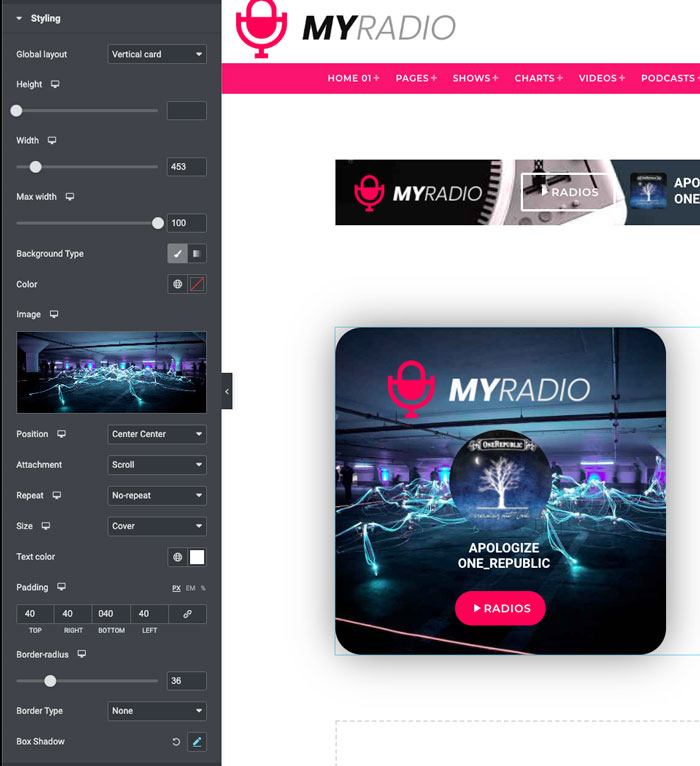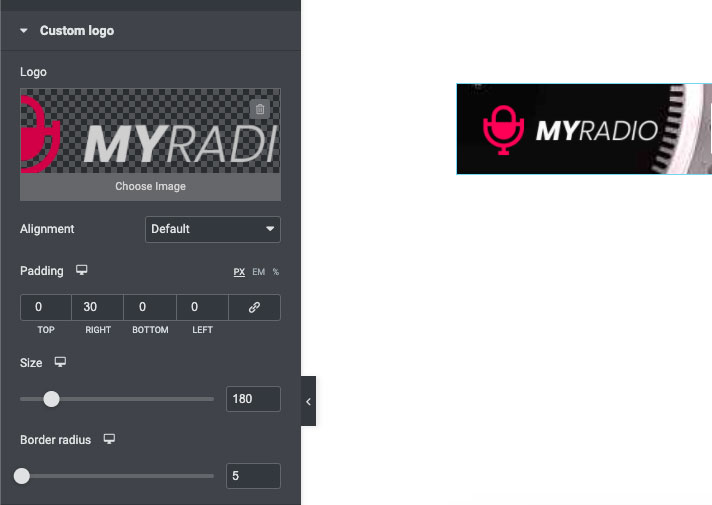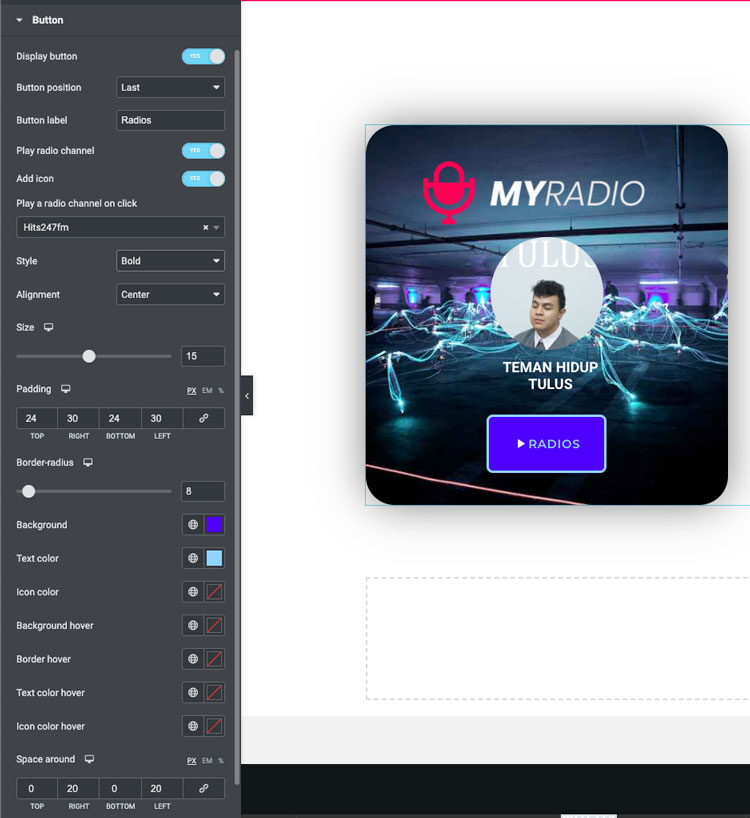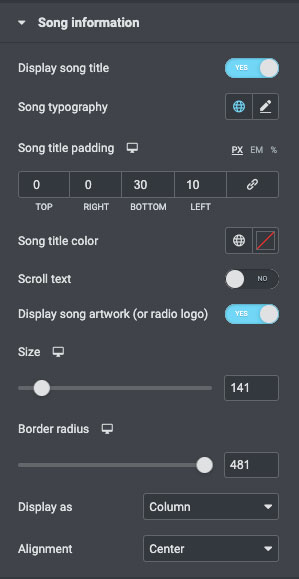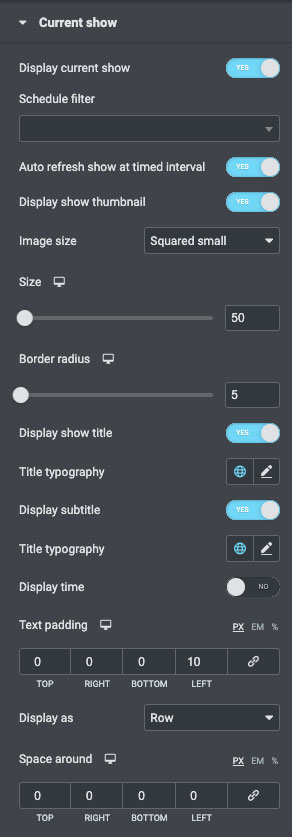Pro Radio WordPress theme presents an upcoming feature for this Christmas that will make super happy every radio station owner! Free of charge, completely included in the standard Pro Radio WordPress Theme, there is a new feature coming with the Christmas update adding unprecedented flexibility to the radio station player design for your website.
The new version of the Pro Radio Elementor Widgets plugin in fact will contain a new widget called Custom Player, containing more than 130 custom options to build from scratch any type of radio station player, with inline or fixed positioning, also available for usage in the Popup from the menu bar.
Example of a custom player built with Elementor and Pro Radio:
What is the new Custom Radio Player Builder?
The new Custom Player Builder is a widget, included in the Pro Radio Elementor plugin from the next upcoming theme version, that allows to build from scratch any design for your radio station player, fit any page layout, override the default player bars and popup, any background, any size, any functionality, song titles and more.
It fives complete flexibility to create in minutes a stunning custom radio player with Elementor without a single line of code, with a 100% visual and intuitive approach.
Main features of the Custom Radio Player for Elementor
Not only this player has custom shape, size and background, but can display relevant information in a dynamic fashion getting the contents in real time from your database or from your streaming source. In the specific, this player can contain:
- Custom logo: add any logo, and customize size and alignment
- Song information: display the current song title, artist and artwork from the Shoutcast or Icecast source. The theme now suports a lot of alternative sources including RadioKing, Radio.co, Radionomy, Live365, Azuracast, text, and, starting this month, also RadioJar and SecureSystems.
- Current show: display current radio show artwork, title and time of the show, with custom alignment and typography
- Play button: a fully customizable button, any size, any background, any border, any alignment. Choose a radio or use the default channel. OR, if you want, link a popup of your choice or any external page!
Design options
More than 120 design options are available with the new Custom Player plugin!
Styling
- Horizontal or vertical layout
- Height
- Width
- Max width
- Background (image, color or gradients)
- Background size and position
- Text colors
- Padding
- Border radius
- Borders styles
- Box shadow
Positioning
Choose custom positionings easily
- Positioning: relative, absolute or fixed positioning
- Top, botton right and left distance
Custom logo
Display a custom logo in the player and customize the size, alignment, padding and border radius.
Button customization
Any styling is possible, alignment, colors and settings. You can either play a radio channel, a default channel or a specific one or open a custom link. You can also choose to open the link in a popup, perfect to use your custom third party player with our theme.
Song information
Since the Pro Radio WordPress Theme can display the song titles from any popular radio provider, you can also add this information in the custom player, and include the information and song artwork in your design. Choose the general design layout, tipography opitons as font size, paddings and artwork design (size, radius, positioning).
Current show information
Extract and display the current radio show in the player, including thumbnail, title and schedule time, with custom tipography options, size, fonts, alignment and design settings.
Replace the default player
Not a fan of the default player bar? you can now hide it completely! Just put a custom player in a custom Mega Footer with Elementor, and you’re ready to go! Every player, every location, zero limits!
In the new Pro Radio version you’ll be able to completely hide the default player and replace it with a new player design of your personal creativity!
Popup usage
Want to replace the default popup design for the radio player? No problem! The new Pro Radio theme version includes a new template without header and footer! Just create a 100% custom player with Elementor, and set its link in the customizer. Build EVERY radio popup player you want! No coding required!
Release date and price
This new widget is free and included with the standard Pro Radio WordPress Theme! Merry Christmas!
You may also like
Copyright 2019-2026 ProRadio® Qantum Themes SL® All Rights Reserved