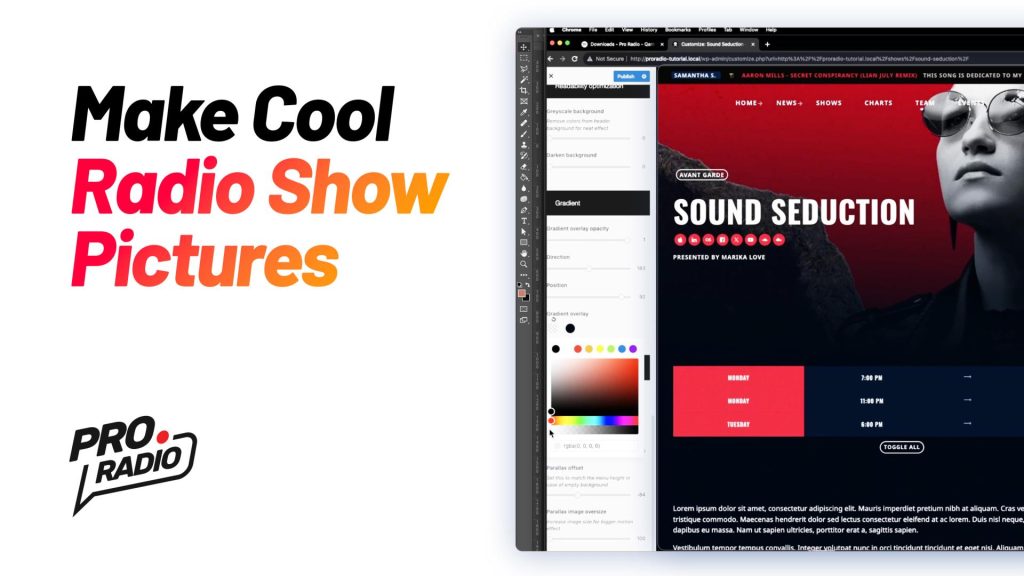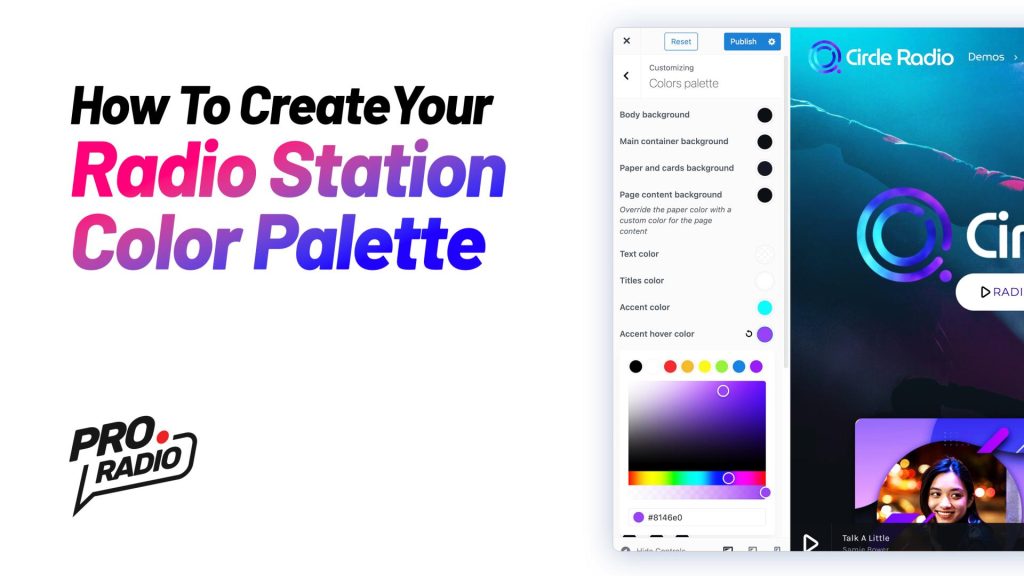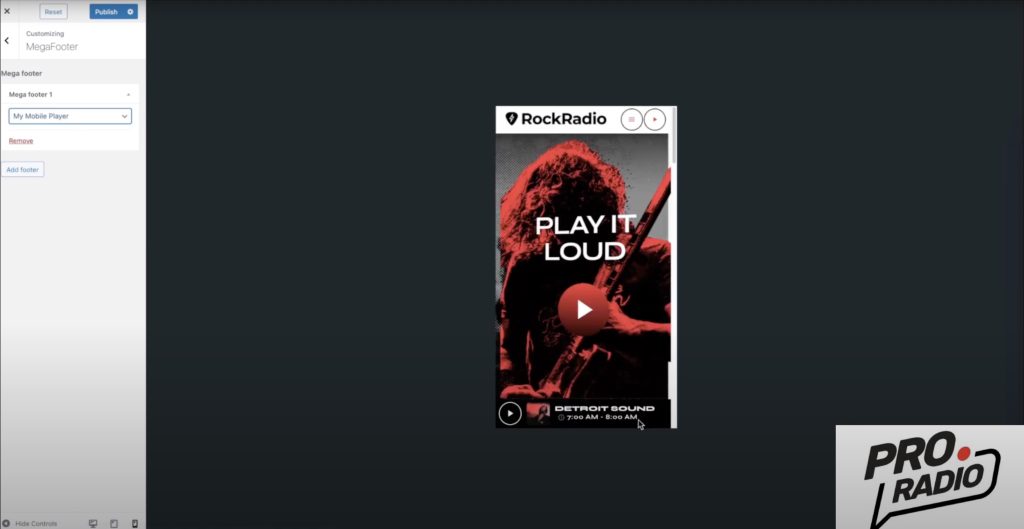With the Pro Radio WordPress Theme and Elementor you can now create unlimited radio payers, with any shape, size and position. You can build them to stay inside of the content of a specific page, to appear as popup player, or even to stick to a fixed position in any page.
This quick tutorial will show you an simple example usage and building process: you’ll see how to create a custom player, and how to set it as default player across the entire website, replacing the original player bar.
First of all, we build a custom MegaFooter.
Then, using Elementor, we add a Custom Player to the page.
This new widget, included with any Elementor standard license, has more than a hundred options to craft any sort of player, including the option to display titles, song album and artwork, current show and any size and color of button.
You can even set the position to absolute and fixed, and set it as fixed bar or corner for your entire website!
The video shows just a quick example, but the possibilities are endless!