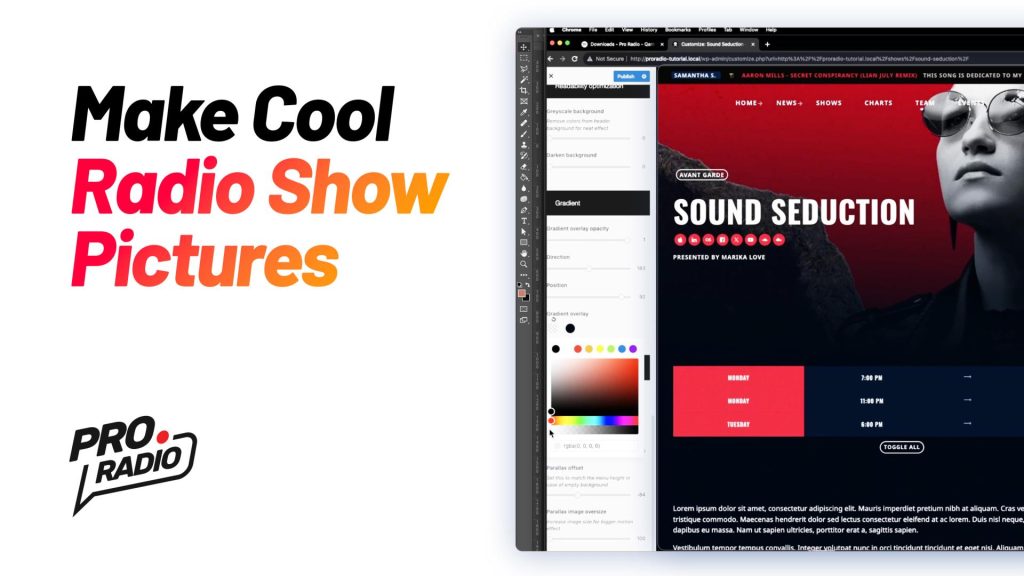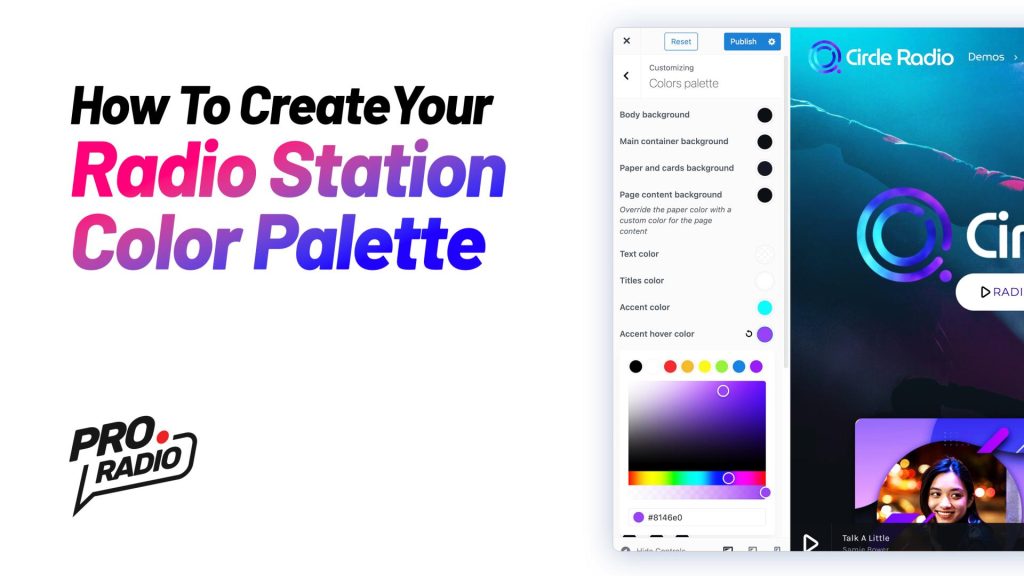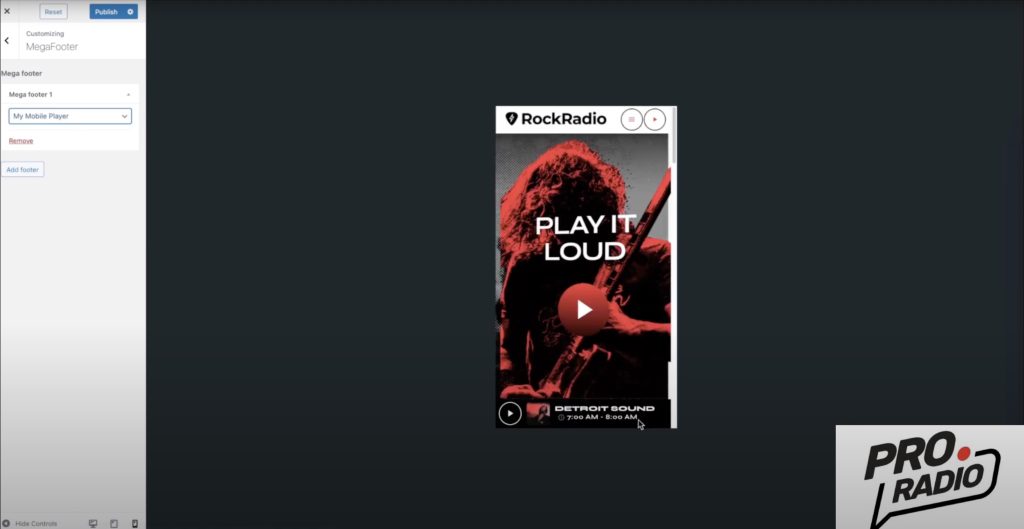Hello dear radio lovers! We have a brand new tutorial ready for you!
We recently introduced a new feature in Pro Radio WordPress Theme, called Mega Header. Similarly to the Mega Footer, this option allows to replace the default header with a custom menu section built entirely with Elementor.
You can in fact hide the default menu bar for a specific resolution (desktop, mobile or tablet) and build an alternative menu bar entirely with Elementor.
The possibilities offered by this approach are endless: you can craft any design, place song titles, players, radio shows, custom buttons and anything you want, visually, without the limitations that are typical of a fixed header.
At Pro Radio, our primary emphasis is on simplicity. The default menu, effortlessly customizable through the user-friendly Customizer, remains the preferred method for constructing a website header bar. However, we acknowledge the diverse needs of designers out there seeking greater flexibility and are committed to addressing those requests.
That’s why this feature was born, and and we’re here to guide you through its usage with a comprehensive video tutorialand how to obtain a pixel perfect result for any specific resolution: desktop or mobile.
The text documentation is available in 7 languages at this link.
Pro Radio: build your perfect radio website today!
Pro Radio is the perfect radio station website template for any radio: professional commercial radios, huge broadcast networks, hobby channels or community radio channels (schools, churches and more).
Whether your passion lies in music, community interaction, or making your mark in the show business, Pro Radio is here to assist you in creating an exceptional radio station website. Our package includes all the features you need to make your online presence truly standout.
Discover more on our website Pro.Radio!