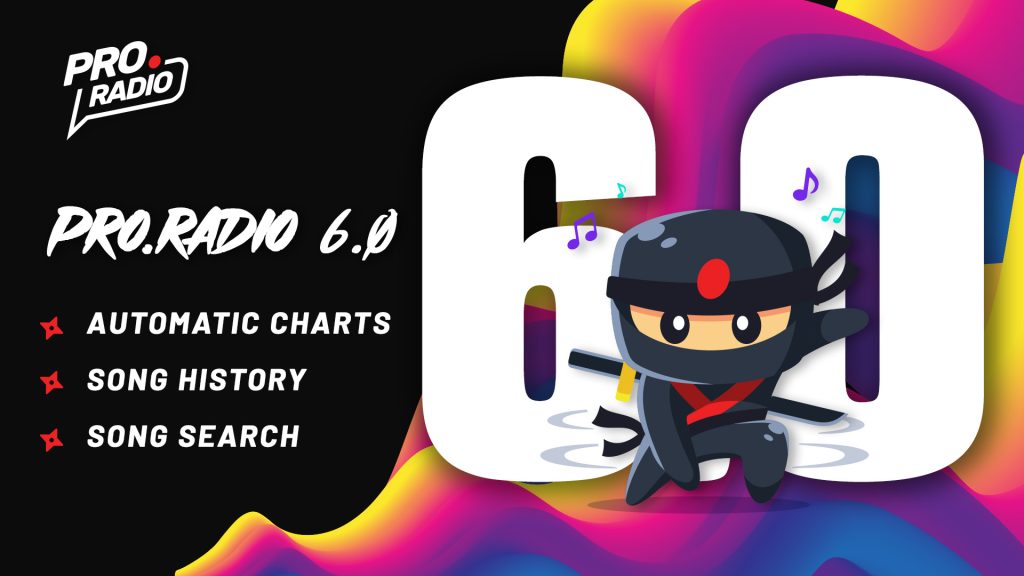We just published a new version with a javascript debug glitch published yesterday, and in this post you can check also all the new features recently added to OnAir Radio WordPress Theme:
1.3.4 [2016 12 07]
* qt-main.js debugger bug fixed
1.3.3[2016 12 06]
* fixed recent schedule tabs issue
* fixed new javascript Safari incompatibility in IF conditions
###### QantumThemes Radio Suite updated: ########################
#
###### Version: 1.1.2
###### * assets/script.js restored $(“[data-dynamicwidth]”)
#
###### Version: 1.1.1
###### * style.css fixed columns width schedule grid
#
######################## ######################## ###############
1.3.2[2016 12 02]
* fixed new mobile menu issue
1.3.1
* fixed sidebars mismatch
1.3.0
* fixed issue with multiple schedule shortcode [showgrid schedulefilter=”angelstream”] requires QT Radio Suite update to 1.1.0
1.2.9
* added better woocommerce support (woocommerce.php and templates in /woocommerce + few js fixes)
* added class “qt-tabs” in showgrid.php
1.2.8
A) ADDED MULTIPLE SCHEDULE FEATURE:
* Added multiple schedule possibility with Schedule Filter taxonomy
MANUAL:
1) You can now add a taxonomy for Schedules called schedulefilter. You can for example, use different schedule filters for each radio, in order to create separate schedule grids
2) It works as categories, just create a fiter in Schedules->Schedule Filter (note down the slug you use)
3) Add this schedule filter to existing schedules, or create new ones
4) Add to the “showgrid” shortcode the filter parameter, like this: [showgrid schedulefilter=”filter-slug”]
5) You can filter the “Now on air” top bar output by adding a filter slug in Appearance->Customize->On Air header info
Note: the top bar on air info can only display the data from 1 schedule for each website.
You can’t filter the schedule grid results if you use a template with pre-build schedule shortcode, in those cases you have to change page templates and use the manual shortcode as described above.
B) ADDED PODCAST SHORTCODE FOR PODCAST SERIES:
Now you can associate podcasts with shows or pages using the podcast filters.
MANUAL:
1) Add a Podcast Filter when creating a new podcast
2) Remember the “slug” of the new taxonomy (not the name)
3) Add shortcodes to any content in this way:
[qtpodcast podcastfilter=”techno” quantity=”1″]
C) ADDED EVENTS POST TYPE
D) ADDED SHOUTCAST FEED DATA:
SINGLE RADIO WEBSITE
* For single radio station, in the customizer specify host and post as for example “173.192.105.231” and “3540”
* these data are added in a custom hidden div “#qtShoutcastFeedData” in part-onair.php
* the library of Shoutcast XML feed is added to theme-libraries.js
* in qt-main.js the data feed is triggered by $.fn.qtShoutcastFeed(qtradiofeedHost, qtradiofeedPort)
* in customizer, OnAir Header Info, you can choose to display the xhoutcast feed after the show title or instead of it
MULTI RADIO WEBSITES:
* add host and port in the fields of each radio station
* In appearance -> customize, ON AIR Header Info, select “Instead of show title”, so the xml feed will be used for each radio
* for multiple radios, the radio name appearing on the player and the feed of the song title are stored in a cookie, and restored after page change
E) ADDED PLAY INFO CONTROL:
* in customizer/ On Air header info, you can completely hide the scrolling text
F) ADDED JAVASCRIPT DEBUG INFO OPTIONS
* In the Customizer you can now enable the output in Development Options
G) ADDED QT PLACES PLUGIN
* Added event maps in single event page
* added maps capability to theme