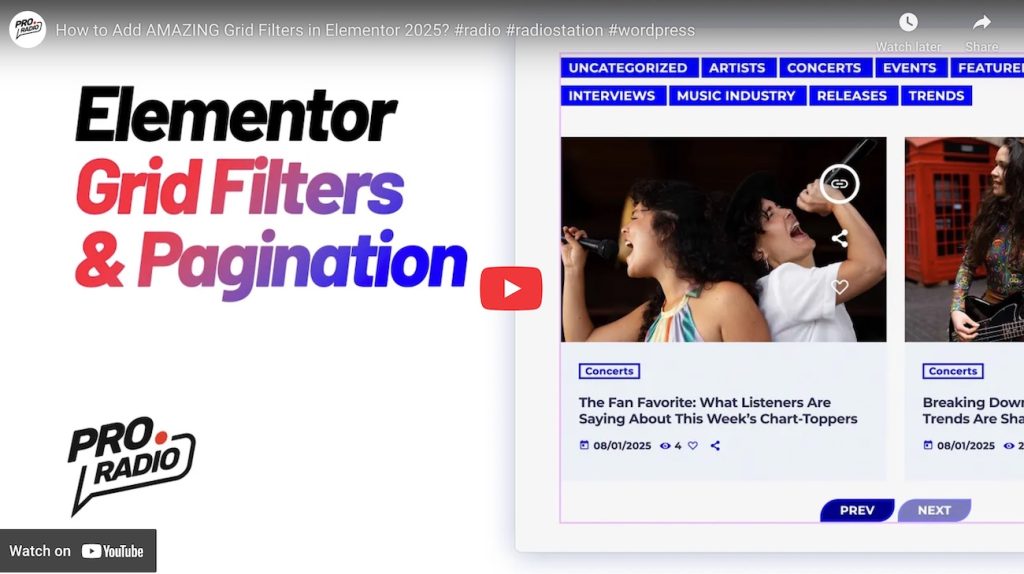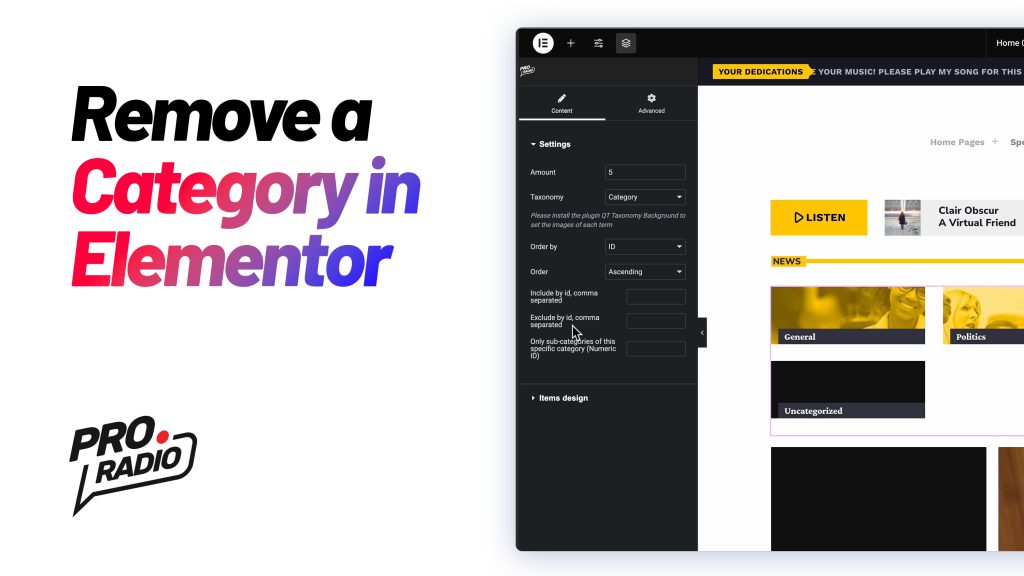Build an EPIC Radio Station Homepage with Elementor! ️ [Step-by-Step Guide]
How to Build a Stunning Radio Website with Pro Radio WordPress Theme Creating a professional radio station website has never been easier, thanks to the Pro Radio WordPress theme. Whether you’re running an internet radio station, a podcast network, or a live broadcast show, Pro Radio provides the perfect radio website builder tools to design a fully functional and engaging site. In this guide, we’ll take you through a step-by-step process to create a radio website using Elementor and the Pro Radio WordPress theme. You’ll learn how to add a music player, display radio shows and schedules, create a podcast section, showcase your DJs and sponsors, and much more. Why Choose Pro Radio WordPress Theme for Your Radio Station? The Pro Radio WordPress theme is designed specifically for radio stations, internet radio, and podcasting websites. Here’s why it’s the best […]