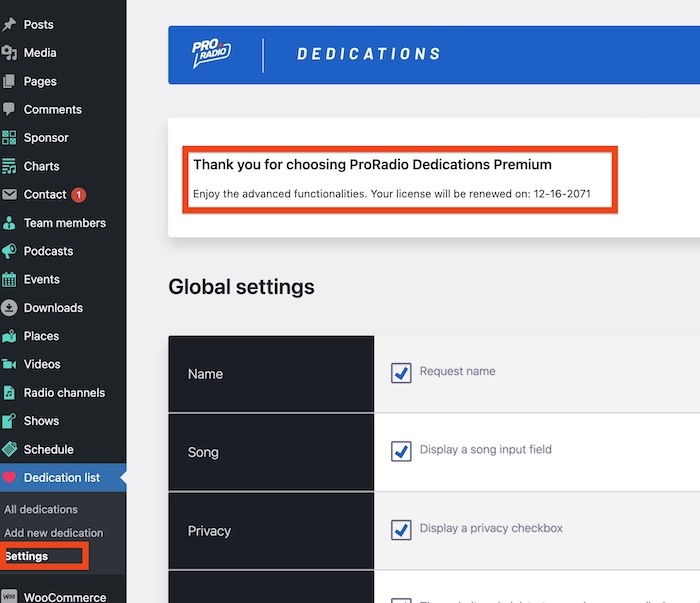How to install the Pro Radio Dedications plugin
There is no downloadable file since this plugin comes in bundle with the theme. You need an active Updates and Support service for your website in order to use Pro Radio Dedications.
Step 1 - Make sure the theme is up to date
Step 2 -Go to Pro Radio Admin and click Install and Update plugins
Step 3 - If appearing in the list, install the ProRadio Dedications plugin
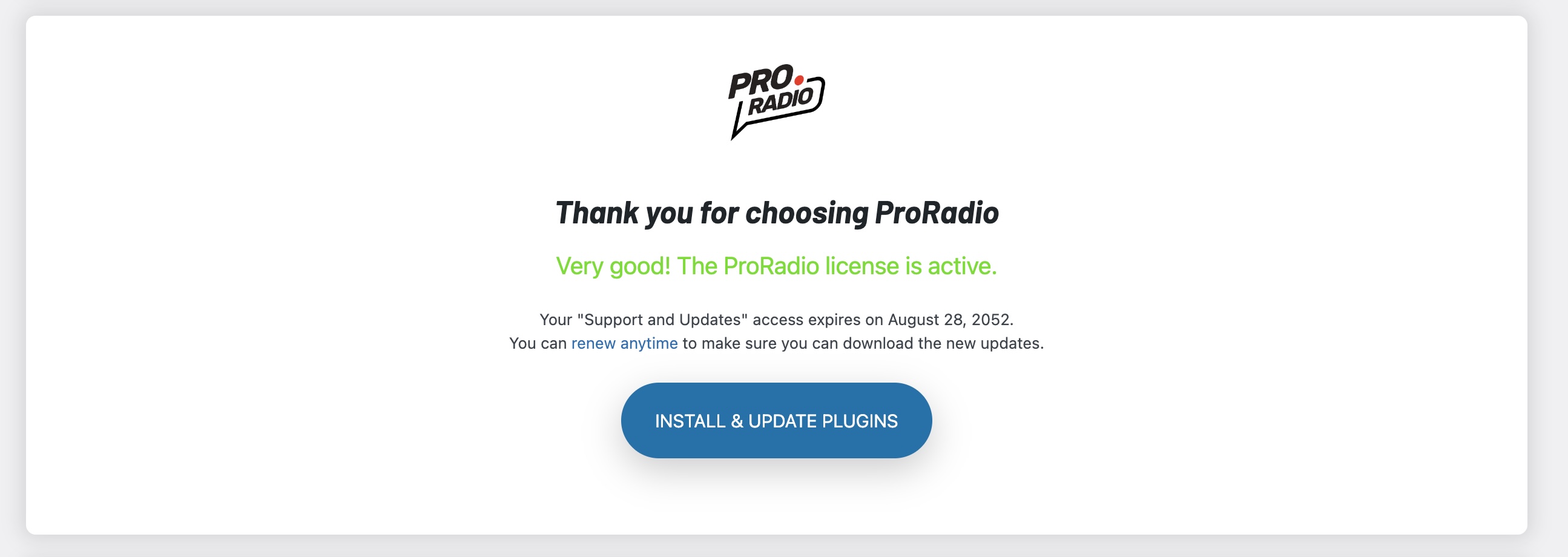
How to activate the Premium version
If you purchased the Premium version you just need to activate it.
Step 1 - Go to the Pro Radio Admin screen of your WordPress admin
Step 2 - Click "Refresh" and you should see the service listed in the page
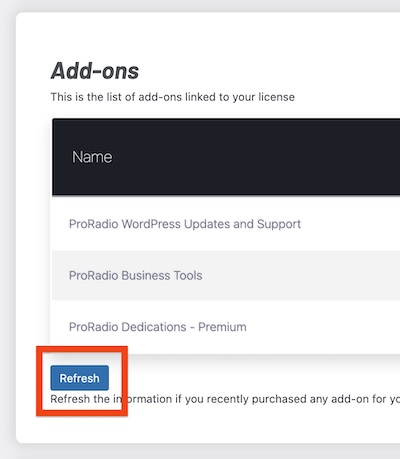
Step 3 - From the left menu go to Dedications > Settings and you should see the premium features available