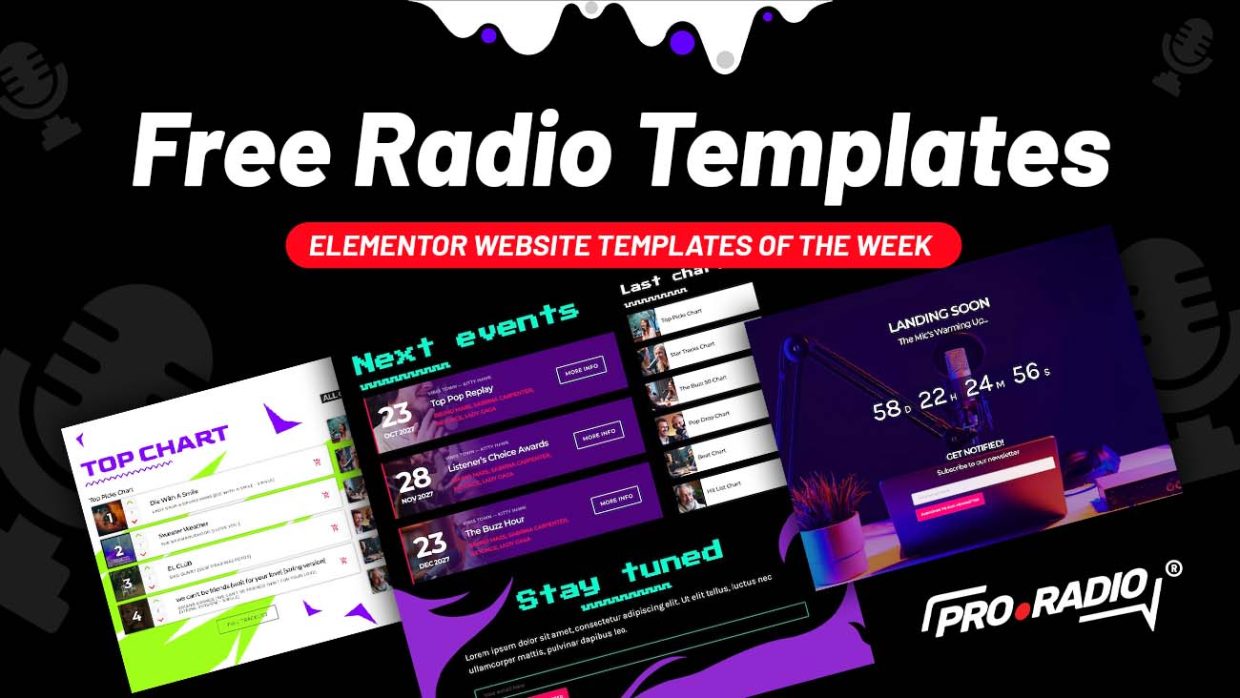This Week’s Free Radio Elementor Templates – Charts, Player, and Newsletter Sections for Broadcasters
Build a Stronger Radio Website in Minutes Running a modern station means your website needs more than just a stream link. Listeners expect a complete experience: charts, schedules, dedications, and easy ways to stay connected. That’s why this week we’re releasing a brand-new pack of radio website Elementor templates, built specifically for Pro Radio users. If you’re using Pro Radio as your radio WordPress theme, these sections will help you create a more engaging internet radio and podcasting platform — fast, with no coding required, and can be installed on top of any existing Pro Radio website. What’s Included in This Free Radio Website Template Pack Newsletter Section With Listening App Icons – Demo43 newsletter section 02 Growing your audience isn’t only about live broadcasting — it’s also about staying in touch. This new Newsletter section is designed to help […]