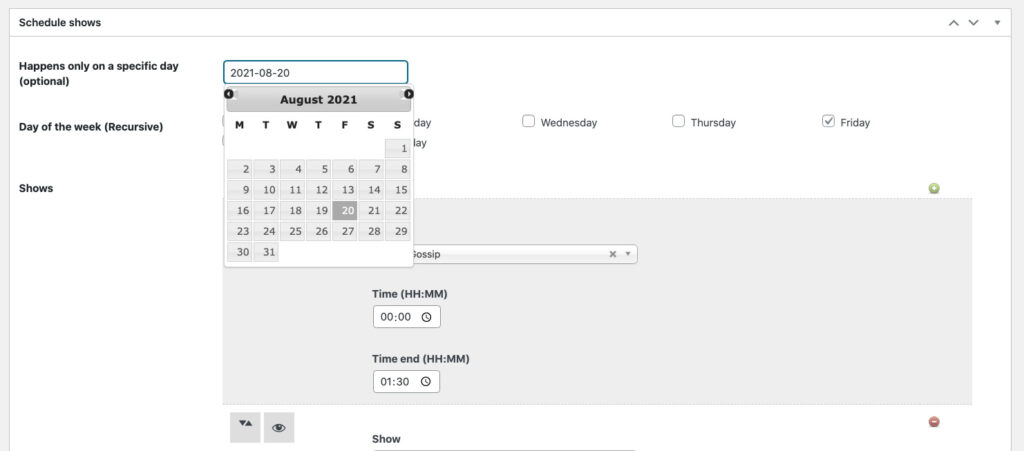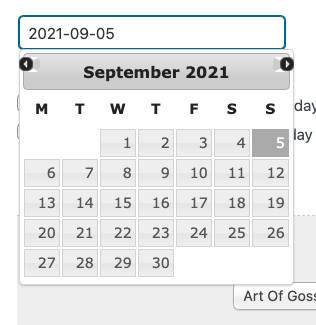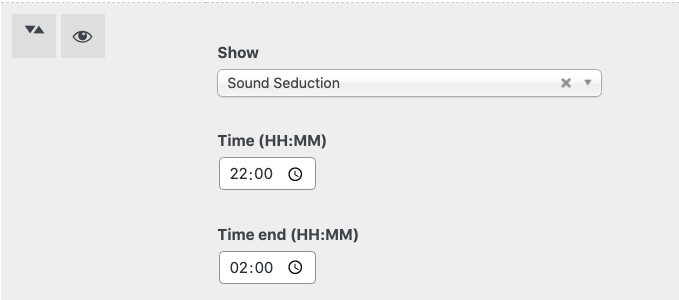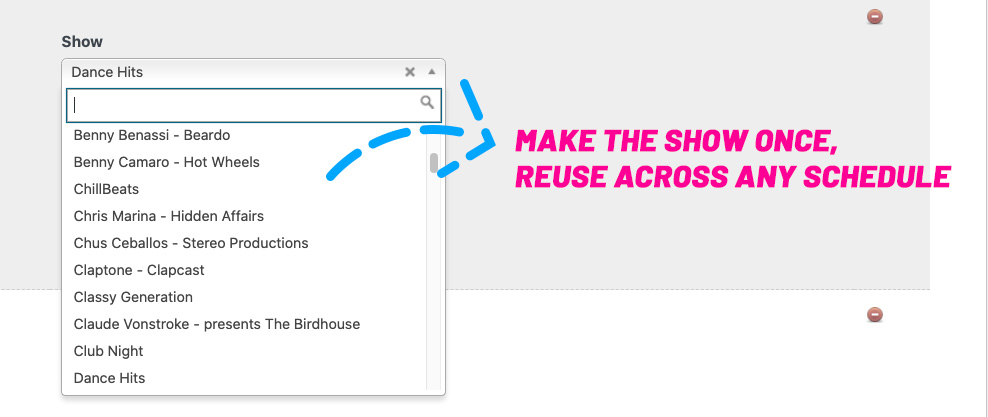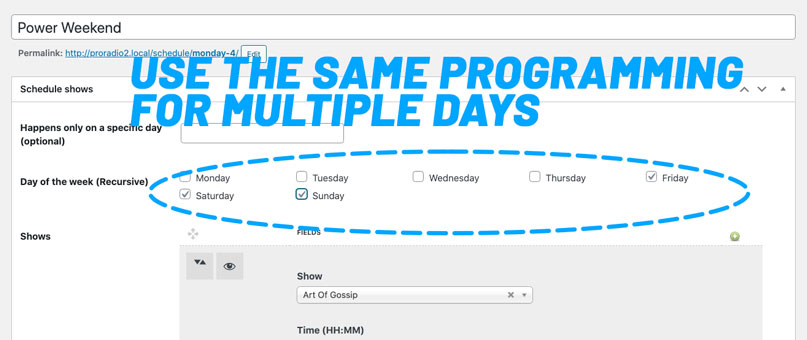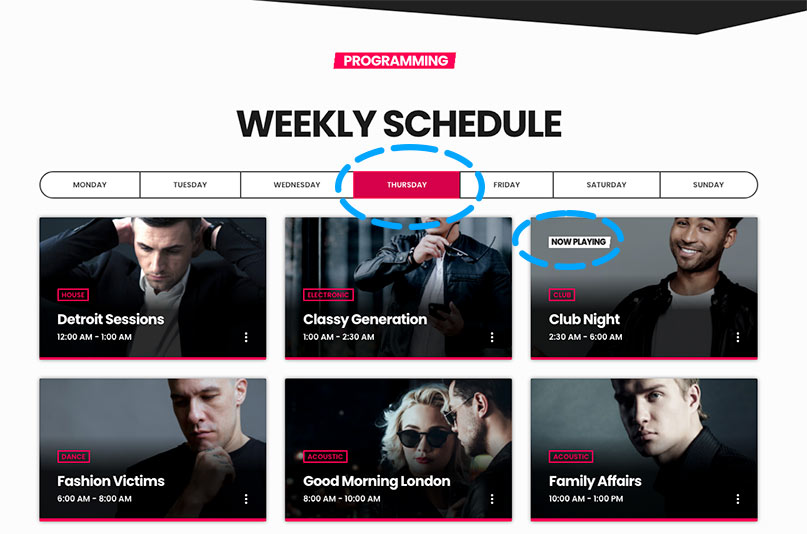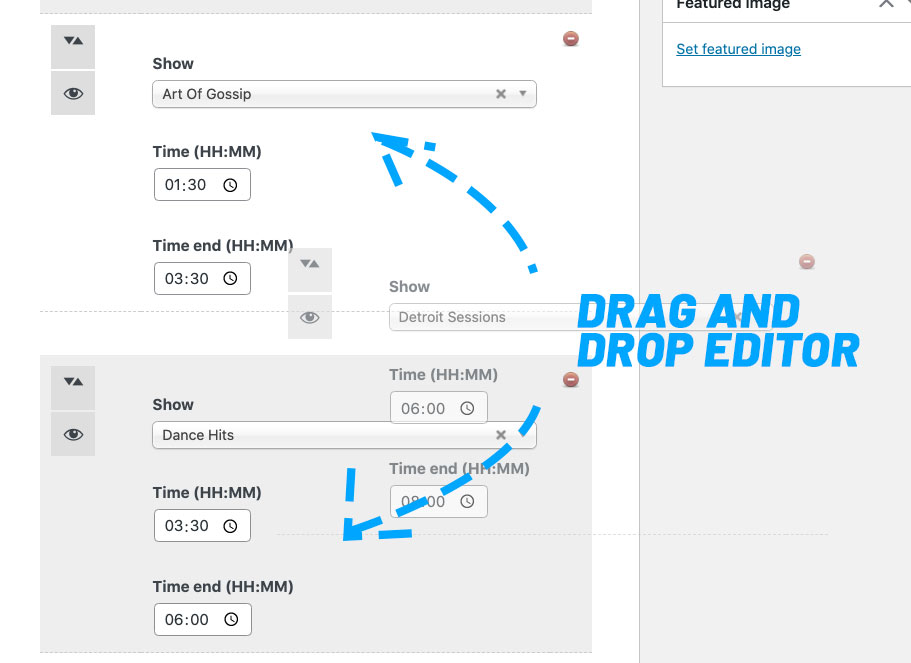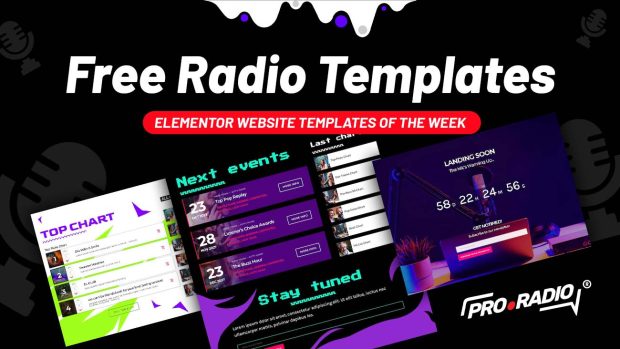- arrow_back Home
- keyboard_arrow_right Radio WordPress
The 7 Must-Have Radio Schedule Features for Your Website
Radio WordPress 23 328 Pro Radio WordPress Theme March 18, 2021

The show’s schedule is core functionality for a healthy and engaging radio station website. Its relevance is clear when you see the radio from the point of view of a listener: not every show has the same appeal on every listener and is important to know when your favorite DJ or speaker will be on air. Just think about the show schedule that still is part of many printed magazines, and used by the people to remember when to tune in.
The thing is clear: let your fans know when to come back for more! Also, as explained in our previous post, Pro Radio adds stunning features to a radio show page, making it a mini-website for the DJ of the show.
But how hard is it to create and maintain a schedule? if you ever had to deal with this type of content, or another sort of timetables, in WordPress, you might have had a pretty scary experience. In fact, we decided to create a full schedule manager for WordPress after testing everything else that was already on the market, premium or free (you don’t need to reinvent the wheel, right?). Only after being pretty disappointed with any other schedule software out there, we thought that some fresh air was required.
In fact, not only any other plugin on the market was very tricky to use, but it also was sterile and closed: didn’t allow to present the information with sliders and carousels, required to add the same information over and over, and took a lot of time to update the contents of the schedule.
So, after so much research on user-experience and radio requirements, the new Pro Radio schedule software for WordPress came to birth and was immediately loved by the people.
Easy to use, fast to set up, flexible, and good looking: those are the features we were looking for, and here’s our brief list of them for you.
Unlimited shows, unlimited time choice
While managing radio station programming myself, I found out that not every schedule software allows you to set the times you want. Some allow only 10 minutes steps, another half an hour. Not Pro Radio though! You can add for each day an unlimited number of radio shows. You can set a show of one minute, 10, or 10 hours! There is no limit to your schedule organization.
If your radio has some quick 2-minutes news break every hour, you can set it easily!
Or if your radio only has 1 playlist for the whole day, you can set it!
Even using the same schedule programming for multiple days is not a problem: use a timetable for each day, or use the same timetable for the whole week, or a couple of days, is your call.
You can even set a specific schedule day to override a certain day of the week, by adding a day number to the settings.
Want to make a Christmas special? No problem! You can choose day and date and it will be used instead of the regular day of the week.
Have a cross-midnight show from 10 PM till 02 PM? No problem!
Do, don’t re-do
Among any poor choice made by other plugins out there, I’ve never seen anything worst than having to enter the same information multiple times, over and over. I mean… come on, who has the time for this? When you create a timetable, you should not spend time typing over and over again the name of the radio show, the name of the speakers, uploading the pictures, and all the rest of the stuff. Seriously, WHY?
Anyhow, this is what you have to do with most of the schedule plugins out there.
So, with the idea of avoiding repetitive tasks, we made a scheduling software where you make the things once, and recycle them as many times as you want.
With the Pro Radio schedule integration, in fact, you have a Radio Shows archive, and then just create a calendar using those shows.
If a show changes title, or picture, or speaker, just change it once, and it is automatically updated every time it appears on your calendar.
Fast, easy, smart!
Auto day and time detection
The schedule plugin of the Pro Radio theme for WordPress has a special feature that uses the server day and time to automatically highlight the current show. The frontend appearance is based on a Tabs structure, and the current day is automatically detected and opened as first. The software can detect the current day by selecting the day of the week or even a calendar date (just pick the date from the Calendar).
Also, the current show is highlighted automatically, by detecting the current time on the server.
Mixing and fixing without limits
Have you ever tried modifying a schedule in one of those calendar scheduling software, that typically is provided with most of the radio software or agenda-style plugins? WHAT. A. NIGHTMARE.
I mean, moving a show requires rebuilding the whole day? Seriously? This was pure craziness, so we needed a solution.
And here we go with the Schedule Manager from Pro Radio! Just drag and drop the shows, select another show from the same time frame, change the start and end time, add a new one or remove another with a click. Stop the annoying heavy and slow calendar managers, and start editing your day’s programs with ease!
Easy clone and modify a schedule
Do you have many similar days in your calendar, with just a few differences? No problem! Our schedule is compatible with the popular plugin called “Post Page Clone”. With this plugin, you can clone any existing schedule, and just change day and shows. Save time, work fast.
Automatic show timetable for each show
Displaying a schedule is very good for your fans, but what if they want to know when a specific show goes on air? And what if a show goes on-air multiple times a week at different times? Why not showing it straight in the content of the show?
Sure, that’s a good idea! Your visitor can open the page of the single show and know exactly every time it will be live, but what a nightmare to update! If you have 40 shows and need to update 40 timetables, that’s pure insanity! That’s why most radio websites don’t display this information clearly.
But what if you can, without moving a finger, have this information already up to date for every show? Wouldn’t this be a true revolution? Sure it is!
And that’s why Pro Radio does it for you!
Once you put a show in a schedule, the single show page will automatically create a table for every time the show goes on air.
Is it a billion times? No worries! You can hide this table, or set it to display only a few rows of the table!
Appealing design to fit any style and genre
A radio channel is almost always an entertainment and information channel, so its appearance should be more engaging than an office to-do list or a Google Calendar. This is why the design of the radio shows timetable, needs to be visually appealing, while still flexible for any topic of the radio and not too extravagant, but yet better than a business meetings agenda.
The schedule appears in the Pro Radio theme widget contains both the picture and the show title, along with the showtime. Also, each show can be expanded to disclose more information.
On top of this, you can easily display the current and upcoming shows anywhere, with Elementor, as banners, carousels or sliders.
Closing the circle
You might have been struggling already with schedule plugins and software that sent you crazy to add or move the items around. Yes, that’s bad, but those days are over, and you have now a valuable choice that not only makes your life easier, but automates many tasks, and provides a better visual outcome. if you’re looking for a solid and effective Shows Schedule upgrade for your radio station website, the Pro Radio theme for WordPress has what you need!
More links and resources
- Demo page
- Single schedule day
- Documentation about schedule management
- How to add a “radio shows” schedule with Elementor
- Buy Pro Radio
You may also like
Copyright 2019-2026 ProRadio® Qantum Themes SL® All Rights Reserved