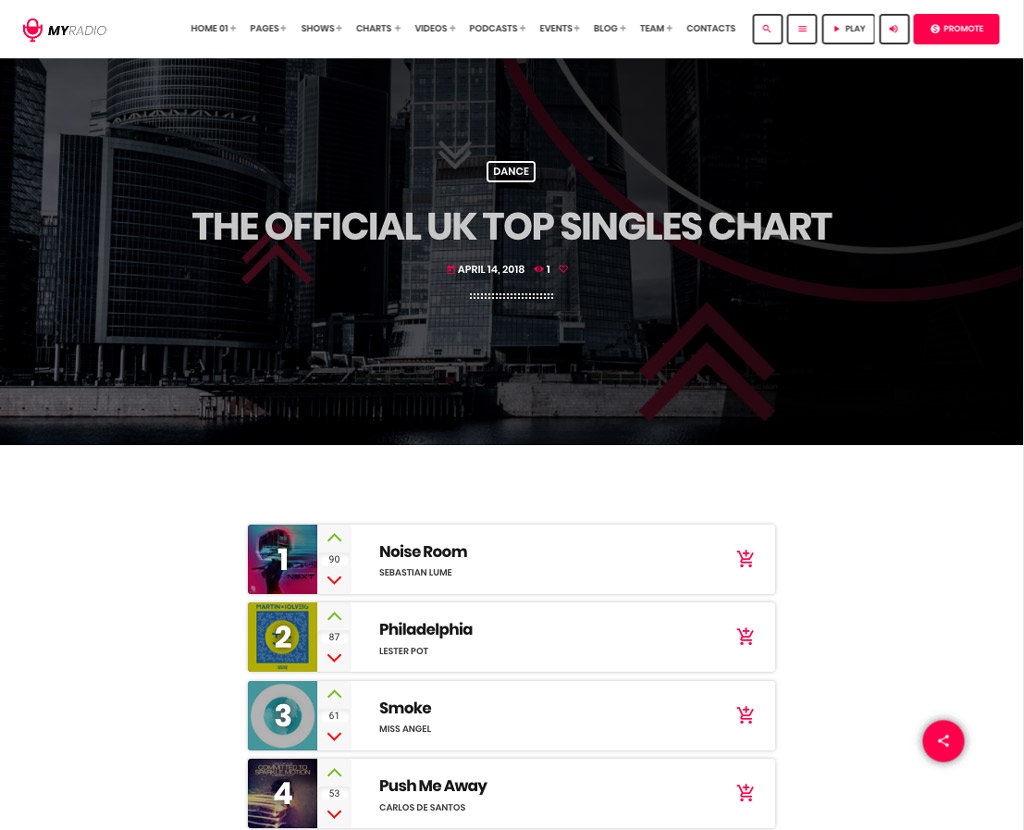Radio charts are since ever responsible for the success of millions of songs for half a century. Without radios, let’s say nobody on average would get in contact with new music, listen to new styles, discover new artists. In fact, one of the roles of a radio DJ is to find and broadcast the best trending songs of the moment and bring them to the people who would have never found them otherwise. The WordPress theme Pro Radio has any chart feature you need, and we will show them to you in this article.
How many times did you listen to a new song on the radio and wondered what the title was? That’s normal and the title of new tracks is one of the main topics of discussion for most of the followers and speakers. New hits and new talents are often the ones aired the most across the main radios, and might this be induced by the times a song is aired or by the quality of the song itself, is undiscussed the relevance of a song within a certain chart, as well as its position.
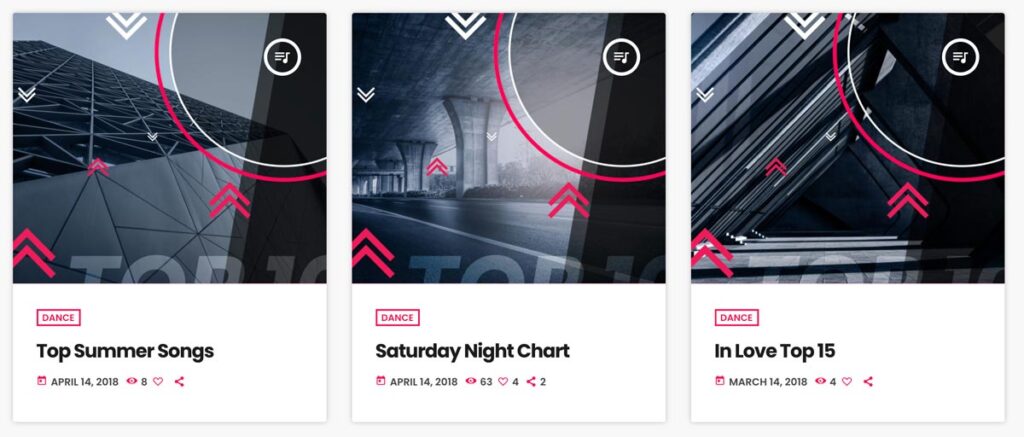
For certain DJs and radio shows, the music chart is also the main topic of the show itself, and the rising or falling of a track in a chart can be as much important as any other topic on the radio.
Charts are important for the fans, for the radio, and for the same artists who want their music listed.
Not every chart is based on the same parameters, in fact, according to Wikipedia, a chart is…
A record chart, also called a music chart, is a ranking of recorded music according to certain criteria during a given period. Many different criteria are used in worldwide charts, often in combination. These include record sales, the amount of radio airplay, the number of downloads, and the amount of streaming activity.
https://en.wikipedia.org/wiki/Record_chart
With the Internet, more and more important are the live feedback from the end-users, the final listeners, who are nowadays able to rate a song directly, providing straight feedback on the quality of the song, as an important parameter for the radio itself.
Charts are so important that, often, each radio show has its own chart, and listeners may be induced to visit a website more and more times just to check out the new entries and the new hits.
Because of the big importance of the charts, we wanted to add any tool a radio might need to create, manage and display music charts.
With the pro Radio theme for WordPress radio websites, you can easily create an unlimited amount of music (record) charts in your WordPress-powered website, create chart archives, link charts to radio shows or artists, and display them on any page you want.
Our charts integration also comes with a voting functionality, that can optionally allow your visitors to upvote or downvote a track.
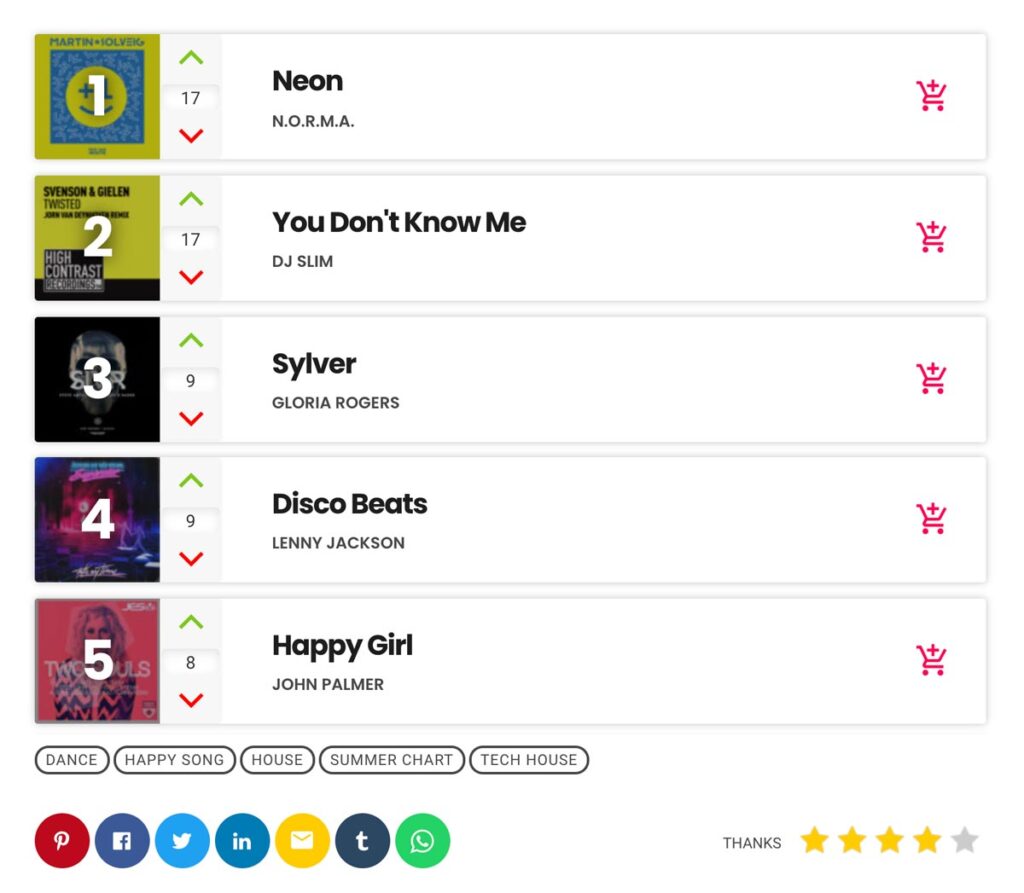
The total votes of the songs are used, optionally, to automatically reorder a chart depending on the votes of each track.
In this way, any show can have its own chart and the order of the tracks can be decided by the same votes of the fans.
Creating and displaying a chart is easy, and in this post we will show you how it works and how to place a chart inside of another page.
How to create a music chart
Creating a music chart is easy. pro Radio comes with a custom post type, and each Chart post can contain its own custom contents and unlimited songs.
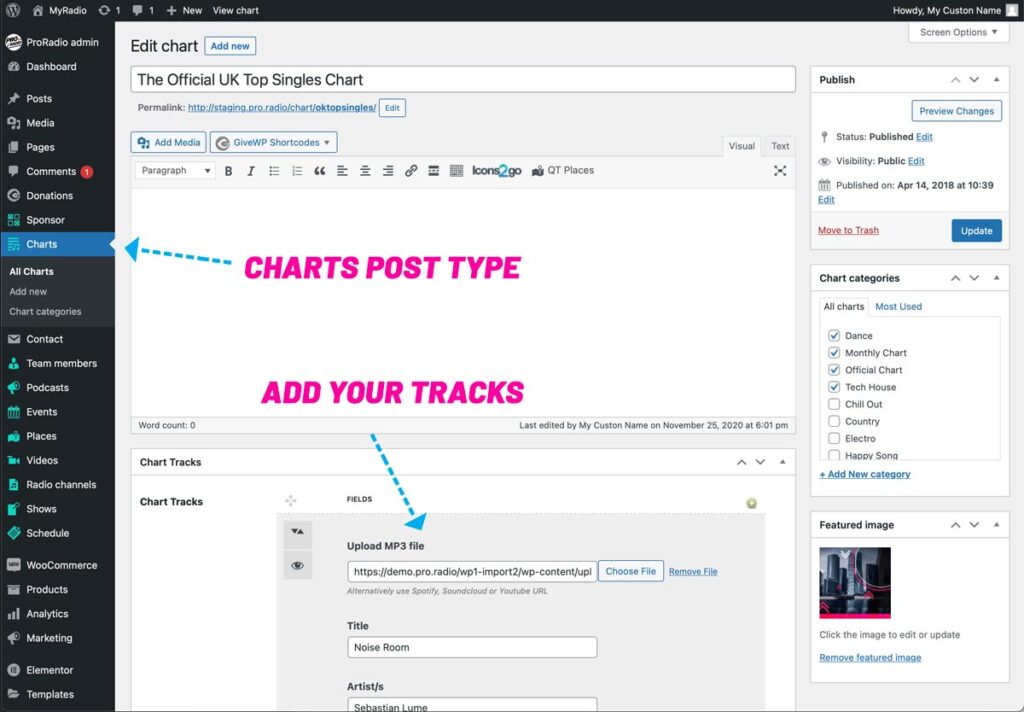
Step 1: In your WordPress admin, click Charts > Add new
Step 2: Set a title and optionally a text description of the chart
Step 3: set a Featured Image. The industry standard for the Charts covers is a squared picture, but you can use also widescreen images or vertical images. What we recommend is to use an image that is at least 1600 px wide and below 300 Kb.
Step 4: add the songs to the chart
Link to Documentation
Adding tracks to a chart
Using the “+” icon you can add the number of songs you want. For each song is possible to add a custom audio or video source.
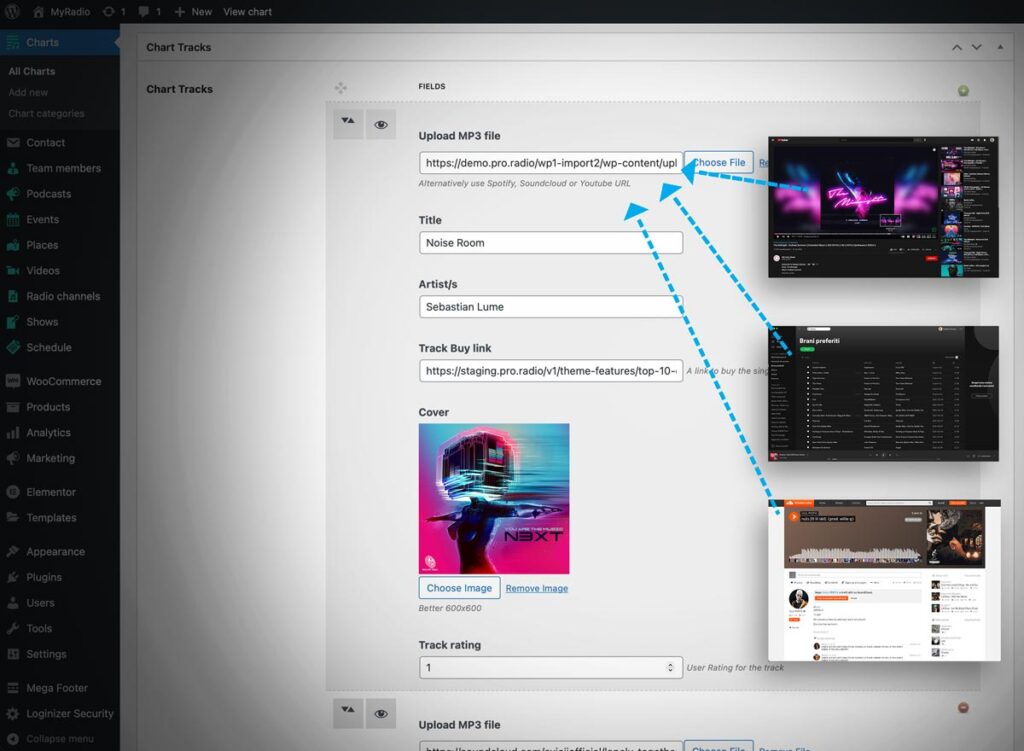
The recommended source type is MP3, as this allows to play the song within the same radio player, pausing the radio stream, but you can also use a secondary source: a YouTube video, a Spotify or a SoundCloud link. if adding an external link, the player will be automatically embedded in the chart tracklist. External players are slower and heavier for the users, so is not the recommended option, but for some songs with a nice video you may want to go for this option.
Adding the latest charts to the home page
Once a chart is created, you can easily display the tracklist on any page using Elementor. in Elementor, in fact, you have 3 types of chart widgets at your disposal:
- Chart tracklist: to display the songs playlist of the latest chart or a specific one
- Charts carousel: a scrolling customizable carousel of charts
- Charts grid: a custom grid of items to make a small archive with the latest charts, filterable by chart category
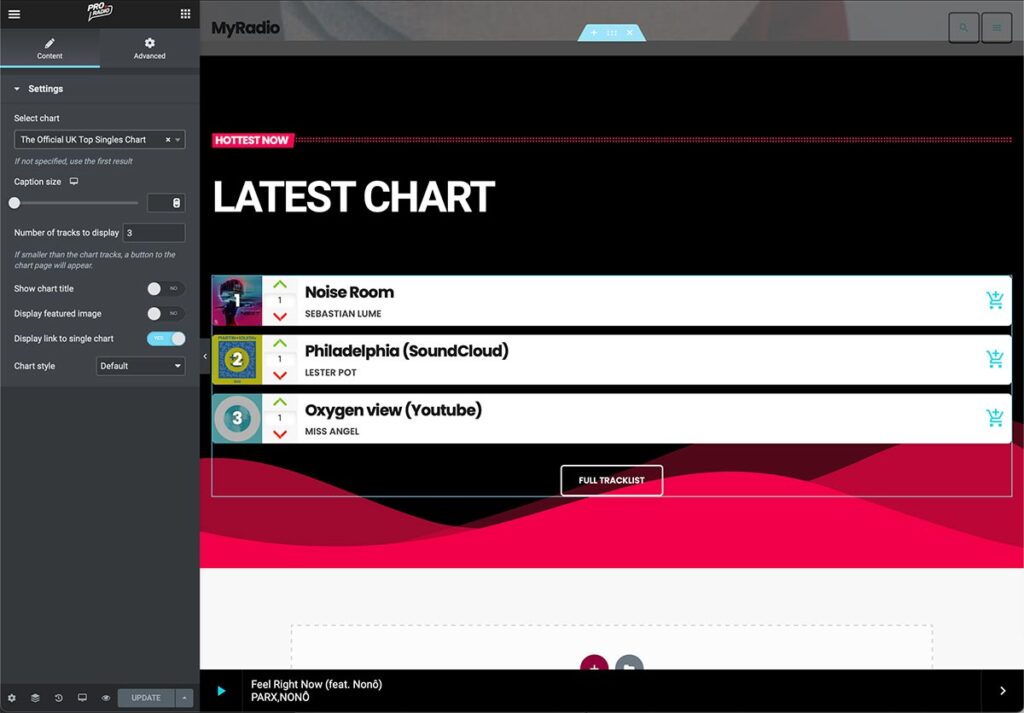
Documentation about how to add a chart to any page with Elementor
Linking a radio show to a music chart
Often music shows have their own record charts, and with the Pro Radio WordPress theme you can easily display the latest charts of a certain radio show in the same page for that show. This functionality is perfect to maintain up to date the radio show page, providing fresh information to the fans.

To associate a radio show with a music chart, you need to simply choose the category of the chart from a dropdown, and each latest chart entry will appear straight in the single radio show page.
Chart voting and automatic reordering
Interactivity is always very appreciated by the users, and voting the songs is nowadays a very cool feature yo uwould expect on any radio website, but is not like this. A voting functionality, anonymous and with a spam-proctection system, is not easy to be created without the proper tools. This is why, with Pro Radio, we decided to add this feature straight to the WordPress theme.
Once the voting is enabled, your visitors can like or dislike any song (once per day!) and the order of the tracks can be set on autopilot, to be automatically reordered depending on the amount of votes they have.
Conclusions
Music charts are a fundamental part of a radio station website, but they can be tricky to set up and maintain. Also, without interactivity, multimedia, voting, and integration with the other pages of thw website, a music chart remains a dull widget in a corner, but with Pro Radio you can really create in a bunch of minutes an organic piece of information that your listeners can like, vote, listen, share and engage, and use it to automatically update any page embedding the same chart, without any extra work.
Only Pro Radio offers a complete set of tools to manage a radio station website, perfect both for a hobby radio or for a professional network.
Creating a chart with pro Radio is super easy, and fun. The perfect software to make your radio website is at your fingertips!
Useful links
- Radio chart example
- Radio show including its chart
- Music charts archive
- Example of charts page made with Elementor
- Music charts documentation
- How to create a chart
- Radio station WordPress theme