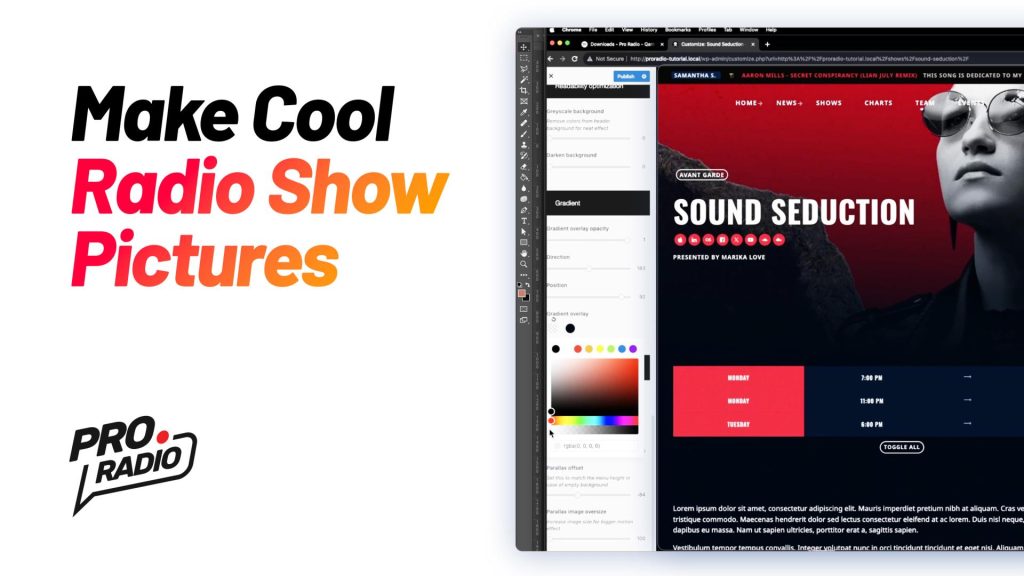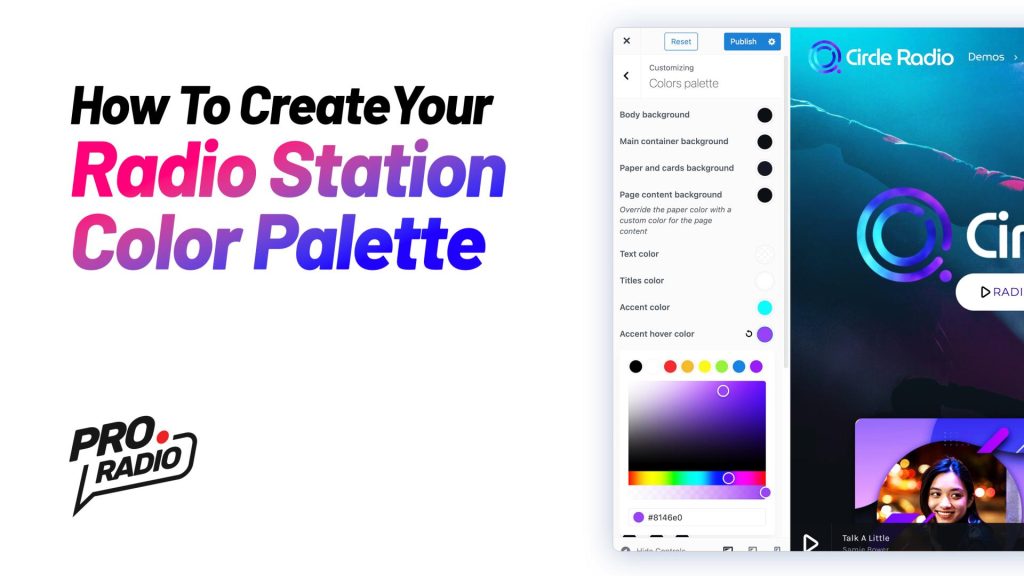If you want to build a brand new radio station website, and you’re looking for the right website template, look no further! Pro Radio is the best WordPress theme you can find right now, most complete, easiest to use, cheapest and fastest!
In this video tutorial, you can see how easy it is to create in 30 minutes a brand new home page from scratch using only Elementor, WordPress and the Pro Radio theme.
If you’re not subscribed yet, you can find at the end of this article the form to subscribe to our newsletter. You can get an immediate discount, and free Photoshop templates for your radio station, social pages and website!
What’s in the tutorial
This video lesson will show you how to create a new home page for your radio station. We start from a previously created base of contents, because all of the Pro Radio theme widgets are dynamically generated, and update automatically.
This means that your sliders, carousels and grids added with Elementor will update automatically, depending on your current radio show, latest contents and upcoming events. You don’t need to manually update your home page anymore! All 100% on autopilot!
Get more for your radio!
WE DON’T SPAM!
We won’t share your address, and make just 1 or 2 emails a month with similar contents, free templates and radio station resources.