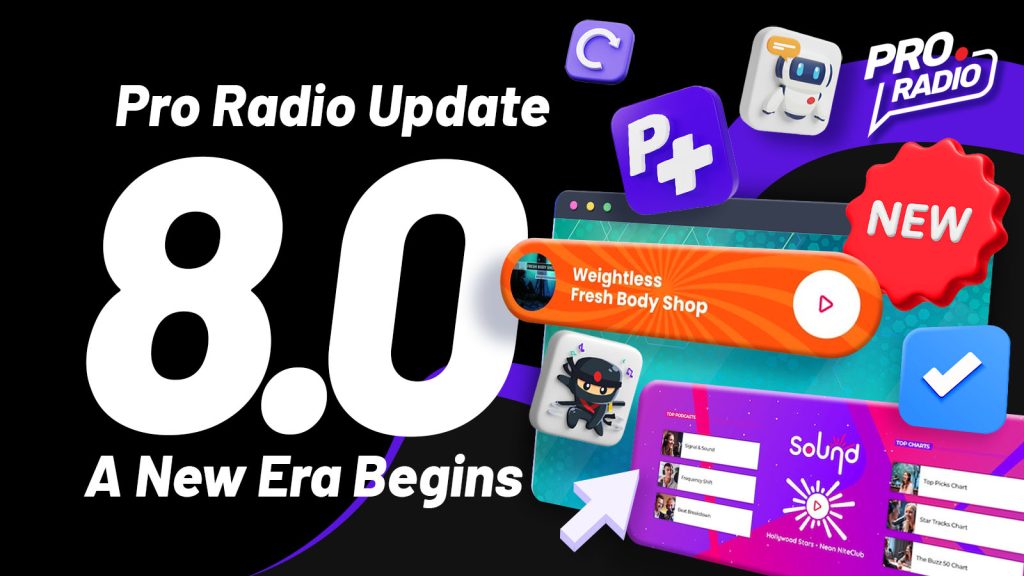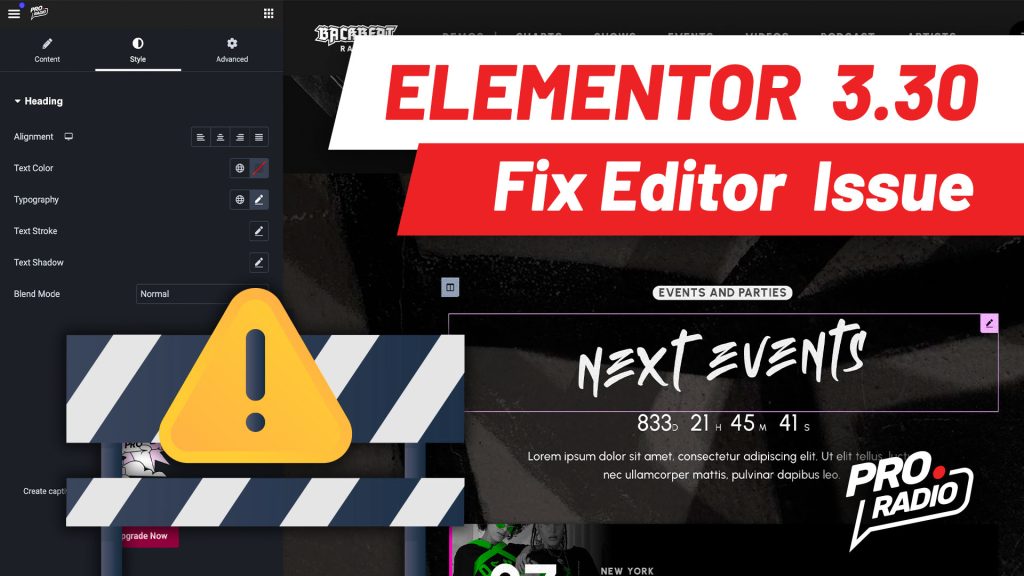We’re thrilled to introduce the latest update to the Pro Radio WordPress Theme: version 6.9.4! This release focuses on optimizing the slideshow widget, ensuring a faster and smoother user experience. Below, we’ll guide you through the key improvements and steps to update seamlessly.
Extending Support and Updates
If your support and update service has expired, don’t worry! It’s easy to extend your service by following these simple steps:
Extend Your Support:
- Click on the blue notification link at the top of your admin dashboard.
- You’ll be directed to the “Addons” page.
- Choose your active service, select the correct license, and purchase the Pro Radio Updates and Support Addon.
Purchased for the Wrong License?
- If you accidentally purchase the add-on for the wrong license, simply contact us:
- Go to Support > Open Ticket.
- Provide details about the correct website, and we’ll resolve it for you quickly.
Reactivating Suspended Services:
- If your license has been inactive and is now suspended:
- Go to Support > Open Ticket.
- Choose General Inquiries and request reactivation.
- We’ll reactivate your service within 24 hours or less to get your website back up and running smoothly.
Why Update Now?
This optimization is designed to provide your audience with the best possible experience, keeping your site competitive and visually engaging.
For additional details or support, visit the official Pro Radio website: pro.radio.
Stay tuned for more updates as we continue enhancing Pro Radio for your needs!
Need Help?
- Visit our support desk: Pro Radio Helpdesk
- Learn more about Pro Radio: Pro Radio Knowledgebase
Happy Broadcasting!
Christmas discount
Need to buy a license? Remember to use the 15% Christmas Discount! Enter the coupon code CHRISTMAS24 at the checkout! Valid on Pro Radio WordPress Theme and also All in One Radio Website!