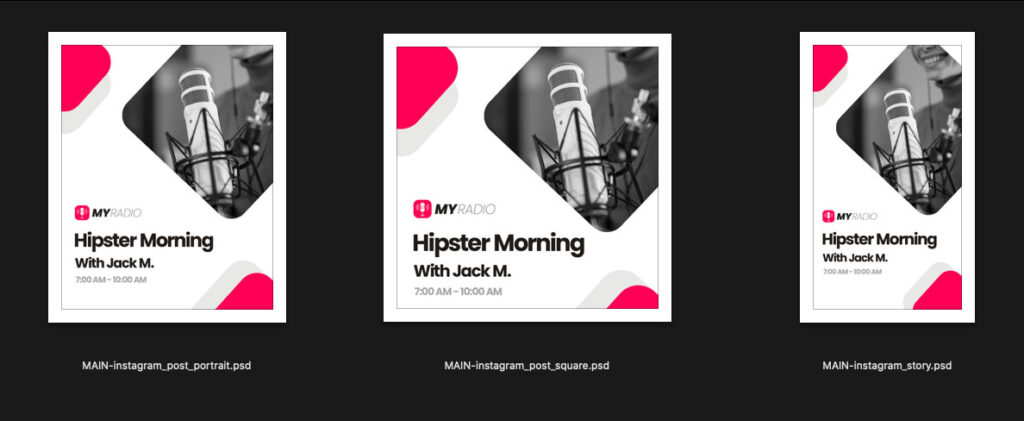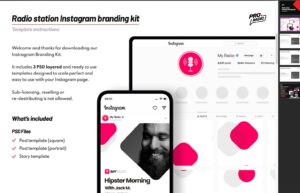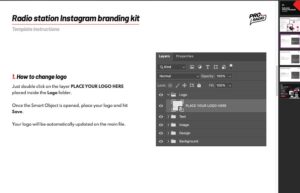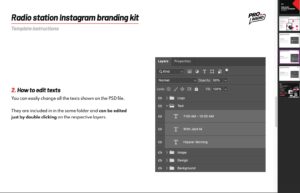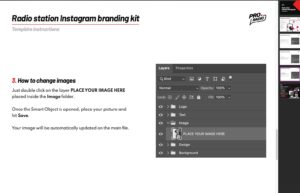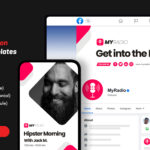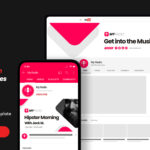- arrow_back Home
- keyboard_arrow_right Free radio templates
Instagram post template for radio stations – Free Download
Free radio templates 13 469 Pro Radio WordPress Theme February 15, 2021
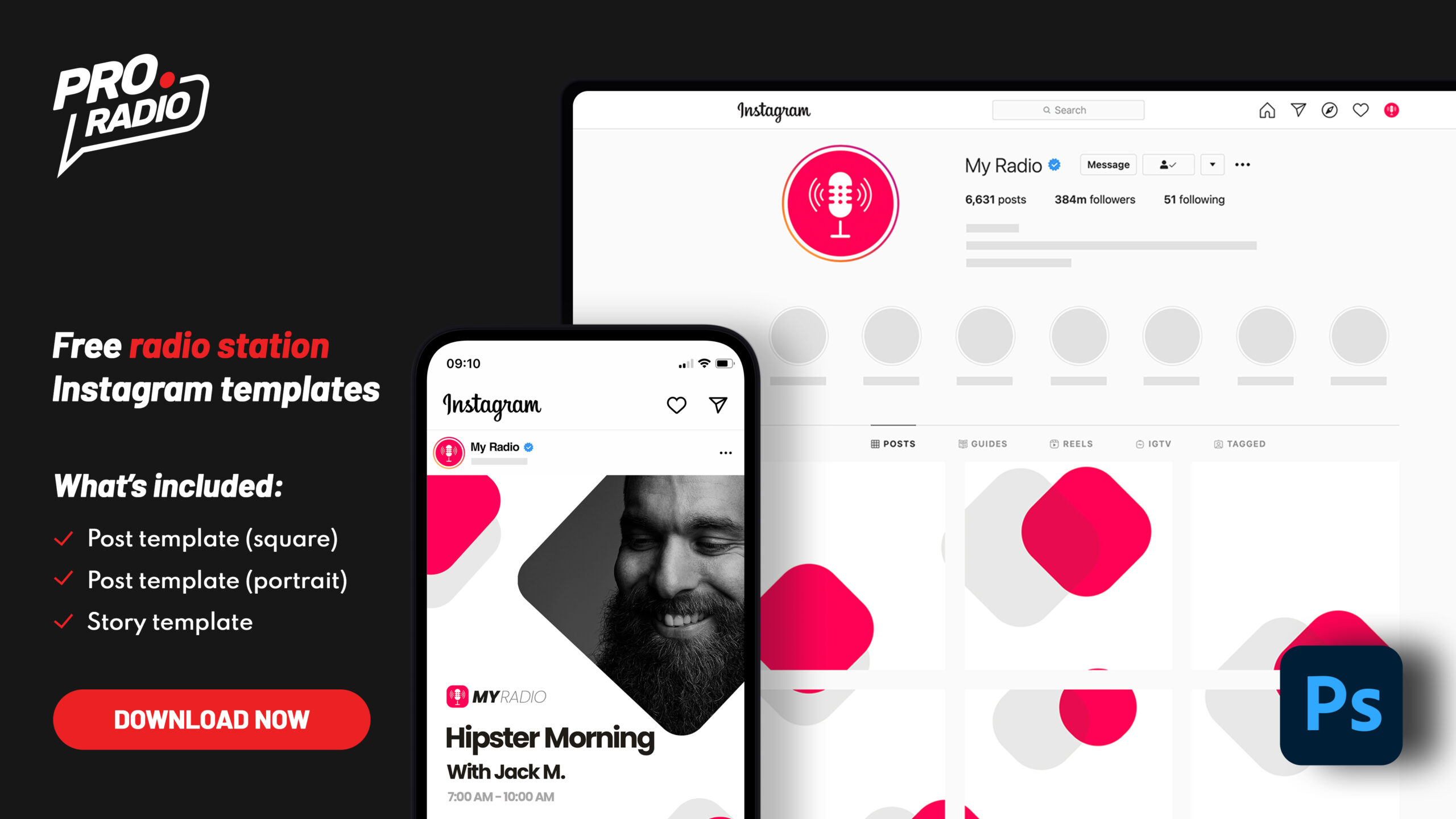
Promote your radio on Instagram using these free templates for Photoshop (or Photopea) on your Instagram page! No subscription, no registration, no email sign up, just download and use! The design is in line with any website, especially if created with the Pro Radio WordPress Theme!
Contents of the Radio Station Photoshop Templates for Instagram:
This pack comes with 3 free templates for your radio station Instagram channel:
- MAIN-instagram_post_portrait.psd
- MAIN-instagram_post_square.psd
- MAIN-instagram_story.psd
These Instagram Post templates have been created by Pro Radio and are 100% Royalty-free. Make your professional radio station Show promotion, you are free to edit them and create your own version, change the name of the radio, the logo, the shows, the pictures and the colors. The post templates for Instagram (IG) are ideal for promoting a particular radio show, or any of them! Your DJs will be happy to be promoted professionally on your Instagram channel, and your fans will easily share the post again, increasing the visibility of your show and growing the listeners of your stream.
How to use the Instagram templates for Radio Stations:
- Download the zip file
- Unzip the file on your computer
- Make sure to install the required font, or download it from Google
- Edit the files using Photoshop or Photopea.com and add your own logo, text and image
- Save for web and choose JPG format
- Upload to your Instagram channel
Instructions to use the Instagram templates for Radio Shows
With the template, you’ll also be provided with an intuitive PDF step-by-step guide to modifying the files. If you’re a Photoshop designer, you’ll still find useful tricks inside to use our specific template!
The PDF instructions for the Radio Facebook Templates cover the following topics:
- How to change the logo: replace the logo in the template with your radio station logo
- How to edit texts: easily modify any text. The used font is a free font from Google Fonts and you can install it on your computer before editing the template
- How to change images: the images in the template are from Unsplash.com. You can easily replace them with any picture of your speakers, DJs, or studio.
Adobe Photoshop is NOT required:
How to edit the templates if you don’t have Photoshop? For simple tasks like this, you can easily work using the free online tool Photopea. It’s an excellent replacer for basic editing and can export in JPG with various compression levels.
Direct download of PSD Radio Pack 01 for Facebook:
Radio pack 01 - Instagram PSD templates (3014 downloads )Disclaimer
We are offering this download for free, without any support or warranty. It’s an original template, which can be used at your own discretion. The images are from free stock repositories and you’re supposed to replace both images and logos. We are not responsible for any issue or damage caused to any software or hardware linked or not linked to the download or usage of the files linked in this page. We offer no support for the usage or customization of the files. We made sure that the files are not infected by any virus or malware but you should check them and use at your own risk. We provide no warranty of any kind about quality or functionality.
You may also like
Copyright 2019-2026 ProRadio® Qantum Themes SL® All Rights Reserved