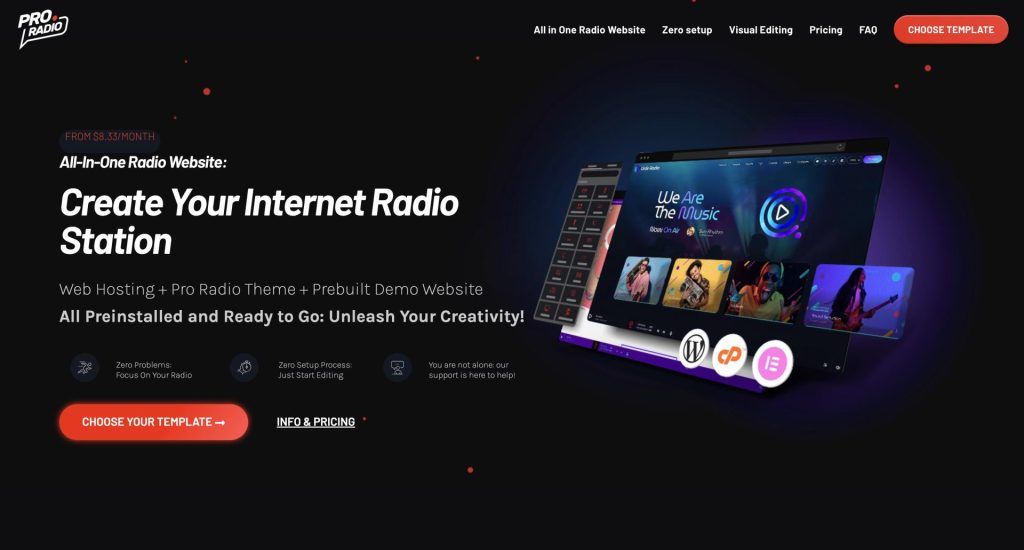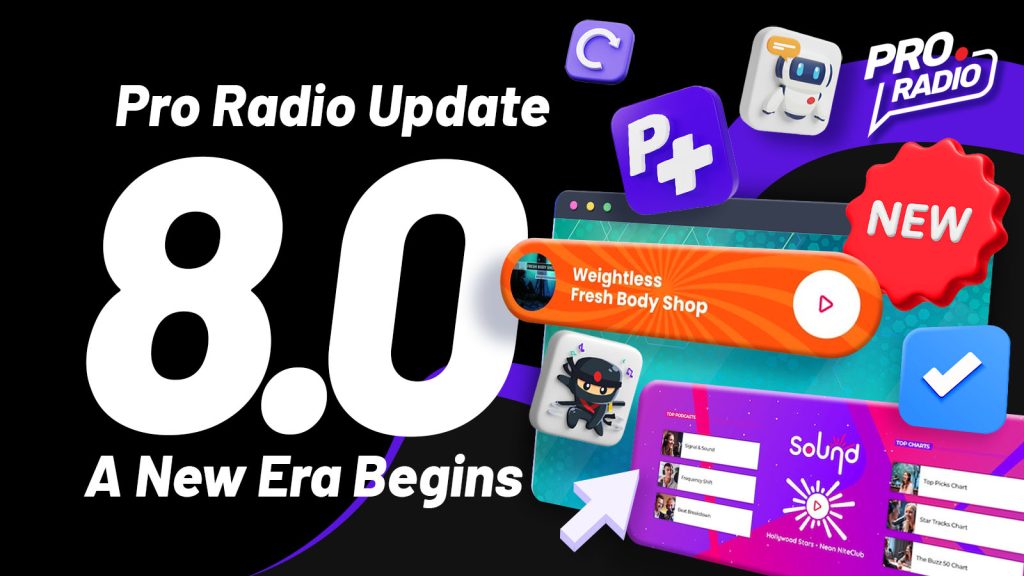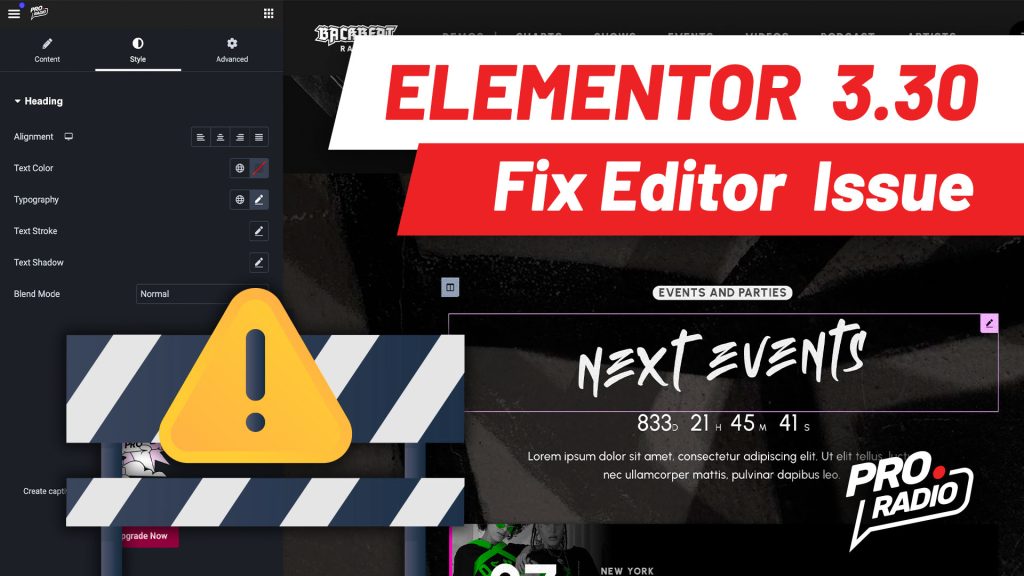We’re Excited to Announce the Release of Pro Radio 6.7
The latest version of our popular Radio Station WordPress Theme is here! This update introduces a significant performance enhancement that can reduce your website’s frontend loading time by about 1 second.
Stick with us to discover what this new feature is, how it works, and how you can take advantage of it.
- 1. We’re Excited to Announce the Release of Pro Radio 6.7
- 2. Live test video
- 3. How to update your radio station website
- 4. My Support and Updates period expired, what can I do?
- 5. Buy Pro Radio WordPress Theme
- 6. New “All in One Radio Website”: Pro Radio WP Theme preinstalled and ready to go!
- 7. Want to know how to start a radio station?
- 8. Don’t miss a thing!
Overview of the Enhancement
The Pro Radio WordPress theme offers an extensive range of customization options, with over 350 settings for colors, fonts, and design elements, enabling you to create a truly unique radio station website for any music genre.
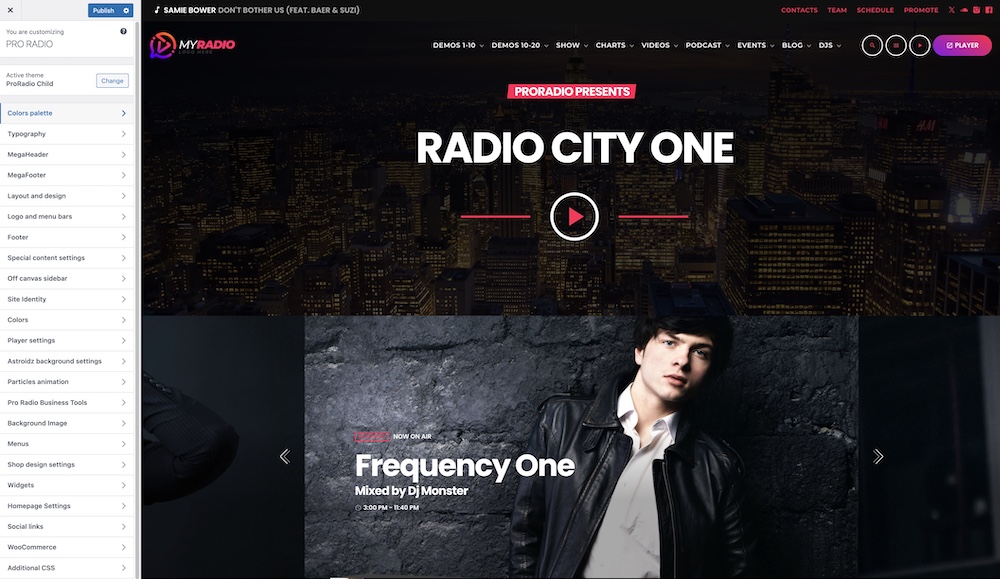
However, such a vast array of options can have a downside. Our recent analysis identified a bottleneck in loading times, specifically related to the CSS code, causing a delay of over 1 second in frontend loading.
This delay was due to the time required for the server to generate the CSS code that defines colors and styles. We identified this bottleneck by analyzing over 40 websites using webpagetest.org.
These tests revealed a delay in generating the “Kirki-css” frontend styles, which are crucial for the visual appearance of your site. The issue stemmed from the time needed for the server to compile all customization options into a single file for the browser.
To enhance the experience for our customers and their listeners, we set out to resolve this issue.
The Solution
The new version of our Styles software, included in the Pro Radio Core plugin, along with the updated Pro Radio WordPress Theme, introduces a sleek new feature that stores a static CSS file containing all the necessary styles. Previously, these styles were generated dynamically each time a page loaded.
When this new option is enabled, a static CSS file is created whenever customizer changes are published.
This improvement translates to an average of 1-second reduction in page loading time. The old Kirki-css file took about 1300ms (1.3 second) to generate, whereas the new static file is typically served in under 300ms.
Since this file is essential for displaying the entire page, the improvement offers a significant advantage for end users.
Benefits for Website Administrators
If your website already uses a caching layer like Cloudflare, LiteSpeed, or Nginx, you might not notice a dramatic change on the frontend.
However, during the website-building or updating process, caching is usually disabled, meaning that loading times directly affect your workflow. The new method allows cached CSS to be used even during editing, resulting in much faster previews while working on new posts, editing pages with Elementor, or browsing the website as an administrator. This will save you valuable time and make the editing process quicker and smoother.
Live test video
In this video you can see a live test of the loading time improvement after enabling the feature in 1 click
How to Activate the New Feature
Once your Pro Radio theme and its plugins are up to date (see below for instructions), you’ll receive a notification in the admin bar inviting you to try the new option.
Clicking the link will take you to a simple settings page with just one checkbox.
Our software will automatically test the feature for you, and if any issues arise, it will be disabled automatically. A debug message on the admin page will inform you if the new feature is compatible with your server.
To enable the feature:
- In the left menu, click Pro Radio > Customizer Cache.
- Check the box and save.
- Read the message in the debug box; if any issues occur, it will revert to default functioning.
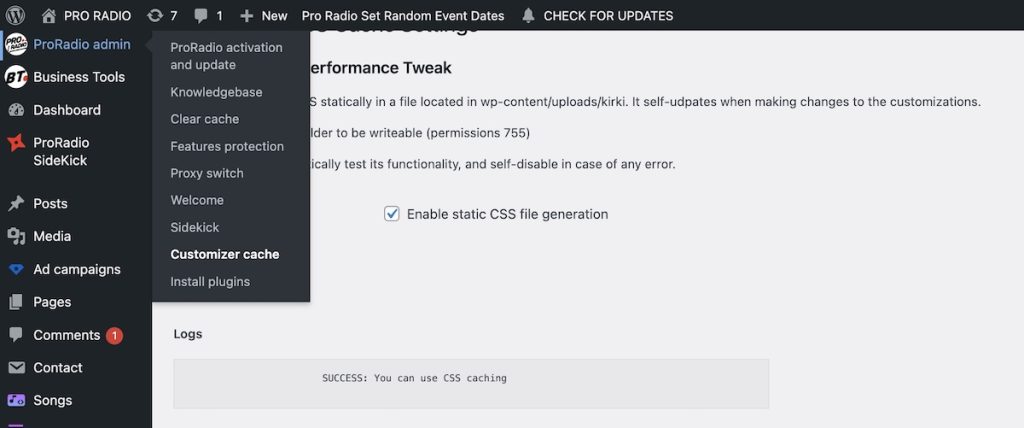
Requirements
This new feature requires standard permissions. WordPress needs to generate a file in the wp-content/uploads folder, alongside other photos and files. It should be compatible with any WordPress hosting environment.
Cache Compatibility
This system was designed with caching in mind. When saving customizer changes, a version number is updated, ensuring that the cached file is always up to date with what you see in the backend of the customizer.
How to update your radio station website
Updating is incredibly easy:
- Click on the Pro Radio Admin logo on the left wordpress admin menu
- Click the theme udpate button
- Follow the instructions to update the pluigns
We recommend a full website backup before any update, since WordPress may sometimes break some file, and having a srestore point is always a good idea.
More info on how to update Pro Radio WordPress Theme.
My Support and Updates period expired, what can I do?
No worries! Contact us and we will help you with the reactivation!
Buy Pro Radio WordPress Theme
Get your new license here or choose our 33% plan for 3 licenses bundle
New “All in One Radio Website”: Pro Radio WP Theme preinstalled and ready to go!
The new Cache system is implemented already in All in One Radio websites.
There is a game-changing news for you! If you don’t have a hosting, are planning to change it, or want to have a turnkey solution for your radio website, this is for you!
We are now offering a fully hosted, pre-installed, fast and professional radio station website solution featuring top notch hosting and prebuilt-website: skip the installation, forget complex tasks, choose your template and start editing! Click here to learn more about “All in One Radio Website”: the one-click package to have your radio website up and running in 60 seconds!
Want to know how to start a radio station?
Don’t miss out our full manual covering every aspect of starting a radio or web radio!
Don’t miss a thing!
Subscribe for a lot of bonus stuff: we don’t spam! Only good fresh content for your radio station website!