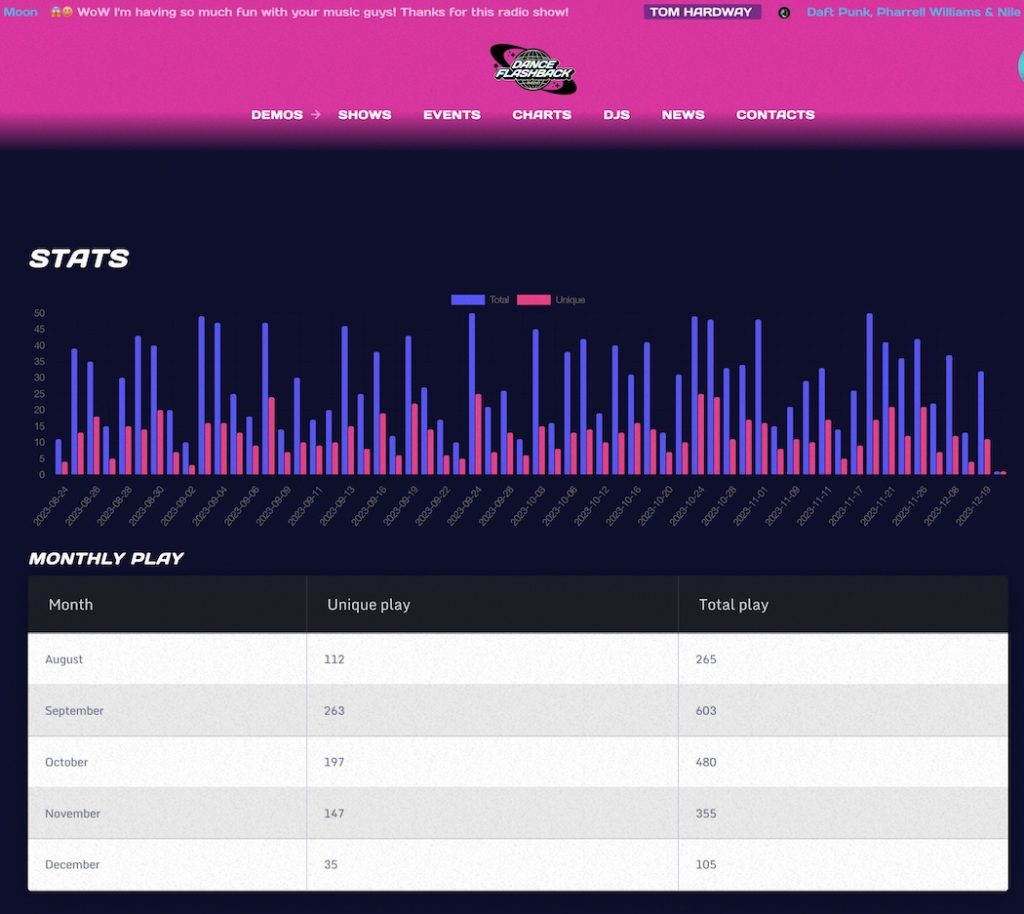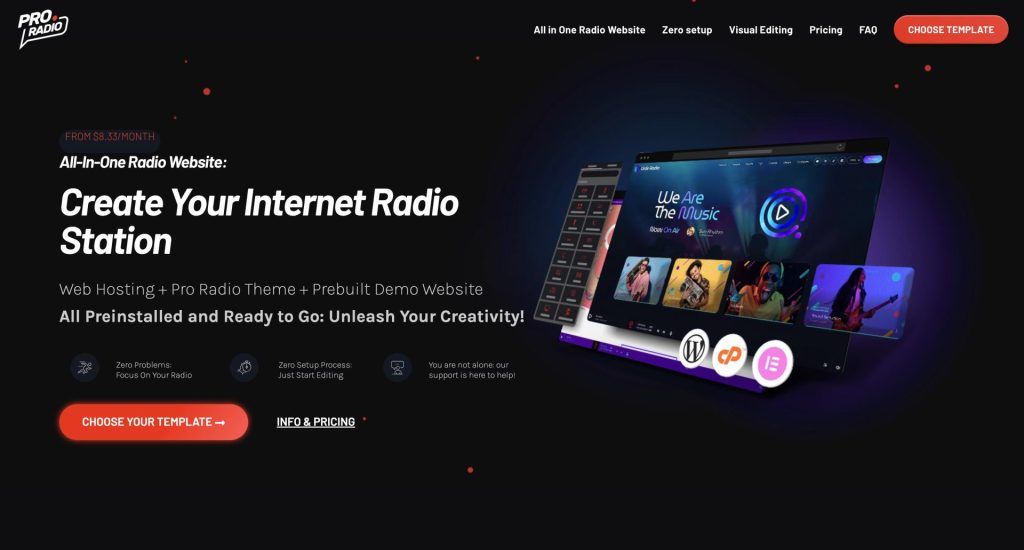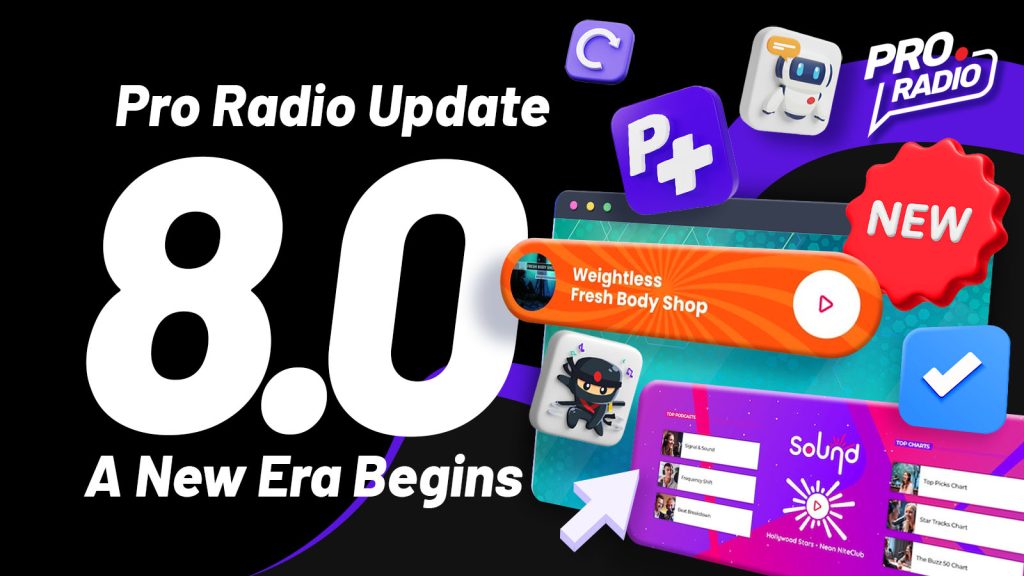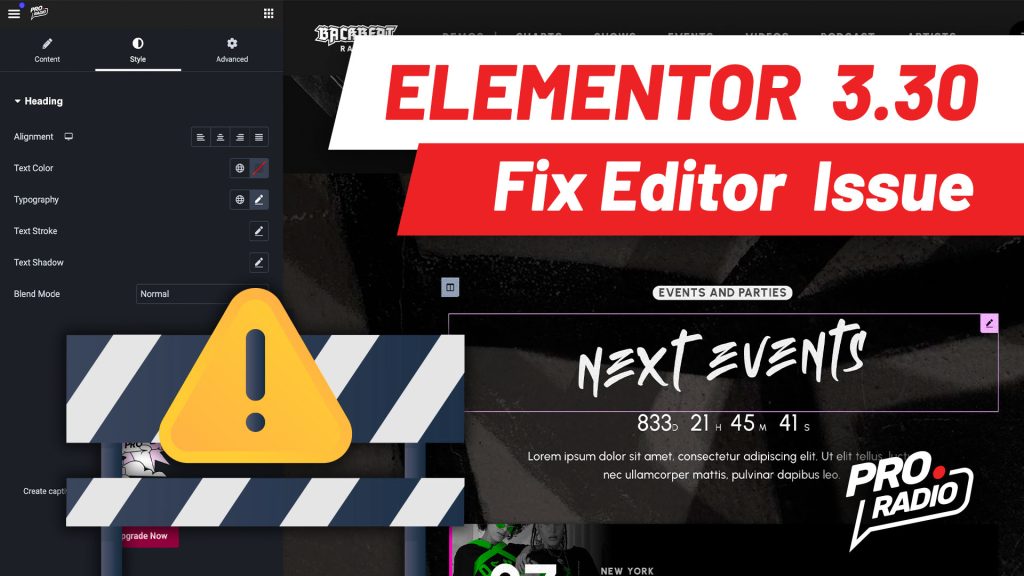Hey dear radio lovers here we are with some tasty update for your radio station website! Pro Radio 5.1 is out and rolling, to provide more features for your radio website!
We’ve improved functionalities, design and added new options. Keep on reading to learn how to use them and take advantage of those new juicy feartures!
#1 Radio play statistics
The new version of Pro Radio Music Player can now collect and display statistics about unique and repeated play actions for each radio station channel.
- Configure Your Radio Play Statistics: Decide whether you want to keep your play statistics private or make them public. Tailor the visibility settings to align with your station’s goals and strategies.
- Utilize the 1-Click Solution: If you’re just starting out, leverage the 1-click solution to generate data swiftly. This feature simplifies the process of populating your statistics, giving you a head start on understanding your audience engagement.
- Promote Your Success: Consider making your statistics public to showcase the success of your radio station. This not only enhances transparency but also opens up doors for potential collaborations and business ventures.
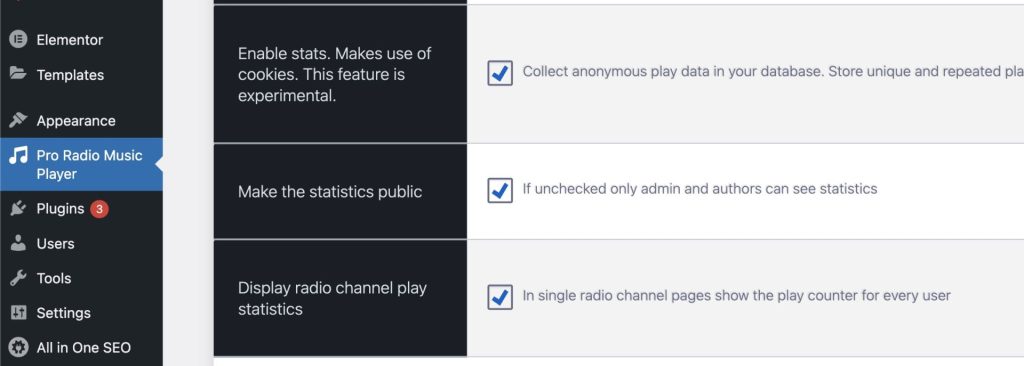
#2 Auto radio start on radio channel page change
This feature is perfect for multi-radio websites: it allows to automatically play a radio channel if there is nothing else playing, when opening a single radio channel page.
#3 Improved radio icon click functionality
We’ve upgraded the radio icon (or cart icon) in the main player for a smoother experience. Now, it knows if you’re clicking a link on the same website (opens in the same tab) or an external one (opens in a new tab).
And when you click from the popup player, it opens straight up in the main browser window.
These changes make navigating easier and more engaging for your users.
Alongside the usual Load More button for pagination, you can now boost your user experience with the sleek “Infinite Scroll” pagination. When your visitors scroll to the bottom of an archive page, the upcoming posts load automatically, providing more content, increasing engagement, prolonging time spent on the page, boosting stats, generating more clicks, and ultimately leaving your users happier.
To activate Infinite Scroll, head over to the customizer and go to the layout section.
#4 Infinite scroll for Elementor Post or Pages grid widget
We’ve introduced the Infinite Scroll feature to the Elementor “Post or Pages Grid.” Now, instead of a basic load more button, you can opt for Infinite Scroll. This allows you to create custom archive pages with the same appealing functionality as standard archives.
This fantastic feature works for various post types—whether it’s regular posts, team members, radio shows, podcasts, events, and more!
#5 Podcast and charts date link
This little change aims at providing a better navigation experience to yoour users. By clicking the date from a podcast page, the podcast archive will open, allowing your visitor to view and choose more episodes to listen.
#6 Team member thumbnail option
While editiung a team member page, you can now choose to disable the thumbnail from the header, for a cleaner look.
#7 Elementor compatibility udpates
The plugin Pro Radio Elementor Widgets has been updated and is now compatible with the very latest Elementor plugin version. We recommend updating Elementor also to prevent the vulnerability discovered in the previous versions and mentioned in our previous post.
How to update your radio WordPress website
- Backup your site
- Click Pro Radio Admin
- Update the theme
- Click “Install and Update plugins” and udpate any plugin in the list
- That’s all! Check your site and enjoy the new features!
My Support and Updates period expired, what can I do?
No worries! Contact us and we will help you with the reactivation!
Buy Pro Radio WordPress Theme
Get your new license here or choose our 33% plan for 3 licenses bundle
New hosted version! Discover “All in One Radio Website”: Pro Radio WP Theme preinstalled and ready to go!
There is a game-changing news for you! If you don’t have a hosting, are planning to change it, or want to have a turnkey solution for your radio website, this is for you!
We are now offering a fully hosted, pre-installed, fast and professional radio station website solution featuring top notch hosting and prebuilt-website: skip the installation, forget complex tasks, choose your template and start editing! Click here to learn more about “All in One Radio Website”: the one-click package to have your radio website up and running in 60 seconds!
Download free templates and get instant discounts!
Subscribe for a lot of bonus stuff: we don’t spam! Only good fresh content for your radio station website!