Keep your listeners informed about what’s going on in their country with Listen America: the new Pro Radio WordPress Theme political radio station template. Its polished and professional style, inspired by the nation’s flag, will make your radio station stand out from the rest!
Start your radio station today with this prebuilt demo website included with Pro Radio WordPress Theme!
- 1. Radio station look and feel
- 2. Politics Radio Template 01
- 3. Politics Radio Template 02
- 4. Politics Radio Template 03
- 5. Politics Radio Template 04
- 6. Radio management at your fingertips with Sidekick!
- 7. A 4-step installation to get this demo!
- 8. Your Free Guide to Launching a Radio Station!
- 9. Get 20% Off Pro Radio This Spring!
- 10. Pair your demo with bonus templates available for free!
- 11. Don’t miss out on this 3×2 offer!
- 12. Hosted version!
Radio station look and feel
Immerse yourself in an atmosphere of patriotism, reflected in a colour scheme reminiscent of the nation’s flag. Crisp whites harmonise with deep blues and vibrant reds to evoke the spirit of the United States.
The design exudes professionalism and sophistication, with clean lines and a minimalist layout. Authoritative images of political figures, landmarks and iconic symbols convey a sense of trust and credibility, adding weight to the site’s message.
Typography plays a key role in conveying the essence of the template, with the sophisticated Poppins and Rubik fonts enhancing legibility while adding a contemporary flair. These versatile fonts strike a delicate balance between professionalism and aesthetic appeal, ensuring a seamless browsing experience for all visitors.
Customising this and other Pro Radio WordPress Theme templates is a breeze with Elementor. From fonts and colours to widgets and layout structure, you have full control to customise your site to perfection. Be the trusted voice of America!
Politics Radio Template 01
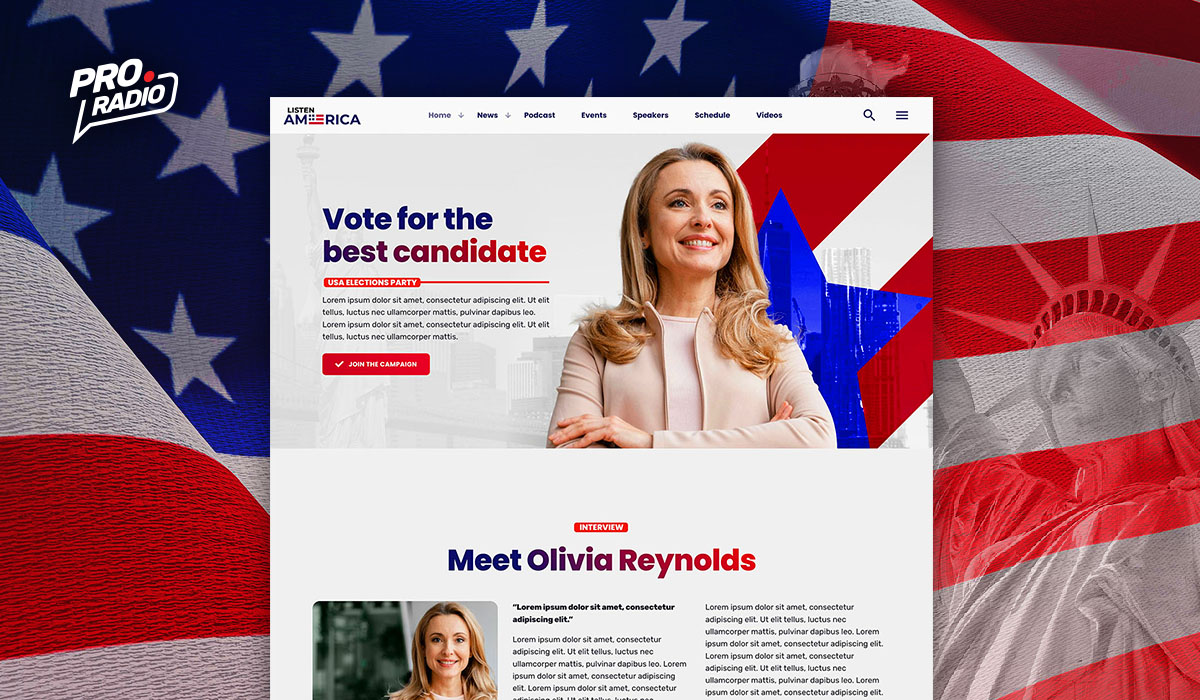
Let’s dive into the first homepage, where we can find a proposed candidate for election, starting with a CTA header that leads to a single candidate campaign page, a brief interview with the candidate, an election pledges section, an overview of the next meeting event, a map to find all the party’s events, and then more radio content like a podcast carousel, a featured quote, a CTA card inviting people to donate to the campaign, and a related news section.
Politics Radio Template 02
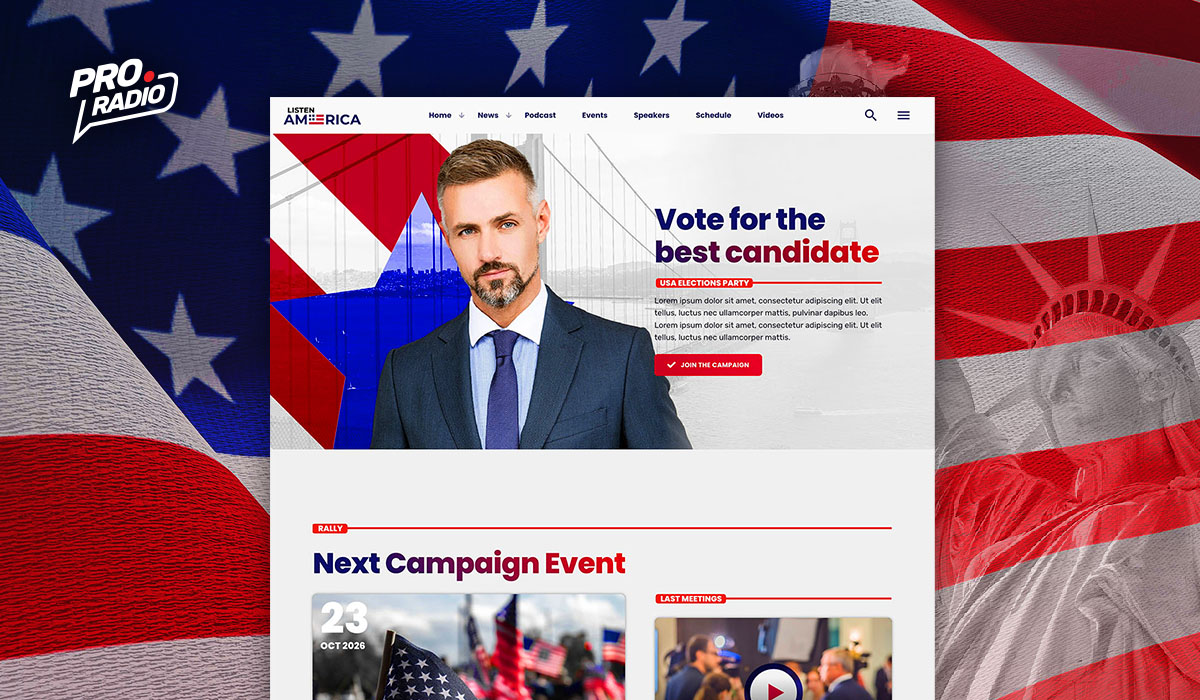
This second homepage has the same purpose as the first, but with a different structure: it starts with a CTA header that leads to a single candidate campaign page, an overview of the next meeting event and a map to find all the party’s events like the first one, a CTA card to invite voters to donate money to the campaign, an interview with the candidate with photos, a campaign pledges section, a fundraising section with a donation form, then a section introducing the radio team members and a blog news section.
Politics Radio Template 03
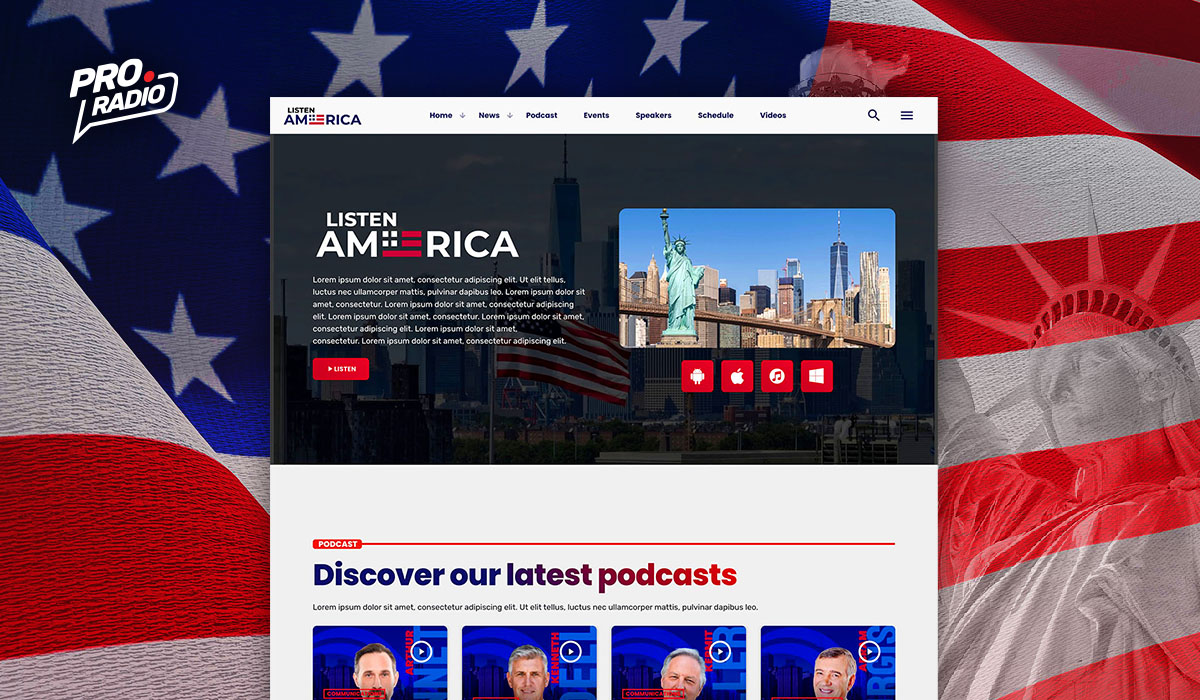
Listen America’s third homepage starts with an introduction to the radio theme with a background video, a podcast carousel, a featured podcast episode section, a schedule section, a news section, followed by a featured quote section, a speaker carousel, a list of upcoming events, and a video gallery of the most viral moments of the primary season. All pages close with a newsletter subscription form in the footer, built in Elementor to keep listeners up to date.
Politics Radio Template 04
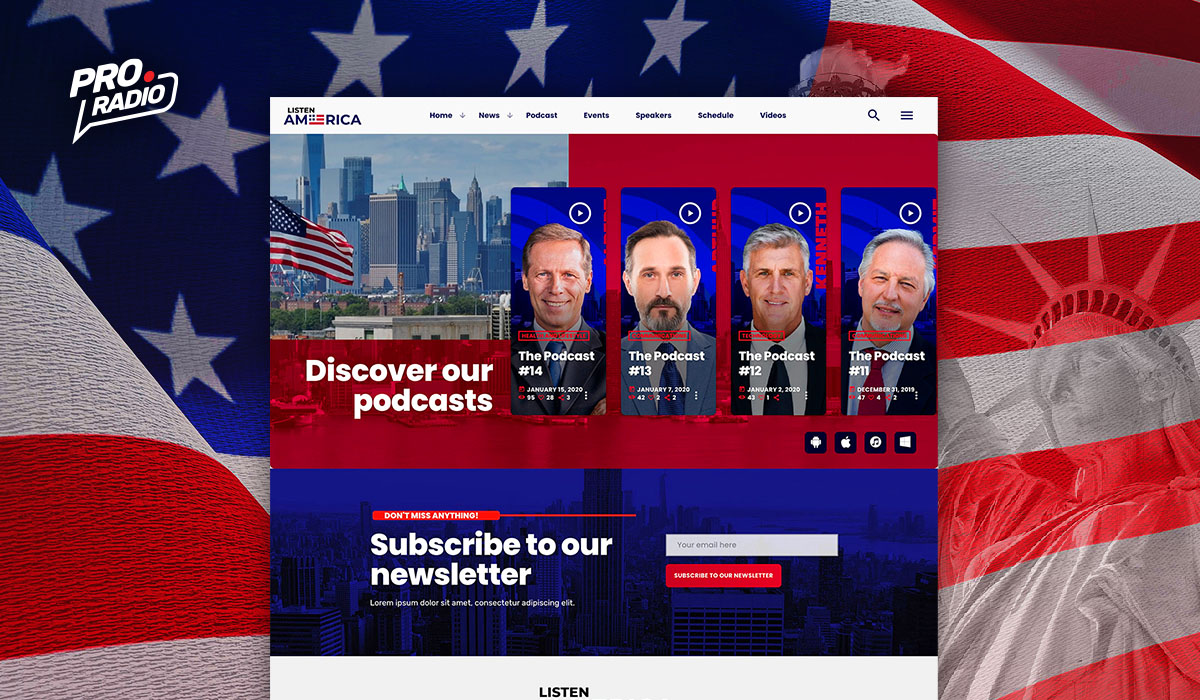
Homepage 4 features a podcast carousel with a featured video, social media buttons and a background image. This homepage allows you to present the main content of your radio in a short introductory page.
Radio management at your fingertips with Sidekick!
Have you ever wanted to seamlessly enhance your radio operations? Simplify your workload by automating time-consuming tasks such as creating charts, organising song titles, integrating dedication songs, displaying song widgets and accessing information effortlessly. It also adds a host of interactive features to your pages through the Sidekick Elementor widget. This feature provides your audience with slick buttons to preview songs, vote for favourites, find tracks on iTunes and more.
Sidekick is the ultimate productivity tool for your management responsibilities, allowing you to complete tasks with increased efficiency in a fraction of the time.
A 4-step installation to get this demo!
- Install WordPress on your website
- Install and activate Pro Radio WordPress Theme (get your license here!)
- Go to Import Demo, and choose Demo 26 “Listen America”
- Wait until the confirmation message
Your Free Guide to Launching a Radio Station!
Pro Radio’s FREE “How to Start a Radio Station” guide offers a wealth of valuable information. Download it now and discover the essential steps to launching a successful radio station.
Get 20% Off Pro Radio This Spring!
Use code BLOOM at checkout before April 15th and enjoy a fantastic 20% discount on your Pro Radio purchase. Don’t miss out on this opportunity to elevate your station!
Pair your demo with bonus templates available for free!
Subscribe to our newsletter and receive the latest discount code for Pro Radio, as well as access to a range of free social media templates designed to match your radio station. Don’t miss out – sign up now and get the discount code delivered straight to your inbox!
Don’t miss out on this 3×2 offer!
Take advantage of our 3 for 2 website discount and create three radio websites for the price of two. With 26 website templates to choose from, you’ll have plenty of options!
Click here and check our pricing options.
Hosted version!
Want to skip the complexities of hosting and installation? We’ve got you covered!
Choose our All in One hosted version and have your website up and running in as little as 60 seconds. Choose your preferred demo and start building your site today!
Click here for All in One Radio: Hosting + Pre-installed WordPress and Pro Radio (including all necessary plugins) for only $119 per year!








