
- arrow_back Home
- keyboard_arrow_right Web Radio Tutorials
How to Improve Security for Your Radio Station Website [Pro Radio WordPress Theme Tutorial]
Web Radio Tutorials 34 346 Pro Radio WordPress Theme December 20, 2024
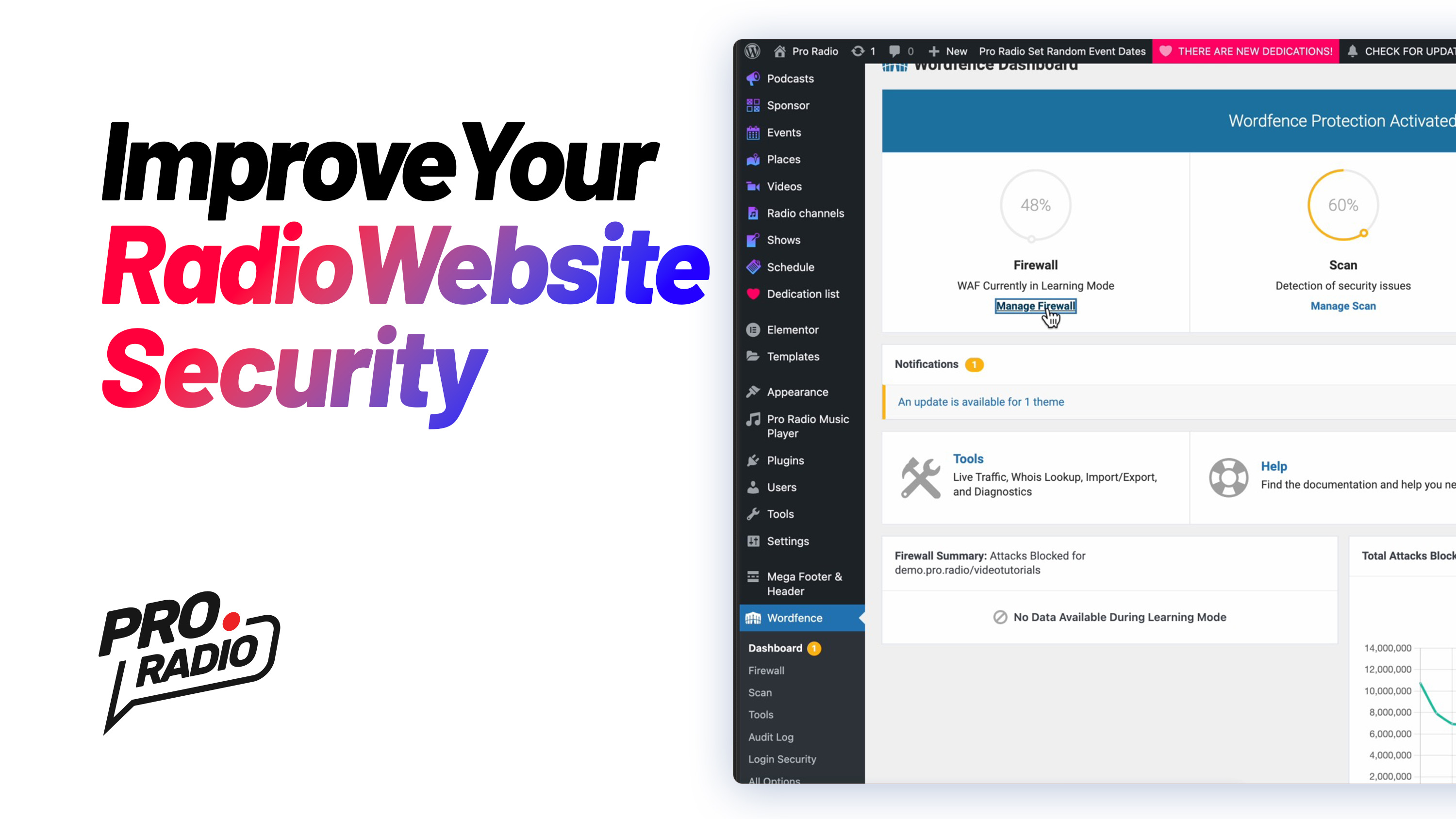
Securing your WordPress website is crucial, especially if you run a radio station website builder or manage a radio WordPress theme. Here’s a comprehensive guide to fortify your website’s defenses.
Disclaimer: This quick tutorial provides basic guidelines to enhance your website’s security. While it won’t guarantee complete protection—no website is entirely immune to attacks—it offers a solid starting point. Always maintain multiple secure backups, conduct your own research, and take additional steps to strengthen your website’s defenses independently.
1. Enable Built-in Security Tools
If you’re using our Pro Radio hosting service, built-in security tools make protection simple:
- Log in to cPanel.
- Open WordPress Manager from the left menu.
- Enable the Security Measures checkbox for your websites.
- Click Apply to activate all security options.
Important:
If your administrator username is admin, it will be automatically changed during this process. Using “admin” as a username is a major security risk. Set a strong, unique username and password.
2. Install and Configure Wordfence
Adding a security plugin enhances your defenses. We recommend Wordfence:
- Install Wordfence from the Plugins menu.
- Register for a free license key at their website or use an existing key.
- Enable and optimize the Wordfence firewall:
- Download a backup of your .htaccess file before continuing.
- Apply the recommended firewall rules.
Recommended Wordfence Settings:
- Block login attempts using “admin”: Prevent brute force attacks.
- Enforce strong passwords: Ensure all users, including non-administrators, have secure credentials.
- Disable WordPress application passwords: A common vulnerability.
- Rate limiting:
- Set limits to reduce bot and crawler abuse.
- Suggested settings:
- Crawlers: 60 requests per minute.
- Humans: 120 requests per minute.
- Block IPs for 5 minutes after exceeding limits.
3. Set Up Two-Factor Authentication
Enhance login security by enabling Two-Factor Authentication (2FA):
- Install the Google Authenticator app on your phone.
- Scan the QR code from the Wordfence settings.
- Enter the generated code to activate 2FA.
4. Disable XML-RPC
XML-RPC is a known entry point for hackers. Disable it to secure your site:
- Go to the Wordfence Login Security settings.
- Select Disable XML-RPC login.
5. Enable reCAPTCHA
Protect your login and forms from bot attacks:
- Get a reCAPTCHA key from your Google account.
- Configure reCAPTCHA in WordPress to block unauthorized access and reduce CPU load.
Why Security Matters for Radio Websites
For a radio station website builder or a radio WordPress theme, maintaining a secure site ensures uninterrupted service, better performance, and user trust. By following these steps, you’ll protect your site against common threats like brute force attacks, DDoS, and malicious bots.
Secure your website today, and keep broadcasting with confidence!
You may also like
Copyright 2019-2026 ProRadio® Qantum Themes SL® All Rights Reserved








