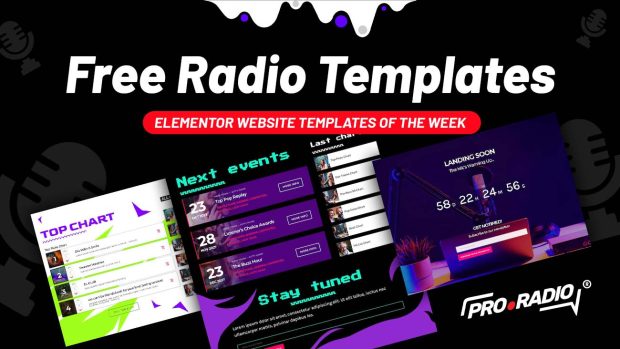- arrow_back Home
- keyboard_arrow_right Web Radio Tutorials
How to Hide an Unwanted Category in the Category Grid Widget for Elementor [Pro Radio WordPress Theme Tutorial]
Web Radio Tutorials 32 402 Pro Radio WordPress Theme February 20, 2025
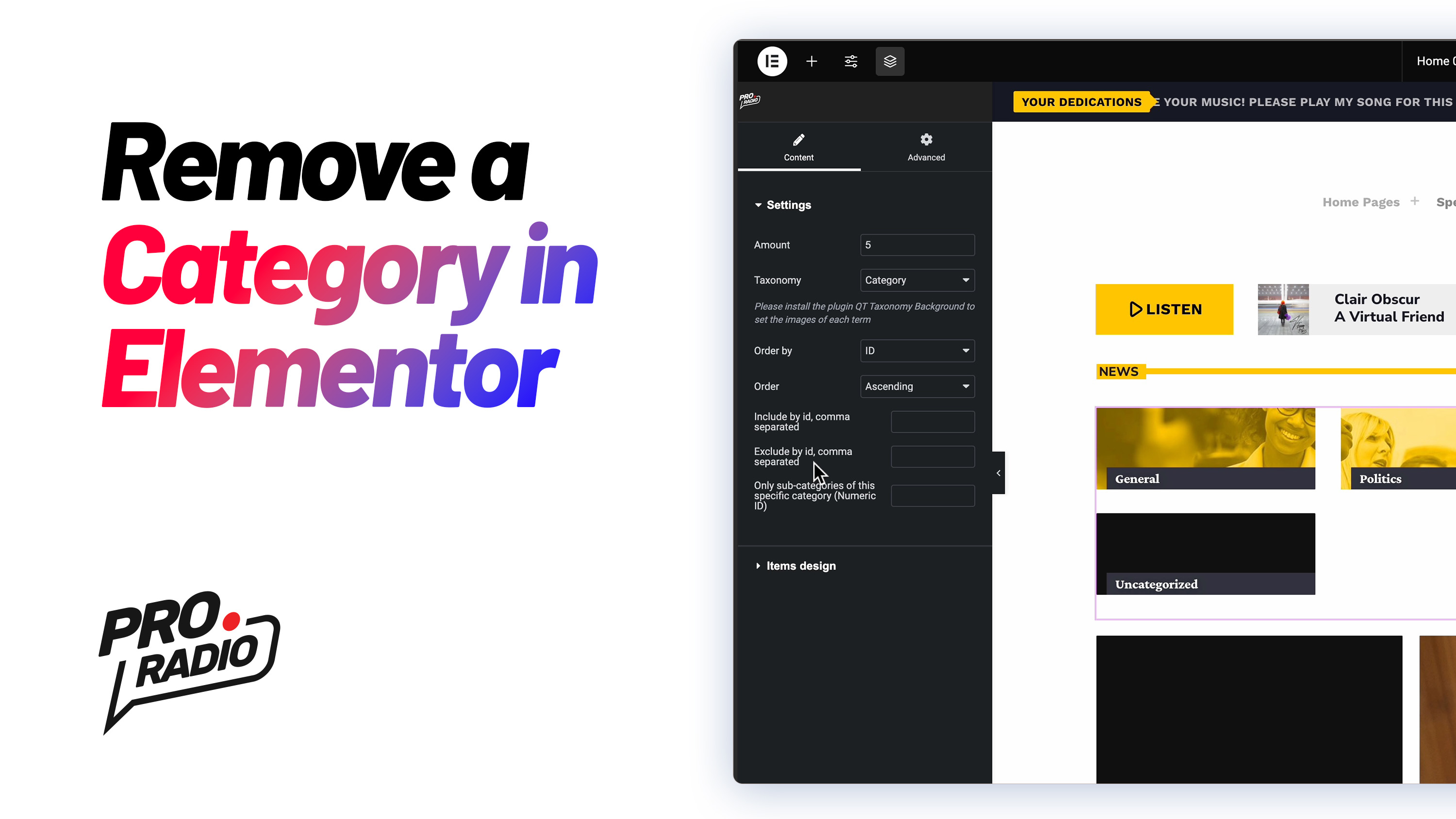
AD
If you’re using Elementor and need to remove a specific category from the Category Grid Widget from the Pro Radio WordPress Theme, follow this quick guide:
Step 1: Find the Category ID
- Log in to your WordPress dashboard.
- Navigate to Posts > Categories.
- Locate the category you want to hide and click Edit.
- In the URL of the edit page, look for the category ID (a number). Copy it.
Step 2: Exclude the Category in Elementor
- Open the page you want to edit using Elementor.
- Select the Category Grid Widget in the editor.
- In the widget options, find the Exclude by ID field.
- Paste the copied category ID into this field.
Step 3: Save and Preview
- Click Publish to save your changes.
- Visit the page on the front end to confirm the category is no longer visible.
That’s it! Your unwanted category is now hidden from the Category Grid Widget. This simple method keeps your content tailored and relevant.
AD
You may also like
Copyright 2019-2026 ProRadio® Qantum Themes SL® All Rights Reserved