So you love pizza, huh? Yeah, of course you do—who doesn’t?
But come on, you wouldn’t sign up to eat pizza every single day for the rest of your life. That’d be insane!
Now… think about your radio website.
It’s fun, it’s solid, it’s been serving you well—but after a few years, maybe it feels like you’ve married that same template. You know the feeling. Every time you open the homepage, it’s like walking into that living room with the same furniture your grandma picked in the 80s. Cozy? Sure. Fresh? Not so much.
And let’s be honest—changing it used to be a pain.
You had to build a staging site, import a demo, move your content, push it live again… basically, kiss your weekend goodbye.
Well, we’ve all been there. That’s why we decided to fix it.
Because you deserve to spend your Sunday with your kids—or at least binge a few episodes of something decent—instead of wrestling with WordPress.
Enter Pro Radio Elementor Templates included with Pro Radio Plus.
Not the old demos, no. We’re talking about a massive new library of drop-in templates that install right on top of your existing site, in one click. No rebuild. No Photoshop. No staging site.
This is next-level stuff.
You can change your homepage, your schedule, your podcast page—everything—without touching a single line of code or losing a single visitor.
You want to change your mind tomorrow?
Go ahead. Borrow the page, swap the vibe, try something new.
Because with Pro Radio Plus, your website’s look is finally as easy to change as your dinner plans.
Design cravings, meet one-click satisfaction.
With Pro Radio Plus, you don’t need to clone your site, install demos, or go offline to rebuild from scratch.
You just open Elementor, pick one of the 350+ new templates, click Import, and—bam!—your website is serving a fresh new look.
Want a neon DJ homepage tonight and a minimalist talk-radio layout tomorrow?
Do it.
Your listeners won’t even notice a downtime. No maintenance mode. No traffic loss.
Just instant style, on demand.
No Photoshop. No stress. No leftovers.
Each template automatically adapts to your content—your existing shows, podcasts, hosts, and posts.
The system applies the design style to your current images, making them look brand-new without you touching a single filter.
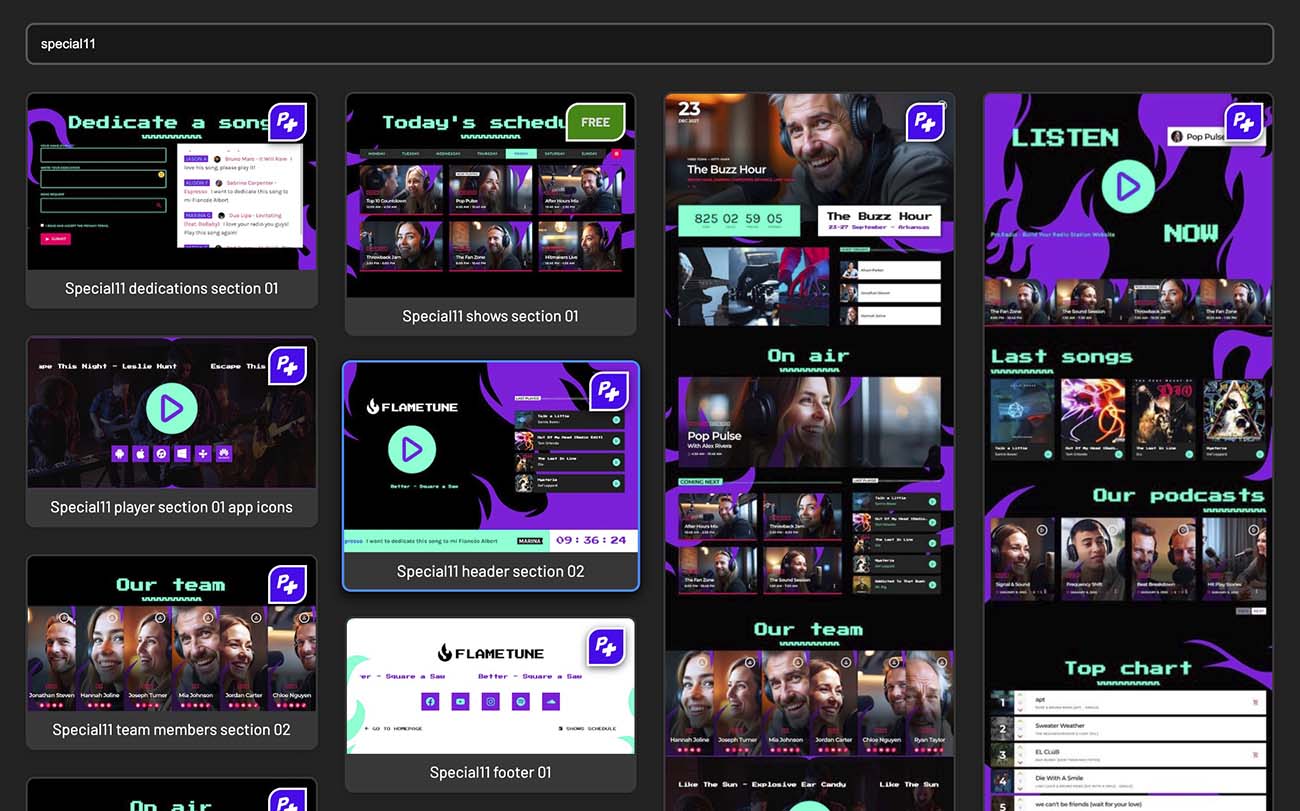
And since templates are grouped by style families, you can build a perfectly matched homepage, schedule, podcast page, and contact section—all in one consistent visual theme.
Want to mix styles? Go for it.
Import, delete, rearrange, remix—it’s your radio buffet.
⚙️ How it works (and why it’s genius)
- Open Elementor on any Pro Radio page.
- Click the “Templates” button.
- Browse the library. Over 350 designs, grouped by style.
- Import a section or a full page—your choice.
- Done. Your content stays, your style changes.
No staging. No demo imports. No migration headaches.
Just instant design evolution.
(Watch how it works in this quick video tutorial → YouTube)
Limited launch offer
All of this is included in Pro Radio Plus, now on launch discount until November 15th.
After that, the price goes up—but your radio station will still look like a million bucks. And your price stays frozen FOREVER!
You can’t swap your car every week. But your radio website?
Change it tonight.
Change it tomorrow.
Change it again next week.
Because with Pro Radio Plus, your website’s look is finally as flexible as your appetite.
Start cooking your next radio design at pro.radio/plus
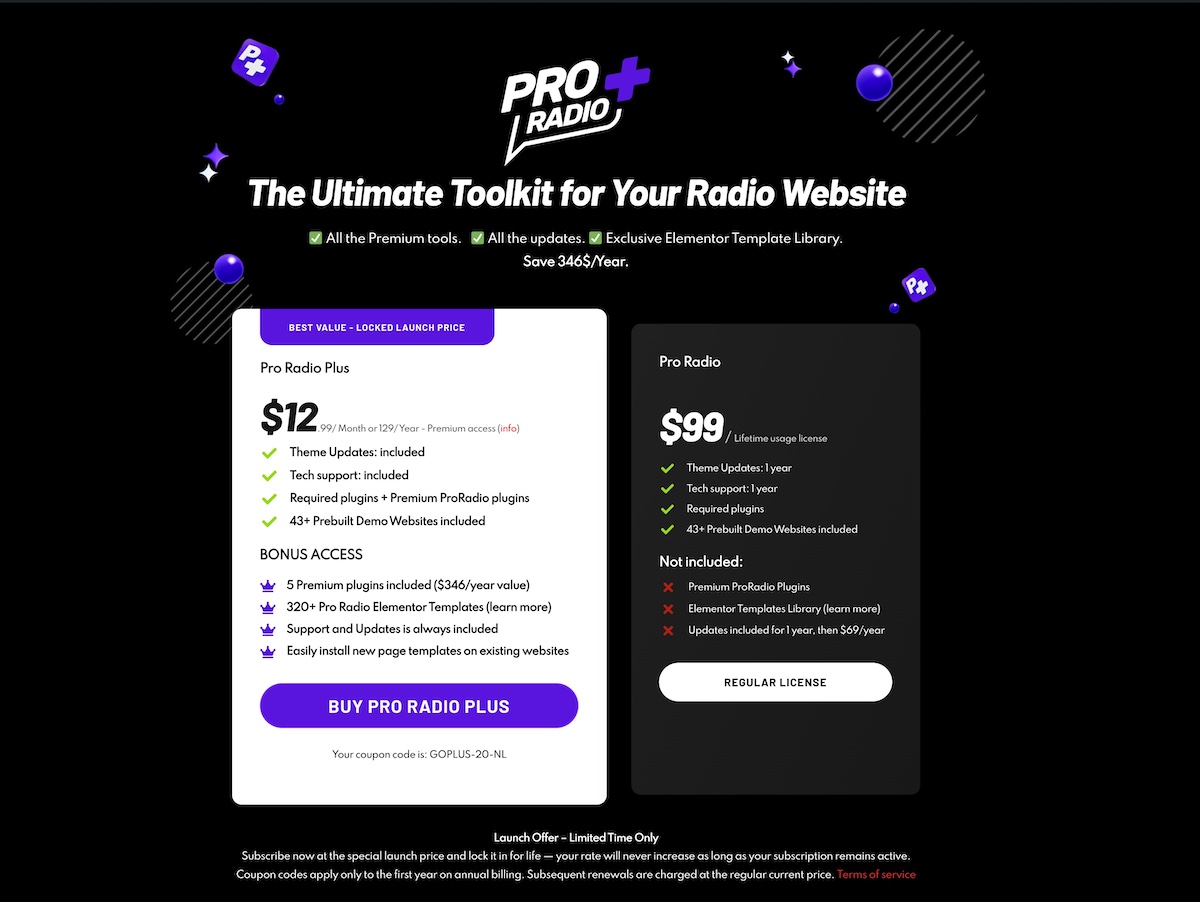
Will my price change after the launch?
No, promise! Print this post if you want, we will NOT change your price. The pricing plans you find in our Pro Radio Plus pages will be yours forever!
Which templates are included?
There is no secret, this is the full list of templates you can install! Make sure to click the Load More at the end of the pages to see them all.
Each categories contains different templates!


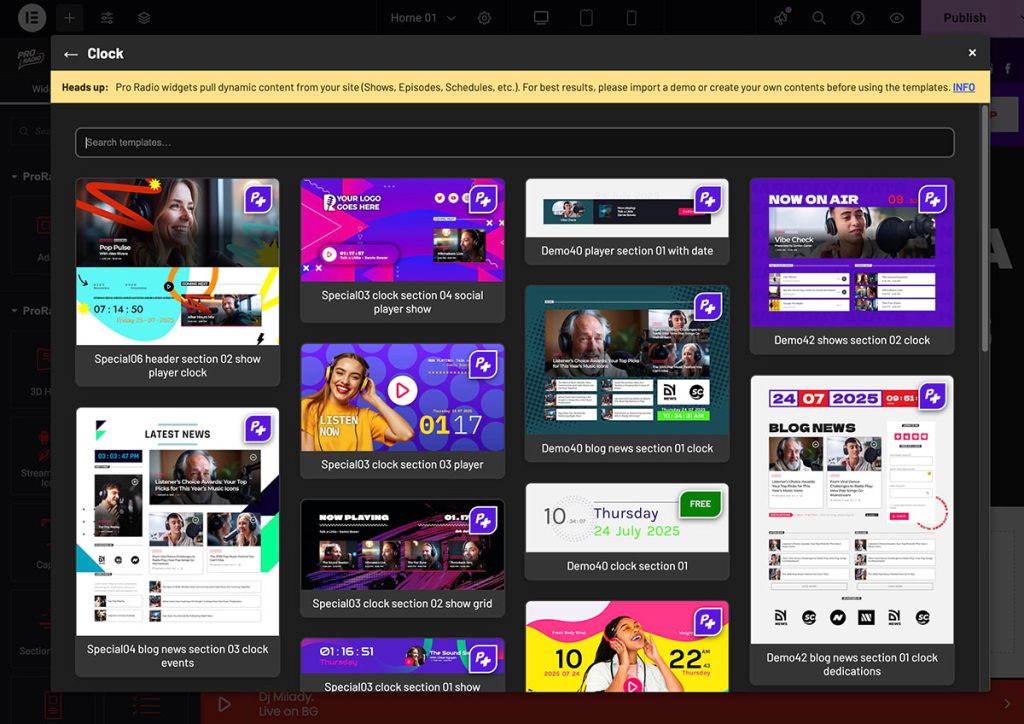
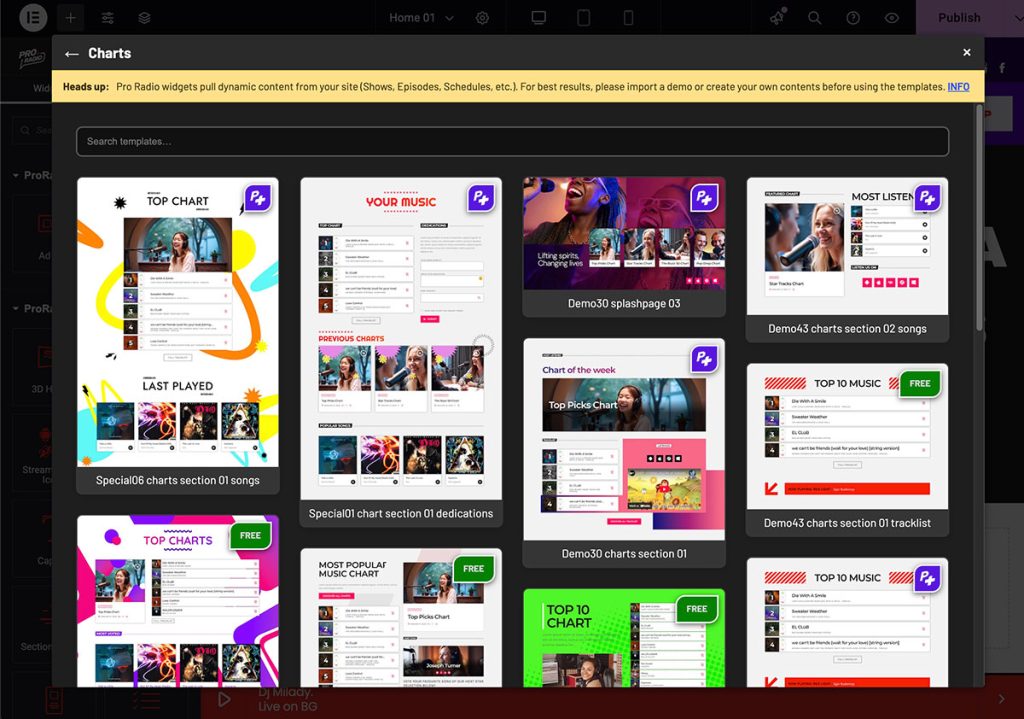
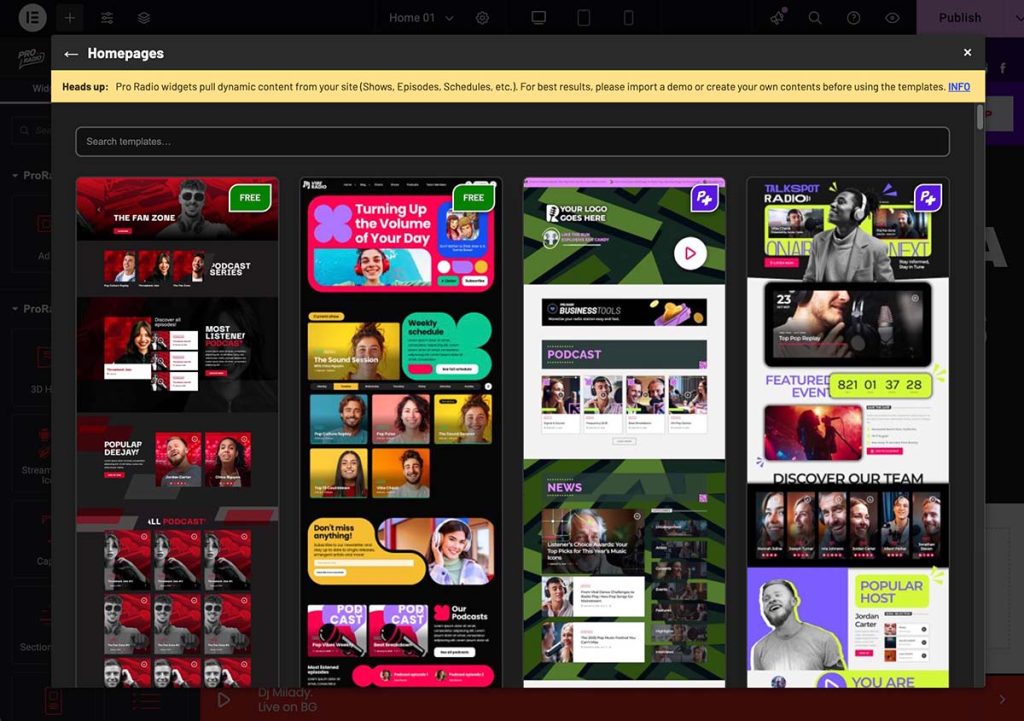
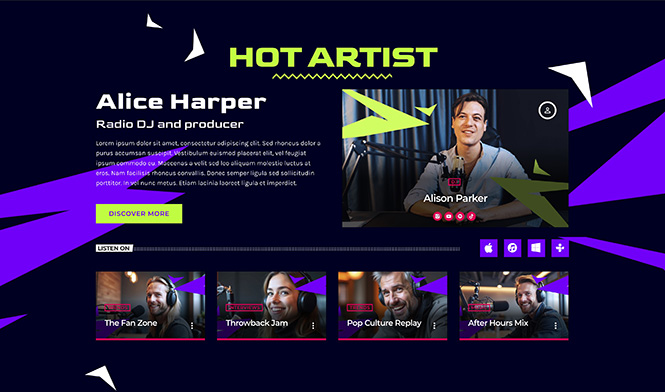
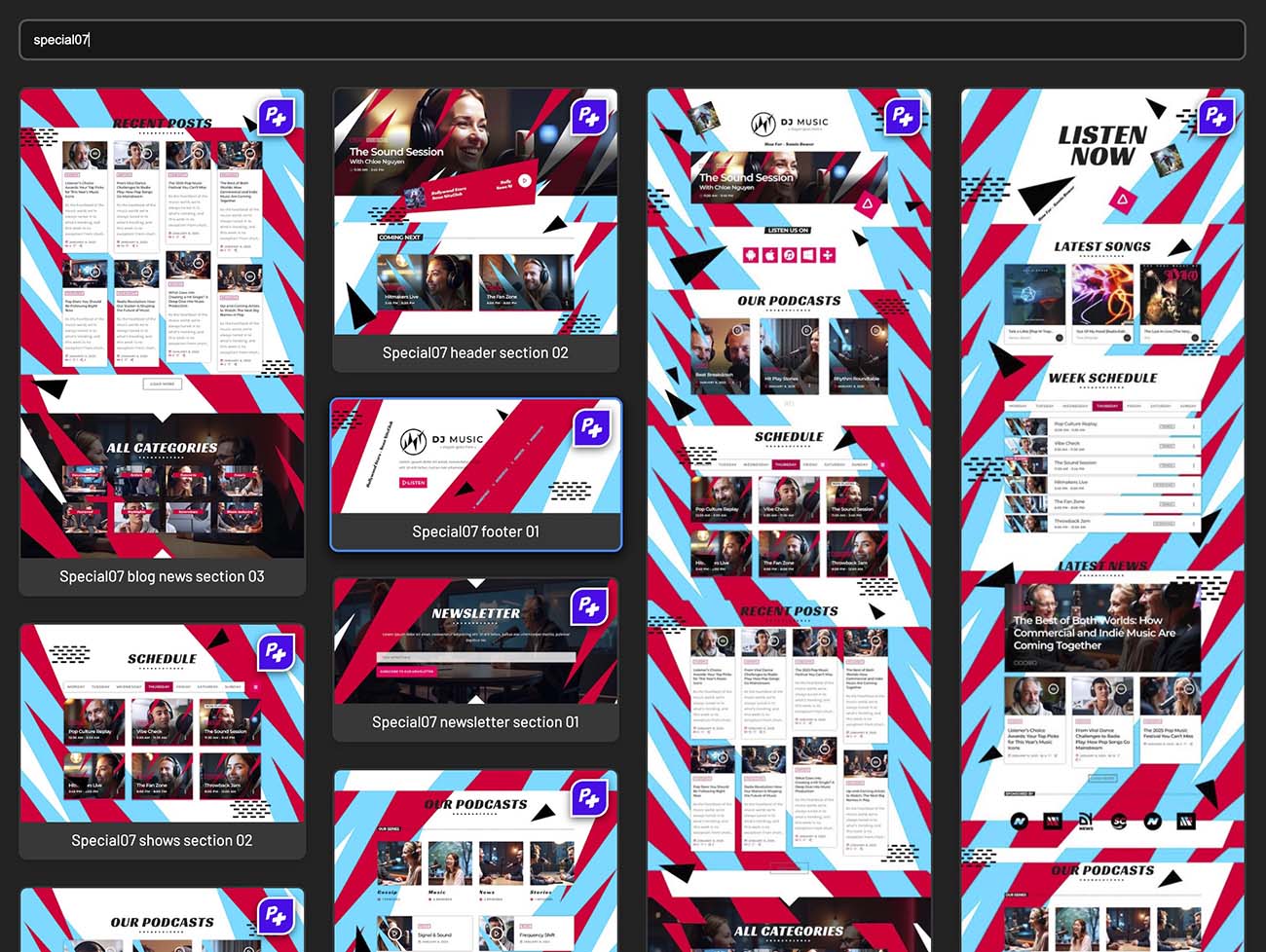
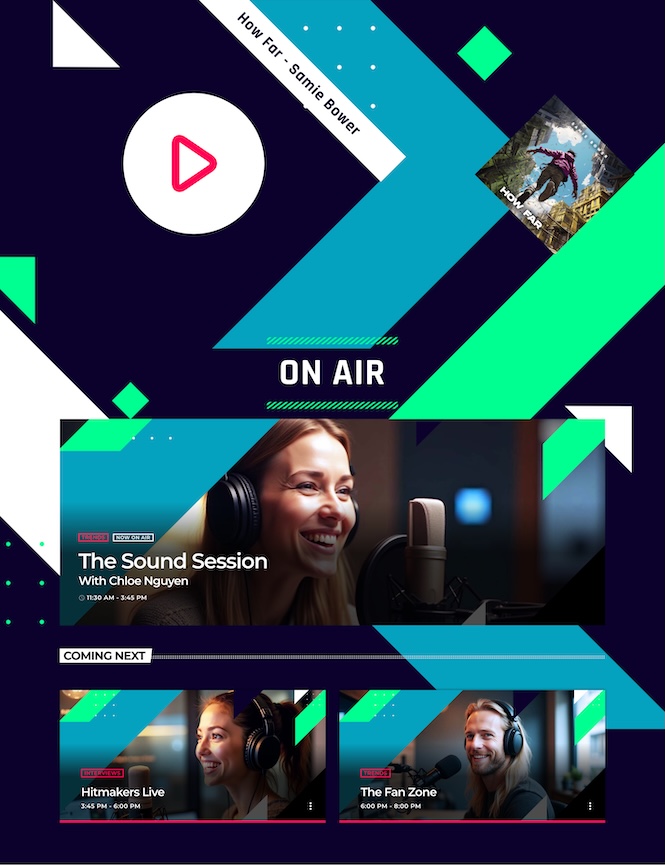
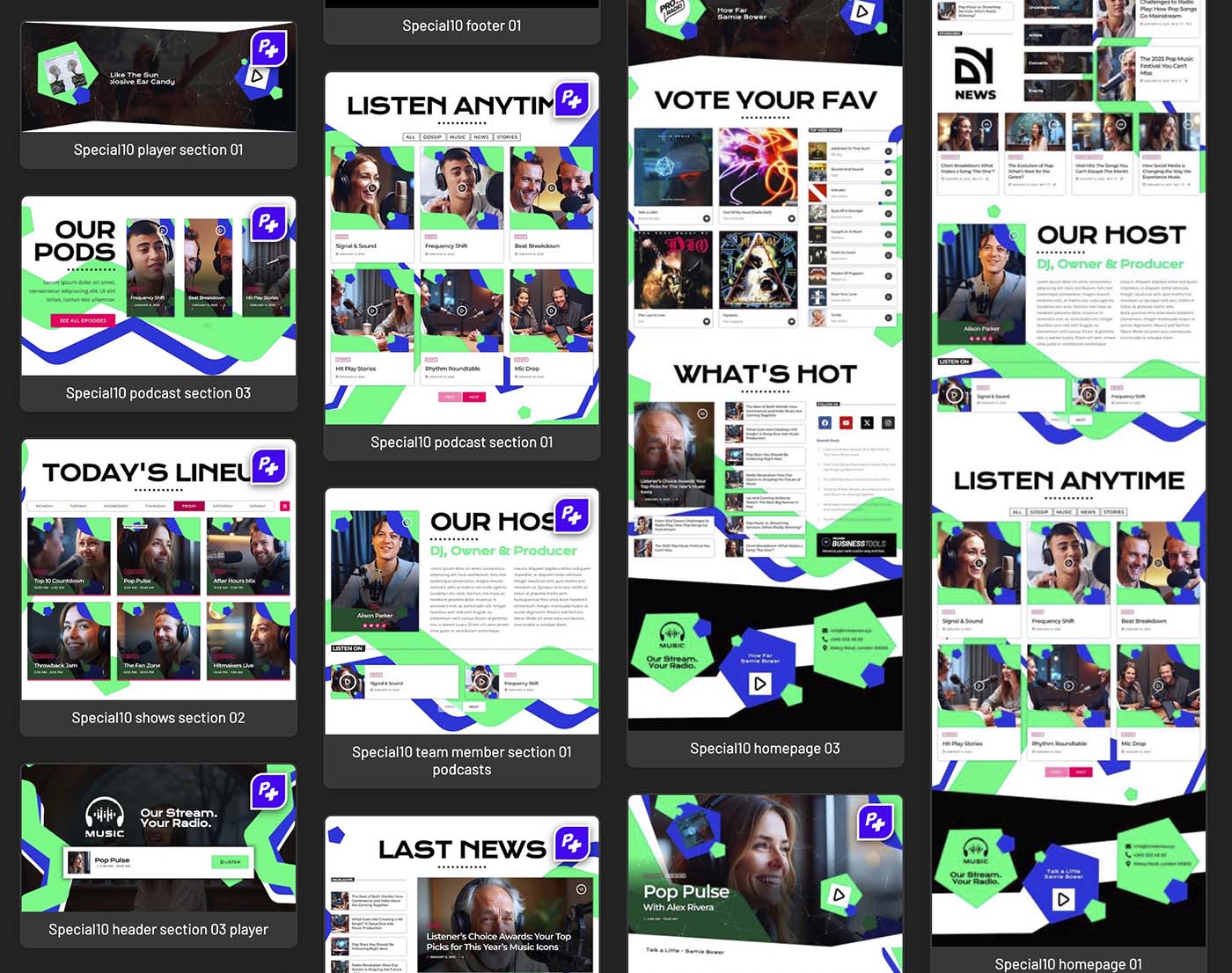
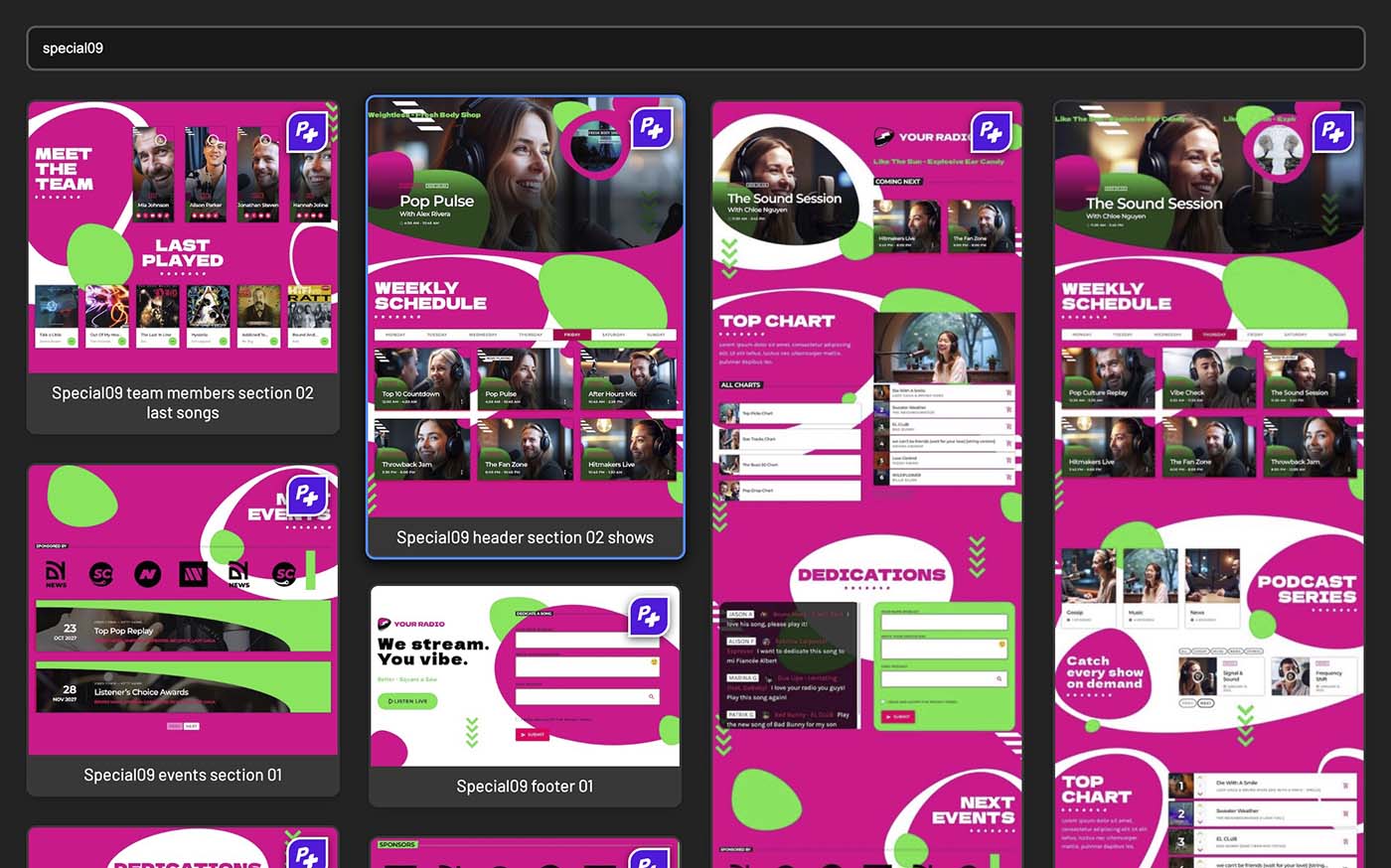
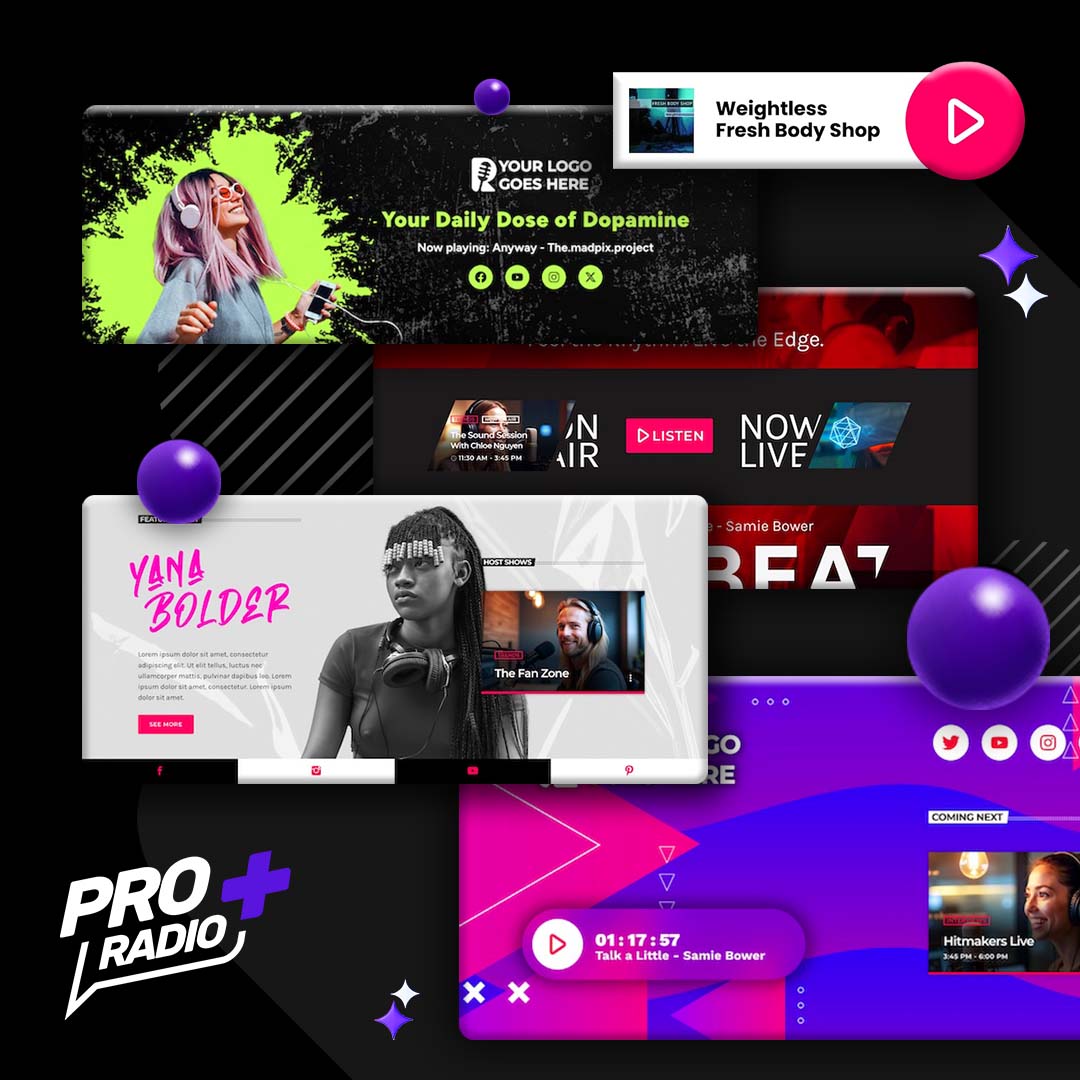




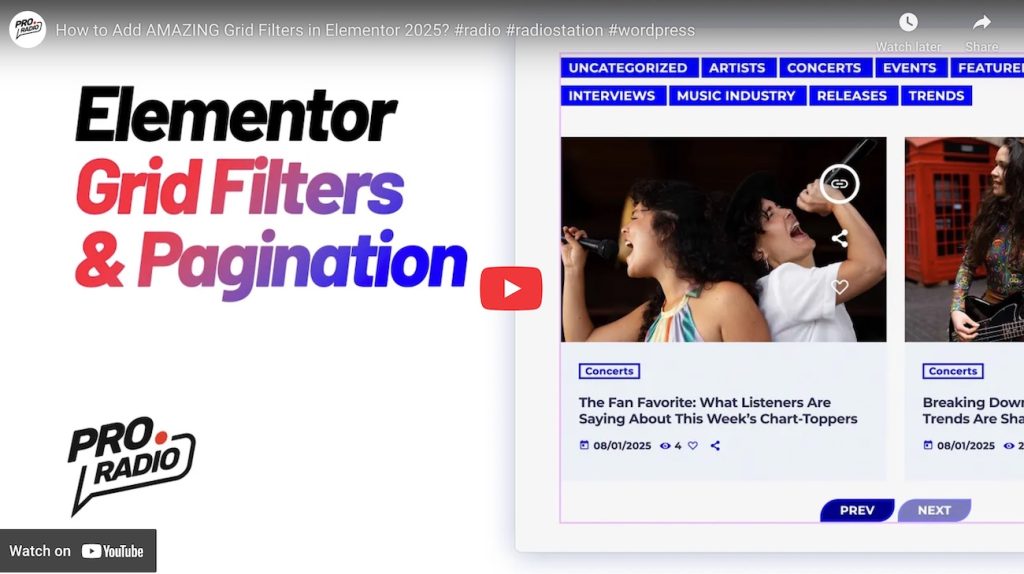
![How to Hide an Unwanted Category in the Category Grid Widget for Elementor [Pro Radio WordPress Theme Tutorial]](https://pro.radio/wp-content/uploads/2024/12/tutorial-elementor-remove-category-1024x576.jpg)