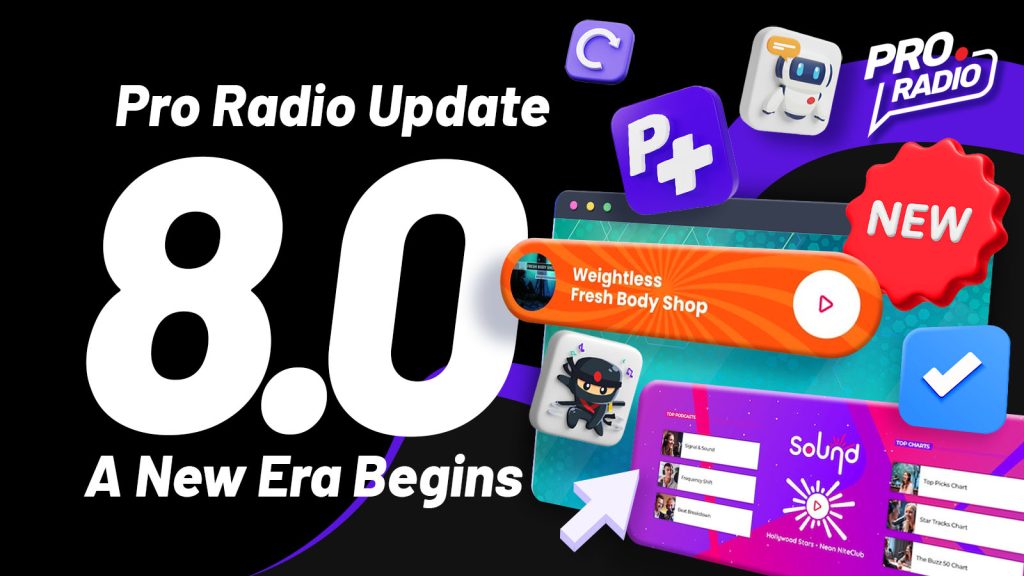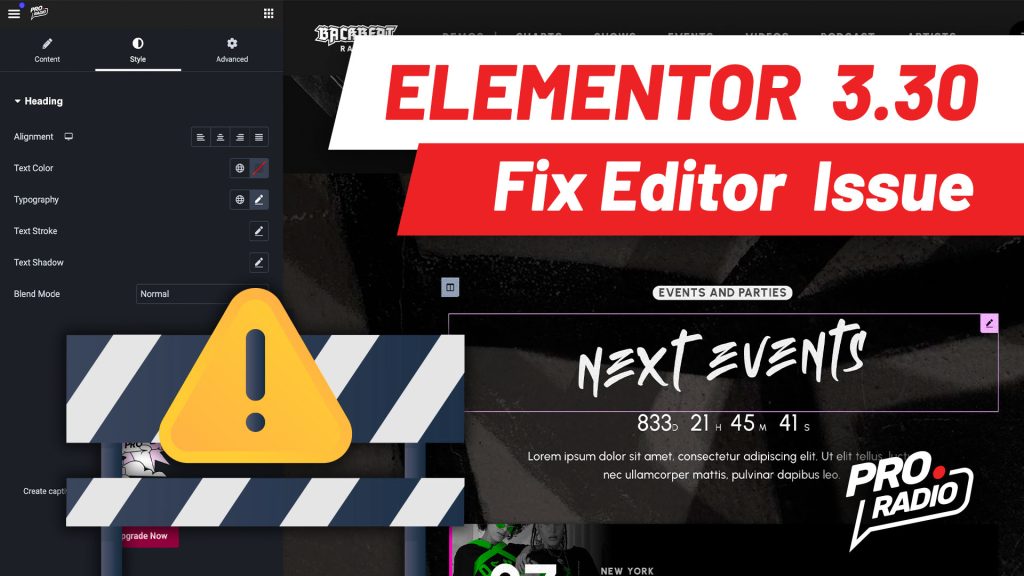We’re excited to announce the latest update to Pro Radio – version 7.5! This new release introduces significant upgrades and integrations, delivering an even smoother and richer experience for your online radio platform.
- 1. Enhanced Music Player
- 2. Business Tools Improved
- 3. Elementor Widgets
- 4. Sidekick: More Integration, Better Performance
- 5. Important Fixes and Improvements
- 6. More speed and reduced server load
- 7. How to Update Pro Radio WordPress Theme
- 8. Need Help?
- 9. Extend Your Updates and Support Service
- 10. Special Blog Discount
- 11. Happy Broadcasting!
Enhanced Music Player
The brand new Pro.Radio Music Player PR.7.5 now integrates seamlessly with Radiolize, StationPlaylist and Broadcast.Radio, expanding your streaming possibilities and enhancing your listener’s experience.
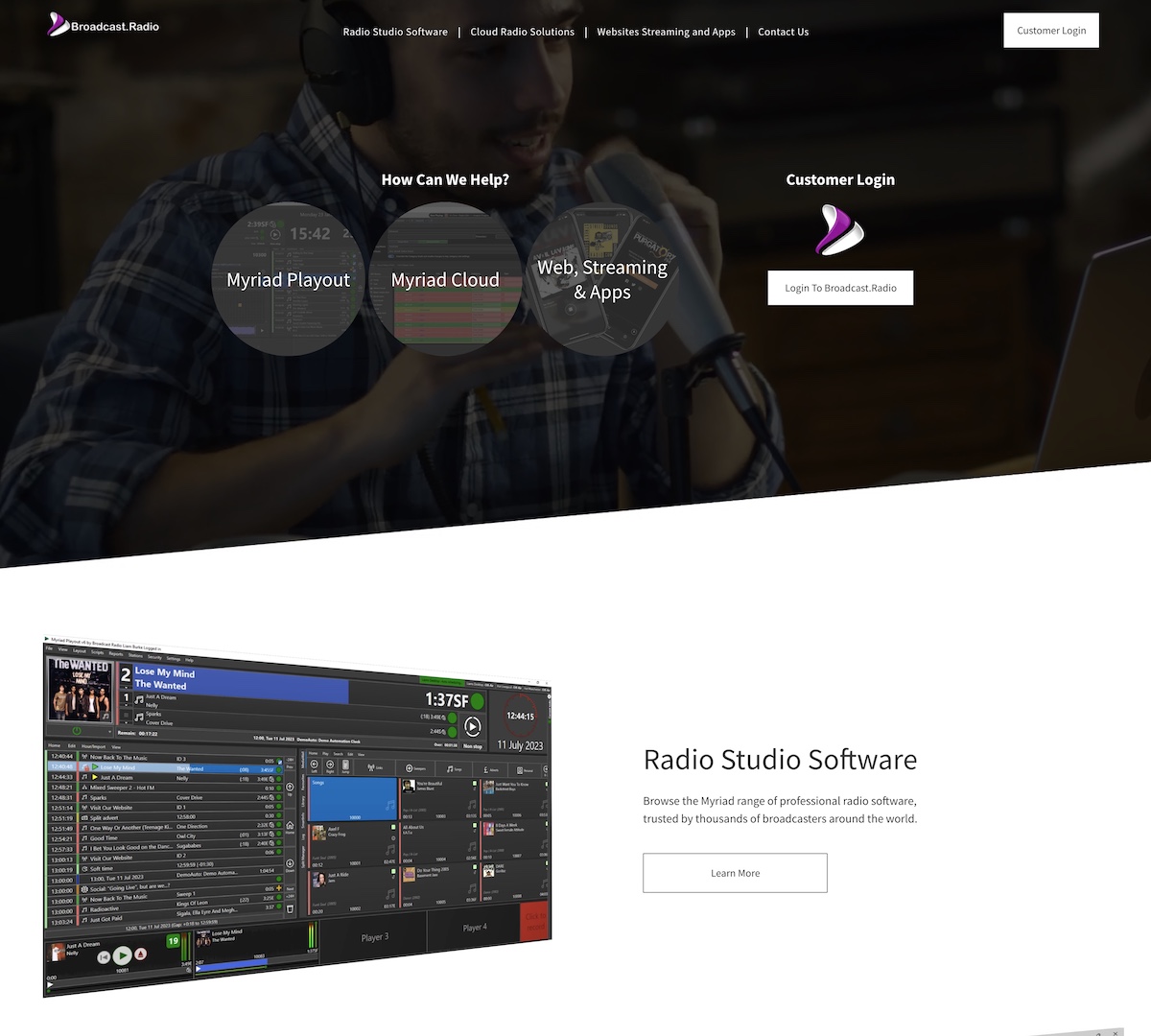

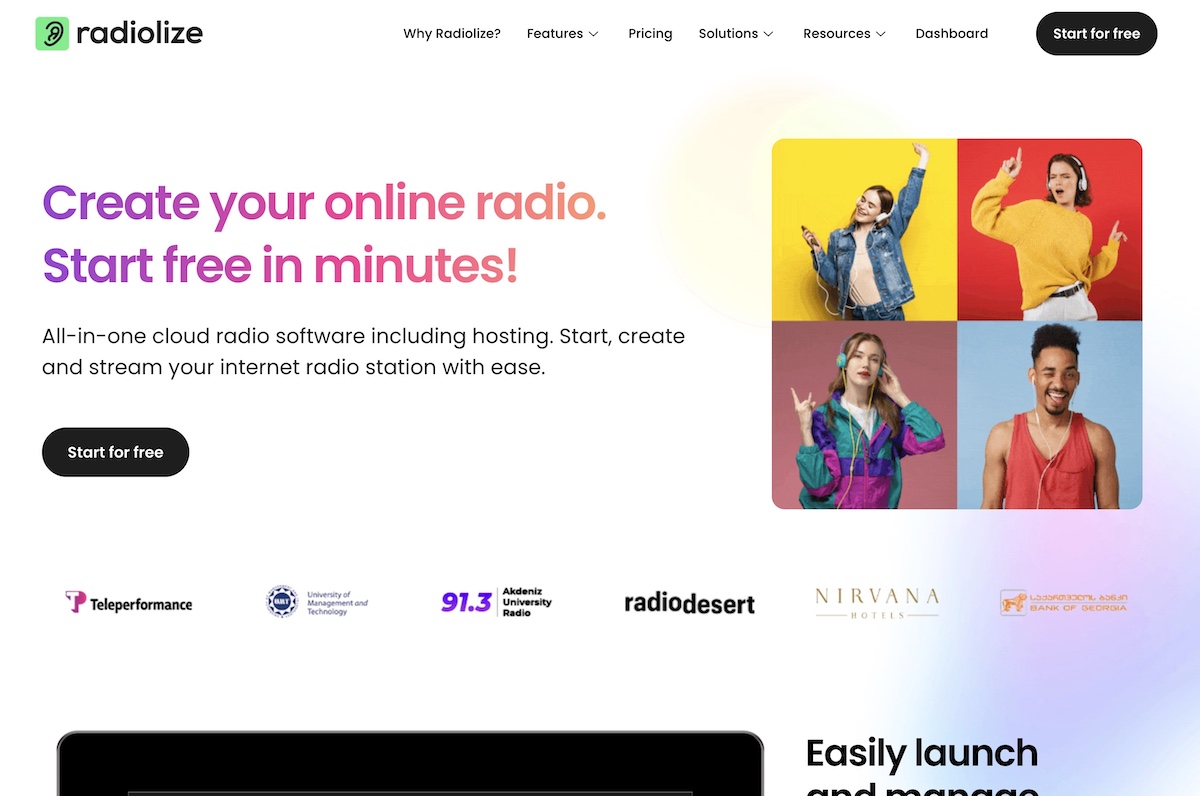
Business Tools Improved
Pro.Radio Business Tools have received critical code updates in version 7.5, ensuring improved performance, stability, and functionality, enabling you to run your online radio business more efficiently.
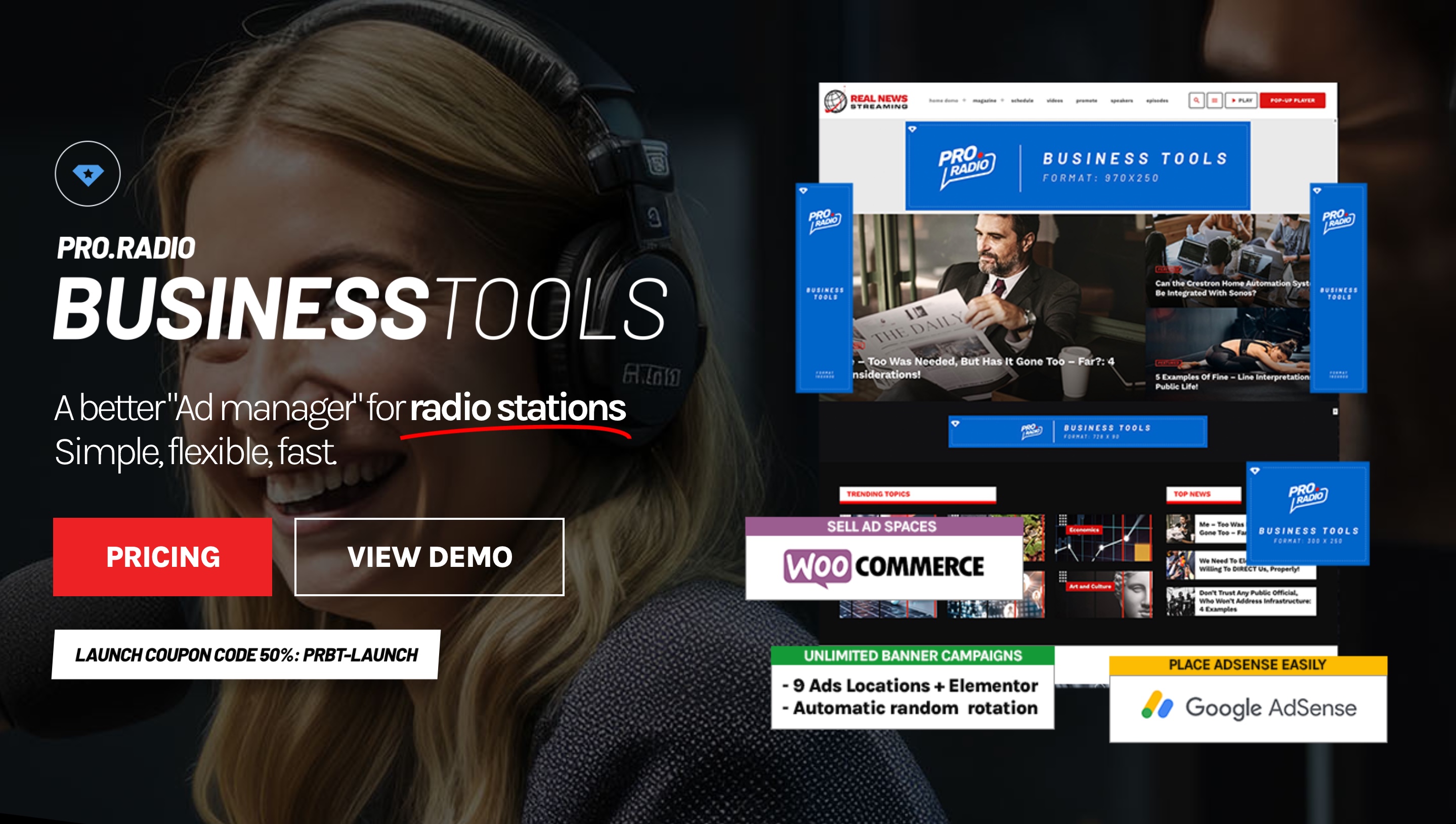
Elementor Widgets
Our popular Pro.Radio Elementor Widgets have been updated to version 7.5, including exciting new design options for Featured Events, allowing you to present your content with more customization and visual appeal.
Sidekick: More Integration, Better Performance
The Pro.Radio Sidekick has undergone major improvements:
- Added support for Broadcast.Radio, Radiolize, and StationPlaylist.
- New feature: Store Invalid Track option: do you broadcast songs that are not on iTunes and don’t have the classic “artist – title” name? Use this option to store everything in your history archive.
- Added Buy Link support for StationPlaylist: monetize your radio by using your custom buy link from Station Playlist song archive.
- Enhanced image detection fixes and significantly improved PHP data validation and performance.
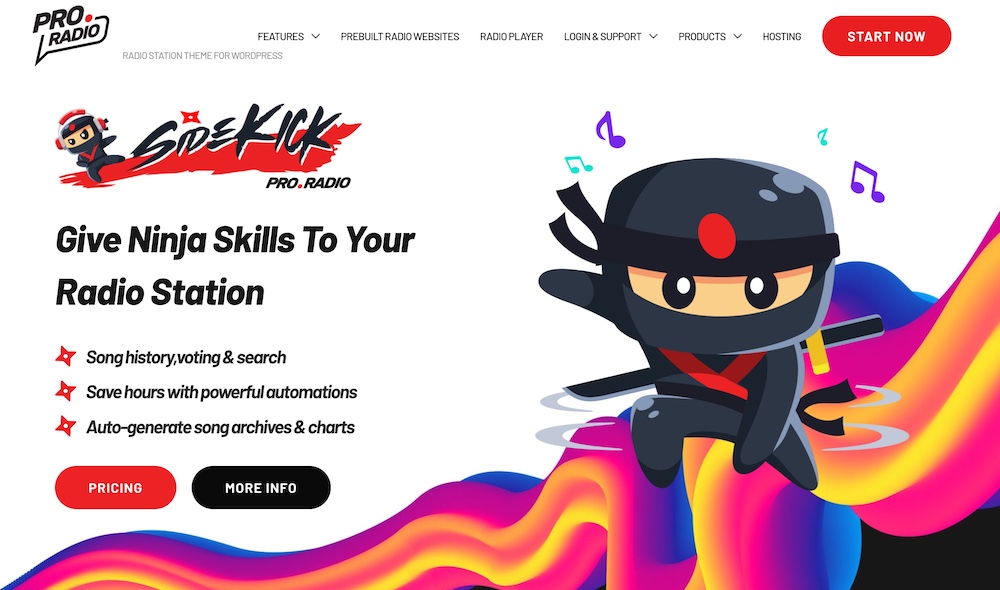
Important Fixes and Improvements
- Fixed the current show label in the weekly schedule and upcoming shows, especially for cross-midnight broadcasts.
- Resolved the issue of undefined variables during plugin updates, ensuring smoother transitions during maintenance.
Upgrade to Pro Radio 7.5 today and unlock the full potential of your radio station!
More speed and reduced server load
The new Pro Radio 7.5 offers increasing page load time and reduced load for the CPU of your server: it went through a deep code revision to identify and fix bottlenecks, preventing long page loads in case of complex queries and reducing the render time of larger Elementor pages.
How to Update Pro Radio WordPress Theme
Updating to the latest version of Pro Radio is quick and easy:
- Go to the ProRadio Admin section in your WordPress menu
- Click on “Update Theme”
- Click “Update and Install Plugins”
For more detailed instructions, check out our documentation and video tutorials here.
Need Help?
If you need assistance, our support team is here for you.
- Visit our support desk: Pro Radio Helpdesk
- Find answers in our knowledge base: Pro Radio Knowledgebase
Extend Your Updates and Support Service
If your Updates and Support service has expired and you are unable to renew it automatically, don’t worry. Send us a message, and we’ll assist you with the renewal process.
Special Blog Discount
As a thank-you for staying updated, we’re offering a 10% discount on a new license. Use the coupon code TheBlogWelcome10 at checkout to get your discount and enhance your radio website today!
Happy Broadcasting!
Thank you for choosing Pro Radio WordPress Theme. We’re always working to bring you new features and improvements to make your radio station’s website even better. Stay tuned for more updates!