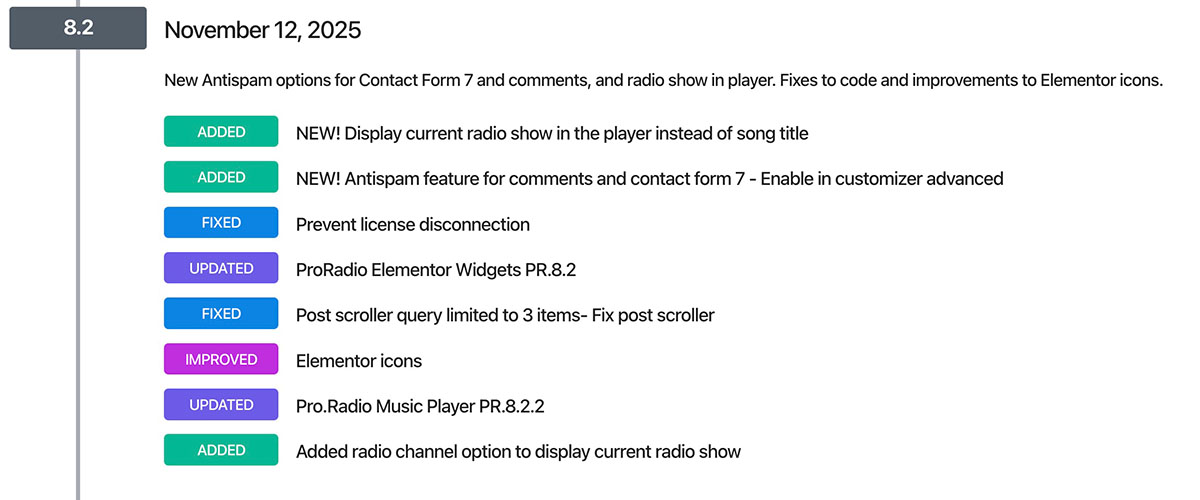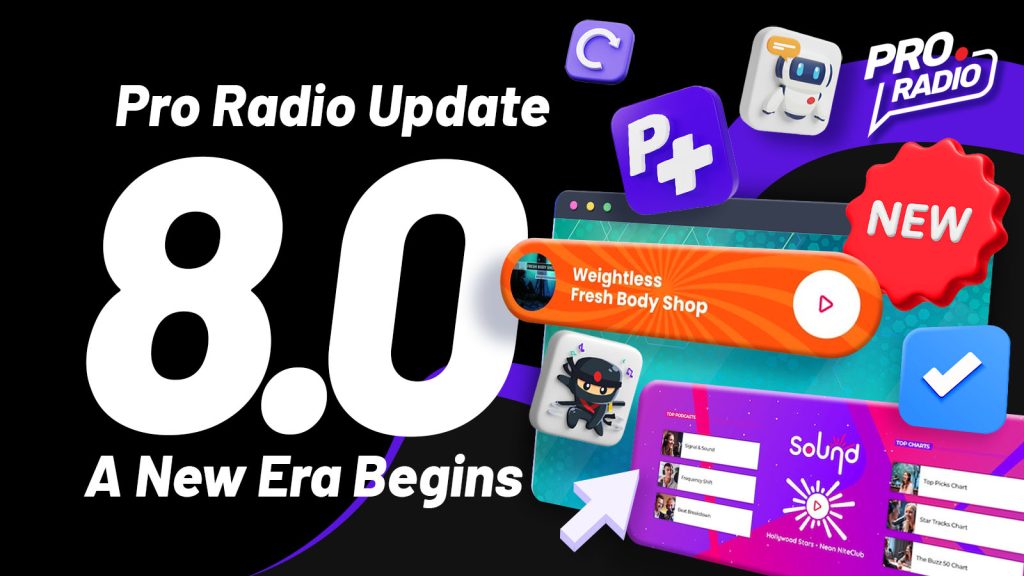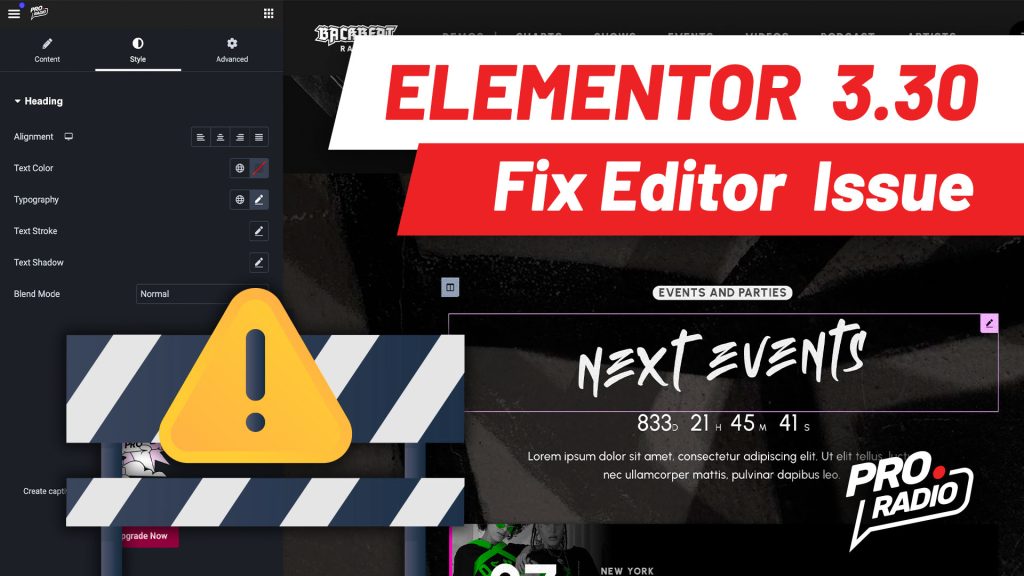How much time do you spend deleting spam comments and emails?
Doesn’t matter if it’s just one minute—it’s already too much!
Spam is annoying. But you know what’s worse? Installing those overcomplicated anti-spam plugins that ask for API keys, premium upgrades, and flood your admin with pop-ups.
We get it. Spam sucks.
So, with Pro Radio 8.2, we decided to help you (and your radio) breathe again. Maybe not forever, maybe not 100%, but at least enough to keep those bots from posting weird pill links in your forms.
Meet the brand-new built-in Anti-Spam filter: fast, sleek, and ready to go in seconds.
No setup headaches. No extra plugins. Just clean, simple protection. In this article you’ll learn how to activate the new option and which other interesting features are available for your website.
- 1. New seamless anti-spam filter
- 2. Show radio shows instead of songs
- 3. New Elementor icons
- 4. Post Scroller fix
- 5. Fixed license disconnection
- 6. And now… a little surprise!
- 7. New Christmas templates
- 8. One more thing…
- 9. Ready to upgrade?
- 10. Update now and give your radio the tools it deserves.
- 11. Black Friday discount!
- 12. New templates included with Pro Radio Plus
- 13. Need help?
- 14. Full changelog
New seamless anti-spam filter
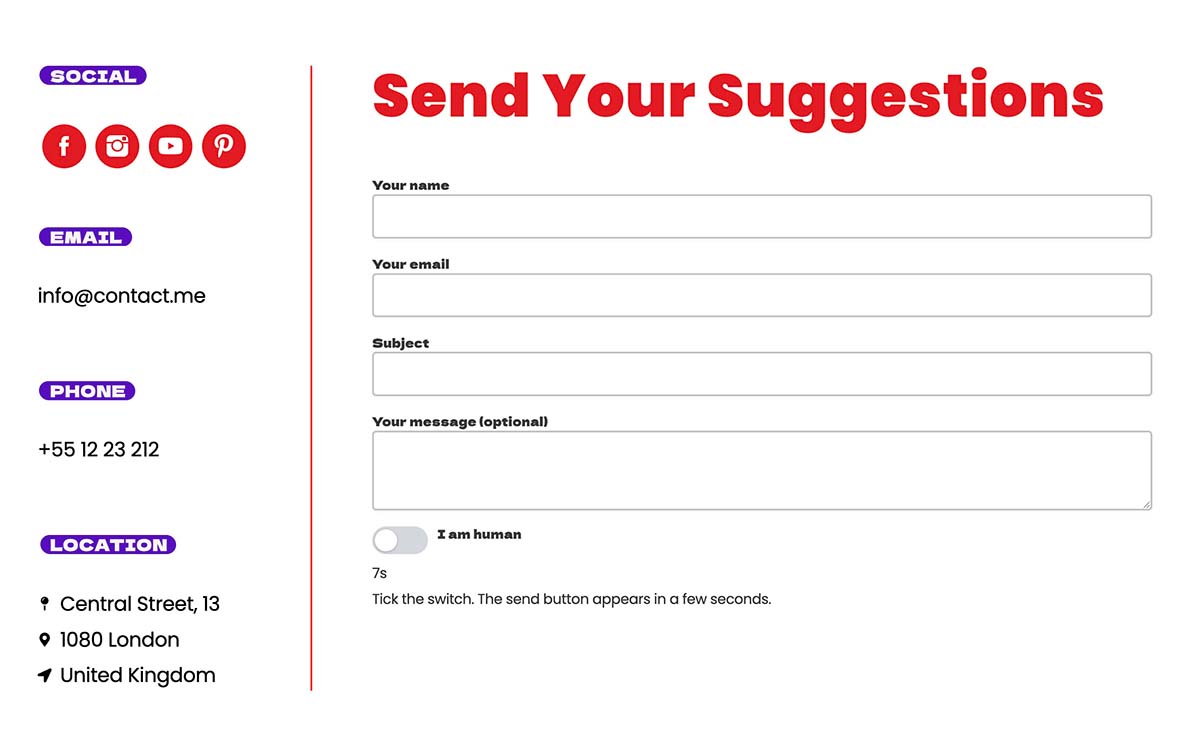
With Pro Radio 8.2, you’ll find a new anti-spam option ready to activate in one click.
It protects your comment forms and Contact Form 7 forms from internet bots.
No API keys. No complicated settings. Just one simple switch.
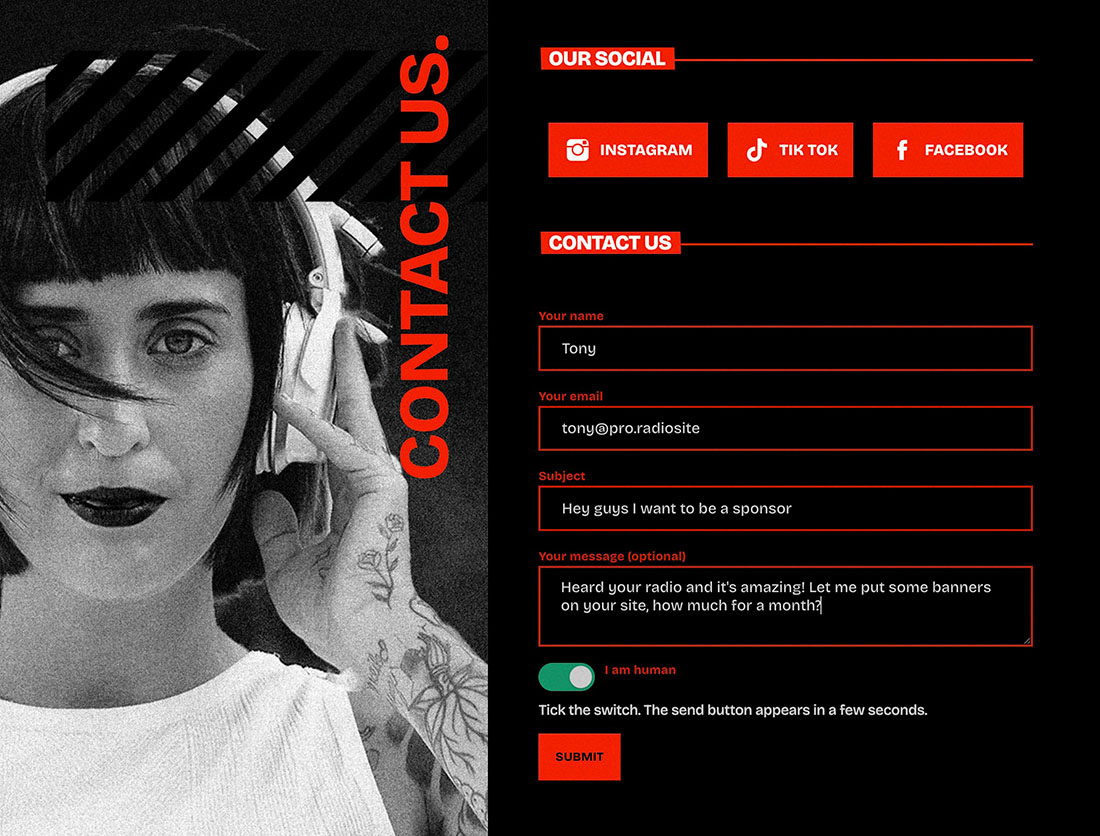
How to activate it:
- Go to Customizer → Advanced
- Turn on “Anti-Spam”
- Publish the changes
Done!
You’ll notice a small checkbox under your forms and—surprise—the submit button disappears.
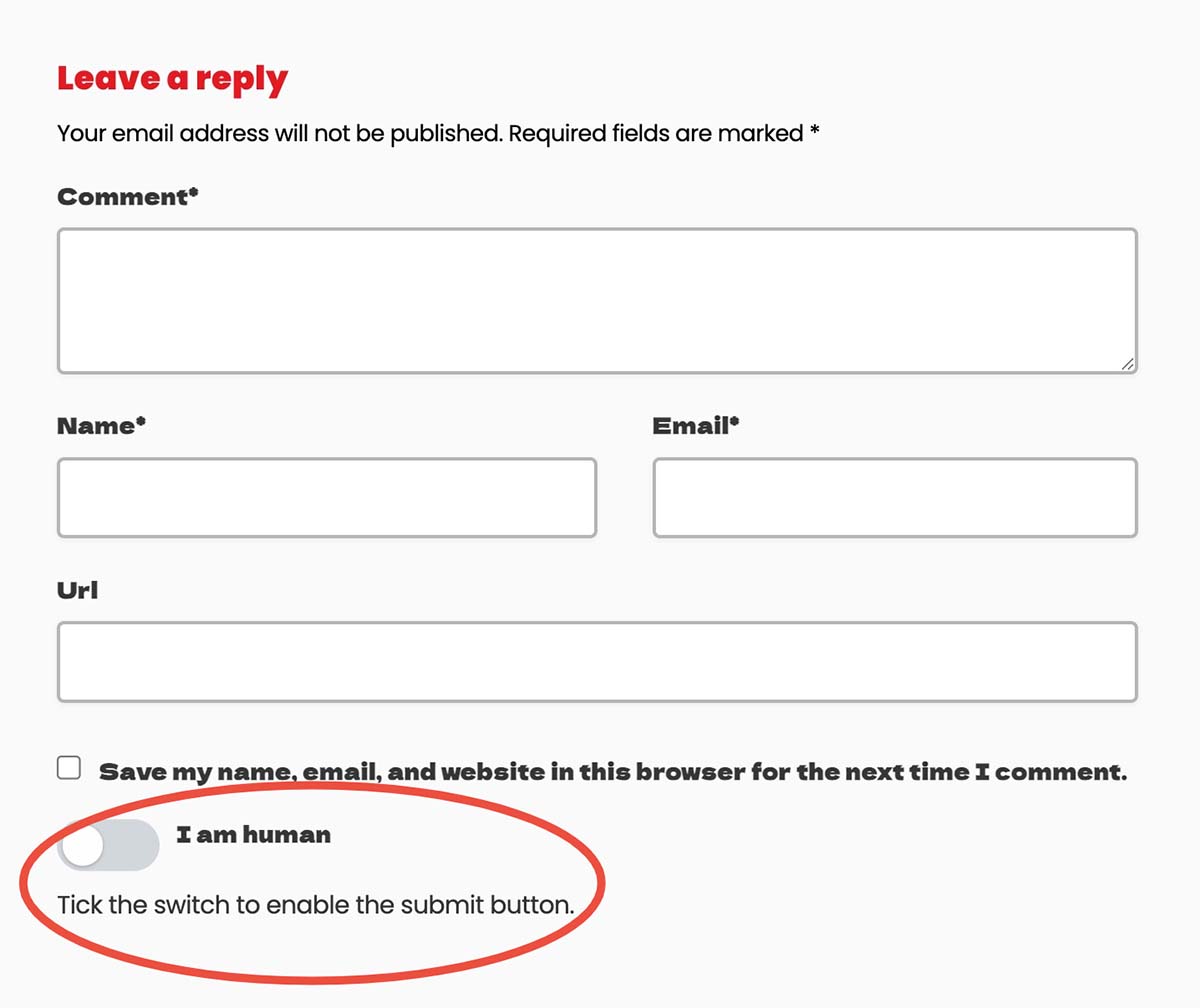
Here’s the trick: until 10 seconds pass and the checkbox is clicked, the submit button stays hidden. That means sneaky bots can’t auto-submit your forms.
Smart, right?
Will it block 100% of spam? Nope.
Human spammers and advanced AI bots still exist. But it’ll block about 80% of the old-school junk that clogs your inbox.
And the best part: it’s built-in, totally free, and doesn’t slow down your site.
Show radio shows instead of songs
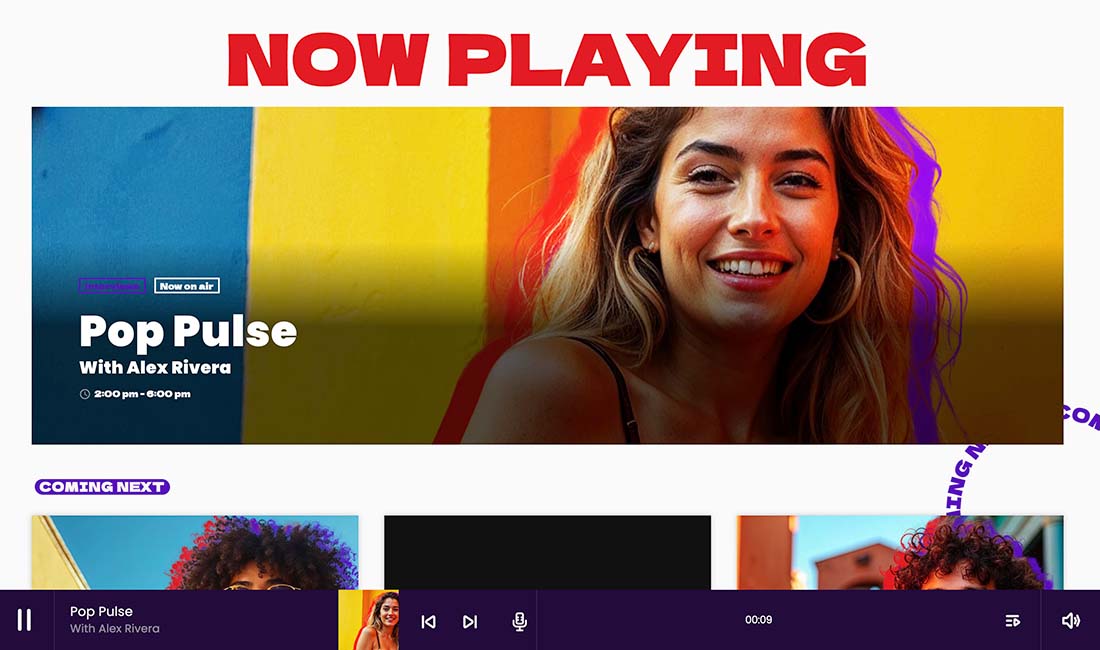
Some radio streams don’t send song titles.
No worries—now you can display your current radio show in the player instead!
It updates automatically every 15 seconds, just like songs, so it always stays current.
Running multiple channels? No problem.
Use the Schedule Filters to choose which show appears on each channel—perfect for multi-radio setups.
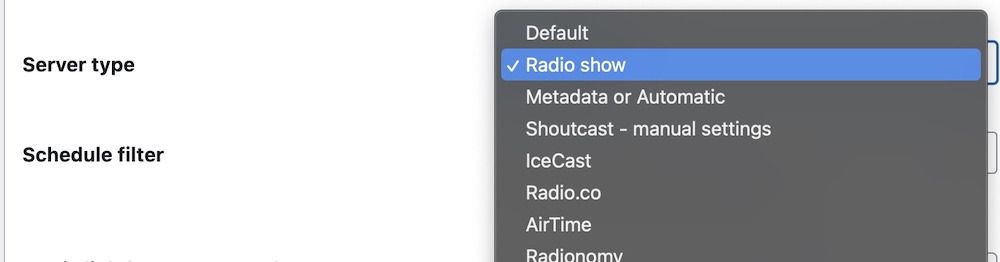
How to show the current radio show:
- Edit the radio channel
- Select “Radio Show” as the server type
- Optionally pick a Schedule Filter
- Save
Now your player will display the current show instead of the track title. Easy.
New Elementor icons
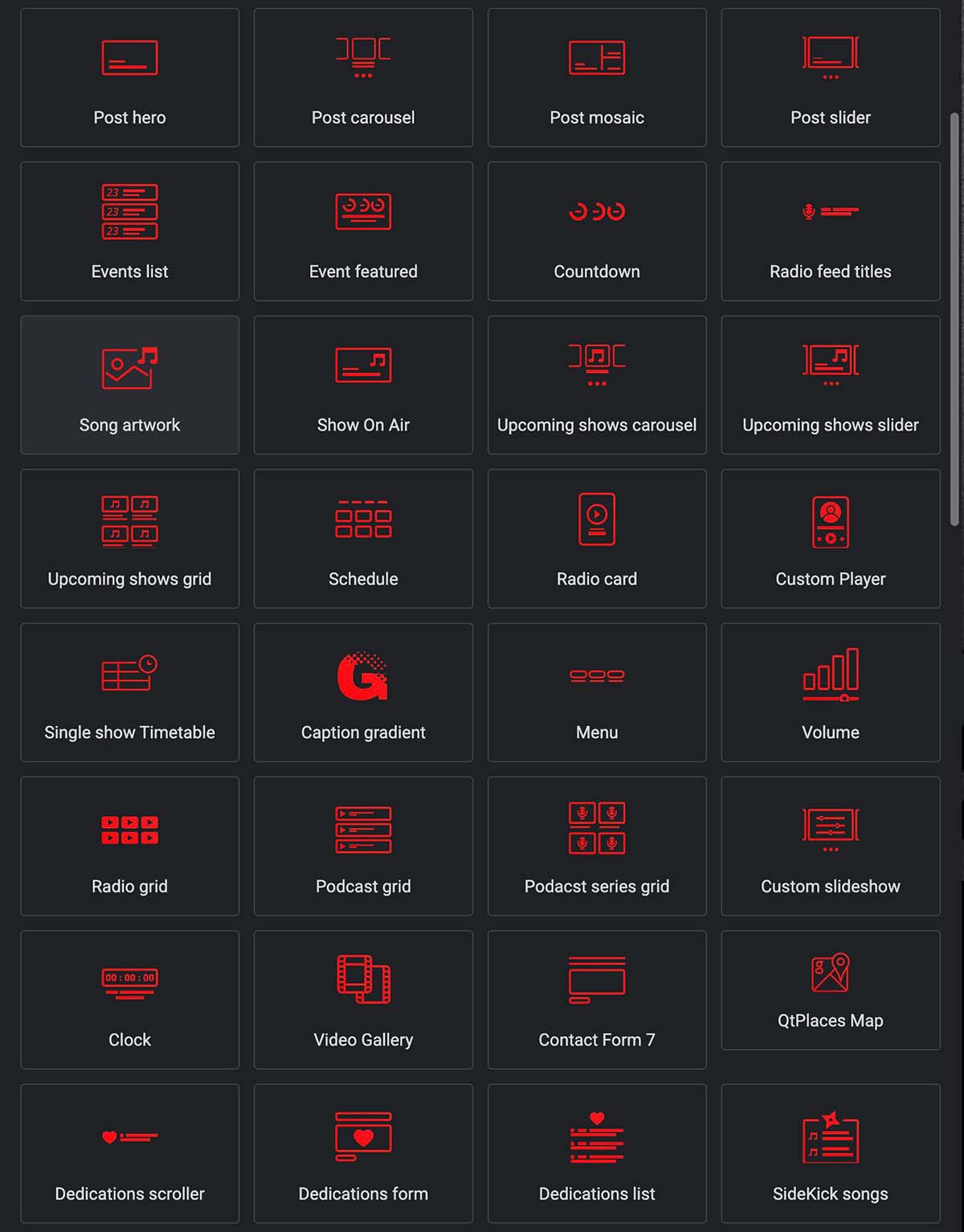
Pro Radio’s Elementor widgets are massive—over 50 and counting!
But too many widgets can make it hard to tell which is which.
So we added 15 brand-new custom icons to help you navigate and design faster.
Spot your player, grids, or playlists instantly and build your layouts with clarity.
Post Scroller fix

Our famous Post Scroller widget had a sneaky bug—it was stuck showing only three titles.
We fixed it!
Now it scrolls through all your latest posts as it should.
So go ahead, drop it anywhere and keep your listeners entertained with a proper news-style feed again.
Fixed license disconnection
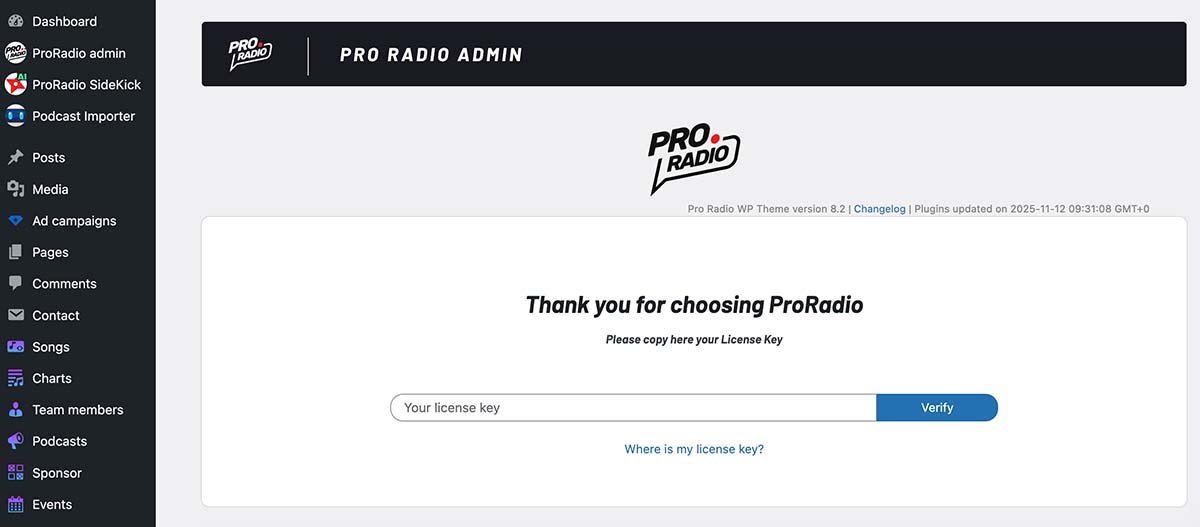
Some users on LiteSpeed servers (okay, two of them) noticed their licenses disconnecting randomly.
Turns out LiteSpeed’s object cache was keeping outdated license data, making Pro Radio think the license was invalid.
We added a smarter cache check to fix that once and for all.
If it ever happens again, just re-enter your license key and you’re back in business.
And now… a little surprise!
You may have noticed our knowledge base got a facelift—bigger fonts, higher contrast, cleaner design.
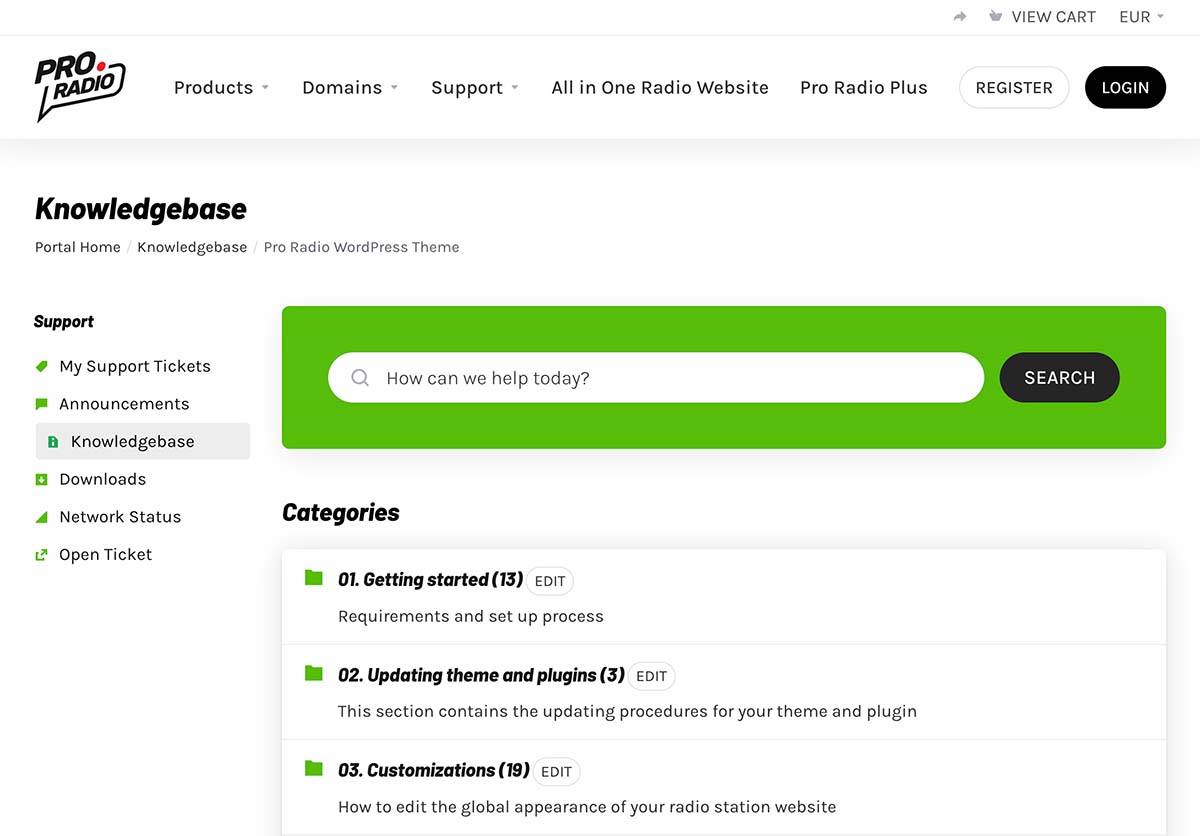
That’s just the beginning.
Our brand-new Pro Radio website is almost ready! Launching in about a month, it’ll be faster, multilingual, and much better organized.
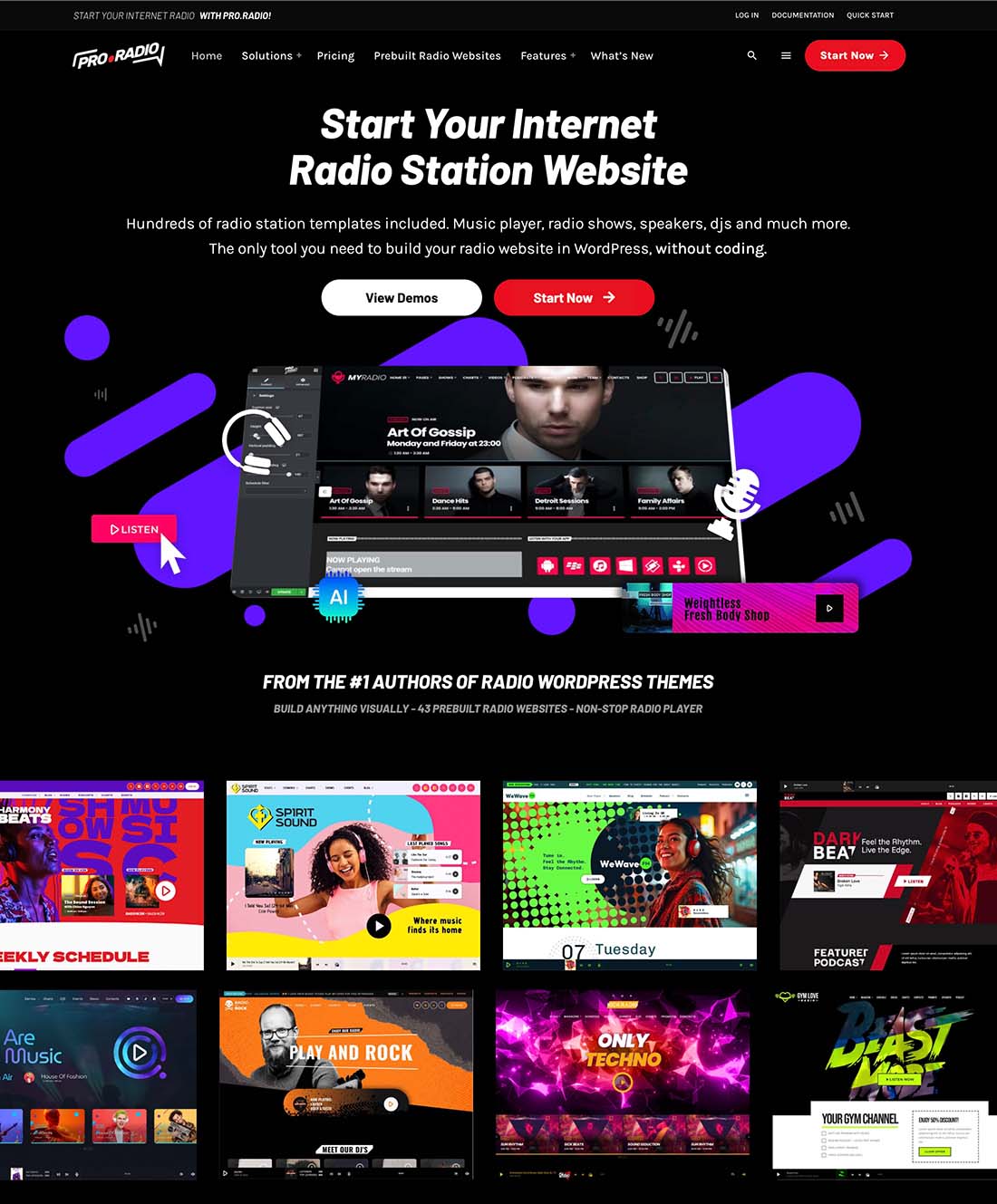
Oh, and we redesigned the logo for the first time in five years!
The classic version stays, but the new one fits better in narrow spaces.
We’re also introducing a new license model: the Standard license—a simpler, cheaper monthly or yearly subscription that includes updates and support.
No more confusion between “license” and “updates.” One plan, one price.
Existing lifetime users? You’re all good. Your price stays the same forever.
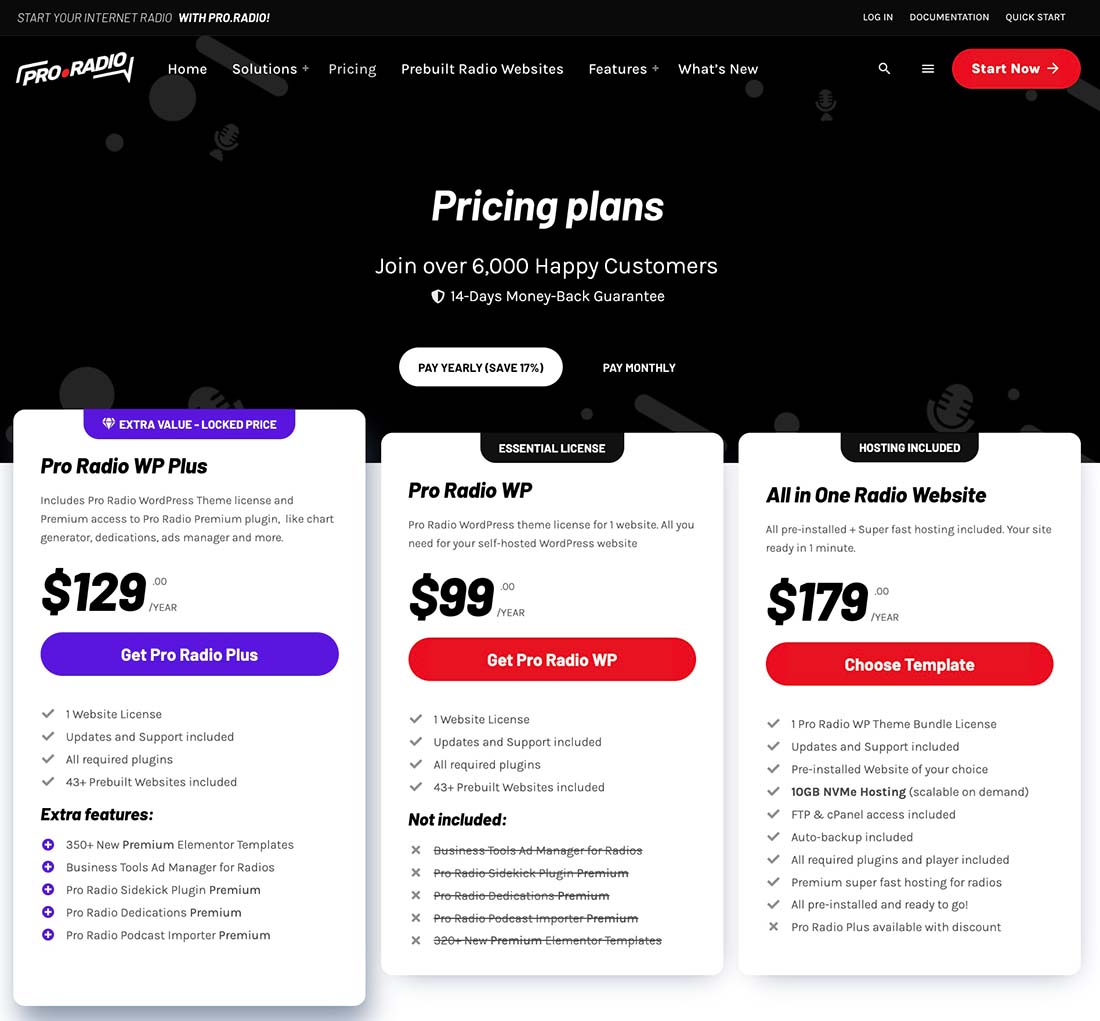
- Prices are under revision, the final price can be different from the screenshot above.
New Christmas templates
We’ve added to our Elementor templates collection a great archive of brand new animated Christmas templates! Perfect to bring your listeners in the holiday mood.
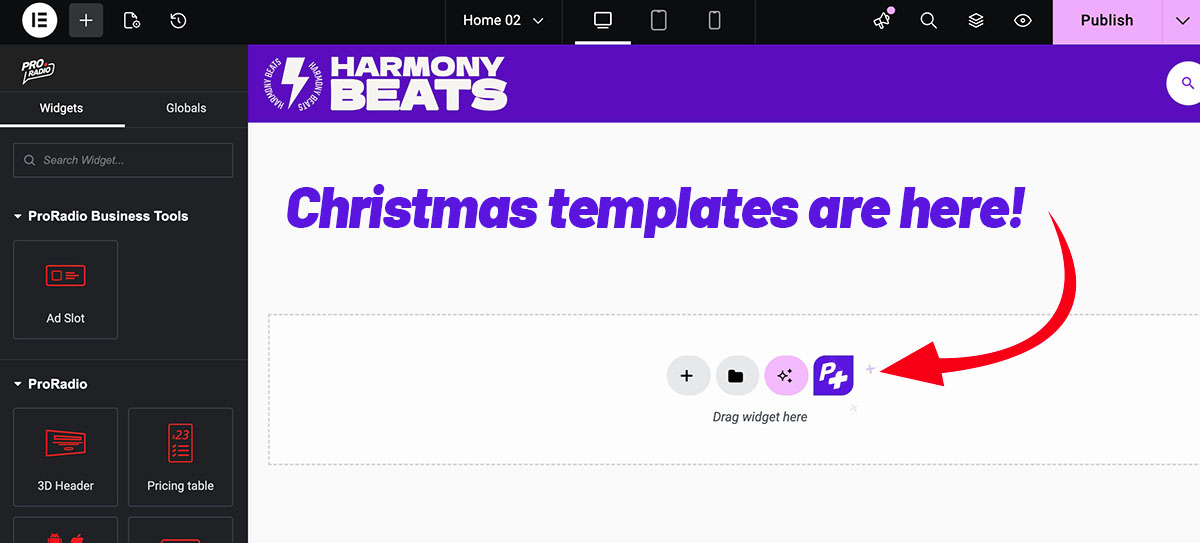
One more thing…
The launch period of Pro Radio Plus is almost over!
Until November 15, you can still grab it at launch prices—with up to 50% off for existing users.
It includes Pro Radio, all premium plugins, and a huge library of Elementor templates.
After November 16, the Plus price goes up about 30% and the extra discounts for existing users (which can reach up to 50%) disappear (though Black Friday is coming!).
So if you’ve been eyeing new add-ons or templates, now’s the time.
Keep your license active and your price stays locked forever.
Ready to upgrade?
The Pro Radio 8.2 update is now available for all users with active Updates and Support.
If yours expired, you can reactivate it here or take advantage of the Pro Radio Plus launch offer before it ends.
Update now and give your radio the tools it deserves.
Upgrade or switch to Pro Radio Plus
Black Friday discount!

Want to step up your game?
Save 20% on new licenses, Pro Radio Plus, and any add-on like Sidekick, Dedications, Business Tools, or Podcast Importer.
Use the coupon code BLACK at checkout and save big.
New templates included with Pro Radio Plus
As part of our commitment to Pro Radio Plus users, we periodically publish new templates which can be installed on any existing website without rebuilding your site from scratch, and here’s the last one for you!
All PLUS templates are included in Pro Radio Plus! More info.
Need help?
If you need a hand, our support team’s got you covered.
- Visit our support desk: Pro Radio Helpdesk
- Explore our knowledge base: Pro Radio Knowledgebase