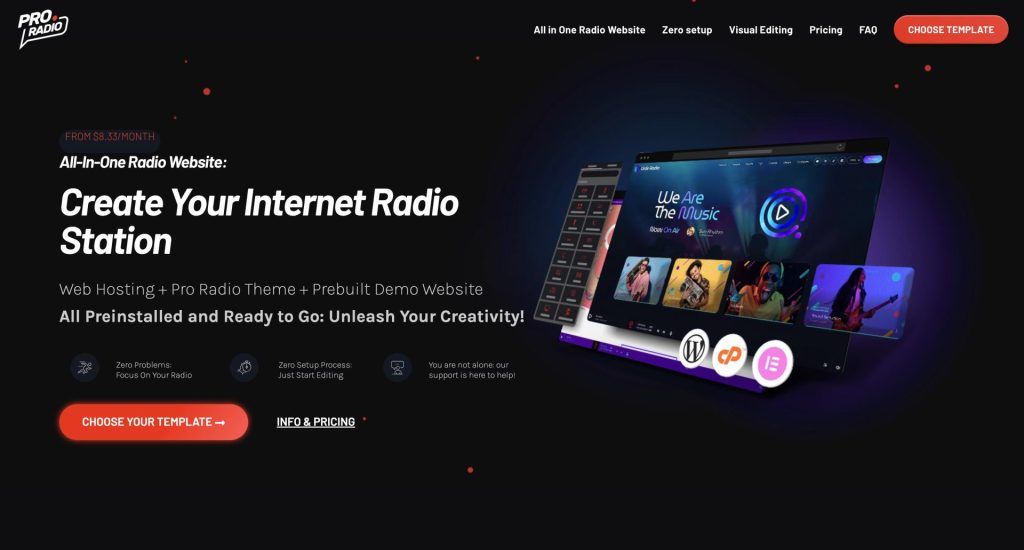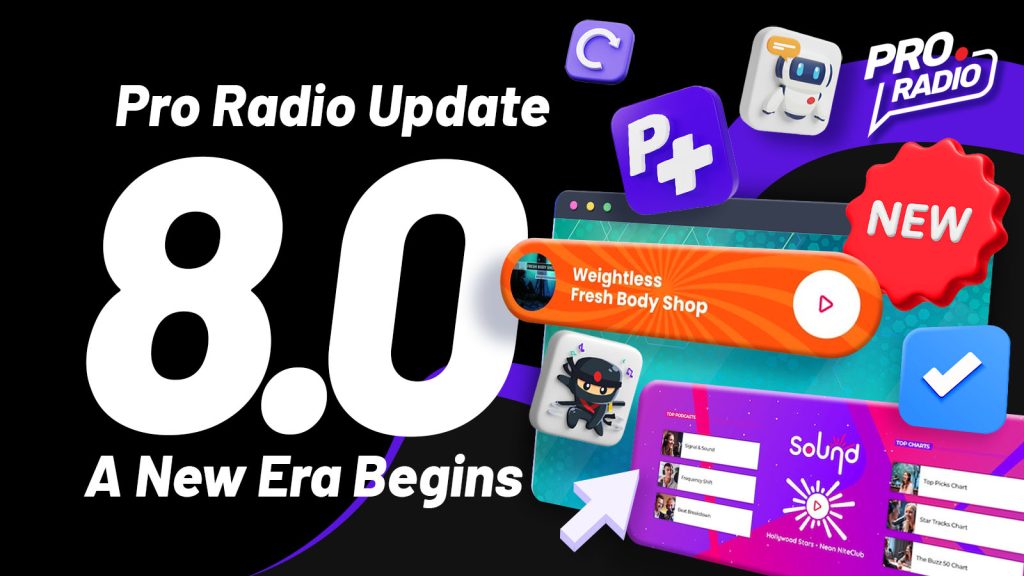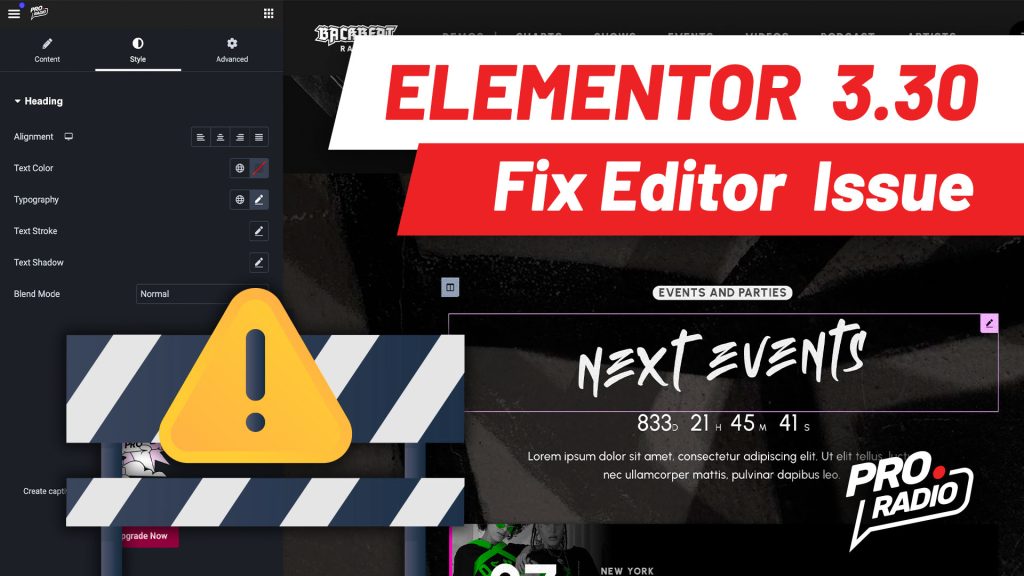This Pro Radio 6.4 update comes with some juicy updates for the Sidekick plugin, a lot of design fixes, new features and compatibility udpates.
- 1. Added TikTok, Instagram and Whatsapp icons to Radio Show page
- 2. New admin feature: added Filters to Schedule list
- 3. Pro Radio Sidekick: new feature to create charts by radio show
- 4. Design update: the search bar now seamlessly fit with every menu height
- 5. Design fix: contents of the secondary header are now automatically centered
- 6. Design improvement: squared button size fix
- 7. Plugins udpate: chart vote
- 8. Plugins update: ReAktions
- 9. Kirki theme core update
- 10. Pro Radio Elementor Widgets udpate
- 11. My Support and Updates period expired, what can I do?
- 12. Buy Pro Radio WordPress Theme
- 13. New “All in One Radio Website”: Pro Radio WP Theme preinstalled and ready to go!
- 14. Want to start a radio station?
- 15. Download free templates and get instant discounts!
Added TikTok, Instagram and Whatsapp icons to Radio Show page
The radio show custom fields now have 3 new socials: TikTok, Instagram and Whatsapp.
To add your working Whatsapp link, you can use the format
https://wa.me/1XXXXXXXXXX
New admin feature: added Filters to Schedule list
Managing a multi-schedule radio? Selecting the schedule of a certain channel was kind of a tricky task, but today we can use a quick filter available straignt from the schedule archive.
The schedule filter taxonomy is now available from the Admin radio schedule archive. Just click on a Filter, to display only the Schedule days of that specific Schedule Filter.
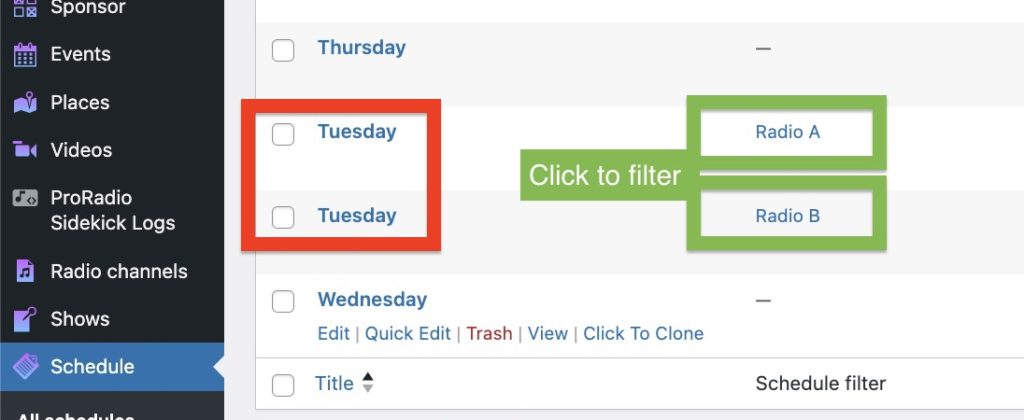
Pro Radio Sidekick: new feature to create charts by radio show
Have you tried the revolutionary Sidekick plugin yet? If not, you’re missing out on a game-changer! This incredible tool automatically stores every song played across multiple channels, enabling you to display playlists, vote for songs, and create charts effortlessly. With Sidekick, you can generate charts based on your specific query parameters, such as the most voted songs of the last week or the top played songs of the month.
And now, with the latest powerful update, Sidekick offers even more functionality. You can create charts for specific radio shows! By simply selecting a radio show from the dropdown list, Sidekick leverages the Schedule programming to pinpoint the exact day and time the show airs. It then extracts the songs added to the archive during that time frame.
This feature does not add any load to your database. Instead, it uses existing data to filter songs by day and time, aligning with the scheduling information of the selected show. This seamless integration ensures you get accurate, show-specific charts without any extra effort.
Experience the future of radio playlist management with Sidekick!
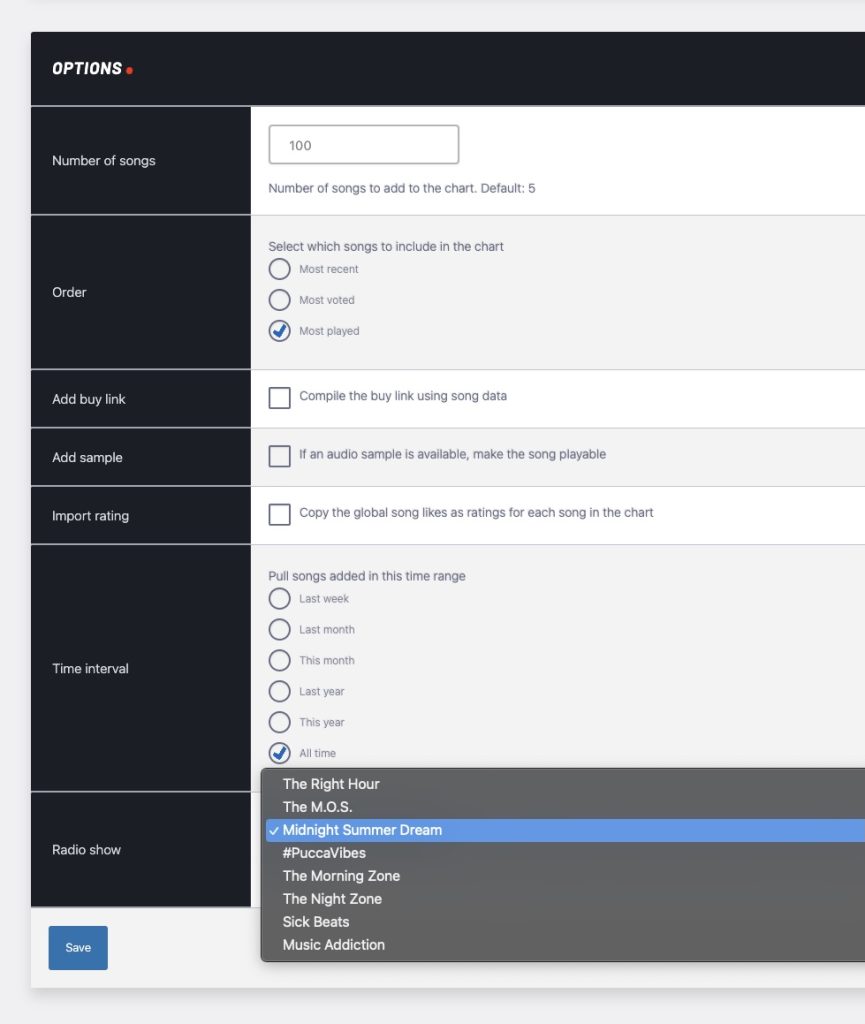
Once you create the new chart, it will confirm which days and hours have been used for the extraction.
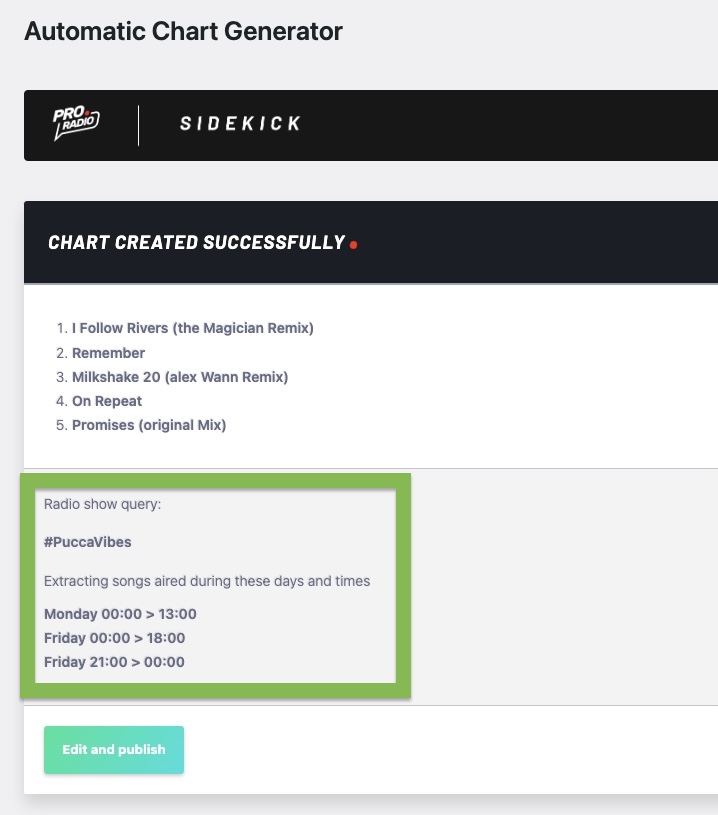
You can simply edit the title and publish your music chart easily.
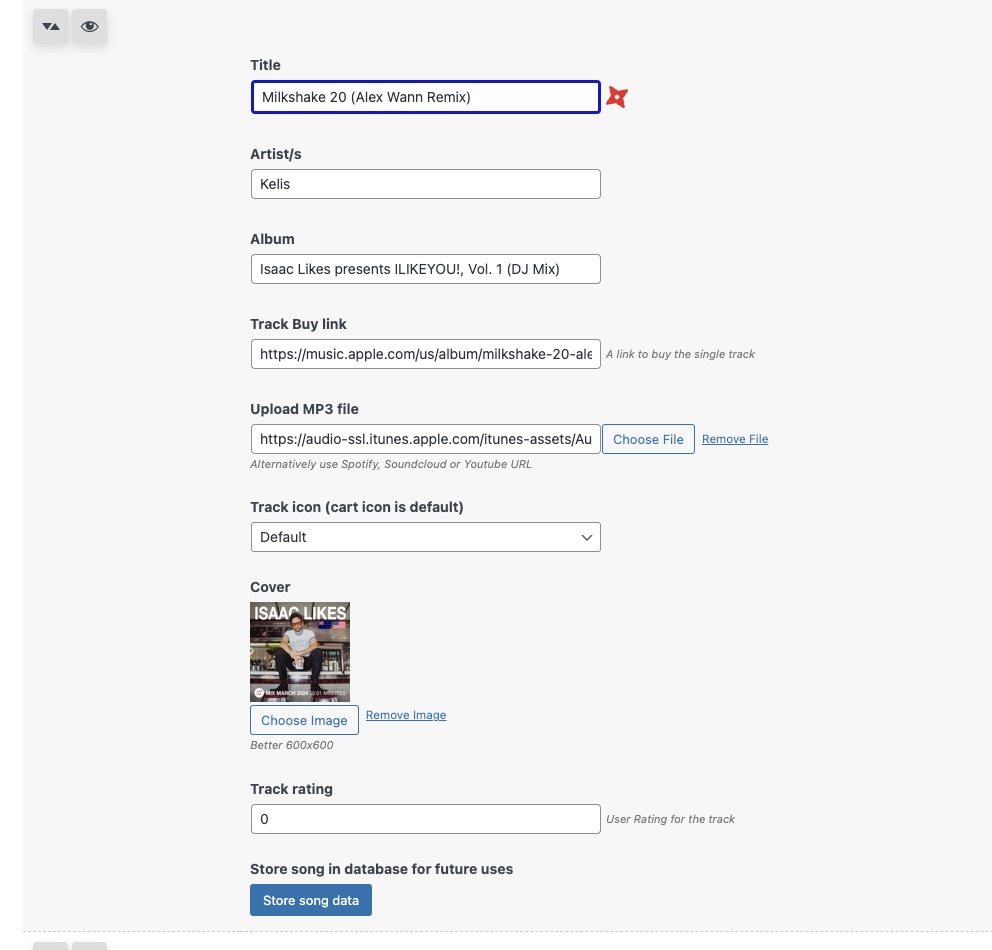
Sidekick comes included for free with Pro Radio WordPress Theme. And if you want more functionalities for a professional radio station website, you can extend it even mode, enabling unlimited autocomplete, short check times, and advanced customizations for Elementor widgets. For more information about the Pro Radio SideKick Plugin check out this link.
A new design update to the search bar allows to the search field to seamlessly adapt to any menu height for a gracefull visualization.
Design fix: contents of the secondary header are now automatically centered
The secondary header contents (like song dedications or current song title) can now align vertically with any content on the right side like social icons or menu, independently on the height.
Squared buttons are not breaking shape anymore for larged text size.
Plugins udpate: chart vote
Solved a server compatibility issue where chart voting was breaking, and not storing the vote correctly.
Plugins update: ReAktions
Fixed a server compatibility problem not udpating the votes and views correctly, with some server caching layers.
Kirki theme core update
Updated the options manager engine for the new WordPress version.
Pro Radio Elementor Widgets udpate
New version compatible with the latest Elementor version.
My Support and Updates period expired, what can I do?
No worries! Contact us and we will help you with the reactivation!
Buy Pro Radio WordPress Theme
Get your new license here or choose our 33% plan for 3 licenses bundle
New “All in One Radio Website”: Pro Radio WP Theme preinstalled and ready to go!
There is a game-changing news for you! If you don’t have a hosting, are planning to change it, or want to have a turnkey solution for your radio website, this is for you!
We are now offering a fully hosted, pre-installed, fast and professional radio station website solution featuring top notch hosting and prebuilt-website: skip the installation, forget complex tasks, choose your template and start editing! Click here to learn more about “All in One Radio Website”: the one-click package to have your radio website up and running in 60 seconds!
Want to start a radio station?
Don’t miss out our full manual covering every aspect of starting a radio or web radio!
Download free templates and get instant discounts!
Subscribe for a lot of bonus stuff: we don’t spam! Only good fresh content for your radio station website!