
- arrow_back Home
- keyboard_arrow_right Web Radio Tutorials
All in One Radio Website: How to Create Your Radio Station Website in 5 Minutes
Web Radio Tutorials 34 340 Pro Radio WordPress Theme September 9, 2024
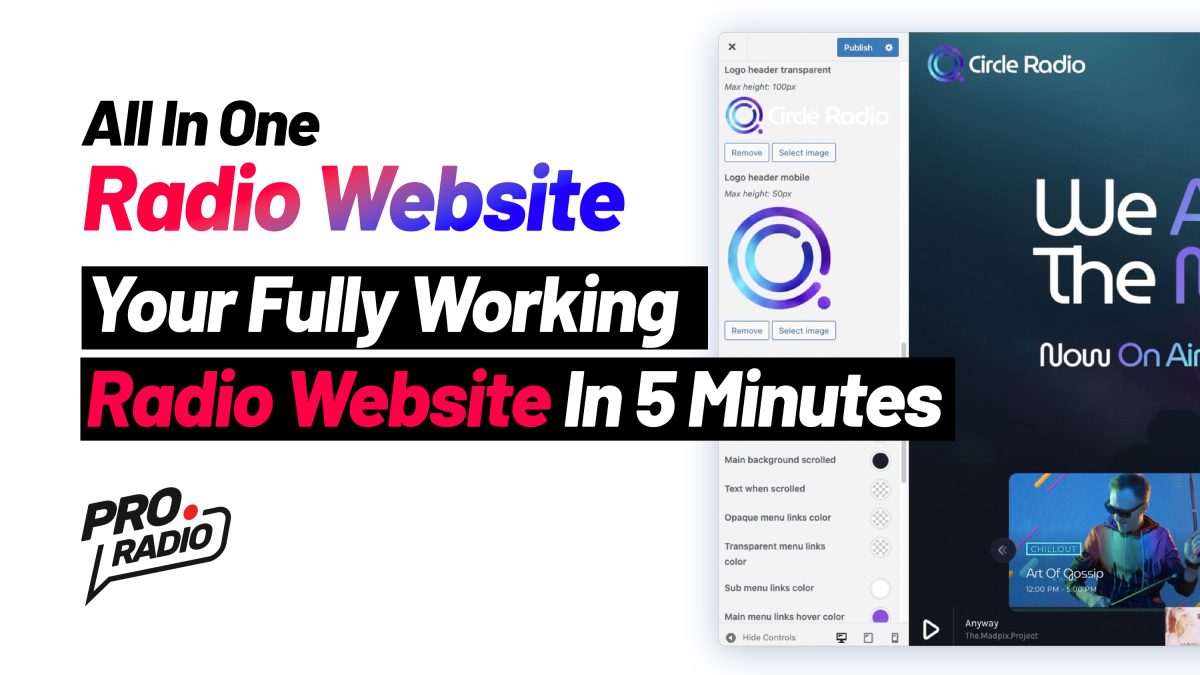
Are you dreaming of creating a radio station website but feel overwhelmed by the technical complexities? Look no further! In my latest video, titled “All in One Radio Website: How to Create Your Radio Station Website in 5 Minutes”, I’ll show you how to get your radio station site live in just a few minutes using the powerful All in One Radio Website service. Let me walk you through the step-by-step process of launching a fully functional, professional-looking radio station website with ease.
Watch the full video tutorial here: https://www.youtube.com/watch?v=mCGHjdoraQY
Chapter 1: The Challenge of Building a Radio Station Website
Creating a radio station website can seem daunting. Managing different components like music players, radio shows, events, and news can be time-consuming and require advanced technical skills. Many people face hurdles with hosting, WordPress installations, and integrating essential features for radio stations.
This is why the All in One Radio Website was developed. As part of the Pro.Radio family of products, this service aims to make launching a radio station website straightforward, even for beginners. Everything you need—from website hosting to the design and features—is bundled into one user-friendly solution.
Chapter 2: What is All in One Radio Website?
The All in One Radio Website is a hosted version of the popular Pro.Radio WordPress theme specifically designed for radio stations. It includes professional CPanel hosting with 10GB of storage space, which is more than enough for most radio websites (which typically use between 1 to 2 GB).
Key Features:
- Full Hosting Service: Professional CPanel hosting included, with the option to upgrade for more space if needed.
- Pro.Radio Theme: The industry’s top WordPress theme for radio stations, pre-installed.
- Ready-to-Use Templates: Choose from various customizable templates, tailored for radio stations.
- Lifetime Pro.Radio License: Includes lifetime access to the Pro.Radio theme, updates, and support as long as the hosting service is active. (The bundle license only works on our hosting)

Chapter 3: Setting Up Your Radio Website in 5 Minutes
Step 1: Choose Your Template
When you sign up for the All in One Radio Website, you’ll have the opportunity to select your preferred homepage template. You can preview different designs and choose the one that suits your station’s style.
Step 2: Domain Setup
You can use your existing domain or, if you’re undecided, start with a free subdomain provided by All in One Radio Website. This allows you to stage your site and make it live once you’re ready.
Step 3: Billing and Discounts
Currently, there is a 40% discount for the first anniversary of All in One Radio Website (valid until September 11th), making it an ideal time to sign up. The platform offers flexible billing cycles, with annual plans giving you the highest discount.
Step 4: Automated Installation
Once payment is complete, you’ll receive confirmation emails. Within 3 minutes, your website will be automatically installed on the server, and you’ll be notified once it’s ready to go live. The entire process is seamless, eliminating the need for manual WordPress installations or configurations.
Chapter 4: Customizing Your Website
Now that your new radio station website is live, it’s time to customize it. Here’s a quick guide to some of the key features you can modify:
Changing Your Logo and Design
Navigate to the Customizer to update your logo, menu bar, colors, fonts, and even the header or footer. The platform offers a wide range of customization options to ensure your website matches your brand identity.
Editing Content with Elementor
Using the Elementor page builder, you can easily edit your homepage. From the dashboard, you can pick which homepage you want to display and customize each section—move elements, edit text, or add new features.
Advanced Design Options
Pro.Radio offers hundreds of options for fonts, layout designs, and widgets. You can also design custom menus, footers, and Mega headers to create a fully unique user experience.
Chapter 5: Resources for Ongoing Support
To help you get the most out of the platform, the All in One Radio Website provides multiple support and learning resources:
- Comprehensive Documentation: Access detailed guides directly from your dashboard or knowledge base.
- Video Tutorials: Watch advanced tutorials on topics like radio integration, podcasting, and website customization.
- Support and Updates: Your package includes ongoing updates and support as long as you keep the service active.
Chapter 6: Special Offers and How to Get Started
Now is the perfect time to get started with the All in One Radio Website. The 40% anniversary discount is available until September 11th, so take advantage of this offer before it’s gone!
Start creating your radio website now: Watch Video
With this user-friendly service, you can have a fully functional radio station website live in just five minutes. Whether you’re new to website building or an experienced user, All in One Radio Website is designed to simplify the process and give you all the tools you need to succeed.
Important: All in One Radio Website doesn’t include a streaming service (is just the website + hosting): you can integrate any audio stream of your choice like Shoutcast, Icecast, Radio.co, Azuracast, Radioking and many more. For a full list of compatible providers, please check our radio integration archive here.
Happy broadcasting, and I’ll see you in the next video!
You may also like
Copyright 2019-2026 ProRadio® Qantum Themes SL® All Rights Reserved









