
- arrow_back Home
- keyboard_arrow_right Web Radio Tutorials
How to Reset Your Website and Install a New Demo in Pro Radio [Pro Radio WordPress Theme Tutorial]
Web Radio Tutorials 21 364 Pro Radio WordPress Theme January 14, 2025
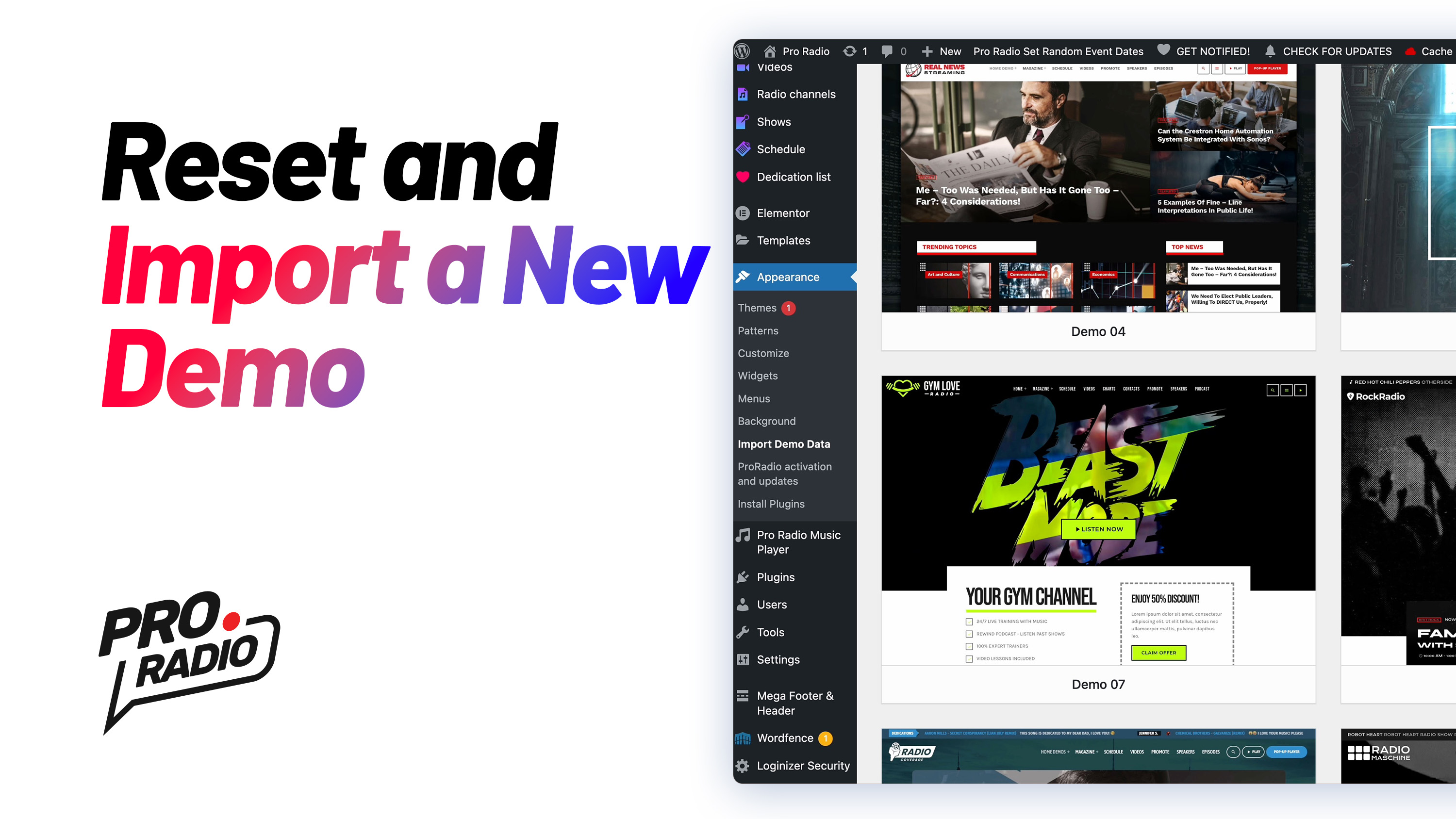
AD
In this tutorial, we’ll guide you through resetting your WordPress website and installing a new demo for Pro Radio.
Attention! The following procedure will entirely reset your website: any post and page will be permanently deleted.
Follow these steps carefully:
- Install WP Reset Plugin
- Go to Plugins > Add New, search for “WP Reset,” and install it.
- Warning: This will wipe your website’s content. If you have posts or pages to keep, do not proceed.
- Reset the Site
- Go to Tools > WP Reset and scroll down to the Site Reset tab.
- Create a snapshot before proceeding for easy restoration if needed.
- Type “reset” to confirm, and click to reset your site.
- Your database will be wiped, but uploaded media files remain intact.
- Reactivate Theme and Plugins
- Reactivate your Pro Radio theme and plugins.
- Re-enter License Key
- Go to the dashboard, enter your license key, and install/update required plugins.
- Import a New Demo
- Navigate to Pro Radio Admin > Import Demo Data.
- Choose your demo and click Import Demo Data.
- If errors like 504 occur, retry the process; it may take a couple of attempts on slower servers.
- Fix Thumbnail Sizes
- Some images may appear incorrectly sized after demo import.
- Install the AJAX Thumbnail Rebuild plugin.
- Go to Tools > Rebuild Thumbnails, select all sizes, and check “Only rebuild missing images” for a faster process.
- Rebuild thumbnails and verify the homepage.
And that’s it! Your website is now reset and running the new demo with correctly sized images. Enjoy exploring the updated design!
AD
You may also like
Copyright 2019-2026 ProRadio® Qantum Themes SL® All Rights Reserved








