
- arrow_back Home
- keyboard_arrow_right Web Radio Tutorials
How to start a radio station: creating a professional color palette from your logo
Web Radio Tutorials 24 393 Pro Radio WordPress Theme November 2, 2023
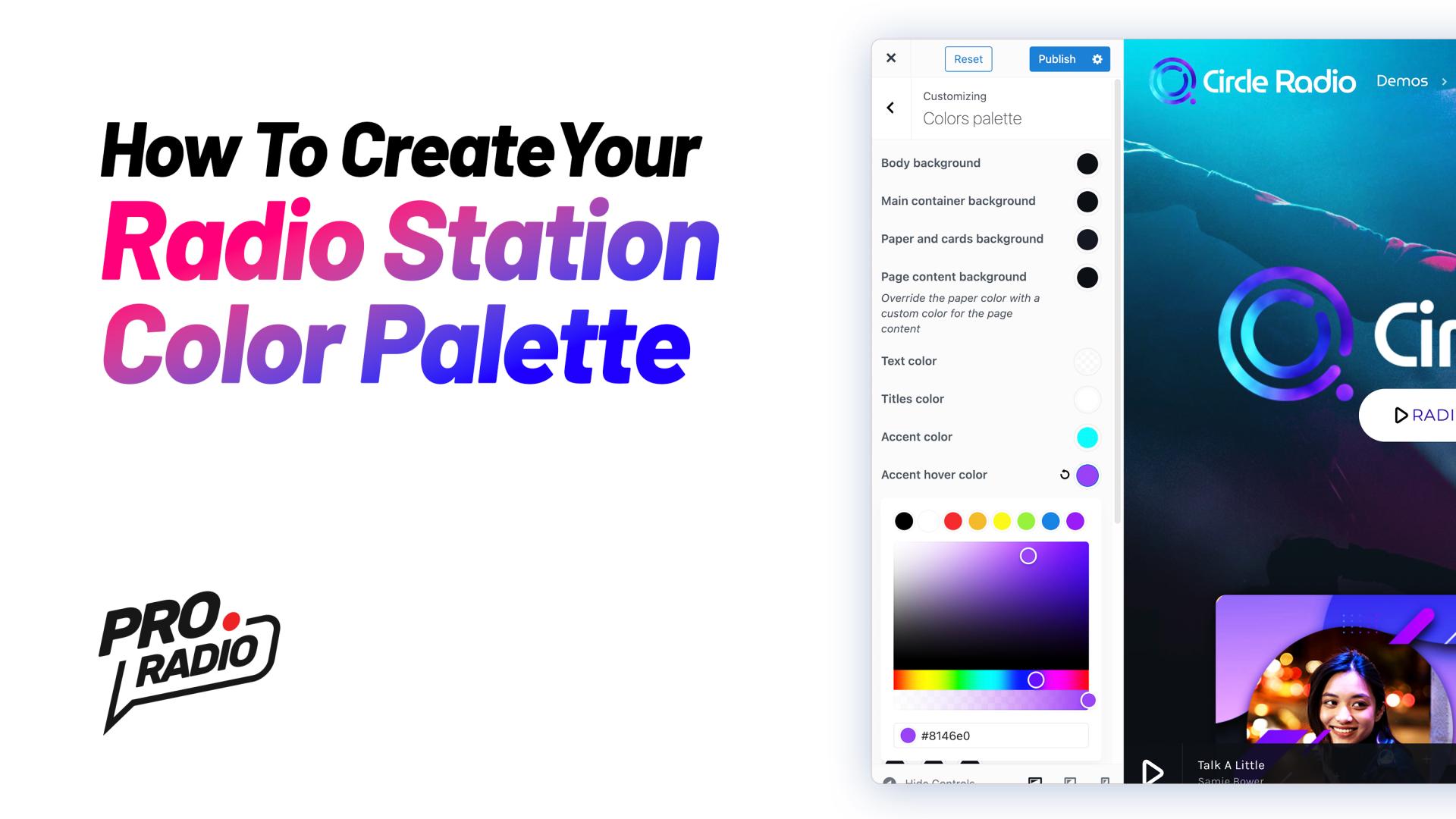
Do you want to start your own radio station (or internet radio)? This video tutorial is for you! A key factor for the success of a radio station is a strong visual identity: from your website, social network pages, business cards and more, the brand identity of your radio needs to be solid and strong. One of the main ingredients for the itentity of a radio station is the color palette.
Video Tutorial
To create radio station’s memorable visual identity, it’s important to define a solid and professional set of colors and use them across any piece of design you share: website images, Facebook header and posts, Twitter (x.com), Instagram, Youtube and more. This color palette can’t be a randomly generated list of colors picked randomply from the color wheel: for a professional result, there are specific wayt to pick the colors.
In this tutorial you will learn the 3 essential steps to calculate a strong colors palette and apply it to your website, without hiring an expensive agency!
Let’s start! This is how to create a powerful radio station color palette.
Step 1: choose(or find) the main color of your logo
The very first step is to define your radio station logo colors, since it’s directly connected to your radio station name and it’s the very first “brick” to build your “castle” (visual identity). No need to be a designer: nowadays you can find a cool logo for free or for a very cheap price on websites like Graphicriver, Fiverr.com or Freepik.com.
Make sure to choose a vector logo format (not a JPG or PSD file), because a vector design can be easily adapted for every use (outdoor sigsn, business cards, t-shirts, and any other use). Once your logo is ready, you can open it with Illustrator or, as free alternatives, using a software as:
- Inkscape
- Gravid Designer
- Figma
The main color (1 or 2 colors) of your logo, will be the base to calculate the complementary colors that will generate the radio station color palette. Select the primary color or tint from your logo that you want to use as the base for your color palette.
Bonus tip: make sure to check your logo in CMYK color mode: some colors like #00FF00 cannot be printer with the same brightness and saturation as you see them on screen. This may result in a poor brand identity since the online appearance can’t be accurately transposed to a printed version.
Step 2: use free online color tools to apply color theory to your palette
To achieve a professional and balanced palette, the color theory can assist. Good options are to go for complementary, analogous or triadic color schemes. No worries, you don’t need a degree in graphic design, you can simply use tools like:
- Adobe Color Wheel: Generate various color schemes starting from your main color
- Coolors: you can start with your main logo color and generate a palette, as you can see in our video tutorial
- Paletton: another tool that assists in generating colors based on the main color you enter
Once you’ve found the tints you like, note them down: you can write the color codes on a piece of paper or, for a more durable documentation, make a small Photoshop or Illustrator file including the colors and their names. You’ll need to copy the color codes a lot of times in the future, when making new designs for your radio station, and it’s useful to keep them save in a file which you can easily open to copy the color you need.
Step 3: time to apply the palette!
Edit your radio website, and use the colors you’ve just selected to manage the customizations of your links buttons, backgrounds and texts.
For instance, with the Pro Radio WordPress Theme, you have at your disposal a great amount of color pickers which will allow you to brand your website in every detail, including sections, menus, sidebars, captions and more.
Remember that the choice of colors in a palette impacts significantly the overall look and feel of your radio station appearance. It’s a fundamental message for your potential listeners and can make or break your success.
This is why we recommend taking your time to choosing your logo and colors, to make sure the choice will produce a positive effect on the success of your radio station.
Follow us for the next steps!
In the next tutorial we will show you how to easily produce branded pictures for your own radio presenters and djs, including the color palette and styles, and reach a fully branded website and socials. So stay tuned and subscribe to our newsletter and YouTube to receive the notifications on the next video tutorials!
Build your radio website!
Do you need a cool radio station website? Consider Pro Radio WordPress Theme as your jolly card: anything you need is in a single place, and it’s available in 2 versions:
- Stand-alone radio WordPress theme to install on your own hosting space. Any plugin and demo included!
- Hosted version: your site ready in 60 seconds, pre-installed and ready to go! Discover “All in One Radio Website” with included cPanel 10GB hosting and emails
You may also like
Copyright 2019-2026 ProRadio® Qantum Themes SL® All Rights Reserved








