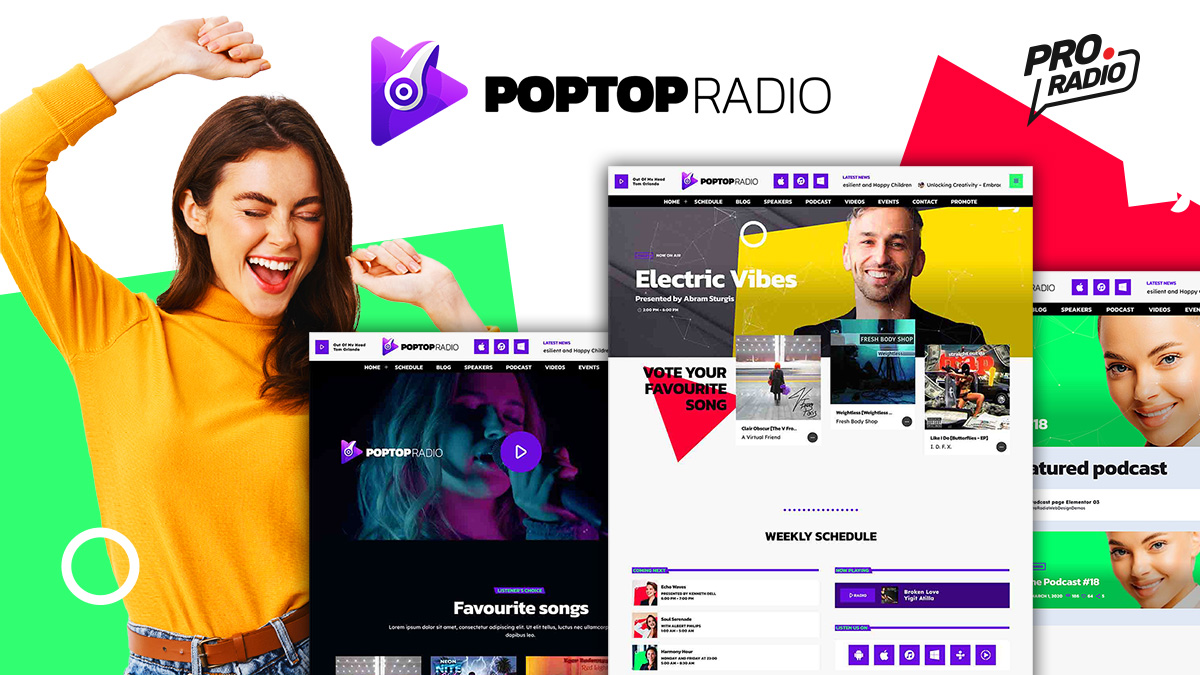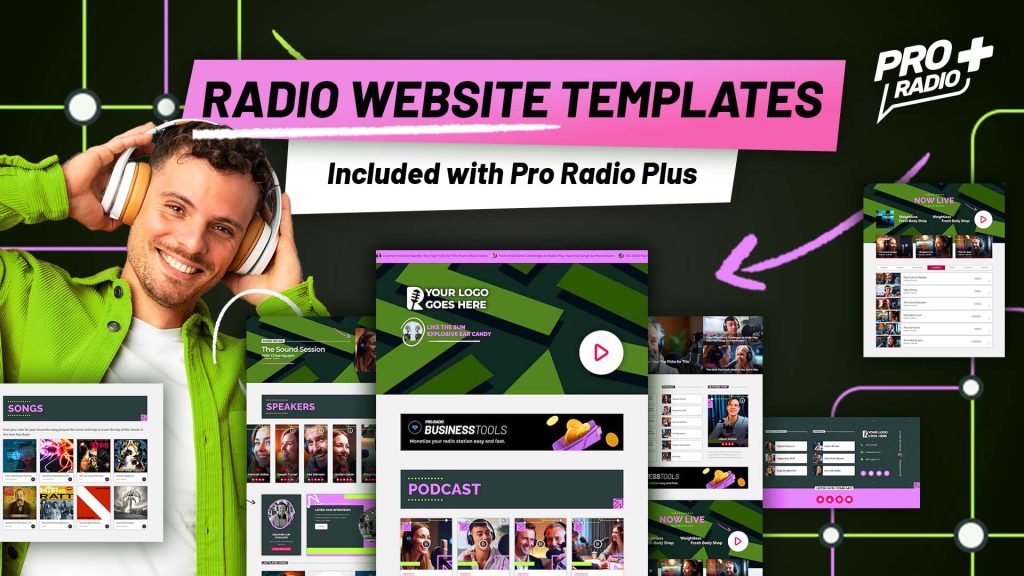We are happy to present a brand new multi-purpose demo website included with the Pro Radio WordPress Theme, we are coming to you full of premieres!
This pre-designed template is the reason to introduce our new Sidekick plugin: a new tool to save hours of work by automating the most time-consuming tasks of managing a radio website.
It has been designed to fit any type of radio station: pop, magazine, commercial and more. Simply install this template in one click and customise it to your liking with Elementor’s endless tools: change colours, fonts, structure and content.
This prebuilt demo website comes included with Pro Radio WordPress Theme!
Demo visuals
The style of this template has been designed to suit many types of radio, as we have said before. To achieve this, we combined electric colours in the background, built with irregular shapes that create a dynamic movement through the page, enhanced with powerful but modest images that give balance to the navigation. The use of the Kenit typeface gives the site a more formal feel, contrasting with the flurry of green, yellow, red and purple colours, making it suitable for any type of theme.
If you are thinking of starting a radio station, this is your chance to get started as easily as possible. This template, which is included in the Pro Radio website template along with many other demos, includes the brand new Sidekick plugin. And if you already have a radio station, try this outstanding feature now and enhance your site to grow your community by offering a unique experience.
Homepage 1
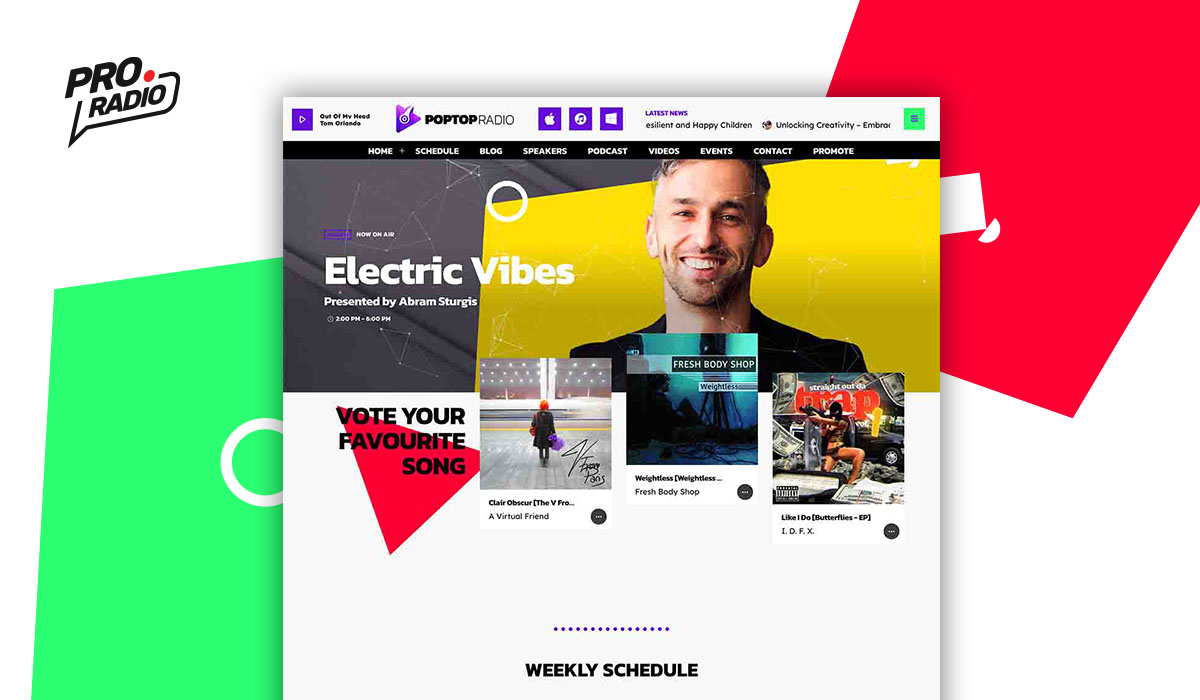 This demo comes with a built-in Elementor header, so you can modify it as you like. The first homepage starts with the show on air in full screen, followed by a section formed by the new Sidekick plugin: a song selection where you can vote, play or buy.
This demo comes with a built-in Elementor header, so you can modify it as you like. The first homepage starts with the show on air in full screen, followed by a section formed by the new Sidekick plugin: a song selection where you can vote, play or buy.

Then we find a weekly shows section with a player and schedule, and below that a music section with a featured chart, social media icons and a dedication list. Being present on social media is very important for a radio station to increase its audience, so don’t forget to link your social media and your radio app links to be consistent. After this section, the new Sidekick feature appears again in a grid form, followed by a featured host section, a podcast scroller with a most listened to series section. At the end of the page we find an events section, consisting of an upcoming event, guest artists, other events and an interview part with video.
Home Demo 02
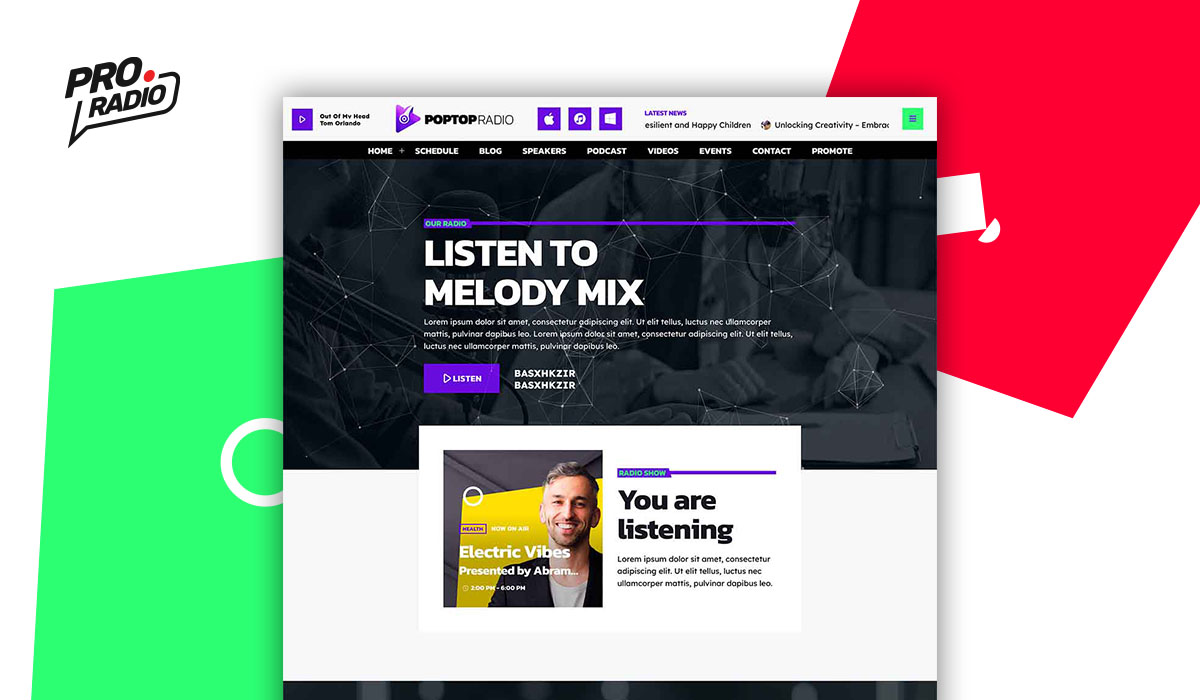
PopTop Radio’s second home page starts with a header introducing the radio and the show that is currently playing. Scrolling down, we discover an events section with a countdown of the Pro Radio events and a video gallery, followed by a news section that displays various news items in a grid, post hero, scroller or list. Then a sponsorship section appears, allowing you to make your listeners an important part of the radio, a top listened podcast section, a call to action 3D header, another section of Sidekick plugin features, a dedication form and a list of some featured charts.
Homepage 03
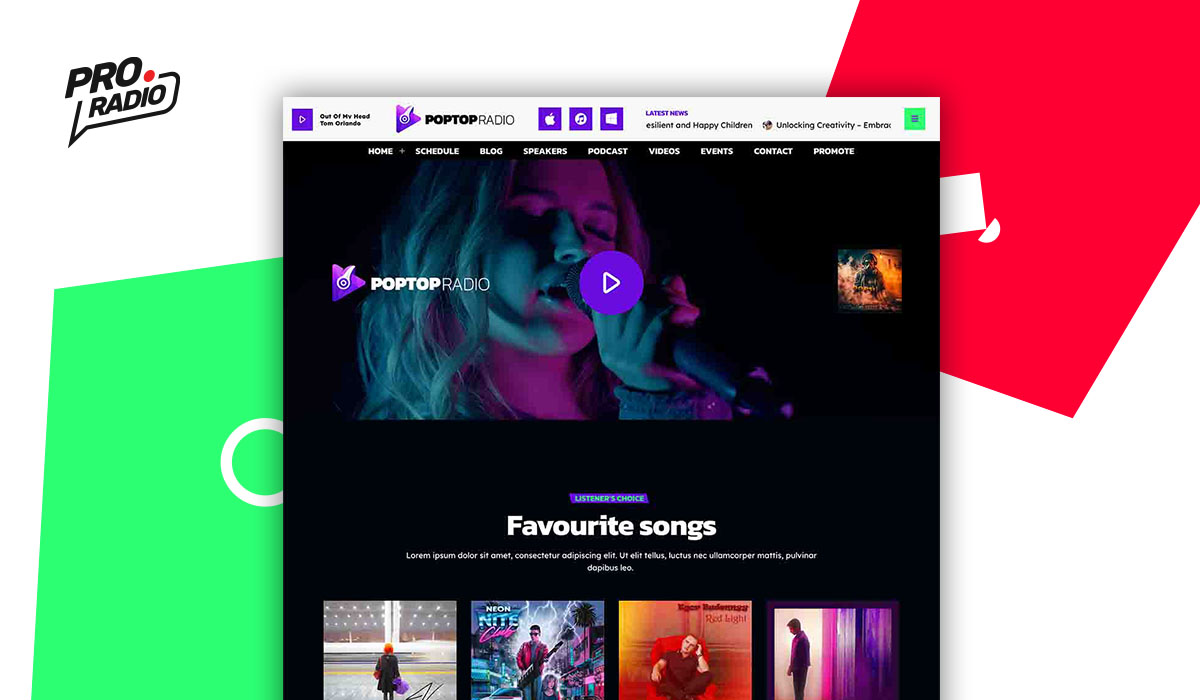
Homepage 03 of this multipurpose demo has a full screen video background to present the radio with a big button player, followed by the new Sidekick song voting widget, a chart section, featured events with a list, a single event and its guest artists. The Dedications plugin is one of our latest incorporations, a powerful tool to manage song dedications, and now complemented with our recently launched Song Management plugin, we find a Dedications section, followed by an Apps section, a Top 3 song voting section, a composite item of team members and related content, and a full page show on air backed by a radio player. This page is supported by a news and podcast section.
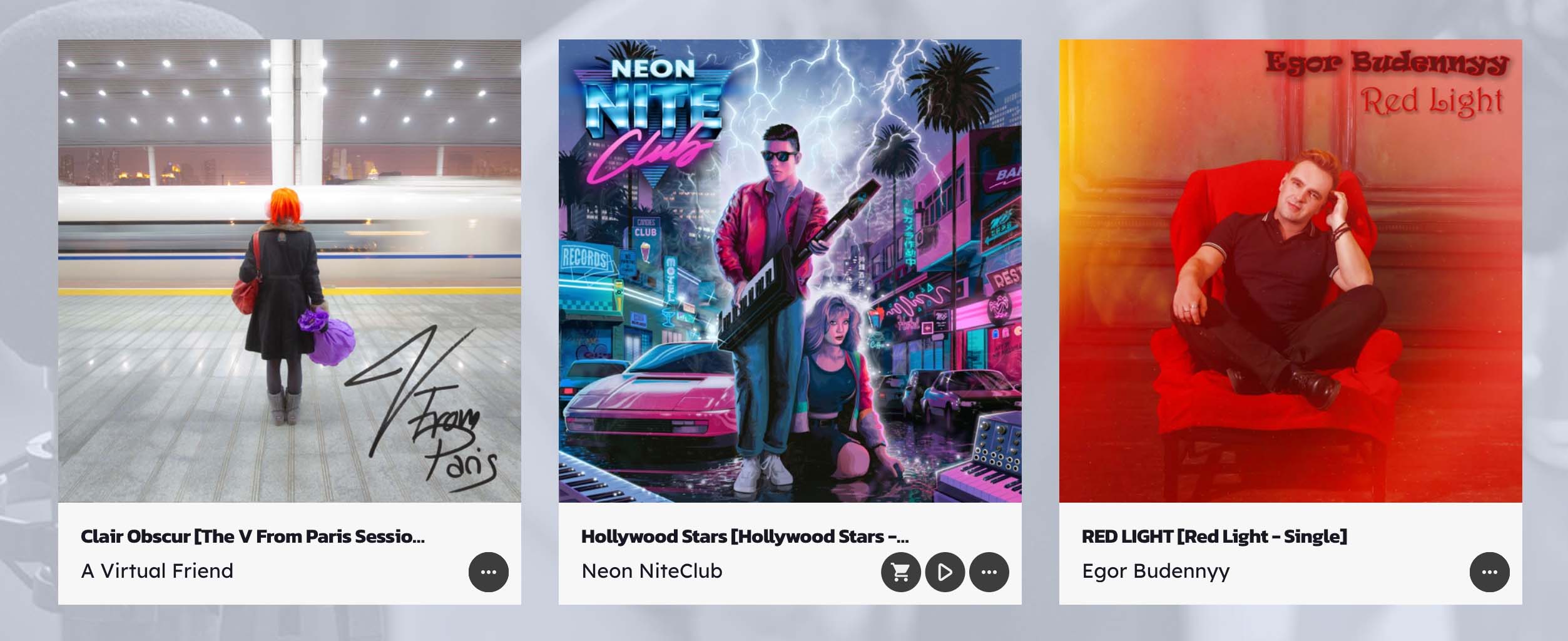
PopTop Demo 04
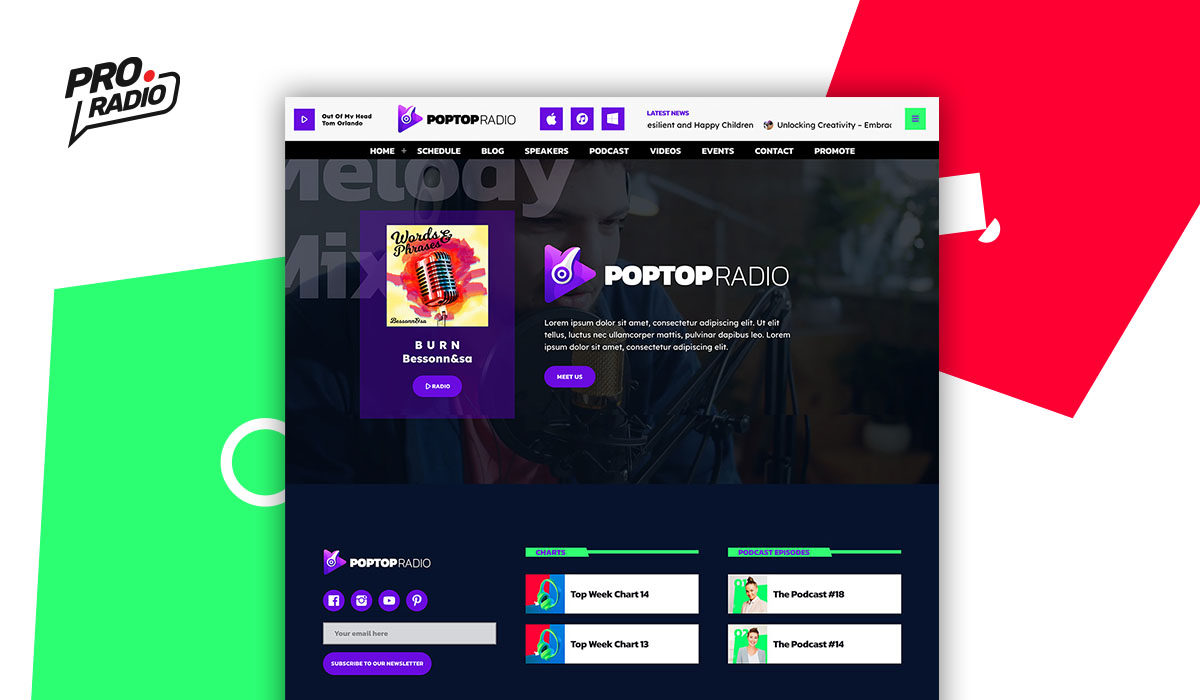
Homepage 4 presents a simple structure with a full screen video background with an overlay player that works as a radio presentation. It’s an easy way to introduce your radio station if you don’t have enough content to fill a full page structure. A stunning video and powerful logo is always enough to make a good first impression on your listeners.
Sidekick: your radio station’s wingman is here
Have you ever wanted to do more with your radio? Save hours upon hours of work by automating the most time-consuming tasks: creating charts, compiling song titles, adding dedication songs to the database, displaying song widgets, and fetching info. Additionally, it offers a plethora of interactivity options for your pages with the Sidekick Elementor widget. This feature equips your users with fancy buttons to listen to song samples, vote for favorite tracks, find songs on iTunes, and more.
Sidekick serves as the ultimate boost to your management tasks, enabling you to accomplish more in a fraction of the time.
Install this demo in your radio website in 4 steps
- Install WordPress on your website
- Install and activate Pro Radio WordPress Theme (get your license here!)
- Go to Impord Demo, and choose Demo 22 “PopTop Radio”
- Wait until the confirmation message
Get free download templates and more bonus!
Get the latest Pro Radio discount code and access hundreds of free social media templates for your radio station! Subscribe to our newsletter and receive the discount code in your inbox!
3×2 website opportunity!
Make 3 radio websites at the price of 2!
Click here for our full pricing plans.
Hosted version!
Don’t want to deal with hosting and installation? We’ve got you covered!
Choose the hosted version, in 60 seconds your website is up and running, choose the demo you like and start building!
Click here for All in One Radio: Hosting + Pre-installed WordPress and Pro Radio (with all of the required plugins) just 99/year!