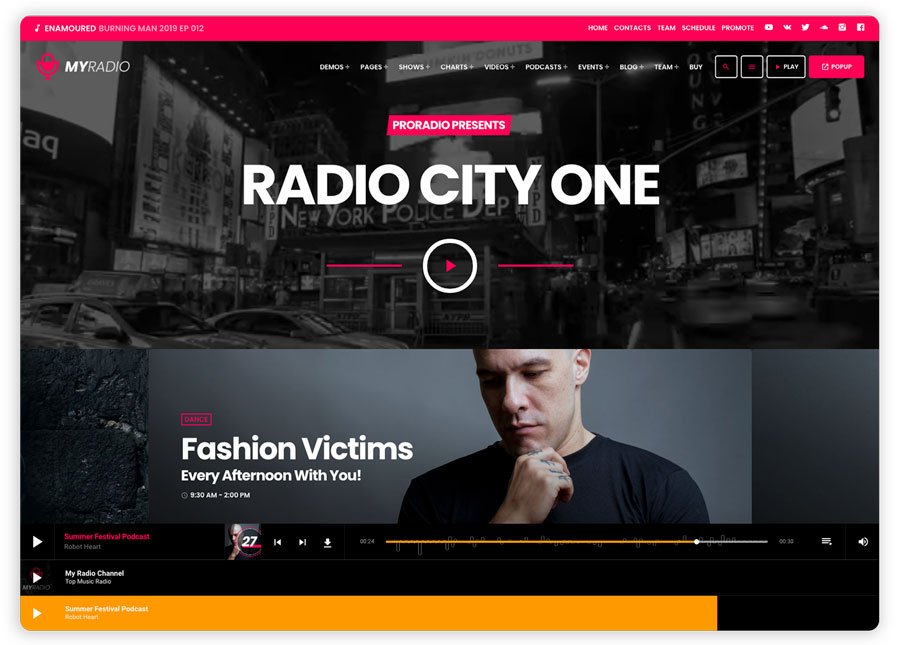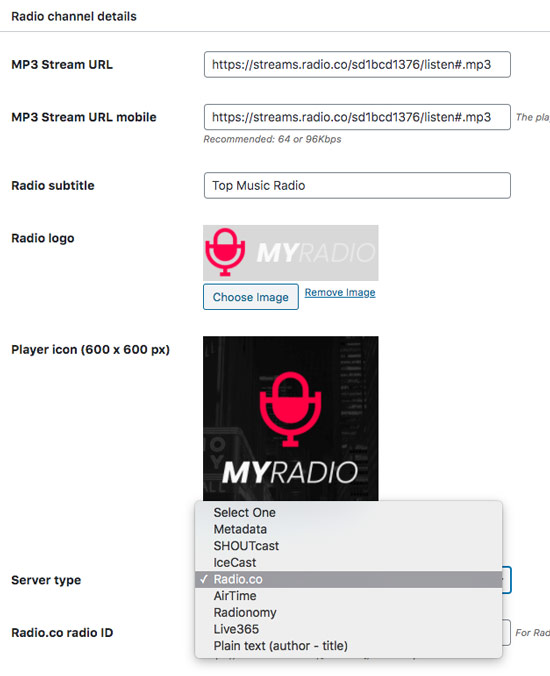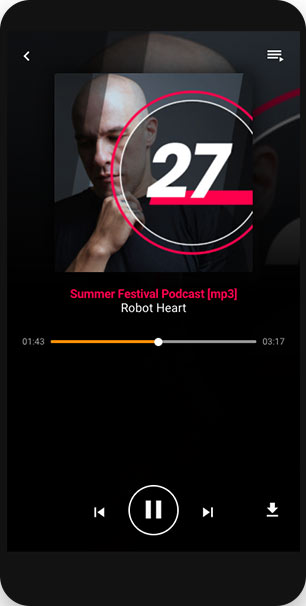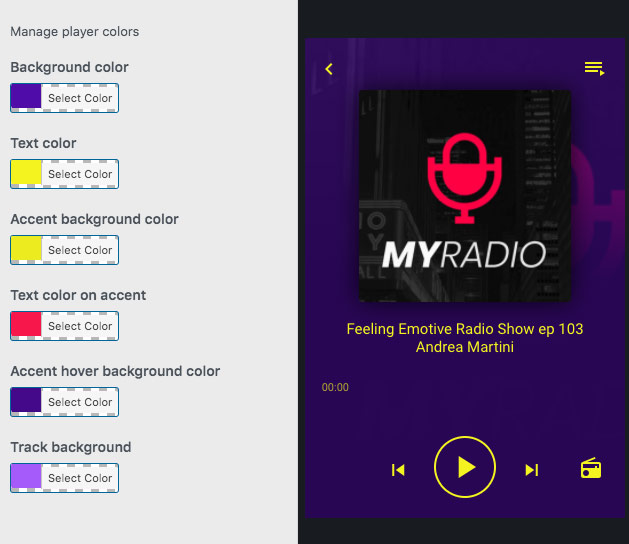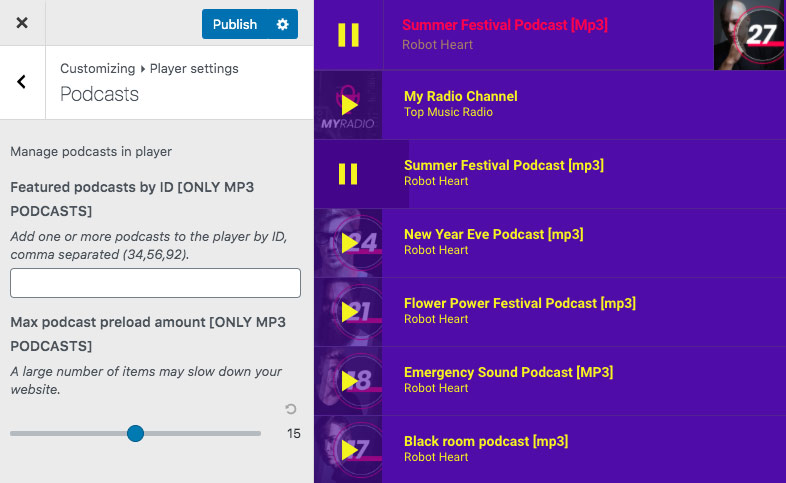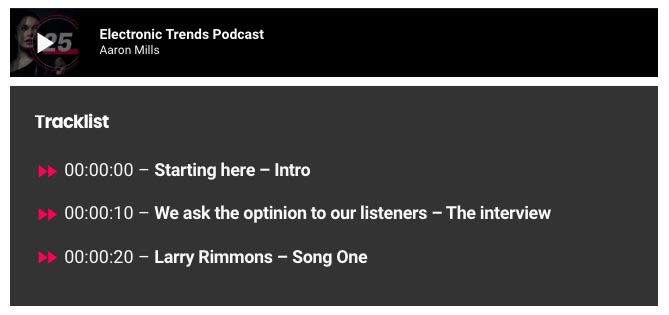The radio player is the most important part of a radio station WordPress website. After building the players for OnAir Classic, OnAir 2, Vice, Kentha, and WPcast , we thought it was time to put together any best feature in a single, powerful and flexible WordPress music player, for the Pro Radio theme.
Pro Radio is a WordPress Theme for radio stations that comes with its own radio player, featuring all of the most important functionalities for radio station websites. The player is, in fact, compatible with all of the most popular streaming providers and has all of the key features that any radio station should have, including non-stop play functionality, great customizability, and compatibility with custom mp3 sources as single tracks.
This article will show you why the Pro Radio streaming player for WordPress is the best choice for any radio station website, the best advantages, and the improvements compared to other previous websites.
- 1. Most important features for a radio station
- 2. Non-stop music player
- 3. Mobile-optimized streaming
- 4. Popup player
- 5. Streaming formats compatibility
- 6. Titles and album artworks
- 7. Customizability
- 8. Unlimited channels
- 9. Play tracks, podcasts, chart songs, and custom audio
- 10. Podcast chapters cue timestamp support
- 11. Place a play button anywhere
- 12. Play and volume in the main menu
- 13. Comparison with other players
- 14. Conclusion
- 15. Links
Most important features for a radio station
The main function of a radio station website is to play the music. For this reason, the player functionality is the most important key point for any radio station web page. This is why the Pro Radio WordPress Theme comes with the most relevant features to make sure your visitors can listen to the music, enjoy the audio on any page, and enjoy the contents and pages of your website without stopping the audio. The player of the Pro Radio WordPress theme, in fact, has the top features required for a radio station which are:
- Non-stop listening experience: it’s on any page, and a user can navigate while listening to the music without interruption. This is crucial to increase the number of listeners and create an accessible page where your fans can both listen to the music and explore other content as blog news, photos, and info about their favorite DJs.
- Header or footer locations fit any design by choosing the best player location
- Unlimited radio channels and songs: you can add to the player an endless number of radios
- Compatibility with the most popular streaming providers and formats, as for instance Shoutcast, Icecast, and many other
- MP3 + AAC compatibility
- Any bitrate: you can specify, for each radio channel, 2 different streaming sources, one for desktop and one for mobile
- Song titles: display the current song title and album artwork
- Popup player: a builtin functionality can enable the popup player in a click, for websites who can’t use ajax for some reason
- Mobile-ready: works perfectly on iPhone, Android or iPads
- Fast and easy to use! Completely integrated with the theme for optimal performance, instead of loading extra plugins. No coding required!
Non-stop music player
The player included with the Pro Radio WordPress Theme works perfectly together with the bundled “Ajax Page loading” plugin (provided with the theme), which reloads the main content of the linked pages leaving the player in place. This special functionality allows us to keep on listening while changing pages, reading the blog news, and explore the other contents of your website like charts, photos, and podcasts, increasing the engagement and providing a 360-degrees entertainment experience.
Mobile-optimized streaming
Compared to other music players from popular radio station themes like OnAir2, Vice or Kentha, the new Pro Radio music player features an exclusive double-source feature that allows specifying an alternative streaming source for mobile devices. When you stream a radio channel from mobile, in fact, you may possibly want to consume less data from your phone company monthly plan. For this reason, many streaming providers allow to have multiple bitrate outputs, and you can easily specify, for instance, a 128Kbps source for desktop, and a 95Kbps source for mobile, in the single radio channel, for any of the radio channels in your player. Your visitors will be happy to see that their phone bill won’t be smashed by some hours of music and will gladly come back to your website for more music!
Popup player
While the ajax page loading is excellent for a non-stop music experience, some websites may want to leave this function disabled, maybe to increase the plugins compatibility (some plugins may not work with ajax) or maybe because they just don’t like it. That’s where the automatic popup player comes in handy. With a single click and without any coding, in fact, you can link the Call to Action button of the menu to a custom Popup player, that is generated automatically from your website player settings.
The popup is a small window that stays fixed, playing the music, while you can keep on exploring the website on the main browser window. The effect is always to have a non-stop music experience, just with different technology, and doesn’t require ajax page loading on the main website.
The special Pro Radio popup customizations are extremely versatile: you can, in fact, load in the popup any third party popup generated with other players or with a code provided by your streaming company, with custom sizes, texts and icons on the button. This means that you can link in the popup a default automatic radio player or open any other player you want from any other URL or source, without limitations.
Streaming formats compatibility
The Pro Radio streaming player can play the audio source from any public .aac or .mp3 format, from any bitrate. Its technology is based on the solid HTML5 audio format and is perfect for any audio stream, or for single audio files. The player can also display the artist and title of your songs, fetching the information from any of the compatible sources:
- Shoutcast
- Icecast
- ICY Metadata
- Radio.co
- Text
- Radionomy
- Airtime and Airtime Pro
- Live 365
- And more…
Titles and album artworks
The player can be set up to display the song titles from your streaming source information. The titles can be generally be fetched by any of the compatible sources and formats declared before, and this theme also features a built-in server proxy if your streaming provider is blocking access to this resource. A special feature allows as well to fetch the titles from the classic ICY metadata, usually the only source available for old streaming formats or custom providers that do not provide the titles in other text formats.
The album artworks can be displayed inline with the player from the song title and artist, by extracting the image from the public iTunes archive.
Customizability
Change colors, position, and playlist contents easily, from the WordPress customizer screen. The player of the Pro Radio WordPress theme can be customized in real-time and has dozens of options, to fit any website style and branding requirement.
Unlimited channels
This player comes with a custom post type “Radio Channels” which allows creating a multi-radio player containing multiple radios. Not only can be accessed from the player playlist itself, but you can place a button to play a specific radio station literally anywhere using Elementor.
Play tracks, podcasts, chart songs, and custom audio
This new player is not limited to radio channels, in fact, it can play any audio source from podcasts, songs, charts, or custom playlists.
You can add unlimited songs straight from the customizer, or preload podcasts from the custom Podcasts post type. The listening experience on pro Radio is far superior to any other previous theme like onAir2 because the same player can be used to manage and play any audio source on the website.
Making a podcast? Just select the mp3 file and upload it!
Making an audio post? Just drag and drop the mp3 file from your computer to the content of the post! All will play seamlessly in the player!
Podcast chapters cue timestamp support
Podcasts are often used by radio stations to create a useful archive of past episodes for each show. This archive is often a beloved page for the fans of a specific Dj or radio show, and sometimes a show can contain different parts like a music part and an interview. This is why the Pro Radio theme, starting from the experience of the popular WPBast theme from Themeforest, includes an easy-to-use timestamp functionality.
While creating a podcast, in fact, you can add endless chapters and a time cue.
In the frontend result of your podcast page, the timestamp will appear as a playlist, with clickable icons, allowing a listener to skip to a specific mark of the recording, for the optimal accessibility of the media.
Place a play button anywhere
One of the frequent requests for our other themes was to have a custom button to play the radio stream on a particular page. This is why, with pro-Radio WordPress Theme, we added a special Widget for Elementor, a special button that can be customized entirely via Elementor to assume any shape and size, and can be linked to any existing radio channel to create a custom player wherever you want on your page.
Play and volume in the main menu
To allow a more prominent player access, you can add with a click the Play button and the Volume to the main menu of the website. This will act as an alias for the main player switch and provide instant access to the streaming reproduction, available both for desktop and mobile, simplifying the usage of your website for the visitor, increasing the number of listeners, and making your fans happy.
Comparison with other players
We certainly created many players in the past, after the introduction in 2012 of the first non-stop music player for WordPress with the theme called initially Label pro and afterward SLAM. Our search for the perfect player gave birth then the new Vice theme, where a bottom sticky non-stop player has been the source of major success on Themeforest, and has been copied by many other authors from other companies, but never equaled as performance and functionalities.
Then we made the player for the OnAir2 theme, the first radio station WordPress theme with Shoutcast and Icecast support and non-stop audio functionality, still today one of the top-selling themes on Themeforest, but still it was missing something.
In 2018 with Kentha and in 2019 with WPCast a new series of improvements have been added to the player features, including timestamp support, spectrum analyzer, sticky positioning on header or footer, color customizations, and support for custom audio files. But still, many features were proper of a specific theme, especially because of the custom targeting of that precise product.
With the new Pro Radio streaming player, we decided to put together every feature our customers loved, in a single place, in order to provide full support for radios, mp3 files, podcasts, charts, and even spare mp3 files dropped in posts or pages.
There is literally nothing like this in the market, with such an amount of features and possibilities to create for sure the possible ever option for any radio station website for both versatility and customizability. With a seamless app-style adaptation for mobile that turns the website into an iTunes-style player, titles, covers, and playlist management, all in a single place.
The new Pro Radio player is out of any doubt the most powerful and easy-to-use player for a radio station, and it adds uncompromised usability to the website that increases engagement and interactions from the users.
Conclusion
The main incomes for radio stations are in the advertisement, might it be in the audio or in the website ads. This is why it’s very important to increase the number of visitors on the website and increase the time spent on the radio station website and the time spent listening to the stream itself.
With the new player from Pro Radio, a user can come to your website, listen to unlimited radio channels without interruptions, and navigate the website, read the news, listen to podcasts, skip to the time cue they want, watch pictures and participate in the post comments conversation. This powerful player is an essential support that supports your effort into building a solid fanbase of returning visitors, as it provides an enjoyable experience completely integrated with other media formats, compelling in the built of an immersive and long-lasting experience for your visitors.
Links
- Pro Radio WordPress Theme presentation
- Pro Radio Player information
- Documentation: create a radio channel
- Documentation: Pro Radio Player customizations
- Demo
You may also like
Copyright 2019-2026 ProRadio® Qantum Themes SL® All Rights Reserved