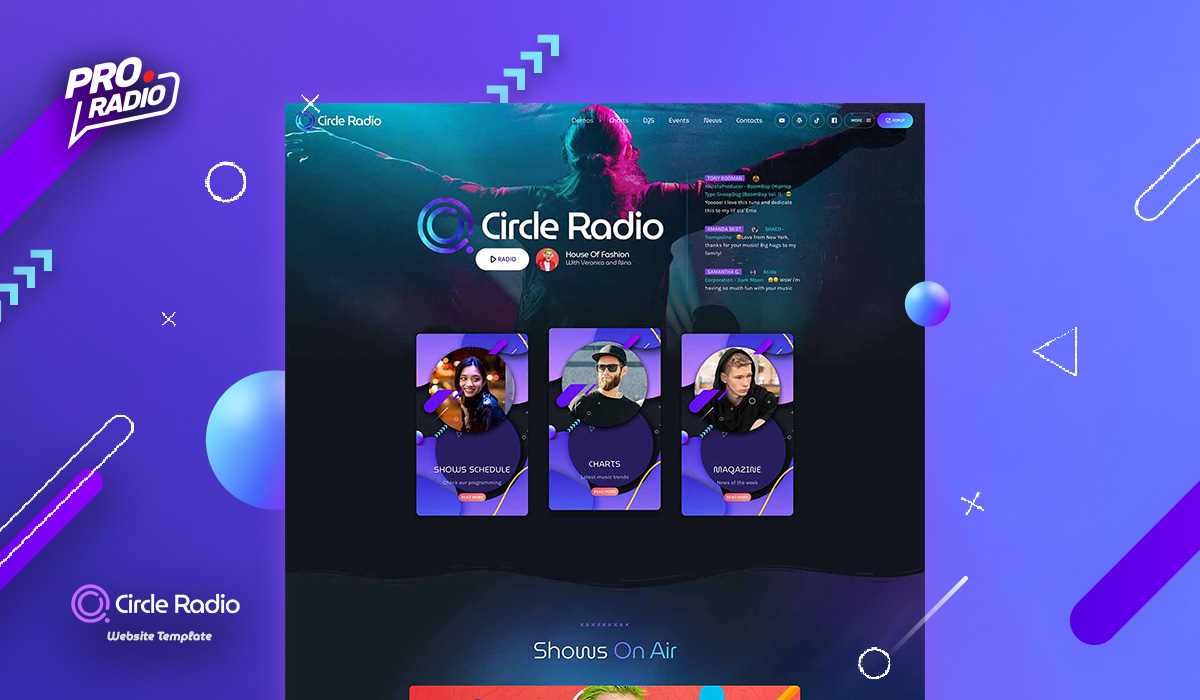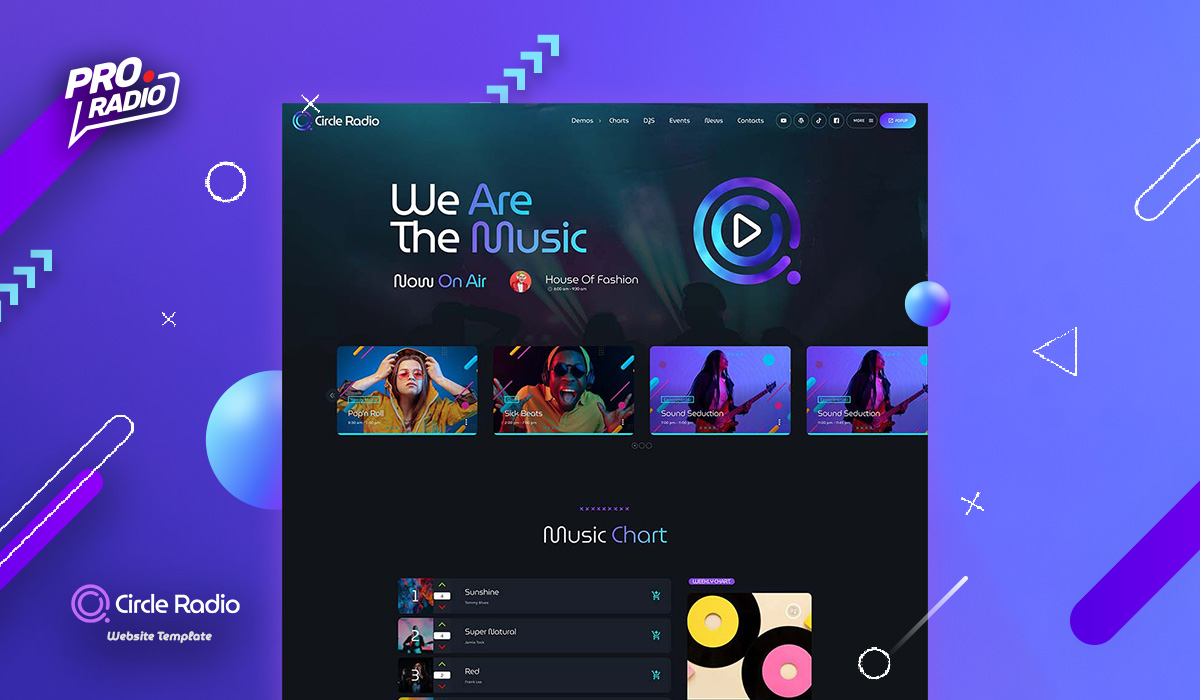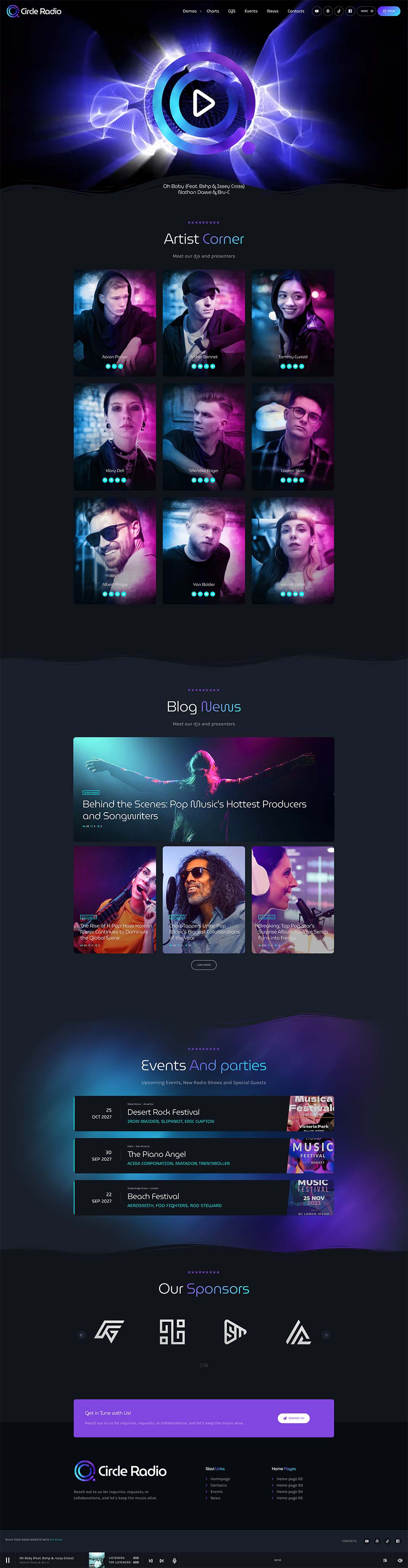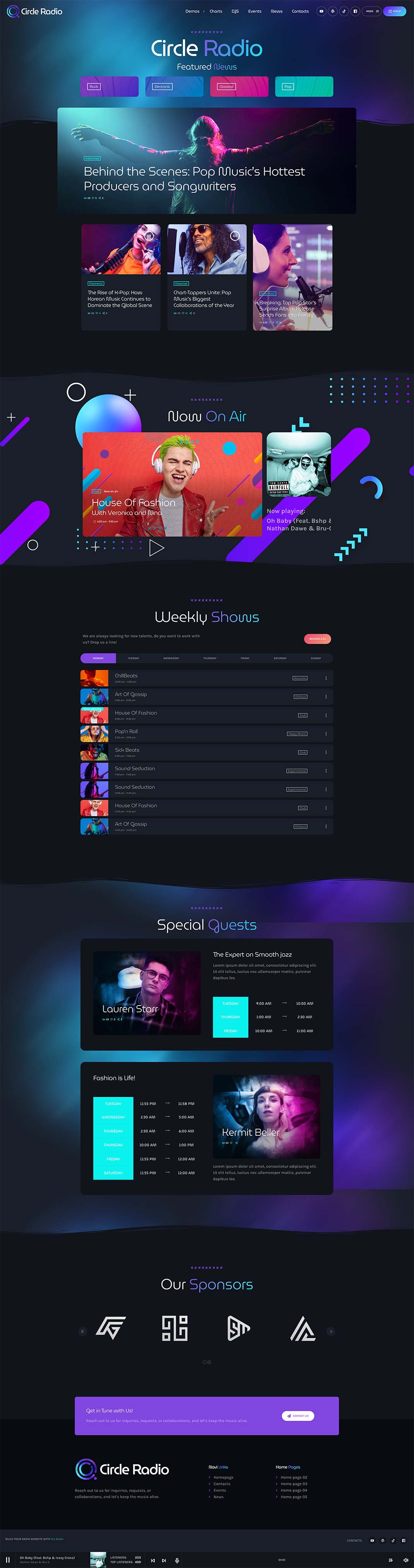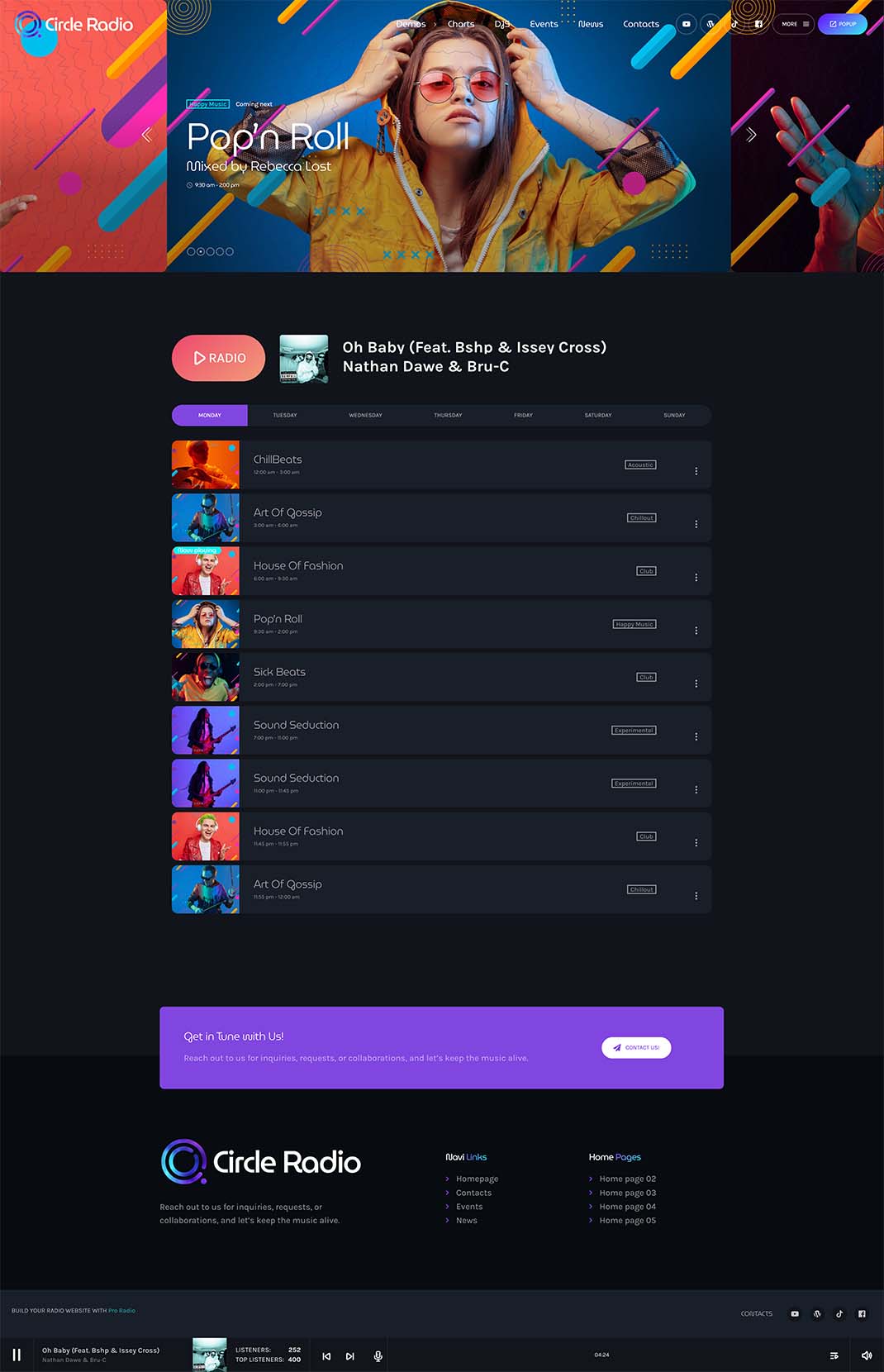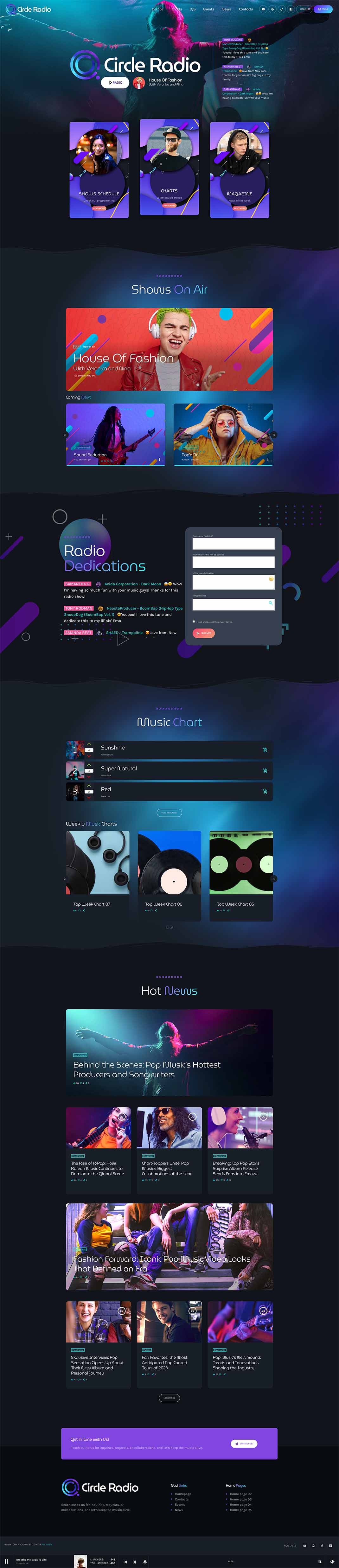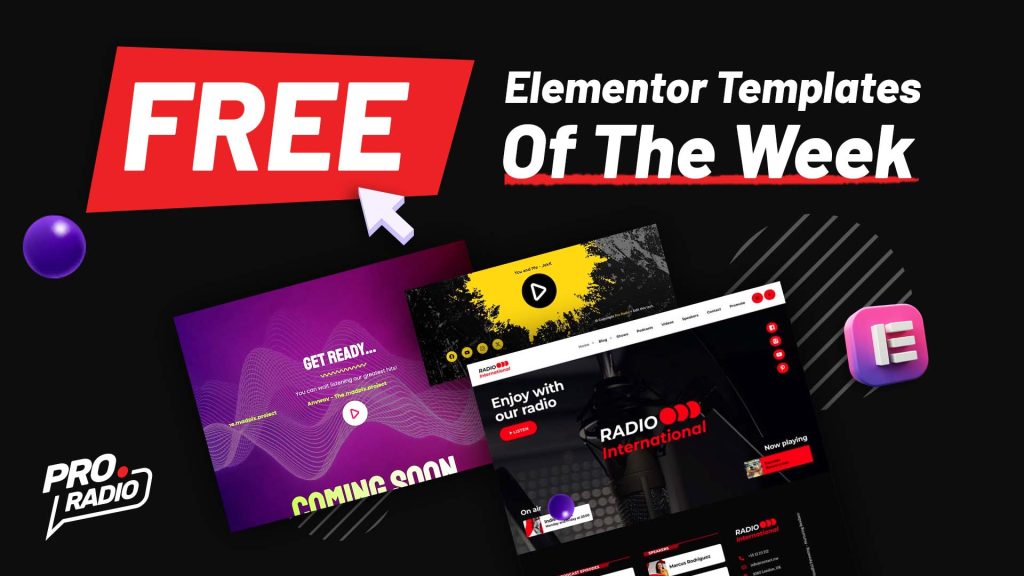Pro Radio WordPress Theme is a popular theme for creating radio station websites. It is easy to use and comes with a variety of features, including a built-in radio player, support for podcasts, and a variety of customization options.
Recently, Pro Radio released a new demo website for pop music. The demo features five new home pages, all of which are built with Elementor, a popular page builder plugin for WordPress.
Info and links
- View the live demo
- More info
- Buy Pro Radio WordPress Theme
- Buy All in One Radio Website (Hosting included! all pre-installed!)
- The first home page features a huge title with gradient captions, a now on air radio show section, a play button, and an upcoming radio shows carousel. It also includes a music chart with playable MP3 tracks, YouTube, or Spotify videos and music, and upcoming charts. Finally, it has a blog news section with a carousel of titles, highlights, and dedications, as well as a dedications form and a scrolling dedication list.
- The second home page has a 3D header with scrolling dedications, a listen button, and a video background. It also has a current radio show section with icons to download the mobile app, a weekly shows calendar, a podcast carousel, and a dedications section.
- The third home page has a nice video background, an artist carousel or grid, a blog news section, events, and a sponsor carousel.
- The fourth home page has a logo, play button, current radio show, scrolling dedications, three custom cards, downloads, on air radio show, upcoming radio shows, dedications, music chart, past music charts, and news section.
- The fifth home page is more dedicated to news and blog. It has category grids with custom backgrounds, highlights of news with custom backgrounds, a current song, a different template for the weekly radio shows, and a feature red timetable for a specific radio show.
All of the demos also include the classic pages that you would expect from a radio station website, such as a schedule, chart, DJs and presenters, events, blog, and contact page.
To install the Pro Radio theme demo, simply install and activate the theme and then install the required plugins. Once the plugins are installed, go to Pro Radio Admin and then Import Demo Data. Choose the demo you want to import and click Import.
Once the import is complete, you will have an exact copy of the demo website on your own website. You can then start editing the pages using Elementor to create your own brand new radio station website.
How to install “Circle Radio”, the new Pop Music Radio Website Template
- Install WordPress and Pro Radio WordPress Theme
- Activate the license key
- Install the required plugins
- Go to Import Demo
- Choose the Demo 15
- In case of timeout errors, repeat until completed or contact the Pro.Radio support
Discount coupon
Subscribe to our newsletter to receive a special launch coupon via email!
Already a customer? Enjoy an even bigger discount!
Use the coupon “AddOne” for an instant 20% discount at the checkout!
Want to start your own online radio station?
We’ve got you covered! Our comprehensive guide covers everything you need to know, from branding to equipment, licensing, music, and streaming. It’s completely free and available on our page “How to start a radio station.”
Here’s what you’ll learn:
- How to develop a unique concept and brand for your station
- What equipment you need to get started
- How to comply with all legal requirements
- How to find and play music that your listeners will love
- How to stream your station to the world
So what are you waiting for? Start your online radio station today!