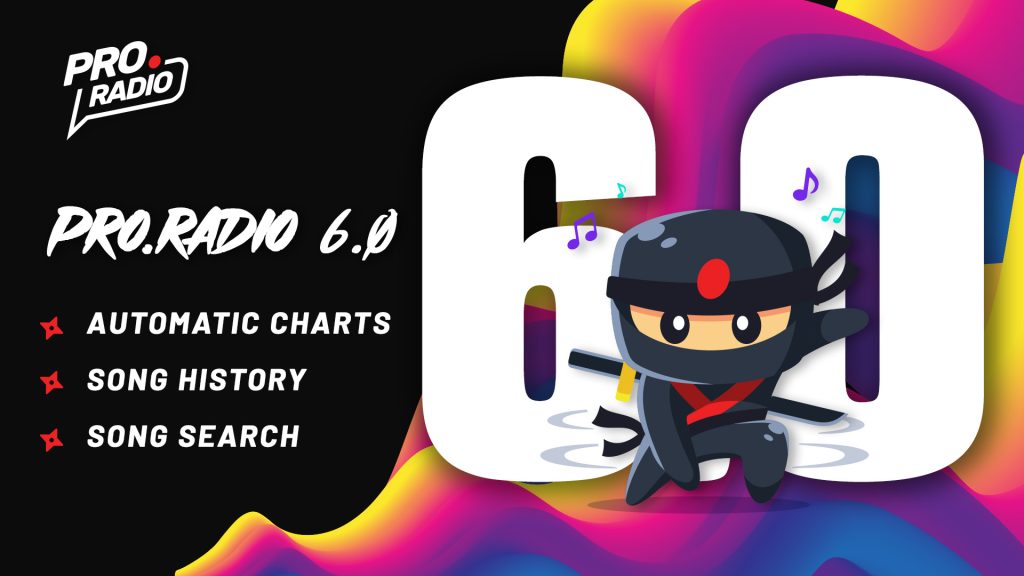We are proud to introduce the new version of OnAir: 1.1.8.
After a long month of work on our customers’ best requests, we decided to add a couple of features, and to optimise some aspects of the theme.
Podcasts support
Now you will find a new post type, called Podcasts, which allows you to create a new type of contents. Podcasts are essentially pages with a media content inside, a featured image, and a content.
The new podcast type supports podcast from Mixcloud, Soundcloud and Youtube, and you can also link directly to the MP3 file of your self hosted podcast.
Simply adding the URL of your resource, the player will be automatically embedded in the page.
Podcast archives:
Podcasts have their own archive templates, and you can easily create a podcast archive page by creating a new page and choosing the “Podcast Archive” template.
If you need to create different categories of podcasts, you can also use the built-in new podcast taxonomy, Podcast Filters, which allows you to create different podcast archives and link to specific groups of contents.
Podcast widget:
Easily display the latest podcasts in a widget, you’ll find it in the Widget section!
Now you can easily add social network icons to each show, for the best shows who has their own social page! Easily add links to Facebook, Twitter and more!
Better chart management:
Some users have very long charts, that’s why we just added numbering to the chart tracks in the backend interface, allowing you to easily understand the position of a track in the chart without counting!
Better plugin translation
A “languages” folder containing .po and .mo files has been added to the QT Radio Suite plugin, allowing to easily translate the plugins’ strings with Poedit.
This plugin contains the strings for the Automatic Show Slider, the Automatic Schedule Grid and for the custom Widgets.
In alternative, you can easily translate the whole theme with WPML.
How to update:
You can update the theme downloading the latest version linked from your purchase confirmation email, from the radiowordpresstheme.com website or from the official Dropbox repository link.
If you have problems accessing your updated theme version, please get in touch with the support via email at info @ qantumthemes.com .
To update, please follow the instructions contained in the manual.
Theme changelog:
1.1.8 (2016 03 21) MAJOR UPDATE
NOTE FOR THE USERS:
PLEASE REFRESH PERMALINKS IN SETTINGS->PERMALINKS
AND UPDATE THE PLUGIN QT-RADIO-SUITE
* updated Radio Suite: added styles 326 to 330 in style.css and $(“.qt-widescreen”).each(function(i,c){ in script.js to force the slider proportion
* fixed parallax background in iOS safari browser
* fixed tooltips iOS safari browser
* fixed player state on page change with Featured Player and alternative radio channel playing // if(jQuery.cookie(“qt_volume”) !== null && typeof($.mySound) !== undefined){
* added .mo .po languages files to QT Radio Suite plugin, added strings to translations
* added Podcast support: podcast post type, archive templates and podcast widget
* added social network links to Show pages
* added numbering for repeatable fields, to help building long charts
1.1.7 (2016 02 02) MINOR UPDATE
* Fixed issue with Show Schedule page template
* Added option “All” for the blog template
* Moved category dropdown to “Page Extras” instead of “Page Header”
* Updated .po .mo translations
* several translations added in the .po .mo