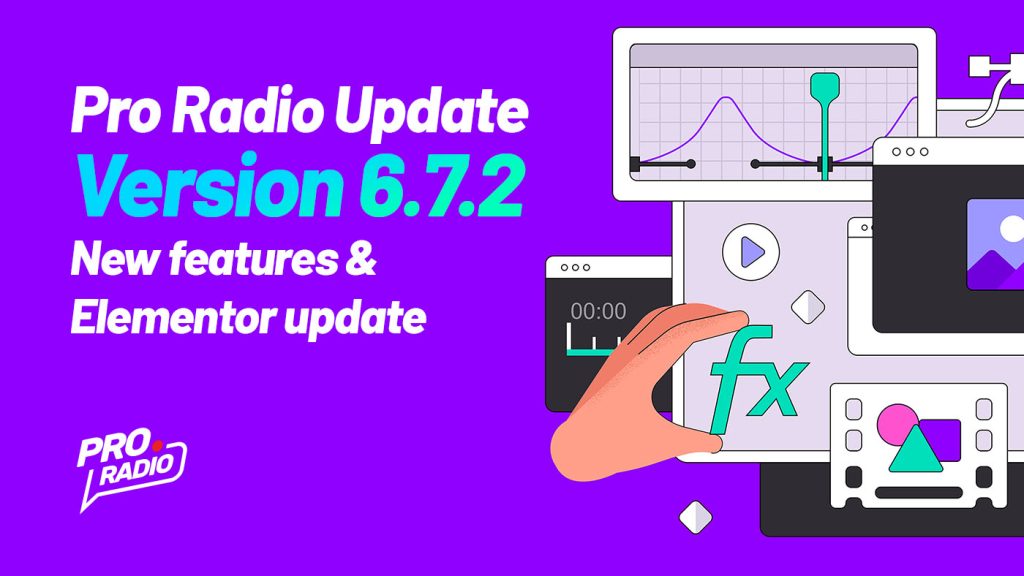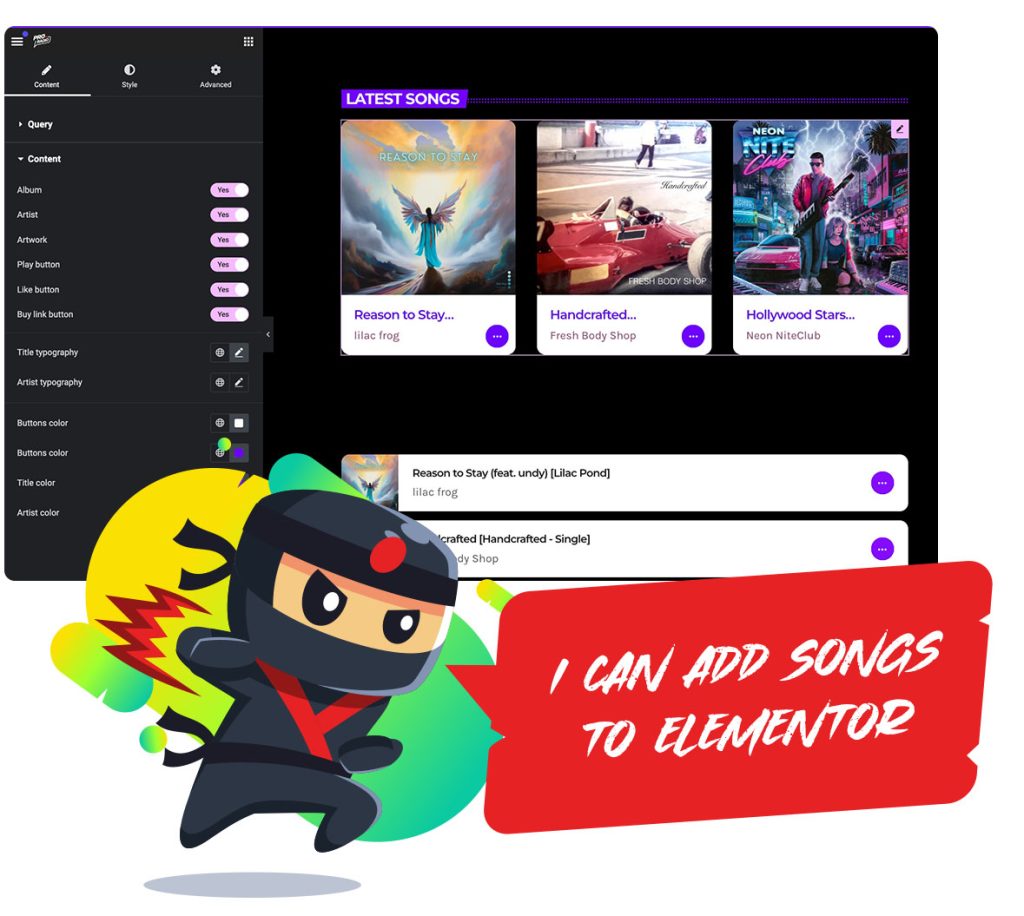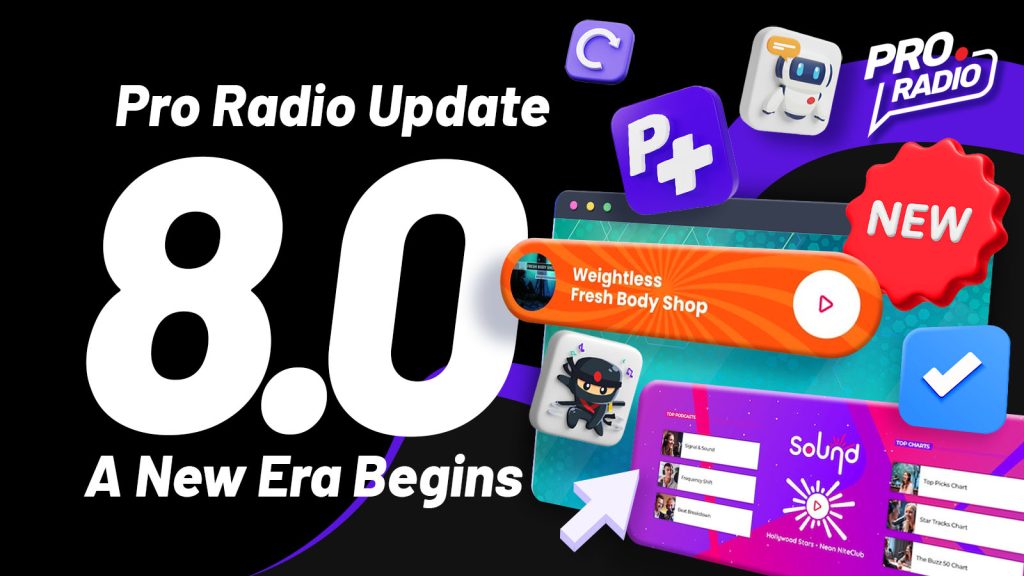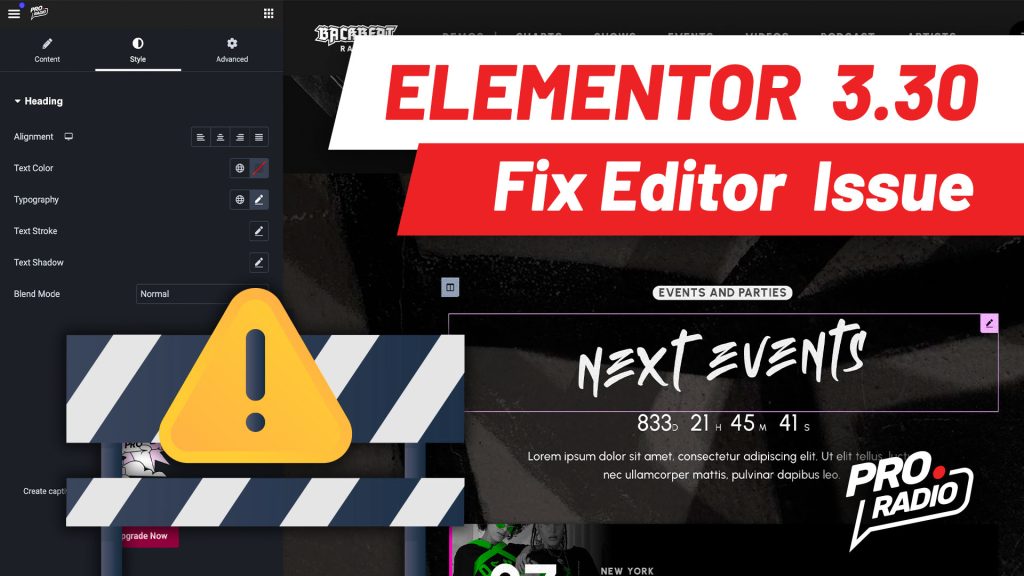Hello dear radio lover, and thanks for sharing the latest news on the Pro Radio WordPress Theme!
Version 6.7.2 is out, and comes with a couple interesting news for your radio station website, let’s find out what’s new.
- 1. Video: how to backup your website and update Pro Radio
- 2. How to renew an expired “Updates and Support” service
- 3. Added support for Elementor 3.24
- 4. 3-Seconds Home page design issues fix
- 5. NEW! Sidekick: added time format option for recent songs in Elementor widget
- 6. Plugin updates
- 7. How to update your WordPress Pro Radio plugins
- 8. If your license doesn’t activate
- 9. Stay up to date!
Video: how to backup your website and update Pro Radio
https://www.youtube.com/watch?v=ifdQwRBHdT0&t=209s&ab_channel=ProRadio
How to renew an expired “Updates and Support” service
If your service was not extended and you can’t renew it automatically, please contact us from this link
https://shop.pro.radio/submitticket.php?step=2&deptid=1
we will take care of this for you.
- Just write “Extend support” and you’ll receive the Proforma invoice.
- Once extended, click “Refresh license” and your website will trigger the updates.
Added support for Elementor 3.24
A new Elementor version rolled out yesterday, version 3.24.
While there is no big functional difference for our average users and radio websites, under the hood there have been quite a couple of changes. This is why, for the perfect functioning of your website, we updated the Pro Radio WordPress Theme, and Pro Radio Elementor Widgets.
Before any update, a full site backup is always recommended.
We recommend to update your theme and plugins as usual, to make sure everything works fine.
If all works as expected, you won’t notice any difference on your Elementor pages (homepage etc).
After updating your website, check out your homepage, see if everything is in order
3-Seconds Home page design issues fix
Sometimes, updating a website may result in homepage visualisation issue. This is caused by WordPress reverting the homepage template to Default.
Example of the issue:
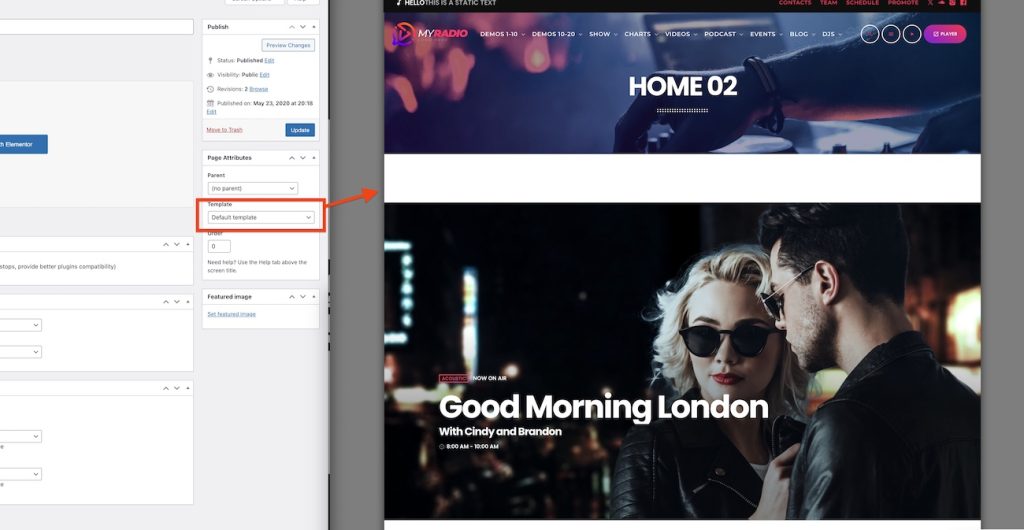
If your radio station homepage appears too narrow, or has a default header, just edit the page with classic editor and make sure the page template is set to Page Visual Composer. This issue can be caused by server or CDN cache, or low memory on the website (perhaps because of high usage during the udpate).
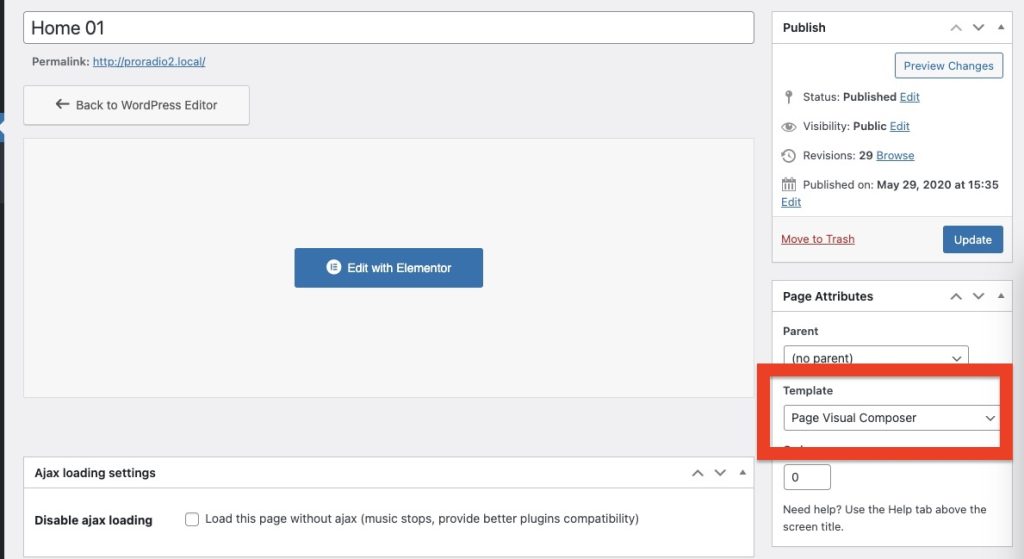
Save and enjoy the fixed page.
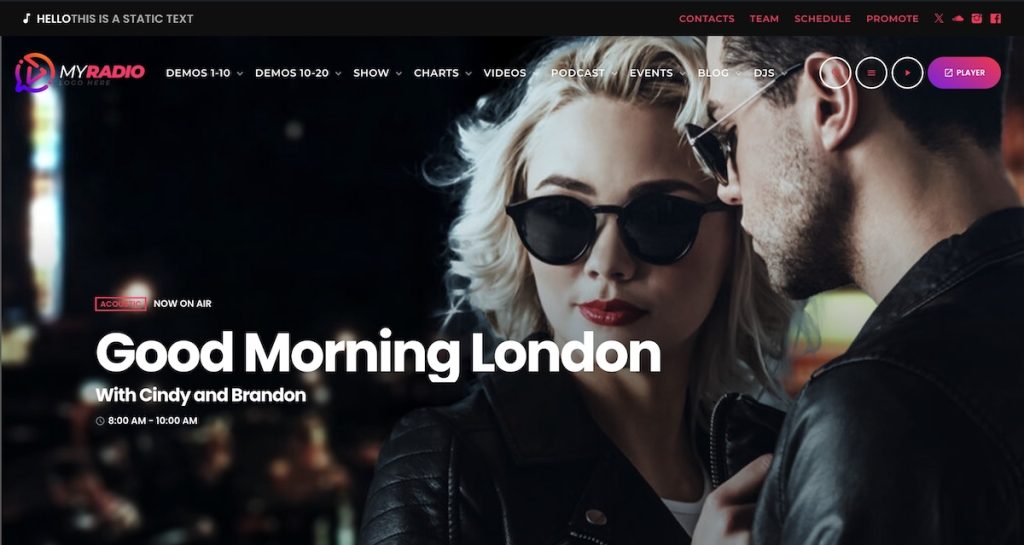
NEW! Sidekick: added time format option for recent songs in Elementor widget
If you’re new to Pro Radio Sidekick, that’s our brand new plugin to track played song history and make automatically music charts on your radio website.
This plugin counts on a widget for Elementor able to display lists or grids of songs, with audio preview, and voting option.
When displaying the latest tracks from a radio channel this plugin can show the time this song played.
With the latest update, you can now set the time format of your choice: 24 or 12 hours, choosing the best one for the usual format in your geographic area. Usually, the 12 hours format is more popular in UK and USA, while 24H is the default time format for Europe.
How to choose time format:
- in Elementor, add a new Songs widget to your page
- Select “order by” > “latest songs” This will extract the list of the radio station.
- Select for which radio channel you want to display the list of latest songs
- From the dropdown, select the time format
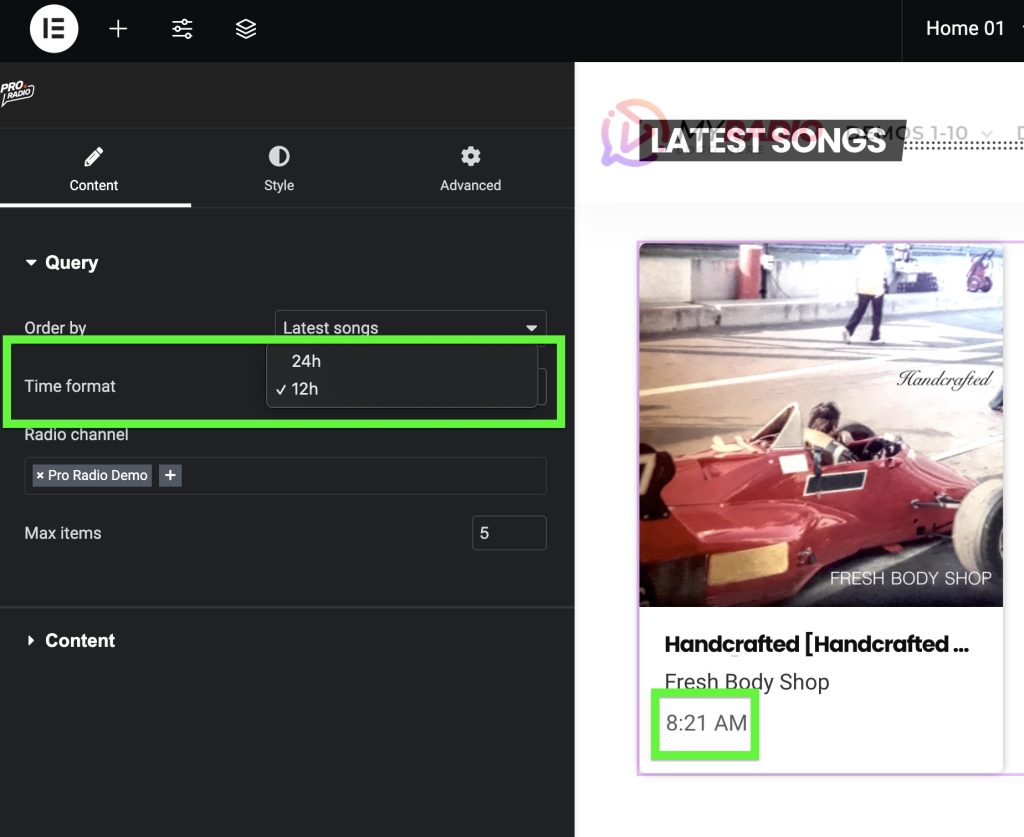
Plugin updates
3 plugins have been udpated with the latest version:
- Elementor 3.24
- ProRadio Elementor Widgets PR.6.7.2
- ProRadio Sidekick 1.9.5
How to update your WordPress Pro Radio plugins
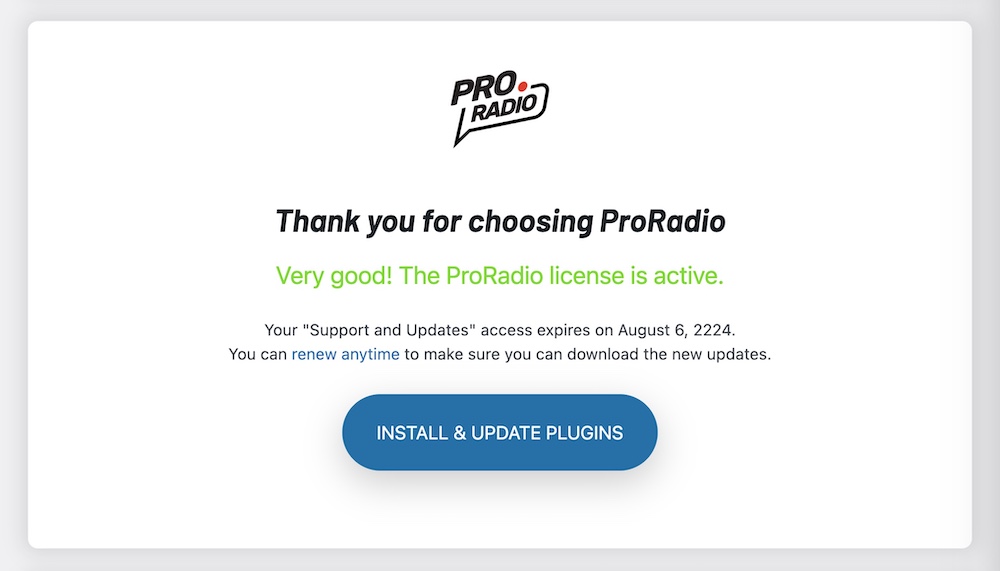
- In your WordPress admin click ProRadio Admin
- Click Install and Update Plugins
- Select all plugins
- Select Update
- Apply
If your license doesn’t activate
Having troubles activating a license? This can be a firewall issue.
Luckily we now have an integrated solution to fix the issue in a single click: from your wordpress Admin, under the ProRadio Admin menu, enter in “Proxy switch”.
Once switched, try the activation or license refresh: your website will attempt to connect using an alternative link and IP, and bypassing any temporary firewall blockage that can be causing the issue on your server or ours.
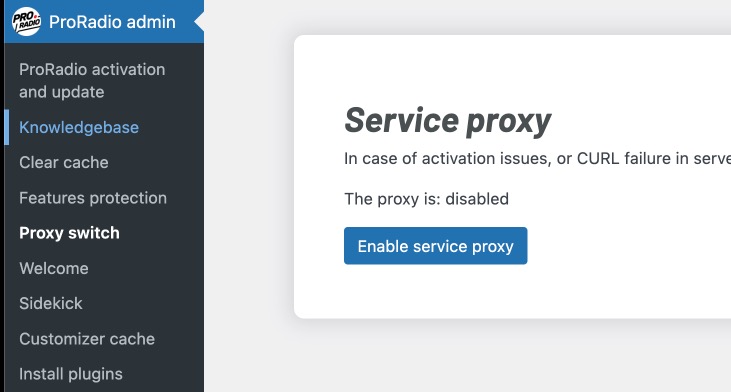
Stay up to date!
Do you want to receive a weekly bulletin in your inbox? Register here! We don’t spam and don’t give your address away. Seriously, we don’t.