The beauty of internet radio is its accessibility. You can launch your station with minimal equipment and gradually upgrade as you grow. This guide will outline the essential gear you need to get started and some popular brand recommendations.
- 1. Essentials for Every Streamer
- 2. Optional Equipment (Depending on Your Needs)
- 3. Unleash Your Radio Voice: Launch in Minutes with the All-in-One Radio Website!
- 4. Spooky Savings: Limited-Time Offer!
- 5. Your Radio Revolution Starts Now: Unleash Your Voice with Our Ultimate Guide!
- 6. Hit the Airwaves Instantly: Pro Radio – Your All-Star WordPress Theme!
- 7. Boost Your Station’s Visual Appeal and Keep Your Audience Engaged
Essentials for Every Streamer
Computer
You don’t need a fancy machine. A reliable computer with a decent internet connection that can handle streaming software is sufficient. Look for a CPU like an Intel Core i3 or similar and at least 4GB of RAM (8GB is better for smooth performance). Disk space depends on whether you’ll store audio files on your computer. Consider an external hard drive for large libraries. The operating system (Windows, macOS, or Linux) is your choice, as there’s free and paid streaming software available for all.

Microphone
Even your iPhone can be a microphone! While the quality isn’t professional, it’s a starting point. If you want better audio, invest in a microphone within the $200-$300 range. Choose a microphone based on factors like frequency response, sensitivity, directionality, impedance, noise handling, and connectivity. Popular entry-level models include:
-
- Audio-Technica (budget-friendly, needs an audio card for XLR plugs)
- Rode NT-USB (excellent microphone with built-in desk stand and pop filter, no sound card required)
- Rode Procaster (unidirectional microphone with built-in pop filter and USB interface, very sensitive – requires a quiet space)
- AKG C414 XLII (industry standard for broadcasters, expensive but offers a high-quality upgrade from C214)

Headphones
A good pair of headphones is crucial for monitoring your audio during recording and live streams. Here are some popular options:
-
- Focal Listen Professional: Top-notch, comfortable headphones for professional use.
- Shure RH550DJ-E: Designed for DJs, offering excellent sound quality and comfort.
- Sony MDR-7506: Affordable, reliable headphones with a long-standing reputation in studios.
- AKG K182: Affordable, comfortable headphones with balanced sound and good noise isolation.
- Sennheiser HD-280 Pro: Trusted choice among professionals, offering detailed and accurate sound with closed-back design for noise isolation.
- Beyerdynamic DT770 Pro: Closed-back design for excellent noise isolation, comfortable fit, and exceptional sound quality.
- Rode NTH-100: Over-ear headphones with impressive sound performance and comfortable fit.
- Beyerdynamic DT 700 PRO X: Premium headphones with excellent detail and accuracy, comfortable for long sessions.
- Sennheiser HD 400 Pro: Outstanding sound quality with clarity and balance.
- Sennheiser HD-206: Budget-friendly headphones with good sound quality and comfortable design.
Optional Equipment (Depending on Your Needs)

Mixer
A mixer isn’t always necessary but can be helpful in certain situations. You might need one for:
-
- Blending live music sources or instruments with the speaker’s voice.
- Managing multiple speakers and selectively unmuting them.
- Broadcasting phone calls or alternative sources, adjusting volume and equalization for each channel.
Most broadcasting software has a built-in mixer interface. Using a multi-channel sound card with your computer’s software mixer can be a cost-effective alternative. However, a dedicated mixer can be a valuable asset for a growing radio station. When choosing a mixer, consider your future needs and ensure it has enough input channels for potential expansion. Both digital and analog mixers are available, depending on your usage and streaming style.
- Pop Filter: This inexpensive tool helps reduce unwanted “popping” sounds caused by plosive consonants (like “p” and “b”). It softens those bursts of air for smoother and more pleasant audio quality.
Popular Mixer Options for Streamers:
- Rode Rodecaster Duo: A compact and user-friendly digital mixer ideal for beginner podcasters and radio streamers.
- Rode Rodecaster Pro and Pro 2: These powerful digital mixers cater to small and medium-sized radio studios, offering multiple channels, effects processing, and advanced features. Version 1 offers a better interface for integrating phone calls.
For a good comparison, we found a good video you might watch: Roadcaster Pro VS Roadcaster Pro 2.
Streaming Software
We’ll cover streaming software options in the next chapter, but for basic equipment needs, you just need a computer and an internet connection. You can stream live directly from your computer or upload pre-recorded shows and schedule them on your streaming server.
By starting with this essential equipment, you can launch your internet radio station and gradually add features and improve your audio quality as your station grows.
Unleash Your Radio Voice: Launch in Minutes with the All-in-One Radio Website!
Ready to ditch the website struggle and amplify your radio dreams? The All-in-One Radio Website is here! Forget wrestling with hosting, website installations, and endless customization. This fully hosted, pre-installed solution gets your radio station online in a flash.
- Pre-built website templates: Choose the perfect design from our library and customize it to your unique style. (Focuses on choice and personalization)
- One-click launch: No complex setup, no time-consuming installations – just a single click and your station is live! (Simple and powerful)
- Professional polish: Make a fantastic first impression with a website built for success. (Highlights the professional look)
The All-in-One Radio Website is your one-stop shop for a fast, professional, and ready-to-rock radio station website!
Spooky Savings: Limited-Time Offer!
Take advantage of this incredible opportunity to get one of the most powerful radio themes available—now at a special discount! Use code HALLOWEEN24 at checkout to enjoy 20% off, but don’t wait—the offer vanishes October 31st!
Give your radio station’s website a hauntingly good makeover that will leave listeners spellbound. Visit Pro Radio today to learn more and claim your discount!
Happy Halloween from the Pro Radio team—let the music and the savings flow!
Your Radio Revolution Starts Now: Unleash Your Voice with Our Ultimate Guide!
Ever fantasize about taking over the airwaves or igniting a web radio phenomenon? This is your sign to stop dreaming and start streaming!
Our comprehensive guide equips you with everything you need to launch your radio station, no matter your vision. Whether you crave the classic terrestrial experience or the global reach of web radio, we’ve got you covered!
Hit the Airwaves Instantly: Pro Radio – Your All-Star WordPress Theme!
Ready to ignite your radio station and share your voice with the world? Pro Radio, the ultimate WordPress theme, gets you broadcasting in minutes! Choose one of our licensing options to fit your needs, and craft a stunning website that reflects your unique radio brand:
- Single License: Perfect for solo stations to launch and shine.
- 3-License Bundle: Expand your reach and broadcast across multiple channels!
Don’t wait – start captivating your audience today!
Boost Your Station’s Visual Appeal and Keep Your Audience Engaged
Tired of a website that doesn’t match your station’s vibrant energy? Upgrade your station’s website for free and unlock exclusive radio industry insights! Our newsletter delivers fresh ideas, discounts, and expert tips – all spam-free!
Dominate the airwaves – subscribe today!






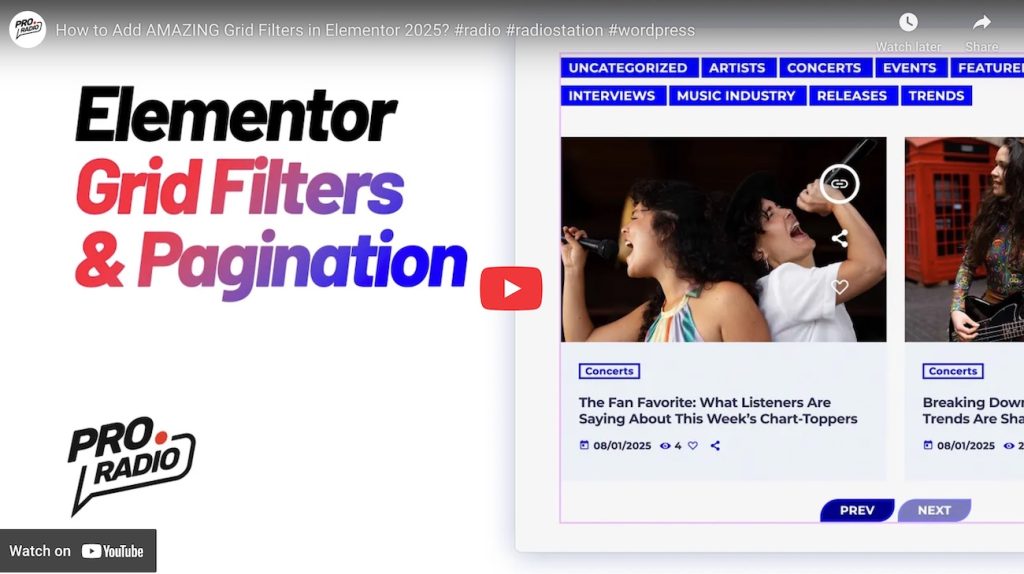
![How to Hide an Unwanted Category in the Category Grid Widget for Elementor [Pro Radio WordPress Theme Tutorial]](https://pro.radio/wp-content/uploads/2024/12/tutorial-elementor-remove-category-1024x576.jpg)